Difference between revisions of "X2: Wolverine's Revenge"
From PCGamingWiki, the wiki about fixing PC games
(added reception & HLTB and MobyGames) |
m (→System requirements: AMD -> ATI) |
||
| Line 258: | Line 258: | ||
|recOS = ME, 2000, XP | |recOS = ME, 2000, XP | ||
| − | |recCPU = Intel Pentium 4 1. | + | |recCPU = Intel Pentium 4 1.6 GHz |
| + | |recCPU2 = AMD Athlon XP 1600+ | ||
|recRAM = 256 MB | |recRAM = 256 MB | ||
| − | |recHD = | + | |recHD = |
| − | |recGPU = | + | |recGPU = ATI Radeon X1050 |
| + | |recGPU2 = Nvidia GeForce 8200 | ||
|recVRAM = 64 MB | |recVRAM = 64 MB | ||
| − | |recDX = | + | |recDX = |
}} | }} | ||
{{References}} | {{References}} | ||
Revision as of 14:28, 31 March 2021
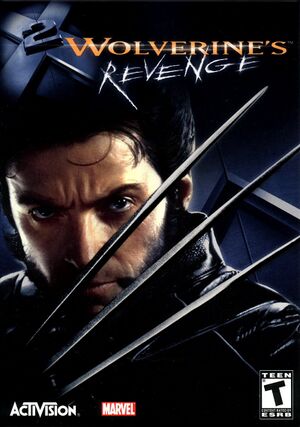 |
|
| Developers | |
|---|---|
| GenePool Software | |
| Windows | LTI Gray Matter |
| macOS (OS X) | Aspyr |
| Publishers | |
| Activision | |
| Release dates | |
| Windows | April 15, 2003 |
| macOS (OS X) | October 31, 2003 |
| Reception | |
| Metacritic | 55 |
| ⤏ Go to series page | |
| Subseries of Marvel | |
| X-Men: Madness in Murderworld | 1989 |
| X-Men II: The Fall of the Mutants | 1990 |
| X-Men vs. Street Fighter | 1996 |
| X-Men: Children of the Atom | 1997 |
| X-Men: The Ravages of Apocalypse | 1997 |
| X2: Wolverine's Revenge | 2003 |
| X-Men Legends II: Rise of Apocalypse | 2005 |
| X-Men: The Official Game | 2006 |
| X-Men Origins: Wolverine - Uncaged Edition | 2009 |
| Deadpool | 2013 |
Availability
| Source | DRM | Notes | Keys | OS |
|---|---|---|---|---|
| Retail | Disc check. |
Game data
Configuration file(s) location
| System | Location |
|---|---|
| Windows | <path-to-game>\Wolvie.INI[Note 1] |
| macOS (OS X) |
Save game data location
| System | Location |
|---|---|
| Windows | <path-to-game>\Save[Note 1] |
| macOS (OS X) |
Video
| Graphics feature | State | WSGF | Notes |
|---|---|---|---|
| Widescreen resolution | See the WSGF entry. | ||
| Multi-monitor | See the WSGF entry. | ||
| Ultra-widescreen | See the WSGF entry. | ||
| 4K Ultra HD | See the WSGF entry. | ||
| Field of view (FOV) | |||
| Windowed | See the glossary page for potential workarounds. | ||
| Borderless fullscreen windowed | See the glossary page for potential workarounds. | ||
| Anisotropic filtering (AF) | |||
| Anti-aliasing (AA) | |||
| Vertical sync (Vsync) | Enable by default | ||
| 60 FPS and 120+ FPS | Capped 35fps | ||
| High dynamic range display (HDR) | |||
FOV and Higher Resolution
- This may cause long startup times.
| Download the X2: Wolverine's Revenge FOV Fix |
|---|
ScreenWidth=
Notes:
|
Input
| Keyboard and mouse | State | Notes |
|---|---|---|
| Remapping | ||
| Mouse acceleration | ||
| Mouse sensitivity | ||
| Mouse input in menus | ||
| Mouse Y-axis inversion | ||
| Controller | ||
| Controller support | Only Directinput gamepad | |
| Full controller support | ||
| Controller remapping | ||
| Controller sensitivity | ||
| Controller Y-axis inversion |
| Controller types |
|---|
| XInput-compatible controllers |
|---|
| PlayStation controllers |
|---|
| Generic/other controllers |
|---|
| Additional information | ||
|---|---|---|
| Controller hotplugging | ||
| Haptic feedback | ||
| Digital movement supported | ||
| Simultaneous controller+KB/M |
Audio
| Audio feature | State | Notes |
|---|---|---|
| Separate volume controls | ||
| Surround sound | ||
| Subtitles | ||
| Closed captions | ||
| Mute on focus lost |
Localizations
| Language | UI | Audio | Sub | Notes |
|---|---|---|---|---|
| English |
Issues fixed
Installation cannot be resumed after mounting disk 2 in a virtual drive
- This can occur if using virtual MDF discs to install the game.
| Convert disk 2 to an ISO file and then mount and use it instead.[citation needed] |
|---|
Vsync and Low Frame Rates on Windows 10
| Use dgvoodoo2 Wrapper[citation needed] |
|---|
Optional Changes for Vsync:
|
Broken Graphics
| [citation needed][1] |
|---|
|
Other information
API
| Technical specs | Supported | Notes |
|---|---|---|
| Direct3D | 8 |
| Executable | PPC | 32-bit | 64-bit | Notes |
|---|---|---|---|---|
| Windows | ||||
| macOS (OS X) |
System requirements
| Windows | ||
|---|---|---|
| Minimum | Recommended | |
| Operating system (OS) | 98 | ME, 2000, XP |
| Processor (CPU) | Intel Pentium III 500 MHz | Intel Pentium 4 1.6 GHz AMD Athlon XP 1600+ |
| System memory (RAM) | 128 MB | 256 MB |
| Hard disk drive (HDD) | 1.5 GB | |
| Video card (GPU) | ATI Radeon 7200 Nvidia GeForce 256 SiS Xabre 400 Matrox Parhelia 32 MB of VRAM DirectX 9 compatible | ATI Radeon X1050 Nvidia GeForce 8200 64 MB of VRAM |
Notes
- ↑ 1.0 1.1 When running this game without elevated privileges (Run as administrator option), write operations against a location below
%PROGRAMFILES%,%PROGRAMDATA%, or%WINDIR%might be redirected to%LOCALAPPDATA%\VirtualStoreon Windows Vista and later (more details).
References
- ↑ Verified by User:Kylestilkey on 2021-03-09
