Difference between revisions of "Warhammer 40,000: Chaos Gate"
(Undo revision 250433 by RaTcHeT302 (talk) Do it yourself) |
AlphaYellow (talk | contribs) |
||
| (59 intermediate revisions by 16 users not shown) | |||
| Line 1: | Line 1: | ||
| − | |||
{{Infobox game | {{Infobox game | ||
|cover = Warhammer 40,000 - Chaos Gate Cover.jpg | |cover = Warhammer 40,000 - Chaos Gate Cover.jpg | ||
|developers = | |developers = | ||
| − | {{Infobox game/row/developer|Random Games | + | {{Infobox game/row/developer|Random Games Inc.}} |
|publishers = | |publishers = | ||
| − | {{Infobox game/row/publisher|Strategic Simulations | + | {{Infobox game/row/publisher|Strategic Simulations Inc.|Retail}} |
| − | {{Infobox game/row/publisher|GOG}} | + | {{Infobox game/row/publisher|GOG.com|Digital}} |
|engines = | |engines = | ||
|release dates= | |release dates= | ||
{{Infobox game/row/date|Windows|October 31, 1998}} | {{Infobox game/row/date|Windows|October 31, 1998}} | ||
| + | |taxonomy = | ||
| + | {{Infobox game/row/taxonomy/monetization | One-time game purchase }} | ||
| + | {{Infobox game/row/taxonomy/microtransactions | }} | ||
| + | {{Infobox game/row/taxonomy/modes | Singleplayer, Multiplayer }} | ||
| + | {{Infobox game/row/taxonomy/pacing | Turn-based }} | ||
| + | {{Infobox game/row/taxonomy/perspectives | Bird's-eye view, Isometric }} | ||
| + | {{Infobox game/row/taxonomy/controls | Point and select }} | ||
| + | {{Infobox game/row/taxonomy/genres | Strategy }} | ||
| + | {{Infobox game/row/taxonomy/sports | }} | ||
| + | {{Infobox game/row/taxonomy/vehicles | }} | ||
| + | {{Infobox game/row/taxonomy/art styles | }} | ||
| + | {{Infobox game/row/taxonomy/themes | Sci-fi }} | ||
| + | {{Infobox game/row/taxonomy/series | Warhammer 40,000: Chaos Gate }} | ||
|steam appid = | |steam appid = | ||
| − | |gogcom | + | |gogcom id = 1433928487 |
| + | |hltb = 12885 | ||
| + | |igdb = warhammer-40000-chaos-gate | ||
|strategywiki = | |strategywiki = | ||
| + | |mobygames = 853 | ||
|wikipedia = Warhammer 40,000: Chaos Gate | |wikipedia = Warhammer 40,000: Chaos Gate | ||
|winehq = 2884 | |winehq = 2884 | ||
| + | |license = commercial | ||
}} | }} | ||
| − | |||
| − | + | {{Introduction | |
| − | {{ | + | |introduction = |
| − | + | ||
| − | + | |release history = | |
| − | + | ||
| + | |current state = On modern systems, the game has compatibility problems which require [[DirectPlay]] to be enabled and a [[#Game runs very slow on Windows 10 (retail)|custom DirectDraw renderer]] (alternative already included in GOG.com release) to be resolved. Additionally, several original bugs exist, such as [[#Fix for crash to desktop on Chaos turn|a crash on Chaos turn]], as well as [[#Music volume and animation stuttering fix for Windows 10 (retail)|music volume and animation stuttering]]. | ||
| + | }} | ||
'''General information''' | '''General information''' | ||
| − | {{GOG.com links| | + | {{mm}} [http://wh40k.lexicanum.com/wiki/Main_Page Lexicanum] - A huge wiki for the Warhammer 40,000 series |
| + | {{GOG.com links|1433928487|warhammer_40000_chaos_gate}} | ||
==Availability== | ==Availability== | ||
{{Availability| | {{Availability| | ||
| − | {{Availability/row| Retail | | Disc check | | | Windows }} | + | {{Availability/row| Retail | | Disc check | [[Digital_rights_management_(DRM)#Disc check|Intentionally damaged sectors]] {{term|DRM}} | | Windows }} |
| − | {{Availability/row| GOG.com | warhammer_40000_chaos_gate | DRM-free | | | Windows }} | + | {{Availability/row| GOG.com | warhammer_40000_chaos_gate | DRM-free | Uses GOG's custom DirectDraw wrapper and IPX configuration tool as of 27 April 2022. | | Windows }} |
}} | }} | ||
| + | {{ii}} A free demo version is available from [https://archive.org/details/Warhammer40000ChaosGateDemo Archive.org]. | ||
==Essential improvements== | ==Essential improvements== | ||
===Patches=== | ===Patches=== | ||
| − | {{ | + | {{ii}} Official patches 1.1 and 1.2 can be downloaded [https://community.pcgamingwiki.com/files/file/530-warhammer-40000-chaos-gate-updates/ here]. |
| + | |||
| + | ===Running the game on modern systems=== | ||
| + | {{Fixbox|description=Install [[DirectPlay]]|ref=|fix= | ||
| + | }} | ||
| + | |||
| + | ===Fix for crash to desktop on Chaos turn=== | ||
| + | {{Fixbox|description=Edit {{file|WeapDef.dat}}|ref={{cn|reason=Upload the already edited files|date=July 2016}}|fix= | ||
| + | # Go to {{file|{{p|game}}\Data|folder}} | ||
| + | # Open {{file|WeapDef.dat}} with a text editor. | ||
| + | # Go to line 201 and change {{code|PlazPistHit.wav}} to {{code|PlazpistHit.wav}}. | ||
| + | # Save changes. | ||
| + | |||
| + | {{ii}} If the crashing persists change the following lines as well | ||
| + | # Go to line 165 and change {{code|4 #Animation}} to {{code|5 #Animation}}. | ||
| + | # Go to line 200 and change {{code|2 #Number of Sound Effects for Firing}} to {{code|1 #Number of Sound Effects for Firing}}. | ||
| + | # Go to line 202 and add {{code|#}} to the beginning of the line. | ||
| + | }} | ||
==Game data== | ==Game data== | ||
===Configuration file(s) location=== | ===Configuration file(s) location=== | ||
{{Game data| | {{Game data| | ||
| − | {{Game data/ | + | {{Game data/config|Windows|{{p|game}}\}} |
}} | }} | ||
===Save game data location=== | ===Save game data location=== | ||
{{Game data| | {{Game data| | ||
| − | {{Game data/ | + | {{Game data/saves|Windows|{{p|game}}\Save_G}} |
| + | }} | ||
| + | |||
| + | ===[[Glossary:Save game cloud syncing|Save game cloud syncing]]=== | ||
| + | {{Save game cloud syncing | ||
| + | |discord = | ||
| + | |discord notes = | ||
| + | |epic games launcher = | ||
| + | |epic games launcher notes = | ||
| + | |gog galaxy = true | ||
| + | |gog galaxy notes = Enabled on 27 April 2022. | ||
| + | |origin = | ||
| + | |origin notes = | ||
| + | |steam cloud = | ||
| + | |steam cloud notes = | ||
| + | |ubisoft connect = | ||
| + | |ubisoft connect notes = | ||
| + | |xbox cloud = | ||
| + | |xbox cloud notes = | ||
}} | }} | ||
| − | ==Video | + | ==Video== |
| − | {{Video | + | {{Image|Warhammer 40000 Chaos Gate settings.png|General settings menu}} |
| + | {{Video | ||
|wsgf link = | |wsgf link = | ||
|widescreen wsgf award = | |widescreen wsgf award = | ||
| Line 56: | Line 111: | ||
|4k ultra hd wsgf award = | |4k ultra hd wsgf award = | ||
|widescreen resolution = false | |widescreen resolution = false | ||
| − | |widescreen resolution notes= | + | |widescreen resolution notes= 4:3 resolutions only. GOG's custom DirectDraw wrapper stretches the display. |
|multimonitor = false | |multimonitor = false | ||
|multimonitor notes = | |multimonitor notes = | ||
| Line 65: | Line 120: | ||
|fov = n/a | |fov = n/a | ||
|fov notes = | |fov notes = | ||
| − | |windowed = | + | |windowed = hackable |
| − | |windowed notes = | + | |windowed notes = Use GOG's custom DirectDraw wrapper. |
|borderless windowed = false | |borderless windowed = false | ||
|borderless windowed notes = | |borderless windowed notes = | ||
| Line 73: | Line 128: | ||
|antialiasing = n/a | |antialiasing = n/a | ||
|antialiasing notes = | |antialiasing notes = | ||
| + | |upscaling = unknown | ||
| + | |upscaling tech = | ||
| + | |upscaling notes = | ||
|vsync = unknown | |vsync = unknown | ||
|vsync notes = | |vsync notes = | ||
| Line 79: | Line 137: | ||
|120 fps = unknown | |120 fps = unknown | ||
|120 fps notes = | |120 fps notes = | ||
| + | |hdr = unknown | ||
| + | |hdr notes = | ||
|color blind = false | |color blind = false | ||
|color blind notes = | |color blind notes = | ||
}} | }} | ||
| − | ==Input | + | ==Input== |
| − | {{Input | + | {{Input |
|key remap = true | |key remap = true | ||
|key remap notes = Full rebinding in the options menu. | |key remap notes = Full rebinding in the options menu. | ||
| Line 95: | Line 155: | ||
|invert mouse y-axis = n/a | |invert mouse y-axis = n/a | ||
|invert mouse y-axis notes = | |invert mouse y-axis notes = | ||
| + | |touchscreen = unknown | ||
| + | |touchscreen notes = | ||
|controller support = false | |controller support = false | ||
|controller support notes = | |controller support notes = | ||
| Line 105: | Line 167: | ||
|invert controller y-axis = unknown | |invert controller y-axis = unknown | ||
|invert controller y-axis notes= | |invert controller y-axis notes= | ||
| − | | | + | |xinput controllers = unknown |
| − | | | + | |xinput controllers notes = |
| − | |button prompts | + | |xbox prompts = unknown |
| − | |button prompts notes | + | |xbox prompts notes = |
| + | |impulse triggers = unknown | ||
| + | |impulse triggers notes = | ||
| + | |dualshock 4 = unknown | ||
| + | |dualshock 4 notes = | ||
| + | |dualshock prompts = unknown | ||
| + | |dualshock prompts notes = | ||
| + | |light bar support = unknown | ||
| + | |light bar support notes = | ||
| + | |dualshock 4 modes = unknown | ||
| + | |dualshock 4 modes notes = | ||
| + | |tracked motion controllers= unknown | ||
| + | |tracked motion controllers notes = | ||
| + | |tracked motion prompts = unknown | ||
| + | |tracked motion prompts notes = | ||
| + | |other controllers = unknown | ||
| + | |other controllers notes = | ||
| + | |other button prompts = unknown | ||
| + | |other button prompts notes= | ||
|controller hotplug = unknown | |controller hotplug = unknown | ||
|controller hotplug notes = | |controller hotplug notes = | ||
|haptic feedback = unknown | |haptic feedback = unknown | ||
|haptic feedback notes = | |haptic feedback notes = | ||
| − | | | + | |simultaneous input = unknown |
| − | | | + | |simultaneous input notes = |
| + | |steam input api = unknown | ||
| + | |steam input api notes = | ||
| + | |steam hook input = unknown | ||
| + | |steam hook input notes = | ||
| + | |steam input presets = unknown | ||
| + | |steam input presets notes = | ||
| + | |steam controller prompts = unknown | ||
| + | |steam controller prompts notes = | ||
| + | |steam cursor detection = unknown | ||
| + | |steam cursor detection notes = | ||
}} | }} | ||
| − | ==Audio | + | ==Audio== |
| − | {{Audio | + | {{Audio |
|separate volume = true | |separate volume = true | ||
| − | |separate volume notes = | + | |separate volume notes = Sound effects and music. |
|surround sound = false | |surround sound = false | ||
|surround sound notes = | |surround sound notes = | ||
| Line 127: | Line 217: | ||
|closed captions = false | |closed captions = false | ||
|closed captions notes = | |closed captions notes = | ||
| − | |mute on focus lost = | + | |mute on focus lost = always on |
|mute on focus lost notes = | |mute on focus lost notes = | ||
|eax support = | |eax support = | ||
| − | |eax support notes = | + | |eax support notes = |
| + | |royalty free audio = unknown | ||
| + | |royalty free audio notes = | ||
}} | }} | ||
| Line 136: | Line 228: | ||
{{L10n/switch | {{L10n/switch | ||
|language = English | |language = English | ||
| − | |interface = | + | |interface = true |
| − | |audio = | + | |audio = true |
|subtitles = false | |subtitles = false | ||
|notes = | |notes = | ||
|fan = | |fan = | ||
| − | |||
}} | }} | ||
| + | }} | ||
| + | |||
| + | ==Network== | ||
| + | {{Network/Multiplayer | ||
| + | |local play = | ||
| + | |local play players = | ||
| + | |local play modes = | ||
| + | |local play notes = | ||
| + | |lan play = true | ||
| + | |lan play players = | ||
| + | |lan play modes = | ||
| + | |lan play notes = IPX and TCP/IP protocols available; GOG.com version includes an IPX wrapper | ||
| + | |online play = false | ||
| + | |online play players = | ||
| + | |online play modes = | ||
| + | |online play notes = | ||
| + | |asynchronous = | ||
| + | |asynchronous notes = | ||
| + | }}{{Network/Connections | ||
| + | |matchmaking = false | ||
| + | |matchmaking notes = | ||
| + | |p2p = unknown | ||
| + | |p2p notes = | ||
| + | |dedicated = false | ||
| + | |dedicated notes = | ||
| + | |self-hosting = true | ||
| + | |self-hosting notes = | ||
| + | |direct ip = true | ||
| + | |direct ip notes = | ||
| + | }}{{Network/Ports | ||
| + | |tcp = | ||
| + | |udp = | ||
| + | |upnp = | ||
}} | }} | ||
==Issues unresolved== | ==Issues unresolved== | ||
| − | === | + | ===Tooltip performance issues=== |
| − | |||
| − | |||
| − | |||
{{--}} Hovering tooltips can slow down the game immensely. | {{--}} Hovering tooltips can slow down the game immensely. | ||
==Issues fixed== | ==Issues fixed== | ||
| + | ===Game runs very slow on Windows 10 (retail)=== | ||
| + | {{Fixbox|description=Use Elisha's custom DirectDraw wrapper|ref={{cn|date=September 2017}}|fix= | ||
| + | # Download the [https://github.com/elishacloud/dxwrapper/wiki/Warhammer-40,000-Chaos-Gate modified DirectDraw wrapper by Elisha]. | ||
| + | # Extract the files to {{folder|{{p|game}}}}. | ||
| + | }} | ||
| + | |||
| + | ===Music volume and animation stuttering fix for Windows 10 (retail)=== | ||
| + | {{Fixbox|description=Follow the procedure|ref={{cn|date=April 2022}}|fix= | ||
| + | #In the main menu, press "O" to get into the options menu | ||
| + | #Press "S" to disable music | ||
| + | #Press Enter to save and exit | ||
| + | #Quit the game | ||
| + | #Open the Registry Editor in Windows and go to the following address: {{Registry|{{p|hkcu}}\SOFTWARE\Classes\VirtualStore\Machine\SOFTWARE\{{p|wow64}}\RandomGames\WH40K\1.0}}. | ||
| + | #Set the value for Music to Yes, value data for Music Volume to 50 (or whatever other desired value), and Unit Animation Speed to 88 (or whatever other desired value). | ||
| + | #Go to {{folder|{{p|game}}}} and rename the {{file|WH40k.exe}} file to {{file|WH40.exe}}. | ||
| + | #Start the game and close it again. | ||
| + | #Re-open the Registry Editor, go to the following address: {{Registry|{{p|hklm}}\SOFTWARE\Microsoft\Windows NT\CurrentVersion\AppCompatFlags\Layers}} | ||
| + | #Change the Value data for the <code>Wh40.exe</code> entry to: <code>$ DWM8And16BitMitigation 8And16BitTimedPriSync 8And16BitAggregateBlts Layer_ForceDirectDrawEmulation</code> | ||
| + | #Start the game. | ||
| + | }} | ||
| + | |||
===Game crashes on startup=== | ===Game crashes on startup=== | ||
| − | {{Fixbox| | + | {{Fixbox|description=Compatibility mode|ref={{cn|date=July 2016}}|fix= |
| − | {{ | + | Enable the following [[Windows Compatibility Mode|compatibility settings]] for {{file|WH40K.exe}} located in {{folder|{{p|game}}}}. |
| − | Enable the following [[Windows Compatibility Mode|compatibility settings]] for {{ | ||
* {{code|Compatibility mode Windows XP (Service Pack 2)}} | * {{code|Compatibility mode Windows XP (Service Pack 2)}} | ||
| − | + | * {{code|Disable visual themes}} '''(Vista/7)''' | |
| − | * {{code|Disable visual themes}} '''( | + | * {{code|Disable desktop composition}} '''(Vista/7)''' |
| − | * {{code|Disable desktop composition}} '''( | ||
* {{code|Disable display scaling on high DPI settings}} | * {{code|Disable display scaling on high DPI settings}} | ||
* {{code|Run this program as an administrator}} | * {{code|Run this program as an administrator}} | ||
}} | }} | ||
| − | === | + | ===Game crashes on mission start=== |
| − | {{Fixbox| | + | {{Fixbox|ref={{cn|date=March 2019}}|fix= |
| − | + | * The installation path can only have 2 subfolders and 35 characters total. If the game crashes, place the installation folder closer to the root drive. (e.g. instead of installing to {{folder|C:\GOG Games\WH40K Chaos Gate}}, try creating/installing to a location such as {{folder|C:\Chaos Gate}} or {{folder|C:\WH40K}}). | |
| − | + | }} | |
| − | + | ||
| − | + | ===Graphical corruption=== | |
| − | + | {{ii}} See [[Glossary:DirectX/DirectDraw troubleshooting|DirectDraw troubleshooting]] for solutions. | |
| − | {{ | + | ==Other information== |
| − | + | ===API=== | |
| − | + | {{API | |
| − | + | |direct3d versions = | |
| + | |direct3d notes = | ||
| + | |directdraw versions = | ||
| + | |directdraw notes = | ||
| + | |opengl versions = | ||
| + | |opengl notes = | ||
| + | |glide versions = | ||
| + | |glide notes = | ||
| + | |software mode = | ||
| + | |software mode notes = | ||
| + | |mantle support = | ||
| + | |mantle support notes = | ||
| + | |metal support = | ||
| + | |metal support notes = | ||
| + | |vulkan versions = | ||
| + | |vulkan notes = | ||
| + | |dos modes = | ||
| + | |dos modes notes = | ||
| + | |shader model versions = | ||
| + | |shader model notes = | ||
| + | |windows 32-bit exe = true | ||
| + | |windows 64-bit exe = false | ||
| + | |windows arm app = unknown | ||
| + | |windows exe notes = | ||
| + | |macos intel 32-bit app = | ||
| + | |macos intel 64-bit app = | ||
| + | |macos arm app = unknown | ||
| + | |macos app notes = | ||
| + | |linux 32-bit executable= | ||
| + | |linux 64-bit executable= | ||
| + | |linux arm app = unknown | ||
| + | |linux executable notes = | ||
}} | }} | ||
| − | === | + | ===Middleware=== |
| − | {{ | + | {{Middleware |
| + | |physics = | ||
| + | |physics notes = | ||
| + | |audio = | ||
| + | |audio notes = | ||
| + | |interface = | ||
| + | |interface notes = | ||
| + | |input = | ||
| + | |input notes = | ||
| + | |cutscenes = Smacker Video Technology | ||
| + | |cutscenes notes = | ||
| + | |multiplayer = Winsock | ||
| + | |multiplayer notes= | ||
| + | |anticheat = | ||
| + | |anticheat notes = | ||
| + | }} | ||
==System requirements== | ==System requirements== | ||
| Line 187: | Line 373: | ||
|minOS = 95 | |minOS = 95 | ||
| − | |minCPU = Pentium 133 MHz | + | |minCPU = Intel Pentium 133 MHz |
|minRAM = 16 MB | |minRAM = 16 MB | ||
|minHD = 80 MB | |minHD = 80 MB | ||
| Line 194: | Line 380: | ||
{{References}} | {{References}} | ||
| + | {{GOG.com Enhancement Project}} | ||
Latest revision as of 23:49, 8 April 2024
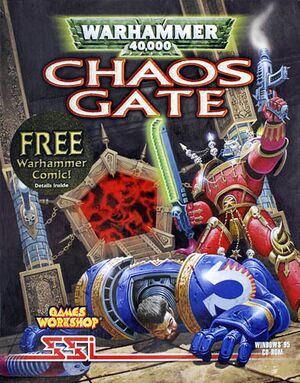 |
|
| Developers | |
|---|---|
| Random Games Inc. | |
| Publishers | |
| Retail | Strategic Simulations Inc. |
| Digital | GOG.com |
| Release dates | |
| Windows | October 31, 1998 |
| Taxonomy | |
| Monetization | One-time game purchase |
| Modes | Singleplayer, Multiplayer |
| Pacing | Turn-based |
| Perspectives | Bird's-eye view, Isometric |
| Controls | Point and select |
| Genres | Strategy |
| Themes | Sci-fi |
| Series | Warhammer 40,000: Chaos Gate |
| Warhammer 40,000: Chaos Gate | |
|---|---|
| Subseries of Warhammer 40,000 | |
| Warhammer 40,000: Chaos Gate | 1998 |
| Warhammer 40,000: Chaos Gate - Daemonhunters | 2022 |
Warhammer 40,000: Chaos Gate is a singleplayer and multiplayer bird's-eye view and isometric strategy game in the Warhammer 40,000: Chaos Gate series.
On modern systems, the game has compatibility problems which require DirectPlay to be enabled and a custom DirectDraw renderer (alternative already included in GOG.com release) to be resolved. Additionally, several original bugs exist, such as a crash on Chaos turn, as well as music volume and animation stuttering.
General information
- Lexicanum - A huge wiki for the Warhammer 40,000 series
- GOG.com Community Discussions
- GOG.com Support Page
Availability
| Source | DRM | Notes | Keys | OS |
|---|---|---|---|---|
| Retail | Intentionally damaged sectors DRM | |||
| GOG.com | Uses GOG's custom DirectDraw wrapper and IPX configuration tool as of 27 April 2022. |
- A free demo version is available from Archive.org.
Essential improvements
Patches
- Official patches 1.1 and 1.2 can be downloaded here.
Running the game on modern systems
| Install DirectPlay |
|---|
Fix for crash to desktop on Chaos turn
Edit WeapDef.dat[citation needed]
|
|---|
|
Game data
Configuration file(s) location
| System | Location |
|---|---|
| Windows | <path-to-game>\[Note 1] |
Save game data location
| System | Location |
|---|---|
| Windows | <path-to-game>\Save_G[Note 1] |
Save game cloud syncing
| System | Native | Notes |
|---|---|---|
| GOG Galaxy | Enabled on 27 April 2022. |
Video
| Graphics feature | State | Notes | |
|---|---|---|---|
| Widescreen resolution | 4:3 resolutions only. GOG's custom DirectDraw wrapper stretches the display. | ||
| Multi-monitor | |||
| Ultra-widescreen | |||
| 4K Ultra HD | |||
| Field of view (FOV) | |||
| Windowed | Use GOG's custom DirectDraw wrapper. | ||
| Borderless fullscreen windowed | See the glossary page for potential workarounds. | ||
| Anisotropic filtering (AF) | |||
| Anti-aliasing (AA) | |||
| Vertical sync (Vsync) | |||
| 60 FPS and 120+ FPS | |||
Input
| Keyboard and mouse | State | Notes |
|---|---|---|
| Remapping | Full rebinding in the options menu. | |
| Mouse acceleration | ||
| Mouse sensitivity | ||
| Mouse input in menus | ||
| Mouse Y-axis inversion | ||
| Controller | ||
| Controller support |
| Controller types |
|---|
Audio
| Audio feature | State | Notes |
|---|---|---|
| Separate volume controls | Sound effects and music. | |
| Surround sound | ||
| Subtitles | ||
| Closed captions | ||
| Mute on focus lost | ||
| Royalty free audio |
Localizations
| Language | UI | Audio | Sub | Notes |
|---|---|---|---|---|
| English |
Network
Multiplayer types
| Type | Native | Notes | |
|---|---|---|---|
| LAN play | IPX and TCP/IP protocols available; GOG.com version includes an IPX wrapper | ||
| Online play | |||
Connection types
| Type | Native | Notes |
|---|---|---|
| Matchmaking | ||
| Peer-to-peer | ||
| Dedicated | ||
| Self-hosting | ||
| Direct IP |
Issues unresolved
Tooltip performance issues
- Hovering tooltips can slow down the game immensely.
Issues fixed
Game runs very slow on Windows 10 (retail)
| Use Elisha's custom DirectDraw wrapper[citation needed] |
|---|
|
Music volume and animation stuttering fix for Windows 10 (retail)
| Follow the procedure[citation needed] |
|---|
|
Game crashes on startup
| Compatibility mode[citation needed] |
|---|
|
Enable the following compatibility settings for
|
Game crashes on mission start
| Instructions[citation needed] |
|---|
|
Graphical corruption
- See DirectDraw troubleshooting for solutions.
Other information
API
| Executable | 32-bit | 64-bit | Notes |
|---|---|---|---|
| Windows |
Middleware
| Middleware | Notes | |
|---|---|---|
| Cutscenes | Smacker Video Technology | |
| Multiplayer | Winsock |
System requirements
| Windows | ||
|---|---|---|
| Minimum | ||
| Operating system (OS) | 95 | |
| Processor (CPU) | Intel Pentium 133 MHz | |
| System memory (RAM) | 16 MB | |
| Hard disk drive (HDD) | 80 MB | |
| Video card (GPU) | 2 MB of VRAM | |
Notes
- ↑ 1.0 1.1 When running this game without elevated privileges (Run as administrator option), write operations against a location below
%PROGRAMFILES%,%PROGRAMDATA%, or%WINDIR%might be redirected to%LOCALAPPDATA%\VirtualStoreon Windows Vista and later (more details).

