Difference between revisions of "Wakeboarding Unleashed Featuring Shaun Murray"
From PCGamingWiki, the wiki about fixing PC games
(→Video) |
|||
| (17 intermediate revisions by 6 users not shown) | |||
| Line 4: | Line 4: | ||
|developers = | |developers = | ||
{{Infobox game/row/developer|Shaba Games}} | {{Infobox game/row/developer|Shaba Games}} | ||
| − | {{Infobox game/row/ | + | {{Infobox game/row/porter|Beenox|Windows}} |
| + | {{Infobox game/row/porter|Beenox|OS X}} | ||
|publishers = | |publishers = | ||
{{Infobox game/row/publisher|Activision}} | {{Infobox game/row/publisher|Activision}} | ||
| Line 61: | Line 62: | ||
===Configuration file(s) location=== | ===Configuration file(s) location=== | ||
{{Game data| | {{Game data| | ||
| + | {{Game data/config|Windows|{{p|hkcu}}\SOFTWARE\Aspyr Media\Wakeboarding Unleashed\Settings}} | ||
{{Game data/config|Windows|{{p|game}}\Game\config.cfg}} | {{Game data/config|Windows|{{p|game}}\Game\config.cfg}} | ||
{{Game data/config|OS X|}} | {{Game data/config|OS X|}} | ||
| Line 69: | Line 71: | ||
{{Game data/saves|Windows|{{p|game}}\Game\Save\}} | {{Game data/saves|Windows|{{p|game}}\Game\Save\}} | ||
{{Game data/saves|OS X|}} | {{Game data/saves|OS X|}} | ||
| − | |||
| − | |||
| − | |||
| − | |||
| − | |||
| − | |||
| − | |||
| − | |||
| − | |||
| − | |||
| − | |||
| − | |||
| − | |||
| − | |||
| − | |||
| − | |||
| − | |||
| − | |||
}} | }} | ||
| Line 113: | Line 97: | ||
|anisotropic notes = [[#Anisotropic filtering (AF)|Anisotropic filtering (AF)]] | |anisotropic notes = [[#Anisotropic filtering (AF)|Anisotropic filtering (AF)]] | ||
|antialiasing = true | |antialiasing = true | ||
| − | |antialiasing notes = MSAA | + | |antialiasing notes = [[FSAA]] Toggle, For [[MSAA]] force in GPU control panel or use [[dgVoodoo 2#DirectX 8|dgVoodoo 2]]. |
| − | |vsync = | + | |upscaling = unknown |
| + | |upscaling tech = | ||
| + | |upscaling notes = | ||
| + | |vsync = always on | ||
|vsync notes = | |vsync notes = | ||
|60 fps = true | |60 fps = true | ||
| − | |60 fps notes = | + | |60 fps notes = |
| − | |120 fps = | + | |120 fps = true |
| − | |120 fps notes = | + | |120 fps notes = Water animation jitters at higher framerate |
|hdr = false | |hdr = false | ||
|hdr notes = | |hdr notes = | ||
| Line 159: | Line 146: | ||
===[[Glossary:Windowed|Windowed]]=== | ===[[Glossary:Windowed|Windowed]]=== | ||
{{Fixbox|description=Force windowed mode|fix= | {{Fixbox|description=Force windowed mode|fix= | ||
| − | # Install the D3D8 wrapper bundled with [ | + | # Install the D3D8 wrapper bundled with [[DgVoodoo 2|DGVoodoo 2]] to <code>{{p|game}}\Game\</code>. |
# Inside the configuration utility under the Direct X tab untick "Application controlled fullscreen/windowed state" | # Inside the configuration utility under the Direct X tab untick "Application controlled fullscreen/windowed state" | ||
# Under the General tab, set Appearance to Windowed. | # Under the General tab, set Appearance to Windowed. | ||
| Line 166: | Line 153: | ||
===[[Glossary:Anisotropic filtering (AF)|Anisotropic filtering (AF)]]=== | ===[[Glossary:Anisotropic filtering (AF)|Anisotropic filtering (AF)]]=== | ||
{{Fixbox|description=Enable anisotropic filtering|fix= | {{Fixbox|description=Enable anisotropic filtering|fix= | ||
| − | # Install the D3D8 wrapper bundled with [ | + | # Install the D3D8 wrapper bundled with [[DgVoodoo 2|DGVoodoo 2]] to <code>{{p|game}}\Game\</code>. |
# Inside the configuration utility under Direct X set Texture Filtering to "Force anisotropic 16x". | # Inside the configuration utility under Direct X set Texture Filtering to "Force anisotropic 16x". | ||
}} | }} | ||
| Line 247: | Line 234: | ||
|mute on focus lost notes = | |mute on focus lost notes = | ||
|eax support = | |eax support = | ||
| − | |eax support notes = | + | |eax support notes = |
| + | |royalty free audio = false | ||
| + | |royalty free audio notes = | ||
|red book cd audio = | |red book cd audio = | ||
|red book cd audio notes = | |red book cd audio notes = | ||
| Line 307: | Line 296: | ||
===API=== | ===API=== | ||
{{API | {{API | ||
| − | |direct3d versions = 8 | + | |direct3d versions = 8.1 |
|direct3d notes = | |direct3d notes = | ||
|directdraw versions = | |directdraw versions = | ||
| Line 331: | Line 320: | ||
|windows 32-bit exe = true | |windows 32-bit exe = true | ||
|windows 64-bit exe = false | |windows 64-bit exe = false | ||
| + | |windows arm app = unknown | ||
|windows exe notes = | |windows exe notes = | ||
|mac os x powerpc app = true | |mac os x powerpc app = true | ||
|macos intel 32-bit app = unknown | |macos intel 32-bit app = unknown | ||
| − | |macos intel 64-bit app = | + | |macos intel 64-bit app = false |
|macos app notes = | |macos app notes = | ||
|macos arm app = unknown | |macos arm app = unknown | ||
| − | |||
|linux powerpc app = unknown | |linux powerpc app = unknown | ||
|linux 32-bit executable= unknown | |linux 32-bit executable= unknown | ||
|linux 64-bit executable= unknown | |linux 64-bit executable= unknown | ||
| + | |linux arm app = unknown | ||
|linux executable notes = | |linux executable notes = | ||
}} | }} | ||
| Line 354: | Line 344: | ||
|input = | |input = | ||
|input notes = | |input notes = | ||
| − | |cutscenes = | + | |cutscenes = Bink Video |
|cutscenes notes = | |cutscenes notes = | ||
|multiplayer = | |multiplayer = | ||
| Line 366: | Line 356: | ||
|OSfamily = Windows | |OSfamily = Windows | ||
| − | |minOS = | + | |minOS = 98 |
| − | |minCPU = | + | |minCPU = Pentium III 600 MHz |
| − | |minRAM = | + | |minRAM = 256 MB |
| − | |minHD = | + | |minHD = 580 MB |
| − | |minGPU = | + | |minGPU = ATI Radeon 7500 |
| + | |minGPU2 = NVIDIA GeForce 2 | ||
| + | |minVRAM = 32 MB | ||
|recOS = | |recOS = | ||
| Line 384: | Line 376: | ||
|minOS = | |minOS = | ||
| − | |minCPU = | + | |minCPU = G4 700 MHz |
| − | |minRAM = | + | |minRAM = 256 MB |
| − | |minHD = | + | |minHD = 580 MB |
| − | |minGPU = | + | |minGPU = ATI Radeon 7500 |
| + | |minGPU2 = NVIDIA GeForce 2 | ||
| + | |minVRAM = 32 MB | ||
|recOS = | |recOS = | ||
Latest revision as of 08:49, 4 March 2024
This page is a stub: it lacks content and/or basic article components. You can help to expand this page
by adding an image or additional information.
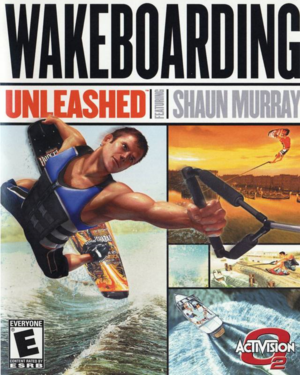 |
|
| Developers | |
|---|---|
| Shaba Games | |
| Windows | Beenox |
| macOS (OS X) | Beenox |
| Publishers | |
| Activision | |
| Aspyr Media | |
| Release dates | |
| Windows | December 22, 2003 |
| macOS (OS X) | December 22, 2003 |
| Taxonomy | |
| Modes | Singleplayer, Multiplayer |
| Genres | Tricks |
| Sports | Water sports |
Wakeboarding Unleashed Featuring Shaun Murray is a singleplayer and multiplayer tricks game.
Availability
| Source | DRM | Notes | Keys | OS |
|---|---|---|---|---|
| Retail |
- This game is not available digitally.
Game data
Configuration file(s) location
| System | Location |
|---|---|
| Windows | HKEY_CURRENT_USER\SOFTWARE\Aspyr Media\Wakeboarding Unleashed\Settings |
| Windows | <path-to-game>\Game\config.cfg[Note 1] |
| macOS (OS X) |
Save game data location
| System | Location |
|---|---|
| Windows | <path-to-game>\Game\Save\[Note 1] |
| macOS (OS X) |
Video
| Graphics feature | State | Notes | |
|---|---|---|---|
| Widescreen resolution | Widescreen Fix | ||
| Multi-monitor | |||
| Ultra-widescreen | Widescreen Fix | ||
| 4K Ultra HD | Widescreen Fix | ||
| Field of view (FOV) | Widescreen Fix | ||
| Windowed | Windowed | ||
| Borderless fullscreen windowed | See the glossary page for potential workarounds. | ||
| Anisotropic filtering (AF) | Anisotropic filtering (AF) | ||
| Anti-aliasing (AA) | FSAA Toggle, For MSAA force in GPU control panel or use dgVoodoo 2. | ||
| Vertical sync (Vsync) | See the glossary page for potential workarounds. | ||
| 60 FPS and 120+ FPS | Water animation jitters at higher framerate | ||
| High dynamic range display (HDR) | |||
| Ray tracing (RT) | |||
Widescreen resolution
| Widescreen Hex Edit |
|---|
640 (4 Bytes): 19EAD8 19EB2C 19EB4C 19EB6C 480 (4 Bytes): 19EAE8 19EB7C 19EB3C 19EB5C 800 (4 Bytes): 19EADC 19EB30 19EB50 19EB70 600 (4 Bytes): 19EAEC 19EB40 19EB60 19EB80 1024 (4 Bytes): 19EAE0 19EB34 19EB54 19EB74 768 (4 Bytes): 19EAF0 19EB44 19EB64 19EB84 1280 (4 Bytes): 19EAE4 19EB38 19EB58 19EB78 1024 (4 Bytes): 19EAF4 19EB48 19EB68 19EB88 HUD/Overlay FOV F6760 (float): 1.333299994 to 1.77777779102325 (for 16:9) Main Menu FOV F6AEE (float): 1.333299994 to 1.77777779102325 (for 16:9) Game FOV F6AFD (float): 1.333299994 to 1.77777779102325 (for 16:9) |
Windowed
| Force windowed mode |
|---|
|
Anisotropic filtering (AF)
| Enable anisotropic filtering |
|---|
|
Input
| Keyboard and mouse | State | Notes |
|---|---|---|
| Remapping | Keys displayed in the UI don't correspond to rebound inputs | |
| Mouse acceleration | ||
| Mouse sensitivity | ||
| Mouse input in menus | ||
| Mouse Y-axis inversion | ||
| Controller | ||
| Controller support | ||
| Full controller support | ||
| Controller remapping | ||
| Controller sensitivity | ||
| Controller Y-axis inversion |
| Controller types |
|---|
| XInput-compatible controllers | ||
|---|---|---|
| Xbox button prompts | ||
| Impulse Trigger vibration |
| PlayStation controllers |
|---|
| Generic/other controllers |
|---|
| Additional information | ||
|---|---|---|
| Controller hotplugging | ||
| Haptic feedback | ||
| Digital movement supported | ||
| Simultaneous controller+KB/M |
Audio
| Audio feature | State | Notes |
|---|---|---|
| Separate volume controls | ||
| Surround sound | ||
| Subtitles | ||
| Closed captions | ||
| Mute on focus lost | ||
| Royalty free audio |
Localizations
| Language | UI | Audio | Sub | Notes |
|---|---|---|---|---|
| English |
Network
Multiplayer types
| Type | Native | Players | Notes | |
|---|---|---|---|---|
| Local play | 2 | |||
| LAN play | ||||
| Online play | ||||
Issues fixed
Game crashing on Windows 8 and later
| Enable compatibility mode |
|---|
|
Other information
API
| Technical specs | Supported | Notes |
|---|---|---|
| Direct3D | 8.1 |
| Executable | PPC | 32-bit | 64-bit | Notes |
|---|---|---|---|---|
| Windows | ||||
| macOS (OS X) |
Middleware
| Middleware | Notes | |
|---|---|---|
| Cutscenes | Bink Video |
System requirements
| Windows | ||
|---|---|---|
| Minimum | ||
| Operating system (OS) | 98 | |
| Processor (CPU) | Pentium III 600 MHz | |
| System memory (RAM) | 256 MB | |
| Hard disk drive (HDD) | 580 MB | |
| Video card (GPU) | ATI Radeon 7500 NVIDIA GeForce 2 32 MB of VRAM |
|
| macOS (OS X) | ||
|---|---|---|
| Minimum | ||
| Operating system (OS) | ||
| Processor (CPU) | G4 700 MHz | |
| System memory (RAM) | 256 MB | |
| Hard disk drive (HDD) | 580 MB | |
| Video card (GPU) | ATI Radeon 7500 NVIDIA GeForce 2 32 MB of VRAM |
|
Notes
- ↑ 1.0 1.1 When running this game without elevated privileges (Run as administrator option), write operations against a location below
%PROGRAMFILES%,%PROGRAMDATA%, or%WINDIR%might be redirected to%LOCALAPPDATA%\VirtualStoreon Windows Vista and later (more details).
