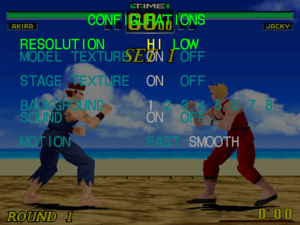Difference between revisions of "Virtua Fighter PC"
From PCGamingWiki, the wiki about fixing PC games
m (updated template usage) |
|||
| (40 intermediate revisions by 15 users not shown) | |||
| Line 1: | Line 1: | ||
{{Infobox game | {{Infobox game | ||
| − | |||
|cover = Virtua Fighter PC - cover.jpg | |cover = Virtua Fighter PC - cover.jpg | ||
|developers = | |developers = | ||
| − | {{Infobox game/row/developer|Sega AM1}}{{Infobox game/row/developer|Sega AM2}} | + | {{Infobox game/row/developer|Sega AM1}} |
| + | {{Infobox game/row/developer|Sega AM2}} | ||
| + | {{Infobox game/row/porter|Sega PC|Windows}} | ||
|publishers = | |publishers = | ||
| − | {{Infobox game/row/publisher|Sega}} | + | {{Infobox game/row/publisher|Sega Entertainment}} |
| + | {{Infobox game/row/publisher|Expert Software|Re-release}} | ||
|engines = | |engines = | ||
|release dates= | |release dates= | ||
| − | {{Infobox game/row/date|Windows|June 26, 1996}} | + | {{Infobox game/row/date|Windows|June 26, 1996|ref=<ref>{{Refurl|url=https://web.archive.org/web/20150719023559/http://sega.jp/cgi-bin/csgame.cgi?rpp=20&sr=220&tt=&sy=&gr=&hw=11&fw=&sort=2|title=バーチャファイターPC (retrieved)|date=2023-12-27}}</ref>}} |
| + | |taxonomy = | ||
| + | {{Infobox game/row/taxonomy/monetization | One-time game purchase }} | ||
| + | {{Infobox game/row/taxonomy/microtransactions | }} | ||
| + | {{Infobox game/row/taxonomy/modes | Singleplayer, Multiplayer }} | ||
| + | {{Infobox game/row/taxonomy/pacing | Real-time }} | ||
| + | {{Infobox game/row/taxonomy/perspectives | Side view }} | ||
| + | {{Infobox game/row/taxonomy/controls | Direct control }} | ||
| + | {{Infobox game/row/taxonomy/genres | Arcade, Fighting }} | ||
| + | {{Infobox game/row/taxonomy/sports | }} | ||
| + | {{Infobox game/row/taxonomy/vehicles | }} | ||
| + | {{Infobox game/row/taxonomy/art styles | }} | ||
| + | {{Infobox game/row/taxonomy/themes | }} | ||
| + | {{Infobox game/row/taxonomy/series | Virtua Fighter }} | ||
|steam appid = | |steam appid = | ||
| − | |gogcom | + | |steam appid side = |
| − | |strategywiki = Virtua Fighter | + | |gogcom id = |
| + | |gogcom id side = | ||
| + | |hltb = 10958 | ||
| + | |igdb = virtua-fighter-pc | ||
| + | |mobygames = virtua-fighter-remix | ||
| + | |strategywiki = Virtua Fighter Remix | ||
|wikipedia = Virtua Fighter (video game) | |wikipedia = Virtua Fighter (video game) | ||
|winehq = 8130 | |winehq = 8130 | ||
|license = commercial | |license = commercial | ||
}} | }} | ||
| − | |||
'''Key points''' | '''Key points''' | ||
| − | {{ | + | {{++}} Enhanced port of ''Virtua Fighter Remix''. |
| − | {{ii}} Installing the game on 64-bit systems may require the [https://onedrive.live.com/?cid=f2586f89c2515a42&id=F2586F89C2515A42%21109 unofficial installer].<ref> | + | {{ii}} Installing the game on 64-bit systems may require the [https://onedrive.live.com/?cid=f2586f89c2515a42&id=F2586F89C2515A42%21109 unofficial installer].<ref>{{Refurl|url=https://www.youtube.com/watch?v=YCw1Q1M9H44|title=How To Play Virtua Fighter 1 On Win 8.1 / 8 / 7 / Vista / XP (x64 / x86) - YouTube|date=May 2023}}</ref> |
| − | {{--}} | + | {{--}} Since it uses CDDA, trying to play the in-game music may not be simple. See [[#Restoring in-game music|Restoring in-game music]]. |
| + | {{--}} On the modern versions of Windows, the frame rate limiter does not work properly. Use [[MSI Afterburner]]. | ||
| + | {{--}} Additional features of the 32X version are missing. | ||
==Availability== | ==Availability== | ||
| Line 34: | Line 55: | ||
}} | }} | ||
| − | ==Video | + | ==Video== |
{{Image|VFPC Settings.png|Screen settings.}} | {{Image|VFPC Settings.png|Screen settings.}} | ||
| − | {{Video | + | {{Video |
|wsgf link = | |wsgf link = | ||
|widescreen wsgf award = | |widescreen wsgf award = | ||
| Line 43: | Line 64: | ||
|4k ultra hd wsgf award = | |4k ultra hd wsgf award = | ||
|widescreen resolution = false | |widescreen resolution = false | ||
| − | |widescreen resolution notes= | + | |widescreen resolution notes= 640x480 and 320x240 only.<br> Accessible in the ''Screen Setting'' menu by pressing {{key|F6}} during gameplay;<br> as {{code|Hi}} and {{code|Low}} respectively. |
|multimonitor = false | |multimonitor = false | ||
|multimonitor notes = | |multimonitor notes = | ||
| Line 51: | Line 72: | ||
|4k ultra hd notes = | |4k ultra hd notes = | ||
|fov = false | |fov = false | ||
| − | |fov notes = Only the camera distance can be adjusted through the | + | |fov notes = Only the camera distance can be adjusted through the ''screen brightness'', ''camera'', and ''volume'' settings menus. Accessible by pressing {{key|F7}} during gameplay. |
|windowed = false | |windowed = false | ||
|windowed notes = | |windowed notes = | ||
| Line 60: | Line 81: | ||
|antialiasing = false | |antialiasing = false | ||
|antialiasing notes = | |antialiasing notes = | ||
| + | |upscaling = false | ||
| + | |upscaling tech = | ||
| + | |upscaling notes = | ||
|vsync = false | |vsync = false | ||
|vsync notes = | |vsync notes = | ||
|60 fps = false | |60 fps = false | ||
| − | |60 fps notes = 30 | + | |60 fps notes = Limited to 30 FPS |
|120 fps = false | |120 fps = false | ||
|120 fps notes = | |120 fps notes = | ||
| − | |hdr = | + | |hdr = false |
|hdr notes = | |hdr notes = | ||
|color blind = false | |color blind = false | ||
| Line 72: | Line 96: | ||
}} | }} | ||
| − | ==Input | + | ==Input== |
| − | {{Input | + | {{Input |
|key remap = true | |key remap = true | ||
| − | |key remap notes = | + | |key remap notes = Press {{key|F5}} during gameplay to enter the ''Key remap'' menu |
|acceleration option = false | |acceleration option = false | ||
|acceleration option notes = | |acceleration option notes = | ||
| Line 84: | Line 108: | ||
|invert mouse y-axis = false | |invert mouse y-axis = false | ||
|invert mouse y-axis notes = | |invert mouse y-axis notes = | ||
| − | |touchscreen = | + | |touchscreen = false |
|touchscreen notes = | |touchscreen notes = | ||
|controller support = true | |controller support = true | ||
| − | |controller support notes = Only pre-USB controllers that use the | + | |controller support notes = Only pre-USB controllers that use the ''Game Port'' connector will work.<br> [[Joy2Key]] can be used to work around this. |
|full controller = false | |full controller = false | ||
|full controller notes = | |full controller notes = | ||
|controller remap = true | |controller remap = true | ||
| − | |controller remap notes = | + | |controller remap notes = Press {{key|F5}} during gameplay to enter the ''Key remap'' menu |
|controller sensitivity = false | |controller sensitivity = false | ||
|controller sensitivity notes= | |controller sensitivity notes= | ||
| − | |invert controller y-axis = | + | |invert controller y-axis = false |
|invert controller y-axis notes= | |invert controller y-axis notes= | ||
| − | |xinput controllers = | + | |xinput controllers = false |
|xinput controllers notes = | |xinput controllers notes = | ||
| − | |xbox prompts = | + | |xbox prompts = false |
|xbox prompts notes = | |xbox prompts notes = | ||
| − | |impulse triggers = | + | |impulse triggers = false |
|impulse triggers notes = | |impulse triggers notes = | ||
|dualshock 4 = unknown | |dualshock 4 = unknown | ||
|dualshock 4 notes = | |dualshock 4 notes = | ||
| − | |dualshock prompts = | + | |dualshock prompts = false |
|dualshock prompts notes = | |dualshock prompts notes = | ||
|light bar support = unknown | |light bar support = unknown | ||
| Line 137: | Line 161: | ||
===Quitting the game=== | ===Quitting the game=== | ||
| − | {{--}} There is no option to exit the game through any of the menus | + | {{--}} There is no option to exit the game through any of the menus. You need to manually exit the game by pressing {{key|ALT|F4}}. |
| − | ==Audio | + | ==Audio== |
| − | {{Audio | + | {{Audio |
|separate volume = false | |separate volume = false | ||
|separate volume notes = | |separate volume notes = | ||
| Line 152: | Line 176: | ||
|mute on focus lost notes = | |mute on focus lost notes = | ||
|eax support = | |eax support = | ||
| − | |eax support notes = | + | |eax support notes = |
| + | |royalty free audio = unknown | ||
| + | |royalty free audio notes = | ||
| + | |red book cd audio = true | ||
| + | |red book cd audio notes = | ||
| + | }} | ||
| + | |||
| + | {{L10n|content= | ||
| + | {{L10n/switch | ||
| + | |language = English | ||
| + | |interface = true | ||
| + | |audio = unknown | ||
| + | |subtitles = unknown | ||
| + | |notes = | ||
| + | |ref = | ||
| + | |fan = | ||
| + | }} | ||
}} | }} | ||
| Line 174: | Line 214: | ||
==Issues fixed== | ==Issues fixed== | ||
| − | === | + | ===Restoring in-game music=== |
| − | {{++}} _Inmm.dll can be used to fix the lack of game music by | + | {{++}} ''_Inmm.dll'' can be used to fix the lack of in-game music by emulating the Red Book CD audio. |
| − | |||
{{Fixbox|description=How to use _inmm.dll|ref={{cn|date=July 2016}}|fix= | {{Fixbox|description=How to use _inmm.dll|ref={{cn|date=July 2016}}|fix= | ||
| − | # Download [https://community.pcgamingwiki.com/files/file/107-patched-inmmdll/ | + | # Download and install [https://community.pcgamingwiki.com/files/file/107-patched-inmmdll/ _inmm.dll]. |
| − | # | + | # Extract all audio tracks from the original CD with ''extract audio copy'' or ''windows media player''. |
| − | # | + | # Run {{file|_inmm.dll Setup}}, then click on the '''Method''' tab, and set {{key|default}} to {{code|DirectShow}}. |
| − | + | # Click on the '''_inmm.ini''' tab, then click {{key|Add}}, and select all extracted audio tracks. | |
| − | # | + | # Click {{key|Save}}, then go to the game directory, and save the INI file. |
| − | + | # Close ''_inmm.dll Setup'', then drag {{file|VFPC.exe}} onto {{file|_inmmcnf.exe}}. | |
| − | # | + | # Click {{key|OK}} when a message pops up that asks if you want to patch {{file|VFPC.exe}}. |
| − | # Close _inmm.dll Setup, then drag | ||
}} | }} | ||
| Line 193: | Line 231: | ||
|direct3d versions = | |direct3d versions = | ||
|direct3d notes = | |direct3d notes = | ||
| − | |directdraw versions = | + | |directdraw versions = 2 |
| − | |directdraw notes = | + | |directdraw notes = Also supports NV1 3D API if using a Nvidia card |
|opengl versions = | |opengl versions = | ||
|opengl notes = | |opengl notes = | ||
| Line 211: | Line 249: | ||
|shader model versions = | |shader model versions = | ||
|shader model notes = | |shader model notes = | ||
| − | |64-bit executable | + | |windows 32-bit exe = true |
| − | |64-bit executable notes= | + | |windows 64-bit exe = false |
| + | |windows arm app = unknown | ||
| + | |windows exe notes = | ||
| + | |macos intel 32-bit app = | ||
| + | |macos intel 64-bit app = | ||
| + | |macos arm app = unknown | ||
| + | |macos app notes = | ||
| + | |linux 32-bit executable= | ||
| + | |linux 64-bit executable= | ||
| + | |linux arm app = unknown | ||
| + | |linux executable notes = | ||
}} | }} | ||
Latest revision as of 05:17, 28 December 2023
 |
|
| Developers | |
|---|---|
| Sega AM1 | |
| Sega AM2 | |
| Windows | Sega PC |
| Publishers | |
| Sega Entertainment | |
| Re-release | Expert Software |
| Release dates | |
| Windows | June 26, 1996[1] |
| Taxonomy | |
| Monetization | One-time game purchase |
| Modes | Singleplayer, Multiplayer |
| Pacing | Real-time |
| Perspectives | Side view |
| Controls | Direct control |
| Genres | Arcade, Fighting |
| Series | Virtua Fighter |
| Virtua Fighter | |
|---|---|
| Virtua Fighter PC | 1996 |
| Virtua Fighter 2 | 1997 |
| Virtua Fighter 2 (2010) | 2010 |
Key points
- Enhanced port of Virtua Fighter Remix.
- Installing the game on 64-bit systems may require the unofficial installer.[2]
- Since it uses CDDA, trying to play the in-game music may not be simple. See Restoring in-game music.
- On the modern versions of Windows, the frame rate limiter does not work properly. Use MSI Afterburner.
- Additional features of the 32X version are missing.
Availability
| Source | DRM | Notes | Keys | OS |
|---|---|---|---|---|
| Retail | Disc Check |
Game data
Configuration file(s) location
| System | Location |
|---|---|
| Windows | <path-to-game>\vfpc.ini[Note 1] |
Video
| Graphics feature | State | Notes | |
|---|---|---|---|
| Widescreen resolution | 640x480 and 320x240 only. Accessible in the Screen Setting menu by pressing F6 during gameplay; as Hi and Low respectively. |
||
| Multi-monitor | |||
| Ultra-widescreen | |||
| 4K Ultra HD | |||
| Field of view (FOV) | Only the camera distance can be adjusted through the screen brightness, camera, and volume settings menus. Accessible by pressing F7 during gameplay. | ||
| Windowed | See the glossary page for potential workarounds. | ||
| Borderless fullscreen windowed | See the glossary page for potential workarounds. | ||
| Anisotropic filtering (AF) | See the glossary page for potential workarounds. | ||
| Anti-aliasing (AA) | See the glossary page for potential workarounds. | ||
| High-fidelity upscaling | See the glossary page for potential workarounds. | ||
| Vertical sync (Vsync) | See the glossary page for potential workarounds. | ||
| 60 FPS and 120+ FPS | Limited to 30 FPS | ||
| High dynamic range display (HDR) | |||
Input
| Keyboard and mouse | State | Notes |
|---|---|---|
| Remapping | Press F5 during gameplay to enter the Key remap menu | |
| Mouse acceleration | ||
| Mouse sensitivity | ||
| Mouse input in menus | ||
| Mouse Y-axis inversion | ||
| Controller | ||
| Controller support | Only pre-USB controllers that use the Game Port connector will work. Joy2Key can be used to work around this. |
|
| Full controller support | ||
| Controller remapping | Press F5 during gameplay to enter the Key remap menu | |
| Controller sensitivity | ||
| Controller Y-axis inversion |
| Controller types |
|---|
| XInput-compatible controllers | See the glossary page for potential workarounds. |
|---|
| PlayStation controllers |
|---|
| Generic/other controllers |
|---|
| Additional information | ||
|---|---|---|
| Controller hotplugging | ||
| Haptic feedback | ||
| Digital movement supported | ||
| Simultaneous controller+KB/M |
Quitting the game
- There is no option to exit the game through any of the menus. You need to manually exit the game by pressing Alt+F4.
Audio
| Audio feature | State | Notes |
|---|---|---|
| Separate volume controls | ||
| Surround sound | ||
| Subtitles | ||
| Closed captions | ||
| Mute on focus lost | ||
| Royalty free audio | ||
| Red Book CD audio | On Windows, CD music might not play correctly; see the troubleshooting guide for solutions. |
Localizations
| Language | UI | Audio | Sub | Notes |
|---|---|---|---|---|
| English |
Network
Multiplayer types
| Type | Native | Players | Notes | |
|---|---|---|---|---|
| Local play | 2 | Versus |
||
| LAN play | ||||
| Online play | ||||
Issues fixed
Restoring in-game music
- _Inmm.dll can be used to fix the lack of in-game music by emulating the Red Book CD audio.
| How to use _inmm.dll[citation needed] |
|---|
|
Other information
API
| Technical specs | Supported | Notes |
|---|---|---|
| DirectDraw | 2 | Also supports NV1 3D API if using a Nvidia card |
| Executable | 32-bit | 64-bit | Notes |
|---|---|---|---|
| Windows |
System requirements
| Windows | ||
|---|---|---|
| Minimum | Recommended | |
| Operating system (OS) | 95 | |
| Processor (CPU) | Intel Pentium 90 MHz or superior CPU | Intel Pentium 133 MHz or superior CPU |
| System memory (RAM) | 8 MB | 16 MB |
| Hard disk drive (HDD) | 60 MB | |
Notes
- ↑ When running this game without elevated privileges (Run as administrator option), write operations against a location below
%PROGRAMFILES%,%PROGRAMDATA%, or%WINDIR%might be redirected to%LOCALAPPDATA%\VirtualStoreon Windows Vista and later (more details).
References
- ↑ バーチャファイターPC (retrieved) - last accessed on 2023-12-27
- ↑ How To Play Virtua Fighter 1 On Win 8.1 / 8 / 7 / Vista / XP (x64 / x86) - YouTube - last accessed on May 2023