Difference between revisions of "Vikings: Wolves of Midgard"
From PCGamingWiki, the wiki about fixing PC games
m (→top: updated GOG.com ID format) |
m |
||
| (31 intermediate revisions by 9 users not shown) | |||
| Line 1: | Line 1: | ||
| − | |||
{{Infobox game | {{Infobox game | ||
|cover = Vikings - Wolves of Midgard cover.jpg | |cover = Vikings - Wolves of Midgard cover.jpg | ||
| Line 7: | Line 6: | ||
{{Infobox game/row/publisher|Kalypso Media}} | {{Infobox game/row/publisher|Kalypso Media}} | ||
|engines = | |engines = | ||
| − | {{Infobox game/row/engine|Unity|name=Unity 5|ref=<ref> | + | {{Infobox game/row/engine|Unity|name=Unity 5|ref=<ref>{{Refurl|url=https://steamcommunity.com/app/404590/discussions/0/352788917747405149/|title=Which engine is it built on? :: Vikings - Wolves of Midgard General Discussions|date=May 2023}}</ref><ref name="engineversion">{{Refcheck|user=Vetle|date=2018-05-13}}</ref>|build=5.4.5p4}} |
|release dates= | |release dates= | ||
| − | {{Infobox game/row/date|Windows|March 24, 2017|ref=<ref> | + | {{Infobox game/row/date|Windows|March 24, 2017|ref=<ref>{{Refurl|url=https://steamcommunity.com/games/404590/announcements/detail/521692792650113314|title=- Vikings – Wolves of Midgard Release Date Announced - Steam Community :: Group Announcements :: Vikings - Wolves of Midgard|date=9 June 2023}}</ref>}} |
{{Infobox game/row/date|OS X|August 18, 2017|ref=<ref name="release date">[https://steamcommunity.com/games/404590/announcements/detail/2784768184293143788 Vikings - Wolves of Midgard now available for Mac and Linux! - Steam Community :: Group Announcements :: Vikings - Wolves of Midgard]</ref>}} | {{Infobox game/row/date|OS X|August 18, 2017|ref=<ref name="release date">[https://steamcommunity.com/games/404590/announcements/detail/2784768184293143788 Vikings - Wolves of Midgard now available for Mac and Linux! - Steam Community :: Group Announcements :: Vikings - Wolves of Midgard]</ref>}} | ||
{{Infobox game/row/date|Linux|August 18, 2017|ref=<ref name="release date"/>}} | {{Infobox game/row/date|Linux|August 18, 2017|ref=<ref name="release date"/>}} | ||
| + | |reception = | ||
| + | {{Infobox game/row/reception|Metacritic|vikings-wolves-of-midgard|66}} | ||
| + | {{Infobox game/row/reception|OpenCritic|3957/vikings-wolves-of-midgard|67}} | ||
| + | {{Infobox game/row/reception|IGDB|vikings-wolves-of-midgard|68}} | ||
| + | |taxonomy = | ||
| + | {{Infobox game/row/taxonomy/monetization | One-time game purchase }} | ||
| + | {{Infobox game/row/taxonomy/microtransactions | None }} | ||
| + | {{Infobox game/row/taxonomy/modes | Singleplayer, Multiplayer }} | ||
| + | {{Infobox game/row/taxonomy/pacing | Real-time }} | ||
| + | {{Infobox game/row/taxonomy/perspectives | Bird's-eye view }} | ||
| + | {{Infobox game/row/taxonomy/controls | }} | ||
| + | {{Infobox game/row/taxonomy/genres | ARPG }} | ||
| + | {{Infobox game/row/taxonomy/sports | }} | ||
| + | {{Infobox game/row/taxonomy/vehicles | }} | ||
| + | {{Infobox game/row/taxonomy/art styles | }} | ||
| + | {{Infobox game/row/taxonomy/themes | Fantasy }} | ||
| + | {{Infobox game/row/taxonomy/series | }} | ||
|steam appid = 404590 | |steam appid = 404590 | ||
|steam appid side = | |steam appid side = | ||
|gogcom id = 1680239891 | |gogcom id = 1680239891 | ||
| + | |hltb = 40164 | ||
| + | |mobygames = 86013 | ||
|strategywiki = | |strategywiki = | ||
|wikipedia = Vikings: Wolves of Midgard | |wikipedia = Vikings: Wolves of Midgard | ||
|winehq = | |winehq = | ||
|license = commercial | |license = commercial | ||
| + | }} | ||
| + | |||
| + | {{Introduction | ||
| + | |introduction = | ||
| + | |||
| + | |release history = | ||
| + | |||
| + | |current state = | ||
}} | }} | ||
| Line 27: | Line 53: | ||
==Availability== | ==Availability== | ||
{{Availability| | {{Availability| | ||
| − | {{Availability/row| | + | {{Availability/row| GamersGate | vikings-wolves-of-midgard | Steam | | | Windows, OS X, Linux }} |
| + | {{Availability/row| Gamesplanet | 3176-1 | Steam | | | Windows, OS X, Linux }} | ||
{{Availability/row| GOG.com | vikings_wolves_of_midgard | DRM-free | | | Windows }} | {{Availability/row| GOG.com | vikings_wolves_of_midgard | DRM-free | | | Windows }} | ||
| + | {{Availability/row| GMG | vikings-wolves-of-midgard | Steam | | | Windows, OS X, Linux }} | ||
| + | {{Availability/row| Humble | vikings-wolves-of-midgard | Steam | | | Windows, OS X, Linux }} | ||
| + | {{Availability/row| MacApp | id1195601966 | MacApp | | | OS X }} | ||
{{Availability/row| Steam | 404590 | Steam | | | Windows, OS X, Linux }} | {{Availability/row| Steam | 404590 | Steam | | | Windows, OS X, Linux }} | ||
}} | }} | ||
| Line 37: | Line 67: | ||
{{Game data/config|Windows|}} | {{Game data/config|Windows|}} | ||
{{Game data/config|OS X|}} | {{Game data/config|OS X|}} | ||
| − | {{Game data/config|Linux| | + | {{Game data/config|Linux|{{p|xdgconfighome}}/unity3d/Games Farm s.r.o_/Vikings_ Wolves of Midgard/prefs}} |
}} | }} | ||
| − | {{XDG| | + | {{XDG|true}} |
===Save game data location=== | ===Save game data location=== | ||
{{Game data| | {{Game data| | ||
| − | {{Game data/saves|Windows|{{p|userprofile}} | + | {{Game data/saves|Windows|{{p|userprofile\appdata\locallow}}\Games Farm s_r_o_\Vikings_ Wolves of Midgard\}} |
{{Game data/saves|OS X|}} | {{Game data/saves|OS X|}} | ||
| − | {{Game data/saves|Linux| | + | {{Game data/saves|Linux|{{p|xdgconfighome}}/unity3d/Games Farm s_r_o_/Vikings_ Wolves of Midgard/saves/}} |
}} | }} | ||
===[[Glossary:Save game cloud syncing|Save game cloud syncing]]=== | ===[[Glossary:Save game cloud syncing|Save game cloud syncing]]=== | ||
{{Save game cloud syncing | {{Save game cloud syncing | ||
| − | |gog galaxy | + | |discord = |
| − | |gog galaxy notes | + | |discord notes = |
| − | |origin | + | |epic games launcher = |
| − | |origin notes | + | |epic games launcher notes = |
| − | |steam cloud | + | |gog galaxy = false |
| − | |steam cloud notes | + | |gog galaxy notes = |
| − | | | + | |origin = |
| − | | | + | |origin notes = |
| − | |xbox cloud | + | |steam cloud = true |
| − | |xbox cloud notes | + | |steam cloud notes = Linux Steam cloud saves are stored at <code>{{p|linuxhome}}/.config/unity3d/Games Farm s_r_o_/Vikings_ Wolves of Midgard/saves</code>, but the game actually uses <code>{{p|xdgconfighome}}/unity3d/Games Farm s_r_o_/Vikings_ Wolves of Midgard/saves</code>. |
| + | |ubisoft connect = | ||
| + | |ubisoft connect notes = | ||
| + | |xbox cloud = | ||
| + | |xbox cloud notes = | ||
}} | }} | ||
| − | ==Video | + | ==Video== |
| − | {{Video | + | {{Video |
|wsgf link = | |wsgf link = | ||
|widescreen wsgf award = | |widescreen wsgf award = | ||
| Line 87: | Line 121: | ||
|antialiasing = true | |antialiasing = true | ||
|antialiasing notes = Available settings are "Low" and "High". | |antialiasing notes = Available settings are "Low" and "High". | ||
| + | |upscaling = unknown | ||
| + | |upscaling tech = | ||
| + | |upscaling notes = | ||
|vsync = true | |vsync = true | ||
|vsync notes = | |vsync notes = | ||
| Line 99: | Line 136: | ||
}} | }} | ||
| − | ==Input | + | ==Input== |
| − | {{Input | + | {{Input |
|key remap = true | |key remap = true | ||
|key remap notes = Everything except "Move", "Attack", "Chat", "Zoom", "Menu", which only have presets. | |key remap notes = Everything except "Move", "Attack", "Chat", "Zoom", "Menu", which only have presets. | ||
| Line 123: | Line 160: | ||
|touchscreen = false | |touchscreen = false | ||
|touchscreen notes = | |touchscreen notes = | ||
| − | |xinput controllers = | + | |xinput controllers = true |
|xinput controllers notes = | |xinput controllers notes = | ||
| − | |xbox prompts = | + | |xbox prompts = true |
|xbox prompts notes = | |xbox prompts notes = | ||
|impulse triggers = unknown | |impulse triggers = unknown | ||
| Line 145: | Line 182: | ||
|other button prompts = unknown | |other button prompts = unknown | ||
|other button prompts notes= | |other button prompts notes= | ||
| − | |||
| − | |||
|controller hotplug = true | |controller hotplug = true | ||
|controller hotplug notes = UI automatically adapts to fit active input. | |controller hotplug notes = UI automatically adapts to fit active input. | ||
| Line 165: | Line 200: | ||
}} | }} | ||
| − | ==Audio | + | ==Audio== |
| − | {{Audio | + | {{Audio |
|separate volume = true | |separate volume = true | ||
|separate volume notes = | |separate volume notes = | ||
| Line 178: | Line 213: | ||
|mute on focus lost notes = | |mute on focus lost notes = | ||
|eax support = | |eax support = | ||
| − | |eax support notes = | + | |eax support notes = |
| + | |royalty free audio = unknown | ||
| + | |royalty free audio notes = | ||
}} | }} | ||
| Line 184: | Line 221: | ||
{{L10n/switch | {{L10n/switch | ||
|language = English | |language = English | ||
| − | |interface = | + | |interface = true |
| − | |audio = | + | |audio = true |
| − | |subtitles = | + | |subtitles = true |
|notes = | |notes = | ||
| + | |fan = | ||
| + | }} | ||
| + | {{L10n/switch | ||
| + | |language = Simplified Chinese | ||
| + | |interface = true | ||
| + | |audio = false | ||
| + | |subtitles = true | ||
| + | |notes = Available on Steam | ||
|fan = | |fan = | ||
}} | }} | ||
{{L10n/switch | {{L10n/switch | ||
|language = French | |language = French | ||
| − | |interface = | + | |interface = true |
|audio = false | |audio = false | ||
| − | |subtitles = | + | |subtitles = true |
|notes = | |notes = | ||
|fan = | |fan = | ||
| Line 200: | Line 245: | ||
{{L10n/switch | {{L10n/switch | ||
|language = German | |language = German | ||
| − | |interface = | + | |interface = true |
| − | |audio = | + | |audio = true |
| − | |subtitles = | + | |subtitles = true |
|notes = | |notes = | ||
|fan = | |fan = | ||
| Line 208: | Line 253: | ||
{{L10n/switch | {{L10n/switch | ||
|language = Italian | |language = Italian | ||
| − | |interface = | + | |interface = true |
|audio = false | |audio = false | ||
| − | |subtitles = | + | |subtitles = true |
| + | |notes = | ||
| + | |fan = | ||
| + | }} | ||
| + | {{L10n/switch | ||
| + | |language = Polish | ||
| + | |interface = true | ||
| + | |audio = false | ||
| + | |subtitles = true | ||
|notes = | |notes = | ||
|fan = | |fan = | ||
| Line 216: | Line 269: | ||
{{L10n/switch | {{L10n/switch | ||
|language = Russian | |language = Russian | ||
| − | |interface = | + | |interface = true |
|audio = false | |audio = false | ||
| − | |subtitles = | + | |subtitles = true |
|notes = | |notes = | ||
| + | |fan = | ||
| + | }} | ||
| + | {{L10n/switch | ||
| + | |language = Slovak | ||
| + | |interface = true | ||
| + | |audio = false | ||
| + | |subtitles = true | ||
| + | |notes = Available on GOG.com | ||
|fan = | |fan = | ||
}} | }} | ||
{{L10n/switch | {{L10n/switch | ||
|language = Spanish | |language = Spanish | ||
| − | |interface = | + | |interface = true |
|audio = false | |audio = false | ||
| − | |subtitles = | + | |subtitles = true |
|notes = | |notes = | ||
|fan = | |fan = | ||
| Line 280: | Line 341: | ||
|iz3d = unknown | |iz3d = unknown | ||
|iz3d notes = | |iz3d notes = | ||
| + | |vorpx = hackable | ||
| + | |vorpx modes = G3D | ||
| + | |vorpx notes = User created game profile, see [https://www.vorpx.com/forums/topic/vikings-wolves-of-midgard/ vorpx forum] profile introduction. | ||
|htc vive = | |htc vive = | ||
|htc vive notes = | |htc vive notes = | ||
| Line 319: | Line 383: | ||
|mantle support = | |mantle support = | ||
|mantle support notes = | |mantle support notes = | ||
| − | |vulkan versions = | + | |vulkan versions = |
|vulkan notes = | |vulkan notes = | ||
|dos modes = | |dos modes = | ||
| Line 325: | Line 389: | ||
|shader model versions = | |shader model versions = | ||
|shader model notes = | |shader model notes = | ||
| − | |64-bit | + | |windows 32-bit exe = false |
| − | |64-bit executable notes= | + | |windows 64-bit exe = true |
| + | |windows arm app = false | ||
| + | |windows exe notes = | ||
| + | |mac os x powerpc app = unknown | ||
| + | |macos intel 32-bit app = false | ||
| + | |macos intel 64-bit app = true | ||
| + | |macos arm app = unknown | ||
| + | |macos app notes = | ||
| + | |linux 32-bit executable= false | ||
| + | |linux 64-bit executable= true | ||
| + | |linux arm app = false | ||
| + | |linux executable notes = | ||
}} | }} | ||
| Line 333: | Line 408: | ||
|OSfamily = Windows | |OSfamily = Windows | ||
| − | |minOS = 7, 8, 10 | + | |minOS = 7, 8, 10 |
|minCPU = Intel Compatible 2.1 GHz Dual Core | |minCPU = Intel Compatible 2.1 GHz Dual Core | ||
|minRAM = 4 GB | |minRAM = 4 GB | ||
| Line 341: | Line 416: | ||
|minVRAM = 2 GB | |minVRAM = 2 GB | ||
| − | |recOS = | + | |recOS = |
|recCPU = Intel Core i7 | |recCPU = Intel Core i7 | ||
|recRAM = 8 GB | |recRAM = 8 GB | ||
| − | |recHD = | + | |recHD = |
|recGPU = Nvidia GeForce GTX 970 | |recGPU = Nvidia GeForce GTX 970 | ||
| − | |notes = {{ii}} A 64-bit system is required. | + | |notes = {{ii}} A 64-bit operating system is required. |
}} | }} | ||
| Line 365: | Line 440: | ||
|recHD = | |recHD = | ||
|recGPU = | |recGPU = | ||
| − | |||
}} | }} | ||
| Line 384: | Line 458: | ||
|recHD = | |recHD = | ||
|recGPU = | |recGPU = | ||
| − | |||
}} | }} | ||
{{References}} | {{References}} | ||
| + | {{GOG.com Enhancement Project}} | ||
Latest revision as of 16:39, 26 December 2023
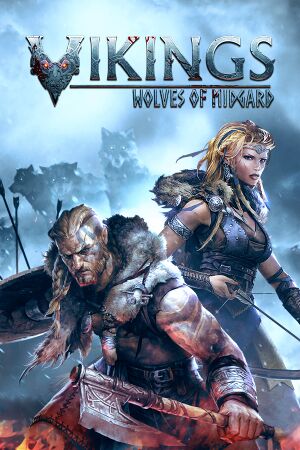 |
|
| Developers | |
|---|---|
| Games Farm | |
| Publishers | |
| Kalypso Media | |
| Engines | |
| Unity 5[Note 1] | |
| Release dates | |
| Windows | March 24, 2017[3] |
| macOS (OS X) | August 18, 2017[4] |
| Linux | August 18, 2017[4] |
| Reception | |
| Metacritic | 66 |
| OpenCritic | 67 |
| IGDB | 68 |
| Taxonomy | |
| Monetization | One-time game purchase |
| Microtransactions | None |
| Modes | Singleplayer, Multiplayer |
| Pacing | Real-time |
| Perspectives | Bird's-eye view |
| Genres | ARPG |
| Themes | Fantasy |
Vikings: Wolves of Midgard is a singleplayer and multiplayer bird's-eye view ARPG game.
General information
Availability
| Source | DRM | Notes | Keys | OS |
|---|---|---|---|---|
| GamersGate | ||||
| GOG.com | ||||
| Green Man Gaming | ||||
| Humble Store | ||||
| Mac App Store | ||||
| Steam |
Game data
Configuration file(s) location
| System | Location |
|---|---|
| Windows | |
| macOS (OS X) | |
| Linux | $XDG_CONFIG_HOME/unity3d/Games Farm s.r.o_/Vikings_ Wolves of Midgard/prefs |
- This game follows the XDG Base Directory Specification on Linux.
Save game data location
| System | Location |
|---|---|
| Windows | %USERPROFILE%\AppData\LocalLow\Games Farm s_r_o_\Vikings_ Wolves of Midgard\ |
| macOS (OS X) | |
| Linux | $XDG_CONFIG_HOME/unity3d/Games Farm s_r_o_/Vikings_ Wolves of Midgard/saves/ |
Save game cloud syncing
| System | Native | Notes |
|---|---|---|
| GOG Galaxy | ||
| Steam Cloud | Linux Steam cloud saves are stored at $HOME/.config/unity3d/Games Farm s_r_o_/Vikings_ Wolves of Midgard/saves, but the game actually uses $XDG_CONFIG_HOME/unity3d/Games Farm s_r_o_/Vikings_ Wolves of Midgard/saves. |
Video
| Graphics feature | State | Notes | |
|---|---|---|---|
| Widescreen resolution | |||
| Multi-monitor | |||
| Ultra-widescreen | Removed in v1.02. | ||
| 4K Ultra HD | |||
| Field of view (FOV) | |||
| Windowed | |||
| Borderless fullscreen windowed | Enable windowed mode and use the -popupwindow parameter (or see the glossary page). |
||
| Anisotropic filtering (AF) | |||
| Anti-aliasing (AA) | Available settings are "Low" and "High". | ||
| Vertical sync (Vsync) | |||
| 60 FPS and 120+ FPS | Can be set to "unlimited" in video settings. | ||
| High dynamic range display (HDR) | |||
- The game engine may allow for manual configuration of the game via its variables. See the Unity page for more details.
Input
| Keyboard and mouse | State | Notes |
|---|---|---|
| Remapping | Everything except "Move", "Attack", "Chat", "Zoom", "Menu", which only have presets. | |
| Mouse acceleration | Uses system settings on Linux. | |
| Mouse sensitivity | Uses system settings on Linux. | |
| Mouse input in menus | ||
| Mouse Y-axis inversion | ||
| Controller | ||
| Controller support | ||
| Full controller support | ||
| Controller remapping | See the glossary page for potential workarounds. | |
| Controller sensitivity | ||
| Controller Y-axis inversion |
| Controller types |
|---|
| XInput-compatible controllers | ||
|---|---|---|
| Xbox button prompts | ||
| Impulse Trigger vibration |
| PlayStation controllers |
|---|
| Generic/other controllers |
|---|
| Additional information | ||
|---|---|---|
| Controller hotplugging | UI automatically adapts to fit active input. | |
| Haptic feedback | ||
| Digital movement supported | ||
| Simultaneous controller+KB/M |
Audio
| Audio feature | State | Notes |
|---|---|---|
| Separate volume controls | ||
| Surround sound | ||
| Subtitles | ||
| Closed captions | ||
| Mute on focus lost | ||
| Royalty free audio |
Localizations
| Language | UI | Audio | Sub | Notes |
|---|---|---|---|---|
| English | ||||
| Simplified Chinese | Available on Steam | |||
| French | ||||
| German | ||||
| Italian | ||||
| Polish | ||||
| Russian | ||||
| Slovak | Available on GOG.com | |||
| Spanish |
Network
Multiplayer types
| Type | Native | Players | Notes | |
|---|---|---|---|---|
| Local play | 2 | Co-op |
||
| LAN play | 2 | Co-op |
||
| Online play | 2 | Co-op |
||
VR support
| 3D modes | State | Notes | |
|---|---|---|---|
| Nvidia 3D Vision | See Helix Mod: Vikings: Wolves of Midgard. | ||
| vorpX | G3D User created game profile, see vorpx forum profile introduction. |
||
Other information
API
| Executable | 32-bit | 64-bit | Notes |
|---|---|---|---|
| Windows | |||
| macOS (OS X) | |||
| Linux |
System requirements
| Windows | ||
|---|---|---|
| Minimum | Recommended | |
| Operating system (OS) | 7, 8, 10 | |
| Processor (CPU) | Intel Compatible 2.1 GHz Dual Core | Intel Core i7 |
| System memory (RAM) | 4 GB | 8 GB |
| Hard disk drive (HDD) | 10 GB | |
| Video card (GPU) | ATI Radeon HD7970 GTX460 2 GB of VRAM | Nvidia GeForce GTX 970 |
- A 64-bit operating system is required.
| macOS (OS X) | ||
|---|---|---|
| Minimum | ||
| Operating system (OS) | 10.12 | |
| Processor (CPU) | 2.4 GHz Intel Core i5 | |
| System memory (RAM) | 8 GB | |
| Hard disk drive (HDD) | 7 GB | |
| Video card (GPU) | Nvidia GeForce GTX 660ti AMD 7870 4 GB of VRAM |
|
- A 64-bit operating system is required.
| Linux | ||
|---|---|---|
| Minimum | ||
| Operating system (OS) | Ubuntu 14.04 | |
| Processor (CPU) | 2.4 GHz Intel Core i5 | |
| System memory (RAM) | 8 GB | |
| Hard disk drive (HDD) | 7 GB | |
| Video card (GPU) | Nvidia GeForce GTX 660ti AMD 7870 4 GB of VRAM |
|
- A 64-bit operating system is required.
Notes
References
- ↑ Which engine is it built on? :: Vikings - Wolves of Midgard General Discussions - last accessed on May 2023
- ↑ Verified by User:Vetle on 2018-05-13
- ↑ - Vikings – Wolves of Midgard Release Date Announced - Steam Community :: Group Announcements :: Vikings - Wolves of Midgard - last accessed on 9 June 2023
- ↑ 4.0 4.1 Vikings - Wolves of Midgard now available for Mac and Linux! - Steam Community :: Group Announcements :: Vikings - Wolves of Midgard
