Difference between revisions of "Unforgiving - A Northern Hymn"
From PCGamingWiki, the wiki about fixing PC games
(→Availability: GMG added) |
(→System requirements: 64-bit only requirement removed. Steam page states 32/64 bit systems are supported and there are both 32 and 64 bit depots available.) |
||
| (One intermediate revision by the same user not shown) | |||
| Line 9: | Line 9: | ||
{{Infobox game/row/date|Windows|November 25, 2017}} | {{Infobox game/row/date|Windows|November 25, 2017}} | ||
|reception = | |reception = | ||
| − | {{Infobox game/row/reception|Metacritic||}} | + | {{Infobox game/row/reception|Metacritic|unforgiving-a-northern-hymn|}} |
{{Infobox game/row/reception|OpenCritic||}} | {{Infobox game/row/reception|OpenCritic||}} | ||
| − | {{Infobox game/row/reception|IGDB||}} | + | {{Infobox game/row/reception|IGDB|unforgiving-a-northern-hymn|}} |
|taxonomy = | |taxonomy = | ||
{{Infobox game/row/taxonomy/monetization | One-time game purchase }} | {{Infobox game/row/taxonomy/monetization | One-time game purchase }} | ||
| Line 31: | Line 31: | ||
|official site= https://angrydemonstudio.com/#unforgiving | |official site= https://angrydemonstudio.com/#unforgiving | ||
|hltb = 53038 | |hltb = 53038 | ||
| − | | | + | |lutris = unforgiving-a-northern-hymn |
|strategywiki = | |strategywiki = | ||
| − | |mobygames = | + | |mobygames = 98735 |
|wikipedia = Unforgiving:_A_Northern_Hymn | |wikipedia = Unforgiving:_A_Northern_Hymn | ||
|winehq = | |winehq = | ||
| Line 46: | Line 46: | ||
{{Availability/row| GMG | unforgiving-a-northern-hymn-pc | Steam | | | Windows }} | {{Availability/row| GMG | unforgiving-a-northern-hymn-pc | Steam | | | Windows }} | ||
{{Availability/row| Steam | 747340 | Steam | | | Windows }} | {{Availability/row| Steam | 747340 | Steam | | | Windows }} | ||
| + | }} | ||
| + | |||
| + | ==Monetization== | ||
| + | {{Monetization | ||
| + | |ad-supported = | ||
| + | |cross-game bonus = | ||
| + | |dlc = | ||
| + | |expansion pack = | ||
| + | |freeware = | ||
| + | |free-to-play = | ||
| + | |one-time game purchase = The game requires an upfront purchase to access. | ||
| + | |sponsored = | ||
| + | |subscription = | ||
| + | |subscription gaming service = | ||
| + | }} | ||
| + | |||
| + | ===Microtransactions=== | ||
| + | {{Microtransactions | ||
| + | |boost = | ||
| + | |cosmetic = | ||
| + | |currency = | ||
| + | |finite spend = | ||
| + | |infinite spend = | ||
| + | |free-to-grind = | ||
| + | |loot box = | ||
| + | |none = None | ||
| + | |player trading = | ||
| + | |time-limited = | ||
| + | |unlock = | ||
}} | }} | ||
==Game data== | ==Game data== | ||
| − | {{Image|Unforgiving - A Northern Hymn gameplay settings.png| | + | {{Image|Unforgiving - A Northern Hymn gameplay settings.png|Gameplay settings}} |
===Configuration file(s) location=== | ===Configuration file(s) location=== | ||
| Line 80: | Line 109: | ||
==Video== | ==Video== | ||
| − | {{Image|Unforgiving - A Northern Hymn graphics settings.png| | + | {{Image|Unforgiving - A Northern Hymn graphics settings.png|Graphics settings}} |
{{Video | {{Video | ||
|wsgf link = | |wsgf link = | ||
| Line 105: | Line 134: | ||
|antialiasing = true | |antialiasing = true | ||
|antialiasing notes = | |antialiasing notes = | ||
| − | |upscaling = | + | |upscaling = false |
|upscaling tech = | |upscaling tech = | ||
|upscaling notes = | |upscaling notes = | ||
| Line 116: | Line 145: | ||
|hdr = false | |hdr = false | ||
|hdr notes = | |hdr notes = | ||
| + | |ray tracing = false | ||
| + | |ray tracing notes = | ||
|color blind = unknown | |color blind = unknown | ||
|color blind notes = | |color blind notes = | ||
| Line 157: | Line 188: | ||
==Input== | ==Input== | ||
| − | {{Image|Unforgiving - A Northern Hymn controls settings.png| | + | {{Image|Unforgiving - A Northern Hymn controls settings.png|Controls settings}} |
{{Input | {{Input | ||
|key remap = hackable | |key remap = hackable | ||
| Line 266: | Line 297: | ||
==Audio== | ==Audio== | ||
{{Audio | {{Audio | ||
| − | |separate volume | + | |separate volume = true |
| − | |separate volume notes | + | |separate volume notes = |
| − | |surround sound | + | |surround sound = false |
| − | |surround sound notes | + | |surround sound notes = 2.0 Stereo |
| − | |subtitles | + | |subtitles = true |
| − | |subtitles notes | + | |subtitles notes = |
| − | |closed captions | + | |closed captions = false |
| − | |closed captions notes | + | |closed captions notes = |
| − | |mute on focus lost | + | |mute on focus lost = false |
| − | |mute on focus lost notes = | + | |mute on focus lost notes = |
| − | |eax support | + | |eax support = |
|eax support notes = | |eax support notes = | ||
|royalty free audio = unknown | |royalty free audio = unknown | ||
|royalty free audio notes = | |royalty free audio notes = | ||
| + | |red book cd audio = | ||
| + | |red book cd audio notes = | ||
| + | |general midi audio = | ||
| + | |general midi audio notes = | ||
}} | }} | ||
| Line 460: | Line 495: | ||
|dos modes = | |dos modes = | ||
|dos modes notes = | |dos modes notes = | ||
| − | |||
| − | |||
|windows 32-bit exe = true | |windows 32-bit exe = true | ||
|windows 64-bit exe = true | |windows 64-bit exe = true | ||
|windows arm app = unknown | |windows arm app = unknown | ||
|windows exe notes = | |windows exe notes = | ||
| − | |mac os x powerpc app = | + | |mac os x powerpc app = unknown |
| − | |macos intel 32-bit app = | + | |macos intel 32-bit app = unknown |
| − | |macos intel 64-bit app = | + | |macos intel 64-bit app = unknown |
|macos arm app = unknown | |macos arm app = unknown | ||
|macos app notes = | |macos app notes = | ||
| − | |linux 32-bit executable= | + | |linux powerpc app = unknown |
| − | |linux 64-bit executable= | + | |linux 32-bit executable= unknown |
| + | |linux 64-bit executable= unknown | ||
|linux arm app = unknown | |linux arm app = unknown | ||
| + | |linux 68k app = unknown | ||
|linux executable notes = | |linux executable notes = | ||
| + | |mac os powerpc app = unknown | ||
| + | |mac os 68k app = unknown | ||
| + | |mac os executable notes= | ||
}} | }} | ||
| Line 481: | Line 519: | ||
|OSfamily = Windows | |OSfamily = Windows | ||
| − | |minOS = 7 | + | |minOS = 7, 8, 8.1, 10 |
|minCPU = Intel Core i3 or equivalent AMD | |minCPU = Intel Core i3 or equivalent AMD | ||
|minRAM = 4 GB | |minRAM = 4 GB | ||
| Line 489: | Line 527: | ||
|minVRAM = 1 GB | |minVRAM = 1 GB | ||
| − | |recOS = | + | |recOS = |
|recCPU = | |recCPU = | ||
|recRAM = | |recRAM = | ||
| Line 495: | Line 533: | ||
|recGPU = | |recGPU = | ||
|recDX = | |recDX = | ||
| − | |notes = | + | |notes = |
}} | }} | ||
{{References}} | {{References}} | ||
Latest revision as of 18:37, 8 May 2023
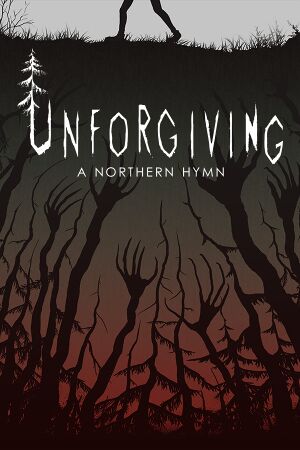 |
|
| Developers | |
|---|---|
| Angry Demon Studio | |
| Engines | |
| Unreal Engine 4[Note 1] | |
| Release dates | |
| Windows | November 25, 2017 |
| Taxonomy | |
| Monetization | One-time game purchase |
| Microtransactions | None |
| Modes | Singleplayer |
| Pacing | Real-time |
| Perspectives | First-person |
| Controls | Direct control |
| Genres | Survival horror |
| Art styles | Realistic |
| Themes | Contemporary, Europe, Supernatural |
General information
Availability
| Source | DRM | Notes | Keys | OS |
|---|---|---|---|---|
| Green Man Gaming | ||||
| Steam |
Monetization
| Type | Notes |
|---|---|
| One-time game purchase | The game requires an upfront purchase to access. |
Microtransactions
| Type | Notes |
|---|---|
| No microtransactions | None |
Game data
Configuration file(s) location
| System | Location |
|---|---|
| Windows | %LOCALAPPDATA%\Unforgiving\Saved\Config\WindowsNoEditor\ |
| Steam Play (Linux) | <SteamLibrary-folder>/steamapps/compatdata/747340/pfx/[Note 2] |
Save game data location
| System | Location |
|---|---|
| Windows | %LOCALAPPDATA%\Unforgiving\Saved\SaveGames\ |
| Steam Play (Linux) | <SteamLibrary-folder>/steamapps/compatdata/747340/pfx/[Note 2] |
Save game cloud syncing
| System | Native | Notes |
|---|---|---|
| Steam Cloud |
Video
| Graphics feature | State | Notes | |
|---|---|---|---|
| Widescreen resolution | |||
| Multi-monitor | |||
| Ultra-widescreen | Vert- scaling. | ||
| 4K Ultra HD | |||
| Field of view (FOV) | |||
| Windowed | |||
| Borderless fullscreen windowed | |||
| Anisotropic filtering (AF) | Scales with texture quality preset. To set manually see Anisotropic filtering (AF). | ||
| Anti-aliasing (AA) | |||
| High-fidelity upscaling | See the glossary page for potential workarounds. | ||
| Vertical sync (Vsync) | |||
| 60 FPS | |||
| 120+ FPS | Locked to 62 FPS. See High frame rate. | ||
| High dynamic range display (HDR) | See the engine page to force native HDR output, or the glossary page for other alternatives. | ||
| Ray tracing (RT) | |||
- The game engine may allow for manual configuration of the game via its variables. See the Unreal Engine 4 page for more details.
Anisotropic filtering (AF)
| Modify Engine.ini[2] |
|---|
[SystemSettings] r.MaxAnisotropy=16 |
High frame rate
| Modify Engine.ini[2] |
|---|
[/Script/Engine.Engine] bSmoothFrameRate=false Notes
|
Motion blur
| Disable motion blur[2] |
|---|
[SystemSettings] r.motionblurquality=0 |
Input
| Keyboard and mouse | State | Notes |
|---|---|---|
| Remapping | See Remapping. | |
| Mouse acceleration | ||
| Mouse sensitivity | ||
| Mouse input in menus | ||
| Mouse Y-axis inversion | ||
| Controller | ||
| Controller support | ||
| Full controller support | ||
| Controller remapping | See Remapping. | |
| Controller sensitivity | ||
| Controller Y-axis inversion |
| Controller types |
|---|
| XInput-compatible controllers | ||
|---|---|---|
| Xbox button prompts | Generic controller prompts. | |
| Impulse Trigger vibration |
| PlayStation controllers | See the glossary page for potential workarounds. |
|---|
| Generic/other controllers |
|---|
| Additional information | ||
|---|---|---|
| Controller hotplugging | ||
| Haptic feedback | ||
| Digital movement supported | ||
| Simultaneous controller+KB/M |
Remapping
| Modify Input.ini[2] |
|---|
[/Script/Engine.InputSettings] ActionMappings=(ActionName="Jump",Key=SpaceBar,bShift=False,bCtrl=False,bAlt=False,bCmd=False) ActionMappings=(ActionName="Interact",Key=F,bShift=False,bCtrl=False,bAlt=False,bCmd=False) ActionMappings=(ActionName="Sprint",Key=LeftShift,bShift=False,bCtrl=False,bAlt=False,bCmd=False) ActionMappings=(ActionName="Crouch",Key=C,bShift=False,bCtrl=False,bAlt=False,bCmd=False) ActionMappings=(ActionName="Inventory",Key=I,bShift=False,bCtrl=False,bAlt=False,bCmd=False) ActionMappings=(ActionName="NewMatch",Key=LeftMouseButton,bShift=False,bCtrl=False,bAlt=False,bCmd=False) ActionMappings=(ActionName="TossMatch",Key=Gamepad_LeftTrigger,bShift=False,bCtrl=False,bAlt=False,bCmd=False) ActionMappings=(ActionName="Escape",Key=Escape,bShift=False,bCtrl=False,bAlt=False,bCmd=False) ActionMappings=(ActionName="Escape",Key=BackSpace,bShift=False,bCtrl=False,bAlt=False,bCmd=False) ActionMappings=(ActionName="ToggleHarp",Key=Q,bShift=False,bCtrl=False,bAlt=False,bCmd=False) ActionMappings=(ActionName="Jump",Key=Gamepad_FaceButton_Bottom,bShift=False,bCtrl=False,bAlt=False,bCmd=False) ActionMappings=(ActionName="Interact",Key=Gamepad_FaceButton_Left,bShift=False,bCtrl=False,bAlt=False,bCmd=False) ActionMappings=(ActionName="Sprint",Key=Gamepad_LeftShoulder,bShift=False,bCtrl=False,bAlt=False,bCmd=False) ActionMappings=(ActionName="Crouch",Key=Gamepad_RightThumbstick,bShift=False,bCtrl=False,bAlt=False,bCmd=False) ActionMappings=(ActionName="Inventory",Key=Gamepad_RightShoulder,bShift=False,bCtrl=False,bAlt=False,bCmd=False) ActionMappings=(ActionName="NewMatch",Key=Gamepad_RightTrigger,bShift=False,bCtrl=False,bAlt=False,bCmd=False) ActionMappings=(ActionName="Escape",Key=Gamepad_Special_Right,bShift=False,bCtrl=False,bAlt=False,bCmd=False) ActionMappings=(ActionName="ToggleHarp",Key=Gamepad_FaceButton_Top,bShift=False,bCtrl=False,bAlt=False,bCmd=False) ActionMappings=(ActionName="TossMatch",Key=RightMouseButton,bShift=False,bCtrl=False,bAlt=False,bCmd=False) ActionMappings=(ActionName="Sprint",Key=Gamepad_LeftThumbstick,bShift=False,bCtrl=False,bAlt=False,bCmd=False) ActionMappings=(ActionName="Crouch",Key=Gamepad_FaceButton_Right,bShift=False,bCtrl=False,bAlt=False,bCmd=False) AxisMappings=(AxisName="MoveForward",Key=I,Scale=1.000000) AxisMappings=(AxisName="MoveForward",Key=K,Scale=-1.000000) AxisMappings=(AxisName="MoveRight",Key=J,Scale=-1.000000) AxisMappings=(AxisName="MoveRight",Key=L,Scale=1.000000) AxisMappings=(AxisName="TurnRate",Key=Gamepad_RightX,Scale=4.000000) AxisMappings=(AxisName="Turn",Key=MouseX,Scale=1.000000) AxisMappings=(AxisName="LookUpRate",Key=Gamepad_RightY,Scale=4.000000) AxisMappings=(AxisName="LookUp",Key=MouseY,Scale=-1.000000) AxisMappings=(AxisName="MoveForward",Key=Gamepad_LeftY,Scale=1.000000) AxisMappings=(AxisName="MoveRight",Key=Gamepad_LeftX,Scale=1.000000) AxisMappings=(AxisName="Turn",Key=None,Scale=1.000000) AxisMappings=(AxisName="LookUp",Key=None,Scale=1.000000) |
Audio
| Audio feature | State | Notes |
|---|---|---|
| Separate volume controls | ||
| Surround sound | 2.0 Stereo | |
| Subtitles | ||
| Closed captions | ||
| Mute on focus lost | ||
| Royalty free audio |
Localizations
| Language | UI | Audio | Sub | Notes |
|---|---|---|---|---|
| English | ||||
| Simplified Chinese | ||||
| Dutch | ||||
| French | ||||
| German | ||||
| Italian | ||||
| Japanese | ||||
| Korean | ||||
| Polish | ||||
| Brazilian Portuguese | ||||
| Russian | ||||
| Spanish | ||||
| Swedish | ||||
| Thai |
VR support
| 3D modes | State | Notes | |
|---|---|---|---|
| Native 3D | |||
| Nvidia 3D Vision | See Helix Mod: Unforgiving A Northern Hymn (DX11). | ||
Other information
API
| Technical specs | Supported | Notes |
|---|---|---|
| Direct3D | 11 |
| Executable | 32-bit | 64-bit | Notes |
|---|---|---|---|
| Windows |
System requirements
| Windows | ||
|---|---|---|
| Minimum | ||
| Operating system (OS) | 7, 8, 8.1, 10 | |
| Processor (CPU) | Intel Core i3 or equivalent AMD | |
| System memory (RAM) | 4 GB | |
| Hard disk drive (HDD) | 4 GB | |
| Video card (GPU) | Nvidia GeForce GTX 460M 1 GB of VRAM DirectX 11 compatible |
|
Notes
- ↑ Unreal Engine 4 engine build: 4.16.3.0[1]
- ↑ 2.0 2.1 Notes regarding Steam Play (Linux) data:
- File/folder structure within this directory reflects the path(s) listed for Windows and/or Steam game data.
- Use Wine's registry editor to access any Windows registry paths.
- The app ID (747340) may differ in some cases.
- Treat backslashes as forward slashes.
- See the glossary page for details on Windows data paths.
References
- ↑ Verified by User:Mastan on 2021-12-06
- ↑ 2.0 2.1 2.2 2.3 Verified by User:Waschbär on 2018-08-15
- ↑ FIX Get rid of 62 fps cap :: Unforgiving - A Northern Hymn General Discussions - last accessed on 2018-08-15



