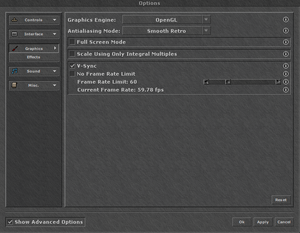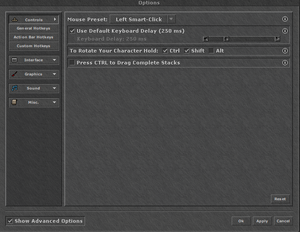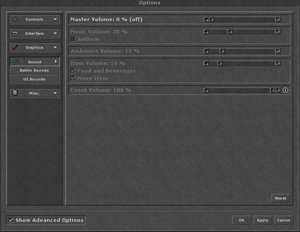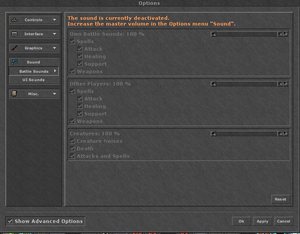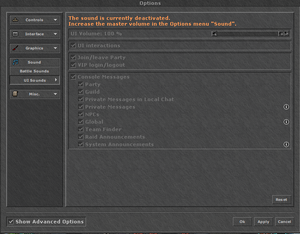The printable version is no longer supported and may have rendering errors. Please update your browser bookmarks and please use the default browser print function instead.
Availability
- macOS and Linux are available for download, but are not officially supported.
Microtransactions
| Type |
Notes |
| Boost
| You can buy XP boost up to 5 times a day. An XP boost lasts 1 hour hunting and gains 50% bonus exp. The price increases per daily purchase (30, 45, 90, 180 and 360 TC). |
| Cosmetic
| You can buy different style outfits, mounts and house decorations (Decorations, Furniture, Beds, Upgrades, Hirelings, Hireling Dresses). |
| Currency
| You can purchase Tibia Coins via the official website. You can also buy and sell Tibia Coins on the Market for gold, as long as there is demand for it. |
| Player trading
| In-game market is available for all players. |
| Unlock
| You can unlock different character perks with Tibia Coins, such as an additional permanent prey slot, the charm expansion, a gold pouch and a permanent hunting task slot, as well as several House features, including exercise dummies, imbuing shrines, daily reward shrine and mailboxes. |
Game data
Configuration file(s) location
| System |
Location |
| Windows |
%LOCALAPPDATA%\Tibia\packages\Tibia\conf |
| macOS (OS X) |
|
| Linux |
|
- It's unknown whether this game follows the XDG Base Directory Specification on Linux. Please fill in this information.
Save game data location
| System |
Location |
| Windows |
%LOCALAPPDATA%\Tibia\packages\Tibia\\characterdata |
| macOS (OS X) |
|
| Linux |
|
- Hotkey, actionbar and sidebar setups as well as analytics data are stored locally at the above folder. Character progression data is otherwise stored online.
- Minimap reveal data is also stored locally at %LOCALAPPDATA%\Tibia\packages\Tibia\minimap. Has to be manually transferred between computers.
Video
Input
Audio
| Audio feature |
State |
Notes |
| Separate volume controls |
|
All sound aspects can be customized. |
| Surround sound |
|
|
| Subtitles |
|
No voice acting. |
| Closed captions |
|
|
| Mute on focus lost |
|
|
| Royalty free audio |
|
|
Localizations
| Language |
UI |
Audio |
Sub |
Notes |
| English |
|
|
|
|
Network
Multiplayer types
| Type |
Native |
Notes |
| Local play |
|
|
| LAN play |
| |
| Online play |
| Up to 1050 online players on each world. Available world types are: Open PvP, Retro Open PvP, Optional PvP, Hardcore PvP and Retro Hardcore PvP. |
Ports
| Protocol |
Port(s) and/or port range(s) |
| TCP |
7171, 7172 |
- This game does not support Universal Plug and Play (UPnP) for automatic port configuration.
Other information
API
| Technical specs |
Supported |
Notes |
| Direct3D |
9 |
|
| OpenGL |
2.1 |
|
| Software renderer |
|
|
| Executable |
32-bit |
64-bit |
Notes |
| Windows |
|
|
|
| macOS (OS X) | |
|
|
| Linux | |
|
|
Middleware
System requirements
| Windows |
|
Minimum |
Recommended |
| Operating system (OS) |
7 |
7 or newer |
| Processor (CPU) |
Intel Pentium 4 1.5 GHz 1.5 GHz or equivalent with SSE2 instruction set support
| Intel Core i3 2.5 GHz or equivalent |
| System memory (RAM) |
1 GB |
4 GB |
| Hard disk drive (HDD) |
150 MB | |
| Video card (GPU) |
128 MB; if DirectX 9c or OpenGL 2.1 are not supported, only software renderer mode is available (no light effects)
| 512 MB; OpenGL 2.1 support |
| Other |
Visual C++ Redistributable for Visual Studio 2015 | |
References