Difference between revisions of "The Terminator: Future Shock"
From PCGamingWiki, the wiki about fixing PC games
(→Video) |
m (updated template usage) |
||
| Line 8: | Line 8: | ||
|release dates= | |release dates= | ||
{{Infobox game/row/date|DOS|1995}} | {{Infobox game/row/date|DOS|1995}} | ||
| + | |taxonomy = | ||
| + | {{Infobox game/row/taxonomy/monetization | }} | ||
| + | {{Infobox game/row/taxonomy/microtransactions | }} | ||
| + | {{Infobox game/row/taxonomy/modes | }} | ||
| + | {{Infobox game/row/taxonomy/pacing | }} | ||
| + | {{Infobox game/row/taxonomy/perspectives | }} | ||
| + | {{Infobox game/row/taxonomy/controls | }} | ||
| + | {{Infobox game/row/taxonomy/genres | }} | ||
| + | {{Infobox game/row/taxonomy/sports | }} | ||
| + | {{Infobox game/row/taxonomy/vehicles | }} | ||
| + | {{Infobox game/row/taxonomy/art styles | }} | ||
| + | {{Infobox game/row/taxonomy/themes | }} | ||
| + | {{Infobox game/row/taxonomy/series | The Terminator }} | ||
|steam appid = | |steam appid = | ||
|gogcom id = | |gogcom id = | ||
| Line 16: | Line 29: | ||
|license = commercial | |license = commercial | ||
}} | }} | ||
| − | |||
==Availability== | ==Availability== | ||
| Line 251: | Line 263: | ||
|windows 64-bit exe = | |windows 64-bit exe = | ||
|windows exe notes = | |windows exe notes = | ||
| − | |macos 32-bit app | + | |macos intel 32-bit app = |
| − | |macos 64-bit app | + | |macos intel 64-bit app = |
|macos app notes = | |macos app notes = | ||
|linux 32-bit executable= | |linux 32-bit executable= | ||
Revision as of 10:37, 15 October 2021
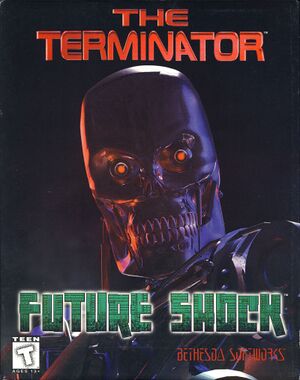 |
|
| Developers | |
|---|---|
| Bethesda Softworks[1] | |
| Engines | |
| XnGine[1] | |
| Release dates | |
| DOS | 1995 |
| Taxonomy | |
| Series | The Terminator |
Availability
| Source | DRM | Notes | Keys | OS |
|---|---|---|---|---|
| Retail | Run in DOSBox. |
Essential improvements
Official patches
Patch 1.30 updates the game to the latest version.
SkyNET Mouse Helper
- Enables changing weapons by scrolling the mouse wheel. Named after SkyNET, but works with Future Shock, as well.
Skip intro videos
| Replace files[2] |
|---|
|
SVGA mode upgrade
- Install Future Shock
- Install Skynet and point to your Future Shock folder when the installer asks you.
- Run Skynet and play the Future Shock campaign in 640x480 mode.
Game data
Configuration file(s) location
| System | Location |
|---|---|
| DOS | <path-to-game>\CONTROLS.DAT |
Save game data location
| System | Location |
|---|---|
| DOS | <path-to-game>\TFS_SAVE.* |
- 10 save slots available.
Video
| Graphics feature | State | Notes | |
|---|---|---|---|
| Widescreen resolution | 320x200, 640x480, see the DOSBox page for more information. | ||
| Multi-monitor | |||
| Ultra-widescreen | |||
| 4K Ultra HD | |||
| Field of view (FOV) | |||
| Windowed | For DOSBox toggle with Alt+↵ Enter (see the glossary page for other workarounds). | ||
| Borderless fullscreen windowed | See the glossary page for potential workarounds. | ||
| Anisotropic filtering (AF) | |||
| Anti-aliasing (AA) | |||
| Vertical sync (Vsync) | For DOSBox use an unofficial build (see the glossary page for other workarounds). | ||
| 60 FPS | |||
| 120+ FPS | |||
Input
| Keyboard and mouse | State | Notes |
|---|---|---|
| Remapping | ||
| Mouse acceleration | ||
| Mouse sensitivity | ||
| Mouse input in menus | ||
| Mouse Y-axis inversion | ||
| Controller | ||
| Controller support | Designed to support joysticks. | |
| Full controller support | ||
| Controller remapping | ||
| Controller sensitivity | ||
| Controller Y-axis inversion |
| Controller types |
|---|
| XInput-compatible controllers |
|---|
| PlayStation controllers |
|---|
| Generic/other controllers |
|---|
| Additional information | ||
|---|---|---|
| Controller hotplugging | ||
| Haptic feedback | ||
| Digital movement supported | ||
| Simultaneous controller+KB/M |
Audio
| Audio feature | State | Notes |
|---|---|---|
| Separate volume controls | Music and sound volume | |
| Surround sound | ||
| Subtitles | ||
| Closed captions | ||
| Mute on focus lost | For DOSBox change the priority background value in the DOSBox configuration file. |
Localizations
| Language | UI | Audio | Sub | Notes |
|---|---|---|---|---|
| English | ||||
| Russian | Fan translation by «Бюро переводов Old-Games.Ru» |
Network
Multiplayer types
| Type | Native | Notes | |
|---|---|---|---|
| LAN play | |||
| Online play | |||
Other information
API
| Technical specs | Supported | Notes |
|---|---|---|
| DOS video modes | VGA | 320x200, 640x480 (with Skynet) |
Middleware
| Middleware | Notes | |
|---|---|---|
| Audio | Human Machine Interface (HMI) audio drivers |
System requirements
| DOS | ||
|---|---|---|
| Minimum | ||
| Operating system (OS) | 5.0 | |
| Processor (CPU) | Intel i486 DX | |
| System memory (RAM) | 8 MB | |
| Hard disk drive (HDD) | 20 MB | |
| Video card (GPU) | VGA | |
References
- ↑ 1.0 1.1 The Terminator Future Shock - BethSoft.com (retrieved)
- ↑ Verified by User:Garrett on November 27, 2017
