Difference between revisions of "The Sims Pet Stories"
m (Updating infobox with StrategyWiki guide link) |
m |
||
| (45 intermediate revisions by 14 users not shown) | |||
| Line 1: | Line 1: | ||
| − | |||
{{Infobox game | {{Infobox game | ||
|cover = The Sims Pet Stories cover.jpg | |cover = The Sims Pet Stories cover.jpg | ||
| Line 13: | Line 12: | ||
{{Infobox game/row/date|Windows|June 19, 2007}} | {{Infobox game/row/date|Windows|June 19, 2007}} | ||
{{Infobox game/row/date|OS X|September 10, 2007}} | {{Infobox game/row/date|OS X|September 10, 2007}} | ||
| + | |reception = | ||
| + | {{Infobox game/row/reception|Metacritic|the-sims-pet-stories|67}} | ||
| + | {{Infobox game/row/reception|IGDB|the-sims-pet-stories|rating}} | ||
| + | |taxonomy = | ||
| + | {{Infobox game/row/taxonomy/monetization | One-time game purchase }} | ||
| + | {{Infobox game/row/taxonomy/microtransactions | }} | ||
| + | {{Infobox game/row/taxonomy/modes | Singleplayer }} | ||
| + | {{Infobox game/row/taxonomy/pacing | Real-time }} | ||
| + | {{Infobox game/row/taxonomy/perspectives | Bird's-eye view }} | ||
| + | {{Infobox game/row/taxonomy/controls | Point and select }} | ||
| + | {{Infobox game/row/taxonomy/genres | Life sim }} | ||
| + | {{Infobox game/row/taxonomy/sports | }} | ||
| + | {{Infobox game/row/taxonomy/vehicles | }} | ||
| + | {{Infobox game/row/taxonomy/art styles | }} | ||
| + | {{Infobox game/row/taxonomy/themes | Contemporary }} | ||
| + | {{Infobox game/row/taxonomy/series | The Sims Stories }} | ||
|steam appid = | |steam appid = | ||
| − | |gogcom | + | |gogcom id = |
| − | |strategywiki = The Sims Pet Stories | + | |hltb = 45309 |
| + | |strategywiki = The Sims: Pet Stories | ||
| + | |mobygames = sims-pet-stories | ||
|wikipedia = The Sims Pet Stories | |wikipedia = The Sims Pet Stories | ||
|winehq = | |winehq = | ||
}} | }} | ||
| − | |||
| − | + | {{Introduction | |
| − | {{ | + | |introduction = |
| − | + | ||
| + | |release history = This game uses a slightly modified version of the ''[[The Sims 2|The Sims 2: Bon Voyage]]'' engine and most fixes and some mods for it also work here. | ||
| + | |||
| + | |current state = | ||
| + | }} | ||
'''General information''' | '''General information''' | ||
| − | {{mm}} [ | + | {{mm}} [https://www.aspyr.com/games/the-sims-2-pet-stories Official Website] (OS X) |
{{mm}} [https://answers.ea.com/t5/Other-The-Sims-Games/bd-p/other-sims-games-en Answer HQ for The Sims series at EA.com] | {{mm}} [https://answers.ea.com/t5/Other-The-Sims-Games/bd-p/other-sims-games-en Answer HQ for The Sims series at EA.com] | ||
{{mm}} [https://answers.ea.com/t5/The-Sims-Mac/bd-p/The-Sims-Mac Answer HQ for The Sims series at EA.com] (OS X) | {{mm}} [https://answers.ea.com/t5/The-Sims-Mac/bd-p/The-Sims-Mac Answer HQ for The Sims series at EA.com] (OS X) | ||
| − | |||
==Availability== | ==Availability== | ||
{{Availability| | {{Availability| | ||
| − | {{Availability/row| Retail | | | + | {{Availability/row| Retail | | disc, key | {{DRM|SecuROM|7}} | | Windows, OS X }} |
| − | {{Availability/row| MacApp | id1048232498 | MacApp | | | OS X }} | + | {{Availability/row| MacApp | id1048232498 | MacApp | | | OS X | unavailable }} |
| + | {{Availability/row| Origin | | Origin | | | Windows | unavailable }} | ||
}} | }} | ||
{{++}} The Mac App Store includes native 4K support, bug fixes and improved performance. | {{++}} The Mac App Store includes native 4K support, bug fixes and improved performance. | ||
| Line 41: | Line 61: | ||
===Configuration file(s) location=== | ===Configuration file(s) location=== | ||
{{Game data| | {{Game data| | ||
| − | {{Game data/config|Windows|}} | + | {{Game data/config|Windows|{{p|game}}\TSData\Res\Config}} |
{{Game data/config|OS X|}} | {{Game data/config|OS X|}} | ||
}} | }} | ||
| Line 47: | Line 67: | ||
===Save game data location=== | ===Save game data location=== | ||
{{Game data| | {{Game data| | ||
| − | {{Game data/saves|Windows|}} | + | {{Game data/saves|Windows|{{p|userprofile\Documents}}\Electronic Arts\The Sims™ Pet Stories\}} |
{{Game data/saves|OS X|}} | {{Game data/saves|OS X|}} | ||
}} | }} | ||
| − | ==Video | + | {{ii}} The final folder may have a localized name depending on which language you installed the game |
| − | {{Video | + | |
| + | ===[[Glossary:Save game cloud syncing|Save game cloud syncing]]=== | ||
| + | {{Save game cloud syncing | ||
| + | |discord = | ||
| + | |discord notes = | ||
| + | |epic games launcher = | ||
| + | |epic games launcher notes = | ||
| + | |gog galaxy = | ||
| + | |gog galaxy notes = | ||
| + | |origin = unknown | ||
| + | |origin notes = | ||
| + | |steam cloud = | ||
| + | |steam cloud notes = | ||
| + | |ubisoft connect = | ||
| + | |ubisoft connect notes = | ||
| + | |xbox cloud = | ||
| + | |xbox cloud notes = | ||
| + | }} | ||
| + | |||
| + | ==Video== | ||
| + | {{Video | ||
|wsgf link = | |wsgf link = | ||
|widescreen wsgf award = | |widescreen wsgf award = | ||
| Line 58: | Line 98: | ||
|ultrawidescreen wsgf award = | |ultrawidescreen wsgf award = | ||
|4k ultra hd wsgf award = | |4k ultra hd wsgf award = | ||
| − | |widescreen resolution = | + | |widescreen resolution = true |
| − | |widescreen resolution notes= | + | |widescreen resolution notes= By default, resolutions up to 1280x720 can be selected. For more widescreen resolutions, see [[#Widescreen resolution|Widescreen resolution]]. |
|multimonitor = false | |multimonitor = false | ||
|multimonitor notes = | |multimonitor notes = | ||
| − | |ultrawidescreen = | + | |ultrawidescreen = hackable |
| − | |ultrawidescreen notes = | + | |ultrawidescreen notes = See [[#Widescreen resolution|Widescreen resolution]]. |
| − | |4k ultra hd = | + | |4k ultra hd = hackable |
| − | |4k ultra hd notes = | + | |4k ultra hd notes = See [[#Widescreen resolution|Widescreen resolution]]. |
| − | |fov = | + | |fov = hackable |
| − | |fov notes = | + | |fov notes = See [[#Field of view (FOV)|Field of view (FOV)]]. |
|windowed = true | |windowed = true | ||
|windowed notes = | |windowed notes = | ||
| Line 75: | Line 115: | ||
|anisotropic notes = | |anisotropic notes = | ||
|antialiasing = true | |antialiasing = true | ||
| − | |antialiasing notes = Smooth Edges slider | + | |antialiasing notes = Smooth Edges slider. See [[#Anti-aliasing (AA)|Anti-aliasing (AA)]] for modern system compatibility. |
| − | |vsync = | + | |upscaling = unknown |
| + | |upscaling tech = | ||
| + | |upscaling notes = | ||
| + | |vsync = always on | ||
|vsync notes = | |vsync notes = | ||
|60 fps = true | |60 fps = true | ||
|60 fps notes = | |60 fps notes = | ||
| − | |120 fps = | + | |120 fps = true |
|120 fps notes = | |120 fps notes = | ||
|hdr = unknown | |hdr = unknown | ||
| Line 88: | Line 131: | ||
}} | }} | ||
| − | ==Input | + | ===[[Glossary:Widescreen resolution|Widescreen resolution]]=== |
| − | {{Input | + | {{ii}} The game's maximum default resolution is 1600x1200. For higher resolutions, do the following. |
| + | {{Fixbox|description=Manual resolution fix|ref=|fix= | ||
| + | * Navigate to the [[#Game data|configuration file location]] and open {{file|Graphics Rules.sgr}}. | ||
| + | * Set '''maxResWidth''' and '''maxResHeight''' to the display's native width and height, and edit the following lines accordingly: | ||
| + | |||
| + | <pre>option ScreenModeResolution | ||
| + | setting $Low | ||
| + | uintProp maxResWidth 2560 | ||
| + | uintProp maxResHeight 1600 | ||
| + | uintProp defaultResWidth 800 | ||
| + | uintProp defaultResHeight 600 | ||
| + | |||
| + | setting $Medium | ||
| + | uintProp maxResWidth 2560 | ||
| + | uintProp maxResHeight 1600 | ||
| + | uintProp defaultResWidth 1024 | ||
| + | uintProp defaultResHeight 768 | ||
| + | |||
| + | setting $High | ||
| + | uintProp maxResWidth 2560 | ||
| + | uintProp maxResHeight 1600 | ||
| + | uintProp defaultResWidth 1024 | ||
| + | uintProp defaultResHeight 768 | ||
| + | end</pre> | ||
| + | }} | ||
| + | |||
| + | ===[[Glossary:Field of view (FOV)|Field of view (FOV)]]=== | ||
| + | Each of the game's cameras can have their FOV set independently using the fov parameter in their Camera Settings files, which are contained in {{folder|{{p|userprofile\Documents}}\Electronic Arts\The Sims™ Castaway Stories\Cameras}} | ||
| + | |||
| + | ===[[Glossary:Anti-aliasing (AA)|Anti-aliasing (AA)]]=== | ||
| + | {{ii}} If the "Edge Smoothing" slider is greyed out in-game, then it is likely that the game cannot determine how much VRAM the GPU has and is defaulting to its failsafe of 32 MB. | ||
| + | |||
| + | {{Fixbox|description=Raise amount of fallback value|ref={{cn|date=July 2016}}|fix= | ||
| + | <ol> | ||
| + | <li>Navigate to the [[#Game data|configuration file location]].</li> | ||
| + | <li>Open {{file|Graphics Rules.sgr}}.</li> | ||
| + | <li>Find the following section: | ||
| + | <pre>if (not $useSoftwareRasterizer) | ||
| + | # failed to obtain device texture memory size, force to 32 MB | ||
| + | if ($textureMemory = 0) | ||
| + | seti textureMemory 32 | ||
| + | endif</pre> | ||
| + | and change <code>seti textureMemory</code> to the value of your GPU's VRAM in megabytes.</li> | ||
| + | </ol> | ||
| + | |||
| + | '''Notes''' | ||
| + | {{ii}} This makes game use your VRAM amount as fallback value. Do not put value higher than actual VRAM amount is! | ||
| + | }} | ||
| + | |||
| + | {{Fixbox|description=Alternative fix|fix= | ||
| + | <ol> | ||
| + | <li>Navigate to the [[#Game data|configuration file location]].</li> | ||
| + | <li>Open {{file|Graphics Rules.sgr}}.</li> | ||
| + | <li>Search for <code>enumerateMultisampleLevels</code> | ||
| + | <pre> | ||
| + | boolProp enumerateMultisampleLevels false | ||
| + | </pre> | ||
| + | and wherever it says <code>false</code> next to it, correct it with <code>true</code>. There are multiple lines with the <code>enumerateMultisampleLevels</code> so keep changing to true until there are no more results.</li> | ||
| + | </ol> | ||
| + | }} | ||
| + | |||
| + | ===[[Glossary:Vertical sync (Vsync)|Vertical sync (Vsync)]]=== | ||
| + | {{--}} Toggling Vsync can cause the game to hang.{{cn|date=August 2018}} | ||
| + | Vsync can only be toggled using the cheat console ({{key|Ctrl|Shift|C}}) and using either the 'vsync off' or 'vsync on' command. | ||
| + | |||
| + | ==Input== | ||
| + | {{Input | ||
|key remap = false | |key remap = false | ||
|key remap notes = | |key remap notes = | ||
| Line 146: | Line 255: | ||
}} | }} | ||
| − | ==Audio | + | ==Audio== |
| − | {{Audio | + | {{Audio |
|separate volume = true | |separate volume = true | ||
|separate volume notes = Voices, Sound Effects, Music, Ambient and Audio Quality sliders | |separate volume notes = Voices, Sound Effects, Music, Ambient and Audio Quality sliders | ||
| Line 160: | Line 269: | ||
|eax support = | |eax support = | ||
|eax support notes = | |eax support notes = | ||
| + | |royalty free audio = always on | ||
| + | |royalty free audio notes = | ||
}} | }} | ||
| Line 170: | Line 281: | ||
|notes = Speech is fictional language called [[wikipedia:Simlish|Simlish]].<br/>Speech is subtitled with generic icons. | |notes = Speech is fictional language called [[wikipedia:Simlish|Simlish]].<br/>Speech is subtitled with generic icons. | ||
|fan = | |fan = | ||
| − | |||
}} | }} | ||
{{L10n/switch | {{L10n/switch | ||
| − | |language = | + | |language = Czech |
|interface = true | |interface = true | ||
|audio = n/a | |audio = n/a | ||
| Line 179: | Line 289: | ||
|notes = | |notes = | ||
|fan = | |fan = | ||
| − | |||
}} | }} | ||
{{L10n/switch | {{L10n/switch | ||
| − | |language = | + | |language = Danish |
|interface = true | |interface = true | ||
|audio = n/a | |audio = n/a | ||
| Line 188: | Line 297: | ||
|notes = | |notes = | ||
|fan = | |fan = | ||
| − | |||
}} | }} | ||
{{L10n/switch | {{L10n/switch | ||
| − | |language = | + | |language = Finnish |
|interface = true | |interface = true | ||
|audio = n/a | |audio = n/a | ||
| Line 197: | Line 305: | ||
|notes = | |notes = | ||
|fan = | |fan = | ||
| − | |||
}} | }} | ||
{{L10n/switch | {{L10n/switch | ||
| Line 206: | Line 313: | ||
|notes = | |notes = | ||
|fan = | |fan = | ||
| − | |||
}} | }} | ||
{{L10n/switch | {{L10n/switch | ||
| − | |language = | + | |language = German |
|interface = true | |interface = true | ||
|audio = n/a | |audio = n/a | ||
| Line 215: | Line 321: | ||
|notes = | |notes = | ||
|fan = | |fan = | ||
| − | |||
}} | }} | ||
{{L10n/switch | {{L10n/switch | ||
| − | |language = | + | |language = Hungarian |
|interface = true | |interface = true | ||
|audio = n/a | |audio = n/a | ||
| Line 224: | Line 329: | ||
|notes = | |notes = | ||
|fan = | |fan = | ||
| − | |||
}} | }} | ||
{{L10n/switch | {{L10n/switch | ||
| − | |language = | + | |language = Norwegian |
|interface = true | |interface = true | ||
|audio = n/a | |audio = n/a | ||
| Line 233: | Line 337: | ||
|notes = | |notes = | ||
|fan = | |fan = | ||
| − | |||
}} | }} | ||
{{L10n/switch | {{L10n/switch | ||
| − | |language = | + | |language = Polish |
|interface = true | |interface = true | ||
|audio = n/a | |audio = n/a | ||
| Line 242: | Line 345: | ||
|notes = | |notes = | ||
|fan = | |fan = | ||
| − | |||
}} | }} | ||
{{L10n/switch | {{L10n/switch | ||
| − | |language = | + | |language = Brazilian Portuguese |
|interface = true | |interface = true | ||
|audio = n/a | |audio = n/a | ||
| Line 251: | Line 353: | ||
|notes = | |notes = | ||
|fan = | |fan = | ||
| − | |||
}} | }} | ||
{{L10n/switch | {{L10n/switch | ||
| Line 260: | Line 361: | ||
|notes = | |notes = | ||
|fan = | |fan = | ||
| − | |||
}} | }} | ||
{{L10n/switch | {{L10n/switch | ||
| Line 269: | Line 369: | ||
|notes = | |notes = | ||
|fan = | |fan = | ||
| − | |||
}} | }} | ||
{{L10n/switch | {{L10n/switch | ||
| Line 278: | Line 377: | ||
|notes = | |notes = | ||
|fan = | |fan = | ||
| − | |||
}} | }} | ||
| + | }} | ||
| + | |||
| + | ==Issues fixed== | ||
| + | ===Black square under Sim=== | ||
| + | {{Fixbox|description=Download Sim Shadow Fix|ref=|fix= | ||
| + | # Go [http://modthesims.info/download.php?t=569585 here] and download the file that suits your preferences (0.2 shadows are more opaque, 0.4 more transparent and 0.3 are in between). | ||
| + | # Extract the {{file|.package}} file to {{folder|{{p|userprofile\Documents}}\Electronic Arts\The Sims™ Pet Stories\Downloads}}. | ||
| + | {{ii}} If using an Intel HD Graphics card, the author recommends downloading the <code>xReallyNotMisty</code> versions of the fix. | ||
| + | {{ii}} If the {{folder|Downloads}} folder is missing, create it. | ||
| + | {{ii}} If the installation is in an language other than English, the {{folder|The Sims™ Pet Stories}} folder will probably have the localized name instead. | ||
| + | }} | ||
| + | |||
| + | ===Game stuck in 800x600 resolution=== | ||
| + | {{ii}} Occurs because the game fails to detect the video card correctly. | ||
| + | {{Fixbox|description=Edit Graphics Rules.sgr|fix= | ||
| + | <ol> | ||
| + | <li>Navigate to the [[#Game data|configuration file location]].</li> | ||
| + | <li>Open {{file|Graphics Rules.sgr}} with a text editor.</li> | ||
| + | <li>Search for: | ||
| + | <pre>option ScreenModeResolution | ||
| + | setting $Low | ||
| + | uintProp maxResWidth 800 | ||
| + | uintProp maxResHeight 600 | ||
| + | uintProp defaultResWidth 800 | ||
| + | uintProp defaultResHeight 600 | ||
| + | </pre></li> | ||
| + | <li>Replace</li> | ||
| + | <pre> | ||
| + | option ScreenModeResolution | ||
| + | setting $Low | ||
| + | uintProp maxResWidth 1280 | ||
| + | uintProp maxResHeight 1024 | ||
| + | uintProp defaultResWidth 800 | ||
| + | uintProp defaultResHeight 600 | ||
| + | </pre> | ||
| + | |||
| + | <li>Save and close.</li> | ||
| + | </ol> | ||
| + | {{ii}} By default, widescreen resolutions up to 1280x720 can be selected. To force more widescreen resolutions, change the values for the desired resolution. See [[#Widescreen resolution|Widescreen resolution]]. | ||
}} | }} | ||
| Line 285: | Line 422: | ||
===API=== | ===API=== | ||
{{API | {{API | ||
| − | |direct3d versions = 9 | + | |direct3d versions = 9.0c |
|direct3d notes = | |direct3d notes = | ||
|directdraw versions = | |directdraw versions = | ||
| Line 305: | Line 442: | ||
|shader model versions = 2.0 | |shader model versions = 2.0 | ||
|shader model notes = | |shader model notes = | ||
| − | |64-bit | + | |windows 32-bit exe = true |
| − | |64-bit executable notes= | + | |windows 64-bit exe = false |
| + | |windows arm app = unknown | ||
| + | |windows exe notes = | ||
| + | |mac os x powerpc app = true | ||
| + | |macos intel 32-bit app = true | ||
| + | |macos intel 64-bit app = false | ||
| + | |macos arm app = unknown | ||
| + | |macos app notes = 32-bit only.<ref>{{Refurl|url=https://support.aspyr.com/hc/en-us/articles/360000214186|title=MacOS Catalina, 64-bit, 32-bit, and related Questions – Aspyr Support|date=9 June 2023}}</ref> | ||
| + | |linux 32-bit executable= | ||
| + | |linux 64-bit executable= | ||
| + | |linux arm app = unknown | ||
| + | |linux executable notes = | ||
}} | }} | ||
| Line 340: | Line 488: | ||
{{System requirements | {{System requirements | ||
|OSfamily = OS X | |OSfamily = OS X | ||
| − | |ref = <ref> | + | |ref = <ref>{{Refurl|url=https://www.aspyr.com/games/the-sims-2-pet-stories|title=The Sims™ 2 Pet Stories - Aspyr|date=9 June 2023}}</ref> |
|minOS = 10.9.5 | |minOS = 10.9.5 | ||
Latest revision as of 13:07, 9 April 2024
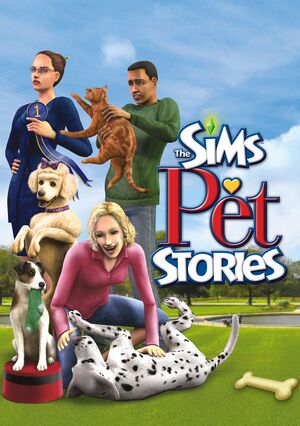 |
|
| Developers | |
|---|---|
| Maxis | |
| macOS (OS X) | Aspyr Media |
| Publishers | |
| Electronic Arts | |
| OS X | Aspyr Media |
| Engines | |
| The Sims 2 Engine | |
| Release dates | |
| Windows | June 19, 2007 |
| macOS (OS X) | September 10, 2007 |
| Reception | |
| Metacritic | 67 |
| Taxonomy | |
| Monetization | One-time game purchase |
| Modes | Singleplayer |
| Pacing | Real-time |
| Perspectives | Bird's-eye view |
| Controls | Point and select |
| Genres | Life sim |
| Themes | Contemporary |
| Series | The Sims Stories |
| The Sims Stories | |
|---|---|
| Subseries of The Sims | |
| The Sims Life Stories | 2007 |
| The Sims Pet Stories | 2007 |
| The Sims Castaway Stories | 2008 |
Warnings
- The macOS (OS X) version of this game does not work on macOS Catalina (version 10.15) or later due to the removal of support for 32-bit-only apps.
The Sims Pet Stories is a singleplayer bird's-eye view life sim game in the The Sims Stories series.
This game uses a slightly modified version of the The Sims 2: Bon Voyage engine and most fixes and some mods for it also work here.
General information
- Official Website (OS X)
- Answer HQ for The Sims series at EA.com
- Answer HQ for The Sims series at EA.com (OS X)
Availability
| Source | DRM | Notes | Keys | OS |
|---|---|---|---|---|
| Retail | SecuROM 7 DRM | |||
| Mac App Store (unavailable) | ||||
| Origin (unavailable) |
- The Mac App Store includes native 4K support, bug fixes and improved performance.
Game data
Configuration file(s) location
| System | Location |
|---|---|
| Windows | <path-to-game>\TSData\Res\Config[Note 1] |
| macOS (OS X) |
Save game data location
| System | Location |
|---|---|
| Windows | %USERPROFILE%\Documents\Electronic Arts\The Sims™ Pet Stories\ |
| macOS (OS X) |
- The final folder may have a localized name depending on which language you installed the game
Save game cloud syncing
| System | Native | Notes |
|---|---|---|
| Origin | ||
| OneDrive | Requires enabling backup of the Documents folder in OneDrive on all computers. |
Video
| Graphics feature | State | Notes | |
|---|---|---|---|
| Widescreen resolution | By default, resolutions up to 1280x720 can be selected. For more widescreen resolutions, see Widescreen resolution. | ||
| Multi-monitor | |||
| Ultra-widescreen | See Widescreen resolution. | ||
| 4K Ultra HD | See Widescreen resolution. | ||
| Field of view (FOV) | See Field of view (FOV). | ||
| Windowed | |||
| Borderless fullscreen windowed | See the glossary page for potential workarounds. | ||
| Anisotropic filtering (AF) | See the glossary page for potential workarounds. | ||
| Anti-aliasing (AA) | Smooth Edges slider. See Anti-aliasing (AA) for modern system compatibility. | ||
| Vertical sync (Vsync) | See the glossary page for potential workarounds. | ||
| 60 FPS and 120+ FPS | |||
| High dynamic range display (HDR) | See the glossary page for potential alternatives. | ||
Widescreen resolution
- The game's maximum default resolution is 1600x1200. For higher resolutions, do the following.
| Manual resolution fix |
|---|
option ScreenModeResolution setting $Low uintProp maxResWidth 2560 uintProp maxResHeight 1600 uintProp defaultResWidth 800 uintProp defaultResHeight 600 setting $Medium uintProp maxResWidth 2560 uintProp maxResHeight 1600 uintProp defaultResWidth 1024 uintProp defaultResHeight 768 setting $High uintProp maxResWidth 2560 uintProp maxResHeight 1600 uintProp defaultResWidth 1024 uintProp defaultResHeight 768 end |
Field of view (FOV)
Each of the game's cameras can have their FOV set independently using the fov parameter in their Camera Settings files, which are contained in %USERPROFILE%\Documents\Electronic Arts\The Sims™ Castaway Stories\Cameras
Anti-aliasing (AA)
- If the "Edge Smoothing" slider is greyed out in-game, then it is likely that the game cannot determine how much VRAM the GPU has and is defaulting to its failsafe of 32 MB.
| Raise amount of fallback value[citation needed] |
|---|
Notes
|
| Alternative fix |
|---|
|
Vertical sync (Vsync)
- Toggling Vsync can cause the game to hang.[citation needed]
Vsync can only be toggled using the cheat console (Ctrl+⇧ Shift+C) and using either the 'vsync off' or 'vsync on' command.
Input
| Keyboard and mouse | State | Notes |
|---|---|---|
| Remapping | See the glossary page for potential workarounds. | |
| Mouse acceleration | ||
| Mouse sensitivity | ||
| Mouse input in menus | ||
| Mouse Y-axis inversion | ||
| Controller | ||
| Controller support |
| Controller types |
|---|
Audio
| Audio feature | State | Notes |
|---|---|---|
| Separate volume controls | Voices, Sound Effects, Music, Ambient and Audio Quality sliders | |
| Surround sound | 4.0 and 5.1 | |
| Subtitles | No intelligible dialog. All in-game dialog uses the fictional Simlish language. | |
| Closed captions | ||
| Mute on focus lost | Game 'forgets' it does not have the focus when leaving loading screens | |
| Royalty free audio |
Localizations
| Language | UI | Audio | Sub | Notes |
|---|---|---|---|---|
| English | Speech is fictional language called Simlish. Speech is subtitled with generic icons. |
|||
| Czech | ||||
| Danish | ||||
| Finnish | ||||
| French | ||||
| German | ||||
| Hungarian | ||||
| Norwegian | ||||
| Polish | ||||
| Brazilian Portuguese | ||||
| Russian | ||||
| Spanish | ||||
| Swedish |
Issues fixed
Black square under Sim
| Download Sim Shadow Fix |
|---|
|
Game stuck in 800x600 resolution
- Occurs because the game fails to detect the video card correctly.
| Edit Graphics Rules.sgr |
|---|
option ScreenModeResolution setting $Low uintProp maxResWidth 1280 uintProp maxResHeight 1024 uintProp defaultResWidth 800 uintProp defaultResHeight 600
|
Other information
API
| Technical specs | Supported | Notes |
|---|---|---|
| Direct3D | 9.0c | |
| Shader Model support | 2.0 |
| Executable | PPC | 32-bit | 64-bit | Notes |
|---|---|---|---|---|
| Windows | ||||
| macOS (OS X) | 32-bit only.[1] |
System requirements
| Windows | ||
|---|---|---|
| Minimum | Recommended | |
| Operating system (OS) | XP | Vista |
| Processor (CPU) | 1.8 GHz | 3 GHz |
| System memory (RAM) | 256 MB | 1 GB (Vista) |
| Hard disk drive (HDD) | 2.7 GB | |
| Video card (GPU) | Mobility Radeon 7500/ATI Radeon 7500 Nvidia GeForce 2 Series/GeForce Go Series GeForce FX Series/Nvidia Quadro Series 32 MB of VRAM DirectX 9 compatible | Nvidia GeForce 6600 ATI Radeon 9700 128 MB of VRAM |
| Other | 8x CD-ROM Drive | |
| macOS (OS X) | ||
|---|---|---|
| Minimum[2] | ||
| Operating system (OS) | 10.9.5 | |
| Processor (CPU) | Intel Core 2 Duo 2.2 GHz | |
| System memory (RAM) | 4 GB | |
| Hard disk drive (HDD) | 3 GB | |
| Video card (GPU) | Nvidia GeForce 8800 series AMD Radeon HD 3870 Intel HD Graphics 3000 256 MB of VRAM |
|
Notes
- ↑ When running this game without elevated privileges (Run as administrator option), write operations against a location below
%PROGRAMFILES%,%PROGRAMDATA%, or%WINDIR%might be redirected to%LOCALAPPDATA%\VirtualStoreon Windows Vista and later (more details).
References
- ↑ MacOS Catalina, 64-bit, 32-bit, and related Questions – Aspyr Support - last accessed on 9 June 2023
- ↑ The Sims™ 2 Pet Stories - Aspyr - last accessed on 9 June 2023
