Difference between revisions of "The Punisher (2005)"
From PCGamingWiki, the wiki about fixing PC games
m (→Game data) |
|||
| (82 intermediate revisions by 32 users not shown) | |||
| Line 1: | Line 1: | ||
| − | |||
{{Infobox game | {{Infobox game | ||
|title = The Punisher | |title = The Punisher | ||
| Line 7: | Line 6: | ||
|publishers = | |publishers = | ||
{{Infobox game/row/publisher|THQ}} | {{Infobox game/row/publisher|THQ}} | ||
| + | {{Infobox game/row/publisher|Russobit-M}} | ||
|engines = | |engines = | ||
| − | {{Infobox game/row/engine| | + | {{Infobox game/row/engine|CTG|ref=<ref>{{Refurl|url=https://twitter.com/DSVolition/status/595587026671501312|title=Volition on X|date=2023-10-19|snippet=All of our games run on our own engine that we developed in-house.}}</ref>}} |
|release dates= | |release dates= | ||
| − | {{Infobox game/row/date|Windows|January | + | {{Infobox game/row/date|Windows|January 18, 2005|ref=<ref>{{Refurl|url=https://www.ign.com/articles/2005/01/18/the-punishing-begins|title=The Punishing Begins - IGN|date=2023-06-02}}</ref>}} |
| + | |reception = | ||
| + | {{Infobox game/row/reception|Metacritic|the-punisher|67}} | ||
| + | {{Infobox game/row/reception|IGDB|the-punisher--1|rating}} | ||
| + | |taxonomy = | ||
| + | {{Infobox game/row/taxonomy/monetization | One-time game purchase }} | ||
| + | {{Infobox game/row/taxonomy/microtransactions | }} | ||
| + | {{Infobox game/row/taxonomy/modes | Singleplayer }} | ||
| + | {{Infobox game/row/taxonomy/pacing | Real-time }} | ||
| + | {{Infobox game/row/taxonomy/perspectives | Third-person }} | ||
| + | {{Infobox game/row/taxonomy/controls | Direct control }} | ||
| + | {{Infobox game/row/taxonomy/genres | Action, Shooter, TPS }} | ||
| + | {{Infobox game/row/taxonomy/sports | }} | ||
| + | {{Infobox game/row/taxonomy/vehicles | }} | ||
| + | {{Infobox game/row/taxonomy/art styles | Realistic, Comic book }} | ||
| + | {{Infobox game/row/taxonomy/themes | Contemporary, North America }} | ||
| + | {{Infobox game/row/taxonomy/series | The Punisher }} | ||
|steam appid = | |steam appid = | ||
| + | |steam appid side = | ||
|gogcom id = | |gogcom id = | ||
| + | |gogcom id side = | ||
| + | |official site= https://web.archive.org/web/20051213010118/http://thq.com/punisher/home.php | ||
| + | |hltb = 10140 | ||
| + | |lutris = the-punisher-2005 | ||
| + | |mobygames = 16630 | ||
|strategywiki = The Punisher (2005) | |strategywiki = The Punisher (2005) | ||
| − | |wikipedia = The Punisher ( | + | |wikipedia = The Punisher (2004 video game) |
|winehq = 3176 | |winehq = 3176 | ||
|license = commercial | |license = commercial | ||
}} | }} | ||
| − | |||
| − | ''' | + | {{Introduction |
| − | {{ | + | |introduction = '''''The Punisher''''' is a {{Glossary:Singleplayer}} {{Glossary:TPS}} game developed by [[Company:Volition|Volition]] and published by [[Company:THQ|THQ]]. |
| − | {{ | + | |
| + | |release history = | ||
| + | |||
| + | |current state = | ||
| + | }} | ||
==Availability== | ==Availability== | ||
| Line 28: | Line 53: | ||
{{Availability/row| Retail | | disc | {{DRM|SecuROM|5}} disc check | | Windows }} | {{Availability/row| Retail | | disc | {{DRM|SecuROM|5}} disc check | | Windows }} | ||
}} | }} | ||
| + | {{ii}} A [https://community.pcgamingwiki.com/files/file/2659-the-punisher-demo/ demo] is available. | ||
==Essential improvements== | ==Essential improvements== | ||
| Line 33: | Line 59: | ||
{{Fixbox|description=Skip intro videos|ref={{cn|date=April 2017}}|fix= | {{Fixbox|description=Skip intro videos|ref={{cn|date=April 2017}}|fix= | ||
# Install [https://thirteenag.github.io/wfp#punisher The Punisher Widescreen Fix]. | # Install [https://thirteenag.github.io/wfp#punisher The Punisher Widescreen Fix]. | ||
| − | # Open | + | # Open {{file|ThePunisher.WidescreenFix.ini}} with a text editor. |
# Change <code>SkipIntro = 0</code> to <code>SkipIntro = 1</code>. | # Change <code>SkipIntro = 0</code> to <code>SkipIntro = 1</code>. | ||
}} | }} | ||
| + | |||
| + | ===[https://github.com/ermaccer/PunisherPlugin/ PunisherPlugin]=== | ||
| + | {{++}} Removes "black and white" filter from interrogations. | ||
| + | {{ii}} Optionally disable score penalties for executing enemies. | ||
| + | {{ii}} Optionally enable dual wielding every weapon. | ||
| + | {{ii}} Supported {{file|pun.exe}} size: 2 605 056 bytes. | ||
| + | |||
| + | ===[https://github.com/ermaccer/ThePunisher.DebugMenu/ Debug Menu]=== | ||
| + | {{++}} Enables various debug options. | ||
| + | {{ii}} Change player model, enable infinite health/ammo, freecam mode, etc. | ||
===[https://community.pcgamingwiki.com/files/file/963-the-punisher-gore-patch The Punisher Gore Patch]=== | ===[https://community.pcgamingwiki.com/files/file/963-the-punisher-gore-patch The Punisher Gore Patch]=== | ||
| − | {{ | + | {{++}} Removes "black and white" filter from interrogations. |
| − | {{ii}} | + | {{++}} Restores unfinished blood effects on faces and a few quick kill animations. |
| + | {{ii}} Compatible with PunisherPlugin if using {{file|pun.exe}} instead of {{file|The Punisher No Black & White Effects.exe}}; this is recommended because it allows skipping the trainer included in the "gore patch" to disable the black & white filter. | ||
| + | {{ii}} Compatible with both US and UK versions of the game. All European versions of the game are compatible with the UK version of the patch. | ||
==Game data== | ==Game data== | ||
===Configuration file(s) location=== | ===Configuration file(s) location=== | ||
{{Game data| | {{Game data| | ||
| − | {{Game data/config|Windows|}} | + | {{Game data/config|Windows|{{P|game}}\profiles\}} |
}} | }} | ||
| Line 52: | Line 90: | ||
}} | }} | ||
| − | ==Video | + | ==Video== |
| − | {{Video | + | {{Video |
|wsgf link = https://www.wsgf.org/dr/punisher/en | |wsgf link = https://www.wsgf.org/dr/punisher/en | ||
|widescreen wsgf award = limited | |widescreen wsgf award = limited | ||
| Line 73: | Line 111: | ||
|borderless windowed = hackable | |borderless windowed = hackable | ||
|borderless windowed notes = See [[#Widescreen resolution|Widescreen resolution]]. | |borderless windowed notes = See [[#Widescreen resolution|Widescreen resolution]]. | ||
| − | |anisotropic = | + | |anisotropic = false |
| − | |anisotropic notes = | + | |anisotropic notes = |
| − | |antialiasing = | + | |antialiasing = false |
| − | |antialiasing notes = | + | |antialiasing notes = |
| + | |upscaling = false | ||
| + | |upscaling tech = | ||
| + | |upscaling notes = | ||
|vsync = always on | |vsync = always on | ||
| − | |vsync notes = | + | |vsync notes = |
|60 fps = true | |60 fps = true | ||
| − | |60 fps notes = | + | |60 fps notes = |
| − | |120 fps = | + | |120 fps = hackable |
| − | |120 fps notes = | + | |120 fps notes = 60+ FPS is Possible With Thirteen AG Patch. Fixes Aiming/Interrogation See |
| + | [https://thirteenag.github.io/wfp#punisher The Punisher Widescreen Fix] | ||
|hdr = false | |hdr = false | ||
|hdr notes = | |hdr notes = | ||
| Line 91: | Line 133: | ||
===[[Glossary:Widescreen resolution|Widescreen resolution]]=== | ===[[Glossary:Widescreen resolution|Widescreen resolution]]=== | ||
{{Fixbox|description=Use [https://thirteenag.github.io/wfp#punisher The Punisher Widescreen Fix]|ref={{cn|date=April 2017}}|fix= | {{Fixbox|description=Use [https://thirteenag.github.io/wfp#punisher The Punisher Widescreen Fix]|ref={{cn|date=April 2017}}|fix= | ||
| − | {{ii}} To change the FOV, open | + | {{ii}} To change the FOV, open {{file|ThePunisher.WidescreenFix.ini}} and increase the <code>FOVFactor</code> value. |
{{ii}} To run in windowed mode, create {{file|wndmode.ini}} in the installation folder. | {{ii}} To run in windowed mode, create {{file|wndmode.ini}} in the installation folder. | ||
{{ii}} To change the FPS limit, open {{file|d3d8.ini}} and modify the <code>FPSLimit</code> value. | {{ii}} To change the FPS limit, open {{file|d3d8.ini}} and modify the <code>FPSLimit</code> value. | ||
{{--}} Some elements like HUDs and menus could look very tiny in high resolutions. | {{--}} Some elements like HUDs and menus could look very tiny in high resolutions. | ||
| + | {{--}} Some elements may overlap. | ||
}} | }} | ||
| − | + | ==Input== | |
| − | + | {{Input | |
| − | |||
| − | |||
| − | |||
| − | |||
| − | |||
| − | |||
| − | |||
| − | |||
| − | |||
| − | |||
| − | |||
| − | ==Input | ||
| − | {{Input | ||
|key remap = true | |key remap = true | ||
|key remap notes = | |key remap notes = | ||
| Line 152: | Line 182: | ||
}} | }} | ||
| − | ==Audio | + | ==Audio== |
| − | {{Audio | + | {{Audio |
|separate volume = true | |separate volume = true | ||
| − | |separate volume notes = Effects, | + | |separate volume notes = Effects, Music, Voice. |
|surround sound = false | |surround sound = false | ||
|surround sound notes = | |surround sound notes = | ||
| Line 165: | Line 195: | ||
|mute on focus lost notes = | |mute on focus lost notes = | ||
|eax support = false | |eax support = false | ||
| − | |eax support notes = | + | |eax support notes = |
| + | |royalty free audio = unknown | ||
| + | |royalty free audio notes = | ||
}} | }} | ||
| Line 178: | Line 210: | ||
}} | }} | ||
{{L10n/switch | {{L10n/switch | ||
| − | |language = | + | |language = French |
|interface = true | |interface = true | ||
| − | |audio = | + | |audio = false |
|subtitles = true | |subtitles = true | ||
|notes = | |notes = | ||
| Line 194: | Line 226: | ||
}} | }} | ||
{{L10n/switch | {{L10n/switch | ||
| − | |language = | + | |language = Polish |
|interface = true | |interface = true | ||
|audio = false | |audio = false | ||
| + | |subtitles = true | ||
| + | |notes = Local retail only. | ||
| + | |fan = | ||
| + | }} | ||
| + | {{L10n/switch | ||
| + | |language = Brazilian Portuguese | ||
| + | |interface = hackable | ||
| + | |audio = false | ||
| + | |subtitles = hackable | ||
| + | |notes = [https://tribogamer.com/traducoes/308_traducao-do-the-punisher-para-portugues-do-brasil.html Fan translation]. | ||
| + | |fan = true | ||
| + | }} | ||
| + | {{L10n/switch | ||
| + | |language = Russian | ||
| + | |interface = true | ||
| + | |audio = true | ||
|subtitles = true | |subtitles = true | ||
|notes = | |notes = | ||
| Line 202: | Line 250: | ||
}} | }} | ||
{{L10n/switch | {{L10n/switch | ||
| − | |language = | + | |language = Spanish |
|interface = true | |interface = true | ||
|audio = true | |audio = true | ||
| Line 210: | Line 258: | ||
}} | }} | ||
}} | }} | ||
| + | |||
| + | ==Issues fixed== | ||
| + | ===Interrogations and aiming issues=== | ||
| + | {{Fixbox|description=Use [https://thirteenag.github.io/wfp#punisher ThirteenAG's fix]|fix= | ||
| + | * Copy the content of the archive to {{folder|{{p|game}}}}. | ||
| + | }} | ||
| + | |||
| + | {{Fixbox|description=Limit the Framerate to 60 FPS|ref={{cn|date=September 2021}}|fix= | ||
| + | * See [[Glossary:Frame rate (FPS)#Frame rate capping|Frame rate capping]]. | ||
| + | }} | ||
| + | |||
| + | {{Fixbox|description=Use d3d8to9 wrapper|ref={{cn|date=September 2020}}|fix= | ||
| + | {{ii}} Use this method only if not already using ThirteenAG's fix and do not intend to play the game in widescreen. | ||
| + | # Download [https://github.com/crosire/d3d8to9/releases d3d8.dll]. | ||
| + | # Copy it to {{folder|{{p|game}}}}. | ||
| + | # Set monitor refresh rate to 60 Hz. | ||
| + | }} | ||
| + | |||
| + | ===Fixing "blurred" graphics=== | ||
| + | {{Fixbox|description=Do this steps before opening the game:|fix= | ||
| + | # Open {{file|regedit.exe}}. | ||
| + | # Go to {{Registry|HKEY_LOCAL_MACHINE\SYSTEM\CurrentControlSet\Control\Class\{4d36e968-e325-11ce-bfc1-08002be10318}\0000\UMD\}}. | ||
| + | # Find the value <code>PixelCenter</code>. | ||
| + | # Change <code>30 00 00 00</code> to <code>31 00 00 00</code>. | ||
| + | # After closing the game, change <code>PixelCenter</code> back to <code>30 00 00 00</code>. | ||
| + | |||
| + | '''Notes''' | ||
| + | {{ii}} This method also helps in other games with blurred graphics, like in The Matrix: Path of Neo. | ||
| + | {{ii}} This method was tested on AMD videocards (maybe it will also work on NVIDIA videocards). | ||
| + | }} | ||
| + | |||
| + | ===Incorrect black levels=== | ||
| + | {{Fixbox|description=Black level correction with ReShade||ref={{cn|date=September 2020}}|fix= | ||
| + | # Download and install [[dgVoodoo 2]] for this game. | ||
| + | # Download the latest version of [[ReShade]] and run the ReShade Setup program. | ||
| + | # Click ''Select game'', then select {{file|pun.exe}} found in {{folder|{{p|game}}}}. | ||
| + | # Delete ''d3d9.dll''. | ||
| + | # Select ''Direct3D 9'' as the rendering API. | ||
| + | # Allow to download shaders/effects, click "uncheck all" and select only <code>Levels.fx</code>. | ||
| + | # Run the game, press {{key|Home}}/{{key|Pos1}} to enter the configuration menu and follow the tutorial to create a new config. | ||
| + | # Enable <code>Levels.fx</code> and change the range to 15-255. | ||
| + | # In the ''Settings'' tab, under ''Usage Mode'' select ''Performance Mode''. | ||
| + | # Press {{key|Home}}/{{key|Pos1}} to exit the configuration menu. | ||
| + | }} | ||
| + | |||
| + | ===Greenish smoke/fog, rough color transitions, visual artifacts during closed captions=== | ||
| + | {{Fixbox|description=Use [[dgVoodoo 2]]}} | ||
| + | |||
| + | ===Stuttering on HDD=== | ||
| + | {{Fixbox|description=[http://commonemitter.blogspot.com/2019/09/disabling-hdd-apm.html Disable APM]|ref=<ref>{{Refurl|url=https://forums.tomshardware.com/threads/stuttering-on-secondary-hd.1808771/|title=Stuttering on secondary HD - Tom's Hardware|date=May 9, 2014}}</ref>}} | ||
==Other information== | ==Other information== | ||
| Line 234: | Line 332: | ||
|windows 32-bit exe = true | |windows 32-bit exe = true | ||
|windows 64-bit exe = false | |windows 64-bit exe = false | ||
| + | |windows arm app = | ||
|windows exe notes = | |windows exe notes = | ||
| − | |macos 32-bit app | + | |macos intel 32-bit app = |
| − | |macos 64-bit app | + | |macos intel 64-bit app = |
| + | |macos arm app = | ||
|macos app notes = | |macos app notes = | ||
|linux 32-bit executable= | |linux 32-bit executable= | ||
|linux 64-bit executable= | |linux 64-bit executable= | ||
| + | |linux arm app = | ||
|linux executable notes = | |linux executable notes = | ||
}} | }} | ||
| Line 247: | Line 348: | ||
|OSfamily = Windows | |OSfamily = Windows | ||
| − | |minOS = 98 SE, ME | + | |minOS = 98 SE, ME, 2000, XP |
|minCPU = Intel Pentium III 1.0 GHz | |minCPU = Intel Pentium III 1.0 GHz | ||
| − | |minCPU2 = AMD Athlon 1.0 GHz | + | |minCPU2 = AMD Athlon XP 1.0 GHz |
|minRAM = 128 MB | |minRAM = 128 MB | ||
|minHD = 2 GB | |minHD = 2 GB | ||
| − | |||
|minVRAM = 64 MB | |minVRAM = 64 MB | ||
| + | |minDX = 8.1 | ||
| − | |||
|recCPU = Intel Pentium 4 2.0 GHz | |recCPU = Intel Pentium 4 2.0 GHz | ||
| − | |||
|recRAM = 256 MB | |recRAM = 256 MB | ||
| − | |||
|recGPU = Nvidia GeForce 4 | |recGPU = Nvidia GeForce 4 | ||
|recGPU2 = ATI Radeon 8500 | |recGPU2 = ATI Radeon 8500 | ||
|recVRAM = 128 MB | |recVRAM = 128 MB | ||
| + | |ref = <ref>{{Refurl|url=https://i.ebayimg.com/images/g/4YMAAOSwAvVhxHHr/s-l1600.jpg|title=The Punisher back cover|date=2023-10-19}}</ref> | ||
}} | }} | ||
{{References}} | {{References}} | ||
Latest revision as of 16:57, 6 April 2024
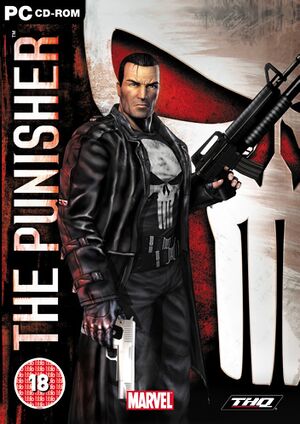 |
|
| Developers | |
|---|---|
| Volition | |
| Publishers | |
| THQ | |
| Russobit-M | |
| Engines | |
| CTG[1] | |
| Release dates | |
| Windows | January 18, 2005[2] |
| Reception | |
| Metacritic | 67 |
| Taxonomy | |
| Monetization | One-time game purchase |
| Modes | Singleplayer |
| Pacing | Real-time |
| Perspectives | Third-person |
| Controls | Direct control |
| Genres | Action, Shooter, TPS |
| Art styles | Realistic, Comic book |
| Themes | Contemporary, North America |
| Series | The Punisher |
| The Punisher | |
|---|---|
| Subseries of Marvel | |
| The Punisher | 1990 |
| The Punisher (2005) | 2005 |
The Punisher is a singleplayer TPS game developed by Volition and published by THQ.
Availability
- A demo is available.
Essential improvements
Skip intro videos
| Skip intro videos[citation needed] |
|---|
|
PunisherPlugin
- Removes "black and white" filter from interrogations.
- Optionally disable score penalties for executing enemies.
- Optionally enable dual wielding every weapon.
- Supported
pun.exesize: 2 605 056 bytes.
Debug Menu
- Enables various debug options.
- Change player model, enable infinite health/ammo, freecam mode, etc.
The Punisher Gore Patch
- Removes "black and white" filter from interrogations.
- Restores unfinished blood effects on faces and a few quick kill animations.
- Compatible with PunisherPlugin if using
pun.exeinstead ofThe Punisher No Black & White Effects.exe; this is recommended because it allows skipping the trainer included in the "gore patch" to disable the black & white filter. - Compatible with both US and UK versions of the game. All European versions of the game are compatible with the UK version of the patch.
Game data
Configuration file(s) location
| System | Location |
|---|---|
| Windows | <path-to-game>\profiles\[Note 1] |
Save game data location
| System | Location |
|---|---|
| Windows | <path-to-game>\profiles\[Note 1] |
Video
| Graphics feature | State | WSGF | Notes |
|---|---|---|---|
| Widescreen resolution | See Widescreen resolution. | ||
| Multi-monitor | See Widescreen resolution. | ||
| Ultra-widescreen | See Widescreen resolution. | ||
| 4K Ultra HD | See Widescreen resolution. | ||
| Field of view (FOV) | See Widescreen resolution. | ||
| Windowed | See Widescreen resolution. | ||
| Borderless fullscreen windowed | See Widescreen resolution. | ||
| Anisotropic filtering (AF) | See the glossary page for potential workarounds. | ||
| Anti-aliasing (AA) | See the glossary page for potential workarounds. | ||
| High-fidelity upscaling | See the glossary page for potential workarounds. | ||
| Vertical sync (Vsync) | See the glossary page for potential workarounds. | ||
| 60 FPS | |||
| 120+ FPS | 60+ FPS is Possible With Thirteen AG Patch. Fixes Aiming/Interrogation See The Punisher Widescreen Fix | ||
| High dynamic range display (HDR) | |||
Widescreen resolution
| Use The Punisher Widescreen Fix[citation needed] |
|---|
|
Input
| Keyboard and mouse | State | Notes |
|---|---|---|
| Remapping | ||
| Mouse acceleration | ||
| Mouse sensitivity | ||
| Mouse input in menus | ||
| Mouse Y-axis inversion | ||
| Controller | ||
| Controller support |
Audio
| Audio feature | State | Notes |
|---|---|---|
| Separate volume controls | Effects, Music, Voice. | |
| Surround sound | ||
| Subtitles | ||
| Closed captions | ||
| Mute on focus lost | ||
| Royalty free audio |
Localizations
| Language | UI | Audio | Sub | Notes |
|---|---|---|---|---|
| English | ||||
| French | ||||
| Italian | ||||
| Polish | Local retail only. | |||
| Brazilian Portuguese | Fan translation. | |||
| Russian | ||||
| Spanish |
Issues fixed
Interrogations and aiming issues
| Use ThirteenAG's fix |
|---|
|
| Limit the Framerate to 60 FPS[citation needed] |
|---|
|
| Use d3d8to9 wrapper[citation needed] |
|---|
|
Fixing "blurred" graphics
| Do this steps before opening the game: |
|---|
Notes
|
Incorrect black levels
| Black level correction with ReShade[citation needed] |
|---|
|
Greenish smoke/fog, rough color transitions, visual artifacts during closed captions
| Use dgVoodoo 2 |
|---|
Stuttering on HDD
| Disable APM[3] |
|---|
Other information
API
| Technical specs | Supported | Notes |
|---|---|---|
| Direct3D | 8.1 |
| Executable | 32-bit | 64-bit | Notes |
|---|---|---|---|
| Windows |
System requirements
| Windows[4] | ||
|---|---|---|
| Minimum | Recommended | |
| Operating system (OS) | 98 SE, ME, 2000, XP | |
| Processor (CPU) | Intel Pentium III 1.0 GHz AMD Athlon XP 1.0 GHz |
Intel Pentium 4 2.0 GHz |
| System memory (RAM) | 128 MB | 256 MB |
| Hard disk drive (HDD) | 2 GB | |
| Video card (GPU) | 64 MB of VRAM DirectX 8.1 compatible | Nvidia GeForce 4 ATI Radeon 8500 128 MB of VRAM |
Notes
- ↑ 1.0 1.1 When running this game without elevated privileges (Run as administrator option), write operations against a location below
%PROGRAMFILES%,%PROGRAMDATA%, or%WINDIR%might be redirected to%LOCALAPPDATA%\VirtualStoreon Windows Vista and later (more details).
References
- ↑ Volition on X - last accessed on 2023-10-19
- "All of our games run on our own engine that we developed in-house."
- ↑ The Punishing Begins - IGN - last accessed on 2023-06-02
- ↑ Stuttering on secondary HD - Tom's Hardware - last accessed on May 9, 2014
- ↑ The Punisher back cover - last accessed on 2023-10-19
