The Elder Scrolls: Legends
From PCGamingWiki, the wiki about fixing PC games
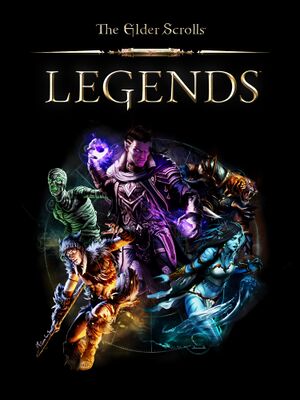 |
|
| Developers | |
|---|---|
| Former | Dire Wolf Digital |
| Current | Sparkypants Studios |
| Publishers | |
| Bethesda Softworks | |
| Release dates | |
| Windows | March 9, 2017 |
| macOS (OS X) | May 31, 2017 |
Key points
- Free-to-play.
General information
Availability
| Source | DRM | Notes | Keys | OS |
|---|---|---|---|---|
| Official website | Installed through the Bethesda.net Launcher, but can run without the Bethesda.net launcher post-install through the use of an embedded account login prompt of the game. | |||
| Steam |
- All versions requires a Bethesda.net account.
Game data
Configuration file(s) location
| System | Location |
|---|---|
| Windows | HKEY_CURRENT_USER\Software\Bethesda Softworks LLC\Legends |
| macOS (OS X) | |
| Steam Play (Linux) | <SteamLibrary-folder>/steamapps/compatdata/364470/pfx/[Note 1] |
Save game data location
| System | Location |
|---|---|
| Windows | |
| macOS (OS X) | |
| Steam Play (Linux) | <SteamLibrary-folder>/steamapps/compatdata/364470/pfx/[Note 1] |
Save game cloud syncing
| System | Native | Notes |
|---|---|---|
| Steam Cloud |
Video settings
Input settings
Audio settings
Localizations
| Language | UI | Audio | Sub | Notes |
|---|---|---|---|---|
| English | ||||
| Spanish | ||||
| French | ||||
| German | ||||
| Italian | ||||
| Polish | ||||
| Russian | Softclub |
Other information
API
| Executable | 32-bit | 64-bit | Notes |
|---|---|---|---|
| Windows | |||
| macOS (OS X) |
System requirements
| Windows | ||
|---|---|---|
| Minimum | ||
| Operating system (OS) | Vista, 7, 8, 10 | |
| Processor (CPU) | Intel Pentium D AMD Athlon 64 X2 |
|
| System memory (RAM) | 2 GB | |
| Hard disk drive (HDD) | 3 GB | |
| Video card (GPU) | Nvidia GeForce 6800 ATI Radeon X1600 Pro 256 MB of VRAM |
|
| Other | A minimum display resolution of 1280 x 720 is required | |
Notes
- ↑ 1.0 1.1 Notes regarding Steam Play (Linux) data:
- File/folder structure within this directory reflects the path(s) listed for Windows and/or Steam game data.
- Use Wine's registry editor to access any Windows registry paths.
- The app ID (364470) may differ in some cases.
- Treat backslashes as forward slashes.
- See the glossary page for details on Windows data paths.


