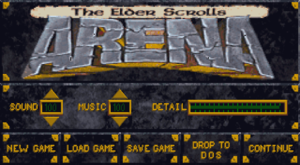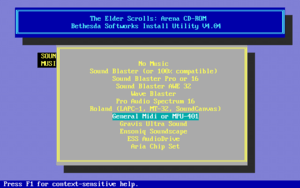The Elder Scrolls: Arena
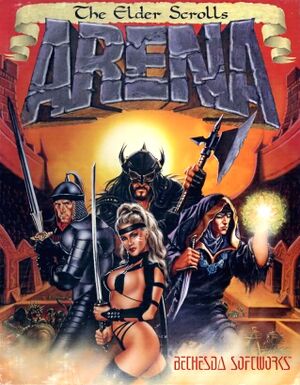 |
|
| Developers | |
|---|---|
| Bethesda Softworks | |
| Release dates | |
| DOS | March 25, 1994 |
| Windows (DOSBox) | September 10, 2013[1] |
| Taxonomy | |
| Monetization | Freeware |
| Modes | Singleplayer |
| Pacing | Real-time |
| Perspectives | First-person |
| Controls | Direct control |
| Genres | ARPG, Open world |
| Themes | Fantasy |
| Series | The Elder Scrolls |
The Elder Scrolls: Arena is a singleplayer first-person ARPG and open world game in the The Elder Scrolls series.
Key points
- Floppy disk version re-released as a free download in 2004 to celebrate the 10th anniversary of The Elder Scrolls series.
- ArenaSetup is a pre-packaged installer for Windows, including the CD version of the game.
General information
- Official forum
- The Unofficial Elder Scrolls Pages
- UESP forum
- GOG.com Community Discussions for game series
- GOG.com Support Page
- Steam Community Discussions
Availability
| Source | DRM | Notes | Keys | OS |
|---|---|---|---|---|
| Retail | Floppy version: Requires manual to answer Shift Gate copy protection questions.[2] Use DOSBox. | |||
| Retail | CD version: Disc check. Use DOSBox. | |||
| Official website | This is the CD version pre-packaged with DOSBox. | |||
| GOG.com | Prepackaged with DOSBox. | |||
| Microsoft Store | Free download. | |||
| Steam | Free download and bundled with DOSBox. | |||
| Official website (unavailable) | The floppy disk version from the official site (without DOSBox). |
Version differences
- The CD version has voice acting during cutscenes, removes the Shift Gate's copy protection questions,[2] a remastered ending, and small graphical changes to items like shields. The two versions are otherwise identical.
- The Elder Scrolls Anthology includes the floppy version.[3]
Essential improvements
Patches
Patch 1.06 is the latest patch for the retail floppy version. The CD version and the freeware floppy version are already fully patched.
Run in DOSBox
- To play Arena properly under DOSBox, make the following changes to the DOSBox configuration file[4]):
- Change
core=autotocore=dynamic - Change
aspect=falsetoaspect=true - (OPTIONAL) Change
scaler=normal2xtoscaler=normal3x - Change
fullresolution=originaltofullresolution=desktop - Change
cycles=autotocycles=maxor (OPTIONAL)cycles=fixed 20000 - Change
output=surfacetooutput=opengloroutput=ddraw(Windows)
- If
output=isn't changed from surface and theaspect=command is turned to true, the game will become unplayable. - Changing
scaler=to "normal3x" will emulate the game in windowed mode at twice the resolution, staying faithful to the original's size. Paired well withaspect=true. - Changing the
cycles=command to max will force DOSBox to emulate the game at a higher framerate with high detail settings, but animations will be sped up, making NPCs very hard to talk to, as they move too fast. This also applies to enemies. - Changing the
cycles=command to "fixed 20000" will force the game to play as it should on release, but will become unplayable on higher detail levels due to slowdown. - Changing the
core=command to "dynamic" will allow the game to run at a higher framerate when using high detail settings, as opposed to "auto."
Enhanced Music
When installing the game under DOSBox, the guide provided by Bethesda recommends SoundBlaster 16 for the music and sound emulation. This provides faithful, but worse musical-quality. For increased musical quality, the Soundcard settings must match these:
SOUND: Sound Blaster or SB16 (or compatible) - I0:220 IRQ:7 DMA:1MUSIC: General Midi or MPU-401 - I0:330 IRQ:2 DMA:1
- While improving musical fidelity, GeneralMIDI will make various dungeon tracks sound "awkward" due to the new instrument sounds.
- Some dungeon music won't play if GeneralMIDI or SoundBlaster is used, as both modes have special music. GeneralMIDI seems to have the most variation.
- When using SoundBlaster, some overworld music, like the snowing music, will have odd, warping-sounding instruments in the background.
Increase View Distance
By editing your save file, you can set the view distance ("Detail" in the game menu) to well above the max setting of 19.
- Back up your game save.
- In the in-game menu, change the "Detail" slider to 0 and save the game in the top slot of the save menu.
- Close the game.
- Open SAVEENGN.00 with a hex-editor and change line 186 from:
7ef8 e8c6 6080 e566 050a 152a 57ad 58b0 (default) to cf90 36fa 6080 e566 050a 152a 57ad 58b0
Save and launch the game. When you load that save, the detail bar should be extremely long and wrap around your screen. Further saves created will preserve this new setting, so long as you don't change the detail setting.
- The example setting here is one that is arbitrarily high enough that you cannot see any more details given the 320x200 resolution.
Game data
Save game data location
| System | Location |
|---|---|
| DOS | <path-to-game>\*.0* <path-to-game>\NAMES.DAT |
| Windows | <path-to-game> (mounted in DOSBox)[Note 1] |
| Steam Play (Linux) | <Steam-folder>/steamapps/compatdata/1812290/pfx/[Note 2] |
- Each save is comprised of multiple
*.0*files, with the extension's number matching the slot it was saved to.[5] -
NAMES.DATstores the save file names (saves can still be loaded without it). - In-game settings are stored in each save rather than shared.
- GOG version places save files in
<path-to-game>\cloud_savesinstead if cloud saves are enabled.
Save game cloud syncing
| System | Native | Notes |
|---|---|---|
| GOG Galaxy | ||
| Steam Cloud | ||
| Xbox Cloud |
Video
| Graphics feature | State | Notes | |
|---|---|---|---|
| Widescreen resolution | 320x200 only, see the DOSBox page for more information. | ||
| Multi-monitor | |||
| Ultra-widescreen | |||
| 4K Ultra HD | |||
| Field of view (FOV) | |||
| Windowed | For DOSBox toggle with Alt+↵ Enter (see the glossary page for other workarounds). | ||
| Borderless fullscreen windowed | See the glossary page for potential workarounds. | ||
| Anisotropic filtering (AF) | |||
| Anti-aliasing (AA) | |||
| Vertical sync (Vsync) | For DOSBox use an unofficial build (see the glossary page for other workarounds). | ||
| 60 FPS | Capped at 70 FPS. | ||
| 120+ FPS | Capped at 70 FPS. | ||
| High dynamic range display (HDR) | |||
Input
| Keyboard and mouse | State | Notes |
|---|---|---|
| Remapping | Key remapping only available while pressing Alt+F1 in DOSBox. Also see the "TES Arena Remapped" mod, which supplies a Dosbox control file enabling modern WASD controls. | |
| Mouse acceleration | ||
| Mouse sensitivity | For DOSBox set in the DOSBox configuration file. | |
| Mouse input in menus | ||
| Mouse Y-axis inversion | ||
| Touchscreen optimised | Touchscreen rarely works, and only for menus. | |
| Controller | ||
| Controller support | For DOSBox use the DOSBox Mapper (see the glossary page for other workarounds). |
Audio
| Audio feature | State | Notes |
|---|---|---|
| Separate volume controls | Sound and Music. | |
| Surround sound | mono; only one sound can be played at the same time. | |
| Subtitles | All dialogue is text. | |
| Closed captions | ||
| Mute on focus lost | For DOSBox change the priority background value in the DOSBox configuration file. |
|
| Royalty free audio | ||
| General MIDI audio |
- This game supports the MT-32 and General MIDI for music.
Localizations
| Language | UI | Audio | Sub | Notes |
|---|---|---|---|---|
| English | Only cutscenes are voiced. | |||
| French | Use Projet French Arena or ArenaSetup. Some text is English. | |||
| Russian | Fan translation download | |||
| Spanish | Fan translation by Clan Dlan, download. |
Other information
API
| Technical specs | Supported | Notes |
|---|---|---|
| DOS video modes | VGA |
OpenTESArena
Reverse engineered fan-made port of the game based on SDL2 which supports Linux and Windows. However, it is still in alpha.
System requirements
| DOS | ||
|---|---|---|
| Minimum | Recommended | |
| Operating system (OS) | 5.0 | |
| Processor (CPU) | Intel 386 25 MHz | 386/33 MHz (Intel 486/33+) |
| System memory (RAM) | 4 MB | |
| Hard disk drive (HDD) | 25 MB | |
| Video card (GPU) | VGA | |
| Sound (audio device) | General Midi, Roland, SoundBlaster, Ultrasound, Aria, Ensoniq, ESS, Wave Blaster | |
Notes
- ↑ File/folder structure within the installation folder reflects the path(s) listed for DOS game data. For the GOG.com release, file changes in DOSBox are redirected to
<path-to-game>/cloud_saves/even if GOG Galaxy is not used (this folder contains all redirected files, so some files in thecloud_savesfolder might be temporary files or other files that do not contain saves or settings). - ↑ File/folder structure within this directory reflects the path(s) listed for Windows and/or Steam game data (use Wine regedit to access Windows registry paths). Games with Steam Cloud support may store data in
~/.steam/steam/userdata/<user-id>/1812290/in addition to or instead of this directory. The app ID (1812290) may differ in some cases. Treat backslashes as forward slashes. See the glossary page for details.
References
- ↑ Now Available: The Elder Scrolls Anthology in North America | Bethesda Blog
- ↑ 2.0 2.1 Arena:Escape From Prison - UESPWiki
- ↑ Now Available: The Elder Scrolls Anthology in North America | Bethesda Blog
- ↑ Settings recommended by Gemini in Ancient DOS Games --- Episode 48: The Elder Scrolls I: Arena
- ↑ Arena:Save Games - UESPWiki - last accessed on May 2023