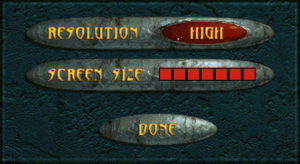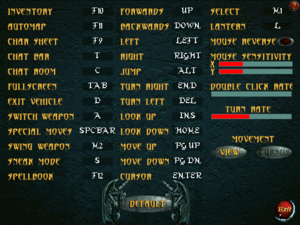An Elder Scrolls Legend: Battlespire
From PCGamingWiki, the wiki about fixing PC games
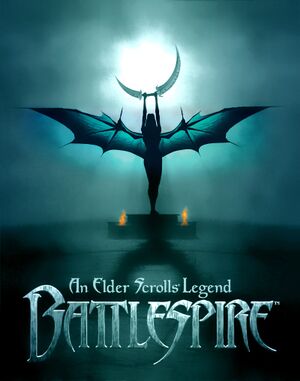 |
|
| Developers | |
|---|---|
| Bethesda Softworks | |
| Engines | |
| XnGine[1] | |
| Release dates | |
| DOS | December 2, 1997 |
| Windows (DOSBox) | August 27, 2015[2] |
| Taxonomy | |
| Monetization | One-time game purchase, Subscription gaming service |
| Modes | Singleplayer, Multiplayer |
| Pacing | Real-time |
| Perspectives | First-person |
| Controls | Direct control |
| Genres | Action, RPG |
| Themes | Fantasy |
| Series | The Elder Scrolls |
An Elder Scrolls Legend: Battlespire is a singleplayer and multiplayer first-person action and RPG game in the The Elder Scrolls series.
General information
Availability
| Source | DRM | Notes | Keys | OS |
|---|---|---|---|---|
| Retail | ||||
| GOG.com | Pre-packaged with DOSBox. | |||
| Microsoft Store | Xbox Game Pass for PC | |||
| Steam | Pre-packaged with DOSBox. |
Monetization
| Type | Notes |
|---|---|
| One-time game purchase | The game requires an upfront purchase to access. |
| Subscription gaming service | Available via Xbox Game Pass for PC. |
Essential improvements
Patches
Patch v1.5 updates the game to the latest version.
Game data
Configuration file(s) location
| System | Location |
|---|---|
| DOS | <path-to-game>\SPIRE.CFG <path-to-game>\MSS\DIG.INI C:\SPIRE.GRD |
| Windows | <path-to-game> (mounted in DOSBox)[Note 1] |
| Steam Play (Linux) | <SteamLibrary-folder>/steamapps/compatdata/1812420/pfx/[Note 2] |
-
SPIRE.GRDcontains the Childguard password and is only present when Childguard is enabled. This file is stored in the root of the installation drive.
Save game data location
| System | Location |
|---|---|
| DOS | <path-to-game>\SAVE*\ |
| Windows | <path-to-game> (mounted in DOSBox)[Note 1] |
| Steam Play (Linux) | <SteamLibrary-folder>/steamapps/compatdata/1812420/pfx/[Note 2] |
- Saves are stored in folders
SAVE0throughSAVE9. - Custom classes are stored in
<path-to-game>\GAMEDATA\CLASS***.SCL
Save game cloud syncing
| System | Native | Notes |
|---|---|---|
| GOG Galaxy | ||
| Steam Cloud | ||
| Xbox Cloud |
Video
| Graphics feature | State | Notes | |
|---|---|---|---|
| Widescreen resolution | 640x480 only. | ||
| Multi-monitor | |||
| Ultra-widescreen | |||
| 4K Ultra HD | |||
| Field of view (FOV) | |||
| Windowed | For DOSBox toggle with Alt+↵ Enter (see the glossary page for other workarounds). | ||
| Borderless fullscreen windowed | See the glossary page for potential workarounds. | ||
| Anisotropic filtering (AF) | |||
| Anti-aliasing (AA) | |||
| Vertical sync (Vsync) | For DOSBox use an unofficial build (see the glossary page for other workarounds). | ||
| 60 FPS | |||
| 120+ FPS | |||
Input
| Keyboard and mouse | State | Notes |
|---|---|---|
| Remapping | ||
| Mouse acceleration | ||
| Mouse sensitivity | ||
| Mouse input in menus | ||
| Mouse Y-axis inversion | ||
| Controller | ||
| Controller support | For DOSBox use the DOSBox Mapper (see the glossary page for other workarounds). |
| Controller types |
|---|
Audio
| Audio feature | State | Notes |
|---|---|---|
| Separate volume controls | Sound, Music | |
| Surround sound | ||
| Subtitles | ||
| Closed captions | ||
| Mute on focus lost | For DOSBox change the priority background value in the DOSBox configuration file. |
|
| Royalty free audio | ||
| Red Book CD audio |
Localizations
| Language | UI | Audio | Sub | Notes |
|---|---|---|---|---|
| English |
Network
Multiplayer types
| Type | Native | Players | Notes | |
|---|---|---|---|---|
| LAN play | 8 | |||
| Online play | 8 | |||
Other information
API
| Technical specs | Supported | Notes |
|---|---|---|
| DOS video modes | SVGA (VESA) |
Middleware
| Middleware | Notes | |
|---|---|---|
| Audio | Miles Sound System |
System requirements
| DOS | ||
|---|---|---|
| Minimum | ||
| Operating system (OS) | ||
| Processor (CPU) | ||
| System memory (RAM) | ||
| Hard disk drive (HDD) | ||
Notes
- ↑ 1.0 1.1 File/folder structure within the installation folder reflects the path(s) listed for DOS game data.
- ↑ 2.0 2.1 Notes regarding Steam Play (Linux) data:
- File/folder structure within this directory reflects the path(s) listed for Windows and/or Steam game data.
- Games with Steam Cloud support may also store data in
~/.steam/steam/userdata/<user-id>/1812420/. - Use Wine's registry editor to access any Windows registry paths.
- The app ID (1812420) may differ in some cases.
- Treat backslashes as forward slashes.
- See the glossary page for details on Windows data paths.
References
- ↑ The Elder Scrolls 10th Anniversary (retrieved) - last accessed on May 2023
- ↑ Release: The Elder Scrolls - GOG.com - last accessed on May 2023