Difference between revisions of "The Adventures of Lomax"
From PCGamingWiki, the wiki about fixing PC games
m (updated template usage) |
|||
| Line 45: | Line 45: | ||
===Save game data location=== | ===Save game data location=== | ||
| − | {{ii}} The game uses a system | + | {{ii}} The game uses a console style password system rather than save files. Passwords are interchangeable with those of the PlayStation version, even using the same PlayStation controller buttons. |
==Video== | ==Video== | ||
| + | {{Image|Lomax settings.PNG|Sound and Video Settings}} | ||
{{Video | {{Video | ||
|wsgf link = | |wsgf link = | ||
| Line 65: | Line 66: | ||
|fov notes = | |fov notes = | ||
|windowed = true | |windowed = true | ||
| − | |windowed notes = | + | |windowed notes = No fullscreen option. |
|borderless windowed = false | |borderless windowed = false | ||
|borderless windowed notes = | |borderless windowed notes = | ||
| Line 77: | Line 78: | ||
|60 fps notes = | |60 fps notes = | ||
|120 fps = false | |120 fps = false | ||
| − | |120 fps notes = Gameplay capped at 60 FPS. | + | |120 fps notes = Gameplay is capped at 60 FPS. |
|hdr = unknown | |hdr = unknown | ||
|hdr notes = | |hdr notes = | ||
| Line 85: | Line 86: | ||
==Input== | ==Input== | ||
| + | {{Image|Lomax Control settings.PNG|Input Settings}} | ||
{{Input | {{Input | ||
|key remap = true | |key remap = true | ||
| Line 92: | Line 94: | ||
|mouse sensitivity = n/a | |mouse sensitivity = n/a | ||
|mouse sensitivity notes = | |mouse sensitivity notes = | ||
| − | |mouse menu = | + | |mouse menu = true |
|mouse menu notes = | |mouse menu notes = | ||
|invert mouse y-axis = n/a | |invert mouse y-axis = n/a | ||
| Line 207: | Line 209: | ||
|fan = | |fan = | ||
}} | }} | ||
| + | }} | ||
| + | |||
| + | ==Issues fixed== | ||
| + | ===Game refuses to run on anything other than Windows 95=== | ||
| + | {{Fixbox|description=Use a modified executable.<ref>[https://www.youtube.com/watch?v=BVipQItd1x0]</ref>|fix= | ||
| + | # Download from [https://drive.google.com/file/d/0B3ekb3o3HENJVHpkLXdlcHpoRWM/view?resourcekey=0-0jdzu7a3SEKsibHD3Yv99A here] and replace the original executable. | ||
| + | }} | ||
| + | |||
| + | ===DDER (DirectDraw) error on startup=== | ||
| + | {{Fixbox|description=Use [[DgVoodoo_2]].<ref>[https://www.youtube.com/watch?v=BVipQItd1x0]</ref>|fix= | ||
| + | }} | ||
| + | |||
| + | ===CD audio not playing=== | ||
| + | {{Fixbox|description=Use _inmm.dll.<ref>[https://www.youtube.com/watch?v=BVipQItd1x0]</ref>|fix= | ||
| + | # Download and install the program from [http://web.archive.org/web/20190217064941/http://www.geocities.co.jp/Playtown-Domino/8282/ here] | ||
| + | # Go to the Install folder and drop LOMAX.exe onto _inmmcnf.exe in order to patch the former. | ||
| + | # Rip the music from the game CD using your software of choice. Alternatively, download the soundtrack from [https://drive.google.com/file/d/1MClFl3RHvNMPAvfJ4HmZSlYY5Cj-W9Ix/view here]. | ||
| + | # Start _inmm.dll Setup. Add the soundtrack files to the _inmm.ini tab and press save. Put the generated .ini file in the games install folder and the music should work. | ||
}} | }} | ||
Revision as of 09:08, 12 October 2021
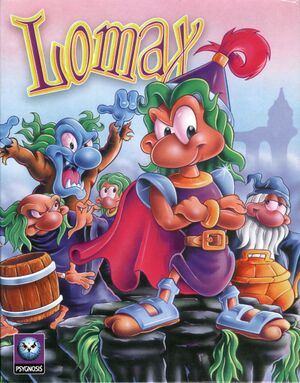 |
|
| Developers | |
|---|---|
| Psygnosis | |
| Windows | Interactive Design |
| Release dates | |
| Windows | 1997 |
| Taxonomy | |
| Modes | Singleplayer |
| Pacing | Real-time |
| Perspectives | Side view |
| Controls | Direct control |
| Genres | Platform |
| Art styles | Cartoon |
| Themes | Fantasy |
| Series | Lemmings |
| ⤏ Go to series page | |
| Lemmings | 1991 |
| Oh No! More Lemmings | 1991 |
| Xmas Lemmings | 1991 |
| Lemmings 2: The Tribes | 1993 |
| Holiday Lemmings (1993) | 1993 |
| The Lemmings Chronicles | 1994 |
| Holiday Lemmings (1994) | 1994 |
| Lemmings 3D | 1995 |
| 3D Lemmings Winterland | 1995 |
| The Adventures of Lomax | 1996 |
| Lemmings Paintball | 1996 |
| Lemmings Revolution | 2000 |
| Let's Go Crazy with Lemmings | 2001 |
| Lemmings X-Mas | 2004 |
Key points
- Also known in Europe as Lomax.
Availability
| Source | DRM | Notes | Keys | OS |
|---|---|---|---|---|
| Retail |
- This game is not available digitally.
Game data
Configuration file(s) location
| System | Location |
|---|---|
| Windows |
Save game data location
- The game uses a console style password system rather than save files. Passwords are interchangeable with those of the PlayStation version, even using the same PlayStation controller buttons.
Video
| Graphics feature | State | Notes | |
|---|---|---|---|
| Widescreen resolution | |||
| Multi-monitor | |||
| Ultra-widescreen | |||
| 4K Ultra HD | |||
| Field of view (FOV) | |||
| Windowed | No fullscreen option. | ||
| Borderless fullscreen windowed | See the glossary page for potential workarounds. | ||
| Anisotropic filtering (AF) | |||
| Anti-aliasing (AA) | |||
| Vertical sync (Vsync) | See the glossary page for potential workarounds. | ||
| 60 FPS | |||
| 120+ FPS | Gameplay is capped at 60 FPS. | ||
Input
| Keyboard and mouse | State | Notes |
|---|---|---|
| Remapping | ||
| Mouse acceleration | ||
| Mouse sensitivity | ||
| Mouse input in menus | ||
| Mouse Y-axis inversion | ||
| Controller | ||
| Controller support | ||
| Full controller support | ||
| Controller remapping | ||
| Controller sensitivity | ||
| Controller Y-axis inversion |
| Controller types |
|---|
| XInput-compatible controllers |
|---|
| PlayStation controllers |
|---|
| Generic/other controllers |
|---|
| Additional information | ||
|---|---|---|
| Button prompts | ||
| Controller hotplugging | ||
| Haptic feedback | ||
| Digital movement supported | ||
| Simultaneous controller+KB/M |
Audio
| Audio feature | State | Notes |
|---|---|---|
| Separate volume controls | Ambient, Effects, CD Audio | |
| Surround sound | ||
| Subtitles | ||
| Closed captions | ||
| Mute on focus lost | ||
| Red Book CD audio | On Windows, CD music might not play correctly; see the troubleshooting guide for solutions. |
Localizations
| Language | UI | Audio | Sub | Notes |
|---|---|---|---|---|
| English | ||||
| French | ||||
| German | ||||
| Italian | ||||
| Polish | Local retail version only. | |||
| Spanish |
Issues fixed
Game refuses to run on anything other than Windows 95
| Use a modified executable.[1] |
|---|
|
DDER (DirectDraw) error on startup
| Use DgVoodoo_2.[2] |
|---|
CD audio not playing
| Use _inmm.dll.[3] |
|---|
|
Other information
API
| Technical specs | Supported | Notes |
|---|---|---|
| DirectDraw | 7 |
| Executable | 32-bit | 64-bit | Notes |
|---|---|---|---|
| Windows |
System requirements
| Windows | ||
|---|---|---|
| Minimum | ||
| Operating system (OS) | 95 | |
| Processor (CPU) | Intel Pentium 100 MHz | |
| System memory (RAM) | 16 MB | |
| Hard disk drive (HDD) | ||
| Video card (GPU) | SVGA/XGA 1 MB of VRAM |
|
