Difference between revisions of "Terrawars: New York Invasion"
From PCGamingWiki, the wiki about fixing PC games
Demon272481 (talk | contribs) |
AlphaYellow (talk | contribs) |
||
| Line 1: | Line 1: | ||
| − | |||
{{Infobox game | {{Infobox game | ||
|cover = Terrawars cover.jpg | |cover = Terrawars cover.jpg | ||
| Line 6: | Line 5: | ||
|publishers = | |publishers = | ||
{{Infobox game/row/publisher|Tri Synergy}} | {{Infobox game/row/publisher|Tri Synergy}} | ||
| + | {{Infobox game/row/publisher|Noviy Disk|Russia}} | ||
|engines = | |engines = | ||
{{Infobox game/row/engine|Lithtech Jupiter}} | {{Infobox game/row/engine|Lithtech Jupiter}} | ||
| Line 11: | Line 11: | ||
{{Infobox game/row/date|Windows|July 6, 2006}} | {{Infobox game/row/date|Windows|July 6, 2006}} | ||
|reception = | |reception = | ||
| − | {{Infobox game/row/reception|Metacritic| | + | {{Infobox game/row/reception|Metacritic|terrawars-new-york-invasion|24}} |
{{Infobox game/row/reception|OpenCritic|link|rating}} | {{Infobox game/row/reception|OpenCritic|link|rating}} | ||
| − | {{Infobox game/row/reception|IGDB| | + | {{Infobox game/row/reception|IGDB|terrawars-ny-invasion|rating}} |
|taxonomy = | |taxonomy = | ||
{{Infobox game/row/taxonomy/monetization | One-time game purchase }} | {{Infobox game/row/taxonomy/monetization | One-time game purchase }} | ||
{{Infobox game/row/taxonomy/microtransactions | }} | {{Infobox game/row/taxonomy/microtransactions | }} | ||
{{Infobox game/row/taxonomy/modes | Singleplayer, Multiplayer }} | {{Infobox game/row/taxonomy/modes | Singleplayer, Multiplayer }} | ||
| − | {{Infobox game/row/taxonomy/pacing | }} | + | {{Infobox game/row/taxonomy/pacing | Real-time }} |
| − | {{Infobox game/row/taxonomy/perspectives | }} | + | {{Infobox game/row/taxonomy/perspectives | First-person }} |
| − | {{Infobox game/row/taxonomy/controls | }} | + | {{Infobox game/row/taxonomy/controls | Direct control }} |
| − | {{Infobox game/row/taxonomy/genres | }} | + | {{Infobox game/row/taxonomy/genres | Action, FPS, Shooter }} |
{{Infobox game/row/taxonomy/sports | }} | {{Infobox game/row/taxonomy/sports | }} | ||
{{Infobox game/row/taxonomy/vehicles | }} | {{Infobox game/row/taxonomy/vehicles | }} | ||
| − | {{Infobox game/row/taxonomy/art styles | }} | + | {{Infobox game/row/taxonomy/art styles | Realistic }} |
| − | {{Infobox game/row/taxonomy/themes | }} | + | {{Infobox game/row/taxonomy/themes | North America, Sci-fi }} |
{{Infobox game/row/taxonomy/series | }} | {{Infobox game/row/taxonomy/series | }} | ||
|steam appid = | |steam appid = | ||
| Line 32: | Line 32: | ||
|gogcom id side = | |gogcom id side = | ||
|official site= | |official site= | ||
| − | |hltb = | + | |hltb = 70125 |
| − | |||
|lutris = | |lutris = | ||
| − | |mobygames = | + | |mobygames = terrawars-ny-invasion |
|strategywiki = | |strategywiki = | ||
|wikipedia = | |wikipedia = | ||
| Line 54: | Line 53: | ||
{{Availability/row| retail | | unknown | | | Windows }} | {{Availability/row| retail | | unknown | | | Windows }} | ||
}} | }} | ||
| + | {{ii}} This game is not available digitally. | ||
| + | {{ii}} Demo is available [https://www.gamepressure.com/download.asp?ID=12578 here]. | ||
| + | |||
| + | ==Essential improvements== | ||
| + | ===Patches=== | ||
| + | {{ii}} [https://community.pcgamingwiki.com/files/file/2855-terrawars-new-york-invasion-patch-904f-a1/ Patch 9.04f-a1] is the latest version. | ||
==Game data== | ==Game data== | ||
===Configuration file(s) location=== | ===Configuration file(s) location=== | ||
{{Game data| | {{Game data| | ||
| − | {{Game data/config|Windows|{{ | + | {{Game data/config|Windows|{{p|game}}\autoexec.cfg|{{p|game}}\display.cfg|{{p|game}}\Profiles\}} |
| − | {{ | ||
| − | }} | ||
}} | }} | ||
===Save game data location=== | ===Save game data location=== | ||
{{Game data| | {{Game data| | ||
| − | {{Game data/saves|Windows|{{ | + | {{Game data/saves|Windows|{{p|game}}\Save\}} |
}} | }} | ||
| Line 75: | Line 78: | ||
|ultrawidescreen wsgf award = | |ultrawidescreen wsgf award = | ||
|4k ultra hd wsgf award = | |4k ultra hd wsgf award = | ||
| − | |widescreen resolution = | + | |widescreen resolution = hackable |
| − | |widescreen resolution notes= | + | |widescreen resolution notes= See [[#Widescreen resolution|Widescreen resolution]]. |
| − | |multimonitor = | + | |multimonitor = hackable |
| − | |multimonitor notes = | + | |multimonitor notes = See [[#Widescreen resolution|Widescreen resolution]]. |
| − | |ultrawidescreen = | + | |ultrawidescreen = hackable |
| − | |ultrawidescreen notes = | + | |ultrawidescreen notes = See [[#Widescreen resolution|Widescreen resolution]]. |
| − | |4k ultra hd = | + | |4k ultra hd = hackable |
| − | |4k ultra hd notes = | + | |4k ultra hd notes = See [[#Widescreen resolution|Widescreen resolution]]. |
| − | |fov = | + | |fov = hackable |
| − | |fov notes = | + | |fov notes = See [[#Field of view (FOV)|Field of view (FOV)]]. |
| − | |windowed = | + | |windowed = hackable |
| − | |windowed notes = | + | |windowed notes = See [[#Windowed|Windowed]]. |
| − | |borderless windowed = | + | |borderless windowed = false |
|borderless windowed notes = | |borderless windowed notes = | ||
| − | |anisotropic = | + | |anisotropic = limited |
| − | |anisotropic notes = | + | |anisotropic notes = Only toggable between On and Off, no option to set the amount of filtering. |
| − | |antialiasing = | + | |antialiasing = false |
|antialiasing notes = | |antialiasing notes = | ||
| − | |upscaling = | + | |upscaling = false |
|upscaling tech = | |upscaling tech = | ||
|upscaling notes = | |upscaling notes = | ||
| − | |vsync = | + | |vsync = true |
|vsync notes = | |vsync notes = | ||
| − | |60 fps = | + | |60 fps = true |
|60 fps notes = | |60 fps notes = | ||
| − | |120 fps = | + | |120 fps = limited |
| − | |120 fps notes = | + | |120 fps notes = Uncapped frame rate causes minor issues (needs further testing). |
| − | |hdr = | + | |hdr = false |
|hdr notes = | |hdr notes = | ||
| − | |ray tracing = | + | |ray tracing = false |
|ray tracing notes = | |ray tracing notes = | ||
| − | |color blind = | + | |color blind = false |
|color blind notes = | |color blind notes = | ||
| + | }} | ||
| + | |||
| + | ===[[Glossary:Widescreen resolution|Widescreen resolution]]=== | ||
| + | {{Fixbox|description=Set video mode via configuration file|fix= | ||
| + | # Go to {{folder|{{p|game}}}}. | ||
| + | # Open {{file|display.cfg}}. | ||
| + | # Change <code>screenwidth</code> and <code>screenheight</code> to the desired resolution. | ||
| + | # Open {{file|autoexec.cfg}} and change the line <code>pvmodelaspect</code> (refers to the player viewmodel's aspect ratio) and change it to: | ||
| + | #* <code>1.6</code> for 16:10 | ||
| + | #* <code>1.6666</code> for 15:9 | ||
| + | #* <code>1.7777</code> for 16:9 | ||
| + | #* <code>3.5555</code> for 32:9 | ||
| + | #* <code>5.3333</code> for 48:9 | ||
| + | |||
| + | '''Notes''' | ||
| + | {{ii}} Widescreen resolutions cannot be set in-game. It must be done through the configuration file. | ||
| + | {{--}} Non-4:3 resolutions are {{term|stretched}}. To fix it, see [[#Field of view (FOV)|Field of view (FOV)]]. | ||
| + | }} | ||
| + | |||
| + | ===[[Glossary:Field of view (FOV)|Field of view (FOV)]]=== | ||
| + | {{Fixbox|description=Change Field of View|ref=<ref>{{Refcheck|user=AlphaYellow|date=2023-12-22}}</ref>|fix= | ||
| + | <ol> | ||
| + | <li>Go to {{folder|{{p|game}}}}.</li> | ||
| + | <li>Open {{file|autoexec.cfg}}.</li> | ||
| + | <li>Add the following three lines: <code>FovX</code> for horizontal FOV, <code>FovY</code> for vertical FOV, <code>FovXInterface</code> for the menu's horizontal FOV, and change the line <code>pvmodelfov</code> for the player's viewmodel FOV, and change the values to:</li><br> | ||
| + | <table border="1" style="text-align:center; width:80%;"><tr><td style="width:20%; vertical-align: middle;">'''Aspect ratio'''</td><td style="width:20%;">'''FovX'''</td><td style="width:20%;">'''FovY'''</td><td style="width:20%;">'''FovXInterface'''</td><td style="width:20%;">'''pvmodelfov'''</td></tr> | ||
| + | <tr><td>'''4:3'''</td><td>90.0</td><td>78.0</td><td>90.0</td><td>65</td></tr> | ||
| + | <tr><td>'''16:10'''</td><td>100.0</td><td>78.0</td><td>100.0</td><td>65</td></tr> | ||
| + | <tr><td>'''15:9'''</td><td>101.5</td><td>78.0</td><td>101.5</td><td>65</td></tr> | ||
| + | <tr><td>'''16:9'''</td><td>106.26</td><td>78.0</td><td>106.26</td><td>65</td></tr> | ||
| + | <tr><td>'''32:9'''</td><td>138.89</td><td>78.0</td><td>138.89</td><td>65</td></tr> | ||
| + | <tr><td>'''48:9'''</td><td>151.93</td><td>78.0</td><td>151.93</td><td>65</td></tr></table><br> | ||
| + | <li>Here is an example for 16:9:</li> | ||
| + | <pre> | ||
| + | "FovX" "106.26" | ||
| + | "FovY" "78" | ||
| + | "FovXInterface" "106.26" | ||
| + | "pvmodelfov" "65" | ||
| + | </pre> | ||
| + | </ol> | ||
| + | |||
| + | '''Notes''' | ||
| + | {{--}} Cutscenes' FOV is unchanged. | ||
| + | }} | ||
| + | |||
| + | ===[[Glossary:Windowed|Windowed]]=== | ||
| + | {{Fixbox|description=Set in autoexec.cfg|fix= | ||
| + | # Go to {{folder|{{p|game}}}}. | ||
| + | # Open {{file|autoexec.cfg}}. | ||
| + | # Add the line <code>"Windowed" "1"</code>. | ||
}} | }} | ||
| Line 114: | Line 167: | ||
|key remap = true | |key remap = true | ||
|key remap notes = | |key remap notes = | ||
| − | |acceleration option = | + | |acceleration option = false |
|acceleration option notes = | |acceleration option notes = | ||
| − | |mouse sensitivity = | + | |mouse sensitivity = true |
|mouse sensitivity notes = | |mouse sensitivity notes = | ||
| − | |mouse menu = | + | |mouse menu = true |
|mouse menu notes = | |mouse menu notes = | ||
| − | |invert mouse y-axis = | + | |invert mouse y-axis = true |
|invert mouse y-axis notes = | |invert mouse y-axis notes = | ||
| − | |touchscreen = | + | |touchscreen = false |
|touchscreen notes = | |touchscreen notes = | ||
|controller support = unknown | |controller support = unknown | ||
| Line 176: | Line 229: | ||
==Audio== | ==Audio== | ||
{{Audio | {{Audio | ||
| − | |separate volume = | + | |separate volume = true |
| − | |separate volume notes = | + | |separate volume notes = Sound Effects, Speech and Music sliders. |
|surround sound = unknown | |surround sound = unknown | ||
|surround sound notes = | |surround sound notes = | ||
| − | |subtitles = | + | |subtitles = true |
|subtitles notes = | |subtitles notes = | ||
| − | |closed captions = | + | |closed captions = false |
|closed captions notes = | |closed captions notes = | ||
| − | |mute on focus lost = | + | |mute on focus lost = true |
|mute on focus lost notes = | |mute on focus lost notes = | ||
|eax support = | |eax support = | ||
| Line 200: | Line 253: | ||
|language = English | |language = English | ||
|interface = true | |interface = true | ||
| − | |audio = | + | |audio = true |
| − | |subtitles = | + | |subtitles = true |
|notes = | |notes = | ||
|fan = | |fan = | ||
| Line 218: | Line 271: | ||
|lan play modes = | |lan play modes = | ||
|lan play notes = | |lan play notes = | ||
| − | |online play = | + | |online play = true |
|online play players = | |online play players = | ||
|online play modes = | |online play modes = | ||
| Line 231: | Line 284: | ||
|dedicated = | |dedicated = | ||
|dedicated notes = | |dedicated notes = | ||
| − | |self-hosting = | + | |self-hosting = true |
|self-hosting notes = | |self-hosting notes = | ||
| − | |direct ip = | + | |direct ip = false |
|direct ip notes = | |direct ip notes = | ||
}}{{Network/Ports | }}{{Network/Ports | ||
|tcp = | |tcp = | ||
| − | |udp = | + | |udp = 27888 |
|upnp = | |upnp = | ||
}} | }} | ||
| + | |||
| + | ==Issues fixed== | ||
| + | ===Uncontrollable mouse movement=== | ||
| + | {{ii}} Mouse moves in wavelike pattern when attempting y-axis movement. | ||
| + | {{Fixbox|description=Decrease mouse polling rate to 125 Hz}} | ||
==Other information== | ==Other information== | ||
===API=== | ===API=== | ||
{{API | {{API | ||
| − | |direct3d versions = | + | |direct3d versions = 9 |
|direct3d notes = | |direct3d notes = | ||
|directdraw versions = | |directdraw versions = | ||
| Line 264: | Line 322: | ||
|dos modes = | |dos modes = | ||
|dos modes notes = | |dos modes notes = | ||
| − | |windows 32-bit exe = | + | |windows 32-bit exe = true |
| − | |windows 64-bit exe = | + | |windows 64-bit exe = false |
| − | |windows arm app = | + | |windows arm app = |
|windows exe notes = | |windows exe notes = | ||
| − | |mac os x powerpc app = | + | |mac os x powerpc app = |
| − | |macos intel 32-bit app = | + | |macos intel 32-bit app = |
| − | |macos intel 64-bit app = | + | |macos intel 64-bit app = |
| − | |macos arm app = | + | |macos arm app = |
|macos app notes = | |macos app notes = | ||
| − | |linux powerpc app = | + | |linux powerpc app = |
| − | |linux 32-bit executable= | + | |linux 32-bit executable= |
| − | |linux 64-bit executable= | + | |linux 64-bit executable= |
| − | |linux arm app = | + | |linux arm app = |
| − | |linux 68k app = | + | |linux 68k app = |
|linux executable notes = | |linux executable notes = | ||
| − | |mac os powerpc app = | + | |mac os powerpc app = |
| − | |mac os 68k app = | + | |mac os 68k app = |
|mac os executable notes= | |mac os executable notes= | ||
}} | }} | ||
Revision as of 03:14, 23 December 2023
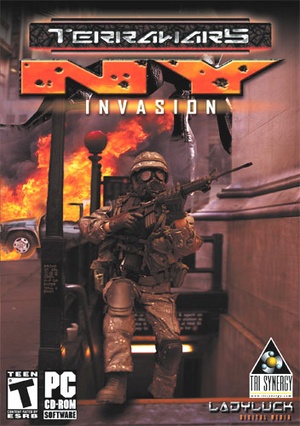 |
|
| Developers | |
|---|---|
| Ladyluck Digital Media | |
| Publishers | |
| Tri Synergy | |
| Russia | Noviy Disk |
| Engines | |
| Lithtech Jupiter | |
| Release dates | |
| Windows | July 6, 2006 |
| Reception | |
| Metacritic | 24 |
| Taxonomy | |
| Monetization | One-time game purchase |
| Modes | Singleplayer, Multiplayer |
| Pacing | Real-time |
| Perspectives | First-person |
| Controls | Direct control |
| Genres | Action, FPS, Shooter |
| Art styles | Realistic |
| Themes | North America, Sci-fi |
Terrawars: New York Invasion is a singleplayer and multiplayer first-person action, FPS and shooter game.
Availability
| Source | DRM | Notes | Keys | OS |
|---|---|---|---|---|
| Retail |
- This game is not available digitally.
- Demo is available here.
Essential improvements
Patches
- Patch 9.04f-a1 is the latest version.
Game data
Configuration file(s) location
| System | Location |
|---|---|
| Windows | <path-to-game>\autoexec.cfg[Note 1] <path-to-game>\display.cfg[Note 1] <path-to-game>\Profiles\[Note 1] |
Save game data location
| System | Location |
|---|---|
| Windows | <path-to-game>\Save\[Note 1] |
Video
| Graphics feature | State | Notes | |
|---|---|---|---|
| Widescreen resolution | See Widescreen resolution. | ||
| Multi-monitor | See Widescreen resolution. | ||
| Ultra-widescreen | See Widescreen resolution. | ||
| 4K Ultra HD | See Widescreen resolution. | ||
| Field of view (FOV) | See Field of view (FOV). | ||
| Windowed | See Windowed. | ||
| Borderless fullscreen windowed | See the glossary page for potential workarounds. | ||
| Anisotropic filtering (AF) | Only toggable between On and Off, no option to set the amount of filtering. | ||
| Anti-aliasing (AA) | See the glossary page for potential workarounds. | ||
| High-fidelity upscaling | See the glossary page for potential workarounds. | ||
| Vertical sync (Vsync) | |||
| 60 FPS | |||
| 120+ FPS | Uncapped frame rate causes minor issues (needs further testing). | ||
| High dynamic range display (HDR) | See the glossary page for potential alternatives. | ||
| Ray tracing (RT) | |||
Widescreen resolution
| Set video mode via configuration file |
|---|
Notes
|
Field of view (FOV)
| Change Field of View[1] | |||||||||||||||||||||||||||||||||||
|---|---|---|---|---|---|---|---|---|---|---|---|---|---|---|---|---|---|---|---|---|---|---|---|---|---|---|---|---|---|---|---|---|---|---|---|
"FovX" "106.26" "FovY" "78" "FovXInterface" "106.26" "pvmodelfov" "65" Notes
|
Windowed
| Set in autoexec.cfg |
|---|
|
Input
| Keyboard and mouse | State | Notes |
|---|---|---|
| Remapping | ||
| Mouse acceleration | ||
| Mouse sensitivity | ||
| Mouse input in menus | ||
| Mouse Y-axis inversion | ||
| Controller | ||
| Controller support |
| Controller types |
|---|
Audio
| Audio feature | State | Notes |
|---|---|---|
| Separate volume controls | Sound Effects, Speech and Music sliders. | |
| Surround sound | ||
| Subtitles | ||
| Closed captions | ||
| Mute on focus lost | ||
| Royalty free audio |
Localizations
| Language | UI | Audio | Sub | Notes |
|---|---|---|---|---|
| English |
Network
Multiplayer types
| Type | Native | Notes | |
|---|---|---|---|
| Local play | |||
| LAN play | |||
| Online play | |||
Connection types
| Type | Native | Notes |
|---|---|---|
| Self-hosting | ||
| Direct IP |
Ports
| Protocol | Port(s) and/or port range(s) |
|---|---|
| UDP | 27888 |
- Universal Plug and Play (UPnP) support status is unknown.
Issues fixed
Uncontrollable mouse movement
- Mouse moves in wavelike pattern when attempting y-axis movement.
| Decrease mouse polling rate to 125 Hz |
|---|
Other information
API
| Technical specs | Supported | Notes |
|---|---|---|
| Direct3D | 9 |
| Executable | 32-bit | 64-bit | Notes |
|---|---|---|---|
| Windows |
Middleware
- No middleware information; you can edit this page to add it.
System requirements
| Windows | ||
|---|---|---|
| Minimum | ||
| Operating system (OS) | ||
| Processor (CPU) | ||
| System memory (RAM) | ||
| Hard disk drive (HDD) | ||
Notes
- ↑ 1.0 1.1 1.2 1.3 When running this game without elevated privileges (Run as administrator option), write operations against a location below
%PROGRAMFILES%,%PROGRAMDATA%, or%WINDIR%might be redirected to%LOCALAPPDATA%\VirtualStoreon Windows Vista and later (more details).
References
- ↑ Verified by User:AlphaYellow on 2023-12-22
