Difference between revisions of "Tachyon: The Fringe"
From PCGamingWiki, the wiki about fixing PC games
(→Availability: GOG with nglide) |
|||
| (17 intermediate revisions by 7 users not shown) | |||
| Line 4: | Line 4: | ||
{{Infobox game/row/developer|NovaLogic}} | {{Infobox game/row/developer|NovaLogic}} | ||
|publishers = | |publishers = | ||
| + | {{Infobox game/row/publisher|NovaLogic|2000-2016}} | ||
| + | {{Infobox game/row/publisher|THQ Nordic|2016-present}} | ||
|engines = | |engines = | ||
{{Infobox game/row/engine|Voxel Space 32}} | {{Infobox game/row/engine|Voxel Space 32}} | ||
|release dates= | |release dates= | ||
| − | {{Infobox game/row/date|Windows| | + | {{Infobox game/row/date|Windows|April 24, 2000}} |
| + | |taxonomy = | ||
| + | {{Infobox game/row/taxonomy/modes | Singleplayer, Multiplayer}} | ||
| + | {{Infobox game/row/taxonomy/pacing | Real-time}} | ||
| + | {{Infobox game/row/taxonomy/perspectives | First-person}} | ||
| + | {{Infobox game/row/taxonomy/controls | Direct control}} | ||
| + | {{Infobox game/row/taxonomy/genres | Vehicle combat}} | ||
| + | {{Infobox game/row/taxonomy/vehicles | Space flight}} | ||
| + | {{Infobox game/row/taxonomy/themes | Sci-Fi, Space}} | ||
| + | {{Infobox game/row/taxonomy/series | }} | ||
|steam appid = 32760 | |steam appid = 32760 | ||
|steam appid side = | |steam appid side = | ||
|gogcom id = 1878529522 | |gogcom id = 1878529522 | ||
|strategywiki = | |strategywiki = | ||
| + | |igdb = tachyon-the-fringe | ||
| + | |hltb = 12010 | ||
| + | |mobygames = 3085 | ||
|wikipedia = Tachyon:_The_Fringe | |wikipedia = Tachyon:_The_Fringe | ||
|winehq = 366 | |winehq = 366 | ||
|license = commercial | |license = commercial | ||
| + | }} | ||
| + | |||
| + | {{Introduction | ||
| + | |introduction = | ||
| + | |||
| + | |release history = | ||
| + | |||
| + | |current state = | ||
}} | }} | ||
| Line 25: | Line 47: | ||
{{Availability/row| Retail | | disc | {{DRM|SafeDisc}}. | | Windows }} | {{Availability/row| Retail | | disc | {{DRM|SafeDisc}}. | | Windows }} | ||
{{Availability/row|1= developer |2= http://www.novalogic.com/games.asp?GameKey=TTF|3= unknown |4= |5= |6= Windows }} | {{Availability/row|1= developer |2= http://www.novalogic.com/games.asp?GameKey=TTF|3= unknown |4= |5= |6= Windows }} | ||
| − | {{Availability/row| GOG.com | tachyon_the_fringe | DRM-free | Pre-configured with nglide | + | {{Availability/row| GOG.com | tachyon_the_fringe | DRM-free | Pre-configured with [https://www.zeus-software.com/downloads/nglide nGlide]. | | Windows }} |
{{Availability/row| Steam | 32760 | Steam | | | Windows }} | {{Availability/row| Steam | 32760 | Steam | | | Windows }} | ||
}} | }} | ||
| Line 31: | Line 53: | ||
==Essential improvements== | ==Essential improvements== | ||
| − | ===Official | + | ===Official patches=== |
{{ii}} [http://www.novalogic.com/updatedetail.asp?GameKey=TTF Patches] are available. | {{ii}} [http://www.novalogic.com/updatedetail.asp?GameKey=TTF Patches] are available. | ||
{{ii}} As of 2020-12-28 the NovaLogic site is down. The patch can be downloaded from [https://web.archive.org/web/20200504143155/http://www.novalogic.com/updatedetail.asp?ID=11&GameKey=TTF the web archive] | {{ii}} As of 2020-12-28 the NovaLogic site is down. The patch can be downloaded from [https://web.archive.org/web/20200504143155/http://www.novalogic.com/updatedetail.asp?ID=11&GameKey=TTF the web archive] | ||
| Line 38: | Line 60: | ||
===Windows 10 CD install guide and high resolution fix=== | ===Windows 10 CD install guide and high resolution fix=== | ||
{{ii}} [https://steamcommunity.com/app/32760/discussions/0/458606248637710349/ Guide on Steam] | {{ii}} [https://steamcommunity.com/app/32760/discussions/0/458606248637710349/ Guide on Steam] | ||
| − | {{ii}} If after choosing a high resolution | + | {{ii}} If after choosing a high resolution the ship spins wildly out of control, press {{key|Alt|Tab}} and then return back into the game to fix this. This has to be repeated on each game launch.{{cn|August 2023}} |
===Skip intro videos=== | ===Skip intro videos=== | ||
| − | {{Fixbox|description=Disable 3dfx logo (GOG.com)|ref=<ref>{{Refcheck|user=Garrett|date=January 14, | + | {{Fixbox|description=Disable 3dfx logo (GOG.com)|ref=<ref>{{Refcheck|user=Garrett|date=January 14, 2017|comment=}}</ref>|fix= |
# Run the nGlide configurator in the installation folder. | # Run the nGlide configurator in the installation folder. | ||
# Change the 3dfx logo splash screen setting. | # Change the 3dfx logo splash screen setting. | ||
| Line 60: | Line 82: | ||
===[[Glossary:Save game cloud syncing|Save game cloud syncing]]=== | ===[[Glossary:Save game cloud syncing|Save game cloud syncing]]=== | ||
{{Save game cloud syncing | {{Save game cloud syncing | ||
| − | |discord | + | |discord = |
| − | |discord notes | + | |discord notes = |
| − | |epic games | + | |epic games launcher = |
| − | |epic games | + | |epic games launcher notes = |
| − | |gog galaxy | + | |gog galaxy = false |
| − | |gog galaxy notes | + | |gog galaxy notes = |
| − | |origin | + | |origin = |
| − | |origin notes | + | |origin notes = |
| − | |steam cloud | + | |steam cloud = false |
| − | |steam cloud notes | + | |steam cloud notes = |
| − | | | + | |ubisoft connect = |
| − | | | + | |ubisoft connect notes = |
| − | |xbox cloud | + | |xbox cloud = |
| − | |xbox cloud notes | + | |xbox cloud notes = |
}} | }} | ||
| − | ==Video | + | ==Video== |
| − | {{Video | + | {{Video |
|wsgf link = https://www.wsgf.org/dr/tachyon-fringe/en | |wsgf link = https://www.wsgf.org/dr/tachyon-fringe/en | ||
|widescreen wsgf award = unsupported | |widescreen wsgf award = unsupported | ||
| Line 83: | Line 105: | ||
|ultrawidescreen wsgf award = unsupported | |ultrawidescreen wsgf award = unsupported | ||
|4k ultra hd wsgf award = unsupported | |4k ultra hd wsgf award = unsupported | ||
| − | |widescreen resolution = | + | |widescreen resolution = limited |
|widescreen resolution notes= Works with nglide (GOG-version already comes with it). Use nglide_config.exe in the game directory to set the resolution. To configure the game with nglide in other versions, follow the guide on [https://www.wsgf.org/dr/tachyon-fringe/en WSGF] (section "Glide renderer"). | |widescreen resolution notes= Works with nglide (GOG-version already comes with it). Use nglide_config.exe in the game directory to set the resolution. To configure the game with nglide in other versions, follow the guide on [https://www.wsgf.org/dr/tachyon-fringe/en WSGF] (section "Glide renderer"). | ||
|multimonitor = false | |multimonitor = false | ||
| Line 89: | Line 111: | ||
|ultrawidescreen = false | |ultrawidescreen = false | ||
|ultrawidescreen notes = | |ultrawidescreen notes = | ||
| − | |4k ultra hd = | + | |4k ultra hd = limited |
|4k ultra hd notes = Works with nglide (GOG-version already comes with it). Use nglide_config.exe in the game directory to set the resolution. | |4k ultra hd notes = Works with nglide (GOG-version already comes with it). Use nglide_config.exe in the game directory to set the resolution. | ||
|fov = false | |fov = false | ||
| Line 101: | Line 123: | ||
|antialiasing = unknown | |antialiasing = unknown | ||
|antialiasing notes = | |antialiasing notes = | ||
| + | |upscaling = unknown | ||
| + | |upscaling tech = | ||
| + | |upscaling notes = | ||
|vsync = unknown | |vsync = unknown | ||
|vsync notes = | |vsync notes = | ||
| Line 113: | Line 138: | ||
}} | }} | ||
| − | ==Input | + | ==Input== |
| − | {{Input | + | {{Input |
|key remap = true | |key remap = true | ||
|key remap notes = | |key remap notes = | ||
| Line 177: | Line 202: | ||
}} | }} | ||
| − | ==Audio | + | ==Audio== |
| − | {{Audio | + | {{Audio |
|separate volume = true | |separate volume = true | ||
|separate volume notes = | |separate volume notes = | ||
| Line 190: | Line 215: | ||
|mute on focus lost notes = Doesn't pause on focus lost | |mute on focus lost notes = Doesn't pause on focus lost | ||
|eax support = | |eax support = | ||
| − | |eax support notes = | + | |eax support notes = |
| + | |royalty free audio = unknown | ||
| + | |royalty free audio notes = | ||
}} | }} | ||
| Line 214: | Line 241: | ||
|lan play modes = | |lan play modes = | ||
|lan play notes = | |lan play notes = | ||
| − | |online play = | + | |online play = hackable |
|online play players = 50 | |online play players = 50 | ||
|online play modes = | |online play modes = | ||
| − | |online play notes = | + | |online play notes = The [http://novalogic.com/download/nlexepatcher.html NL Exe Patcher] is required for continued online functionality. |
|asynchronous = | |asynchronous = | ||
|asynchronous notes = | |asynchronous notes = | ||
| Line 264: | Line 291: | ||
|windows 32-bit exe = true | |windows 32-bit exe = true | ||
|windows 64-bit exe = false | |windows 64-bit exe = false | ||
| + | |windows arm app = unknown | ||
|windows exe notes = | |windows exe notes = | ||
| − | |macos 32-bit app | + | |macos intel 32-bit app = |
| − | |macos 64-bit app | + | |macos intel 64-bit app = |
| + | |macos arm app = unknown | ||
|macos app notes = | |macos app notes = | ||
|linux 32-bit executable= | |linux 32-bit executable= | ||
|linux 64-bit executable= | |linux 64-bit executable= | ||
| + | |linux arm app = unknown | ||
|linux executable notes = | |linux executable notes = | ||
| + | }} | ||
| + | |||
| + | ===Middleware=== | ||
| + | {{Middleware | ||
| + | |physics = | ||
| + | |physics notes = | ||
| + | |audio = | ||
| + | |audio notes = | ||
| + | |interface = | ||
| + | |interface notes = | ||
| + | |input = | ||
| + | |input notes = | ||
| + | |cutscenes = Bink Video | ||
| + | |cutscenes notes = | ||
| + | |multiplayer = | ||
| + | |multiplayer notes= | ||
}} | }} | ||
| Line 277: | Line 323: | ||
|OSfamily = Windows | |OSfamily = Windows | ||
| − | |minOS = 95 | + | |minOS = 95<br>2000, XP, Vista (Steam) |
|minCPU = Intel Pentium MMX 200 MHz (with 3D accelerator)<br>Intel Pentium II 400 MHz (without 3D accelerator) | |minCPU = Intel Pentium MMX 200 MHz (with 3D accelerator)<br>Intel Pentium II 400 MHz (without 3D accelerator) | ||
| − | |minRAM = 32 MB | + | |minCPU2 = Intel Pentium II 450 MHz (Steam) |
| + | |minRAM = 32 MB<br>128 MB (Steam) | ||
|minHD = 500 MB | |minHD = 500 MB | ||
| − | |minVRAM = 8 MB | + | |minVRAM = 8 MB<br>16 MB (Steam) |
|minGPU = | |minGPU = | ||
|minDX = 3.0 | |minDX = 3.0 | ||
| + | |minaudio = DirectX compatible | ||
| − | |recOS = 98, 2000 | + | |recOS = 98, ME, 2000 |
|recCPU = Intel Pentium II 400 MHz (with 3D accelerator) | |recCPU = Intel Pentium II 400 MHz (with 3D accelerator) | ||
|recRAM = 64 MB | |recRAM = 64 MB | ||
Latest revision as of 16:44, 12 August 2023
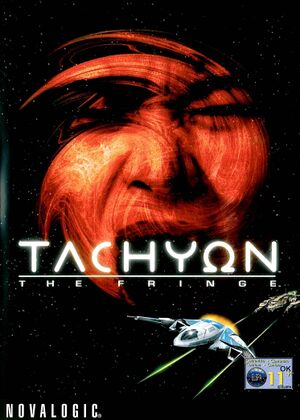 |
|
| Developers | |
|---|---|
| NovaLogic | |
| Publishers | |
| 2000-2016 | NovaLogic |
| 2016-present | THQ Nordic |
| Engines | |
| Voxel Space 32 | |
| Release dates | |
| Windows | April 24, 2000 |
| Taxonomy | |
| Modes | Singleplayer, Multiplayer |
| Pacing | Real-time |
| Perspectives | First-person |
| Controls | Direct control |
| Genres | Vehicle combat |
| Vehicles | Space flight |
| Themes | Sci-fi, Space |
Tachyon: The Fringe is a singleplayer and multiplayer first-person vehicle combat game.
General information
Availability
| Source | DRM | Notes | Keys | OS |
|---|---|---|---|---|
| Retail | SafeDisc DRM[Note 1]. | |||
| Developer website | ||||
| GOG.com | Pre-configured with nGlide. | |||
| Steam |
- SafeDisc retail DRM does not work on Windows Vista and later (see above for affected versions).
- A demo is available.
Essential improvements
Official patches
- Patches are available.
- As of 2020-12-28 the NovaLogic site is down. The patch can be downloaded from the web archive
- Steam and GOG versions are already patched.
Windows 10 CD install guide and high resolution fix
- Guide on Steam
- If after choosing a high resolution the ship spins wildly out of control, press Alt+Tab ↹ and then return back into the game to fix this. This has to be repeated on each game launch.[citation needed]
Skip intro videos
| Disable 3dfx logo (GOG.com)[3] |
|---|
|
Game data
Configuration file(s) location
| System | Location |
|---|---|
| Windows | <path-to-game>\Tachyon.cfg[Note 2] |
| Steam Play (Linux) | <SteamLibrary-folder>/steamapps/compatdata/32760/pfx/[Note 3] |
Save game data location
| System | Location |
|---|---|
| Windows | <path-to-game>\player00.sav[Note 2] |
| Steam Play (Linux) | <SteamLibrary-folder>/steamapps/compatdata/32760/pfx/[Note 3] |
Save game cloud syncing
| System | Native | Notes |
|---|---|---|
| GOG Galaxy | ||
| Steam Cloud |
Video
| Graphics feature | State | WSGF | Notes |
|---|---|---|---|
| Widescreen resolution | Works with nglide (GOG-version already comes with it). Use nglide_config.exe in the game directory to set the resolution. To configure the game with nglide in other versions, follow the guide on WSGF (section "Glide renderer"). | ||
| Multi-monitor | |||
| Ultra-widescreen | |||
| 4K Ultra HD | Works with nglide (GOG-version already comes with it). Use nglide_config.exe in the game directory to set the resolution. | ||
| Field of view (FOV) | |||
| Windowed | See the glossary page for potential workarounds. | ||
| Borderless fullscreen windowed | See the glossary page for potential workarounds. | ||
| Anisotropic filtering (AF) | |||
| Anti-aliasing (AA) | |||
| Vertical sync (Vsync) | |||
| 60 FPS and 120+ FPS | Frame rate is capped at 50 FPS. | ||
Input
| Keyboard and mouse | State | Notes |
|---|---|---|
| Remapping | ||
| Mouse acceleration | ||
| Mouse sensitivity | ||
| Mouse input in menus | ||
| Mouse Y-axis inversion | ||
| Controller | ||
| Controller support | Analog inputs not supported. | |
| Full controller support | ||
| Controller remapping | ||
| Controller sensitivity | ||
| Controller Y-axis inversion |
| Controller types |
|---|
| XInput-compatible controllers |
|---|
| PlayStation controllers |
|---|
| Generic/other controllers |
|---|
| Additional information | ||
|---|---|---|
| Controller hotplugging | ||
| Haptic feedback | ||
| Digital movement supported | ||
| Simultaneous controller+KB/M |
Audio
| Audio feature | State | Notes |
|---|---|---|
| Separate volume controls | ||
| Surround sound | ||
| Subtitles | ||
| Closed captions | ||
| Mute on focus lost | Doesn't pause on focus lost | |
| Royalty free audio |
Localizations
| Language | UI | Audio | Sub | Notes |
|---|---|---|---|---|
| English |
Network
Multiplayer types
| Type | Native | Players | Notes | |
|---|---|---|---|---|
| LAN play | ||||
| Online play | 50 | The NL Exe Patcher is required for continued online functionality. | ||
Connection types
| Type | Native | Notes |
|---|---|---|
| Matchmaking | ||
| Peer-to-peer | ||
| Dedicated | ||
| Self-hosting | ||
| Direct IP |
Other information
API
| Technical specs | Supported | Notes |
|---|---|---|
| Direct3D | 3, 6, 7 | Original release uses Direct3D 3, later releases use Direct3D 6 or 7. |
| Glide | 2 | |
| Software renderer |
| Executable | 32-bit | 64-bit | Notes |
|---|---|---|---|
| Windows |
Middleware
| Middleware | Notes | |
|---|---|---|
| Cutscenes | Bink Video |
System requirements
| Windows | ||
|---|---|---|
| Minimum | Recommended | |
| Operating system (OS) | 95 2000, XP, Vista (Steam) |
98, ME, 2000 |
| Processor (CPU) | Intel Pentium MMX 200 MHz (with 3D accelerator) Intel Pentium II 400 MHz (without 3D accelerator) Intel Pentium II 450 MHz (Steam) |
Intel Pentium II 400 MHz (with 3D accelerator) |
| System memory (RAM) | 32 MB 128 MB (Steam) |
64 MB |
| Hard disk drive (HDD) | 500 MB | |
| Video card (GPU) | 8 MB 16 MB (Steam) of VRAM DirectX 3.0 compatible | 16 MB of VRAM DirectX 6.0 compatible |
| Sound (audio device) | DirectX compatible | |
| Other | 3D accelerator card recommended. | |
Notes
- ↑ SafeDisc retail DRM does not work on Windows 10[1] or Windows 11 and is disabled by default on Windows Vista, Windows 7, Windows 8, and Windows 8.1 when the KB3086255 update is installed.[2]
- ↑ 2.0 2.1 When running this game without elevated privileges (Run as administrator option), write operations against a location below
%PROGRAMFILES%,%PROGRAMDATA%, or%WINDIR%might be redirected to%LOCALAPPDATA%\VirtualStoreon Windows Vista and later (more details). - ↑ 3.0 3.1 Notes regarding Steam Play (Linux) data:
- File/folder structure within this directory reflects the path(s) listed for Windows and/or Steam game data.
- Use Wine's registry editor to access any Windows registry paths.
- The app ID (32760) may differ in some cases.
- Treat backslashes as forward slashes.
- See the glossary page for details on Windows data paths.
References
- ↑ Not Loading in Windows 10; this will break thousands of - Microsoft Community - last accessed on 2017-01-16
- ↑ Microsoft - MS15-097: Description of the security update for the graphics component in Windows: September 8, 2015 - last accessed on 2018-02-16
- ↑ Verified by User:Garrett on January 14, 2017
