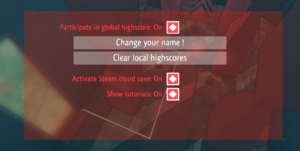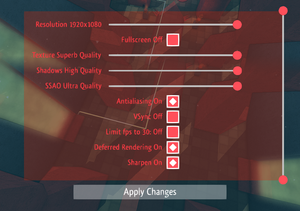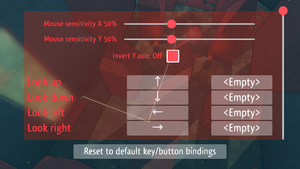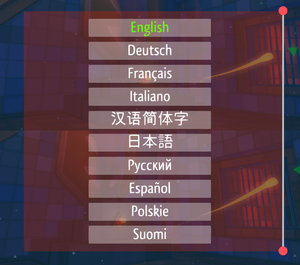Difference between revisions of "TRI"
From PCGamingWiki, the wiki about fixing PC games
(→Video settings: borderless, widescreen & 4k true; AA limited) |
m (General maintenance with AutoWikiBrowser in Bot mode) |
||
| (17 intermediate revisions by 5 users not shown) | |||
| Line 12: | Line 12: | ||
{{Infobox game/row/date|OS X|October 9, 2014}} | {{Infobox game/row/date|OS X|October 9, 2014}} | ||
{{Infobox game/row/date|Linux|October 9, 2014}} | {{Infobox game/row/date|Linux|October 9, 2014}} | ||
| + | |reception = | ||
| + | {{Infobox game/row/reception|Metacritic|tri-of-friendship-and-madness|74}} | ||
| + | {{Infobox game/row/reception|OpenCritic|943/tri-of-friendship-and-madness|88}} | ||
| + | {{Infobox game/row/reception|IGDB|tri-of-friendship-and-madness| }} | ||
| + | |taxonomy = | ||
| + | {{Infobox game/row/taxonomy/monetization | One-time game purchase }} | ||
| + | {{Infobox game/row/taxonomy/microtransactions | None }} | ||
| + | {{Infobox game/row/taxonomy/modes | Singleplayer }} | ||
| + | {{Infobox game/row/taxonomy/pacing | Real-time }} | ||
| + | {{Infobox game/row/taxonomy/perspectives | First-person }} | ||
| + | {{Infobox game/row/taxonomy/controls | }} | ||
| + | {{Infobox game/row/taxonomy/genres | Puzzle, Platform }} | ||
| + | {{Infobox game/row/taxonomy/sports | }} | ||
| + | {{Infobox game/row/taxonomy/vehicles | }} | ||
| + | {{Infobox game/row/taxonomy/art styles | Stylized }} | ||
| + | {{Infobox game/row/taxonomy/themes | Fantasy }} | ||
| + | {{Infobox game/row/taxonomy/series | }} | ||
|steam appid = 293660 | |steam appid = 293660 | ||
|steam appid side = 323730 | |steam appid side = 323730 | ||
|gogcom id = 1207666243 | |gogcom id = 1207666243 | ||
| + | |gogcom id side = 1273520777 | ||
| + | |official site= https://www.tri-game.com/ | ||
| + | |hltb = 21653 | ||
|strategywiki = | |strategywiki = | ||
|mobygames = tri_ | |mobygames = tri_ | ||
| Line 23: | Line 43: | ||
'''General information''' | '''General information''' | ||
| − | |||
{{GOG.com links|1207666243|tri}} | {{GOG.com links|1207666243|tri}} | ||
{{mm}} [https://steamcommunity.com/app/293660/discussions/ Steam Community Discussions] | {{mm}} [https://steamcommunity.com/app/293660/discussions/ Steam Community Discussions] | ||
| Line 29: | Line 48: | ||
==Availability== | ==Availability== | ||
{{Availability| | {{Availability| | ||
| − | {{Availability/row| Official | | + | {{Availability/row| Official | https://www.tri-game.com/buy.html | DRM-free | | Steam | Windows, OS X, Linux }} |
{{Availability/row| GOG.com | tri | DRM-free | | | Windows, OS X, Linux }} | {{Availability/row| GOG.com | tri | DRM-free | | | Windows, OS X, Linux }} | ||
{{Availability/row| Humble | tri-of-friendship-and-madness | DRM-free | | Steam | Windows, OS X, Linux }} | {{Availability/row| Humble | tri-of-friendship-and-madness | DRM-free | | Steam | Windows, OS X, Linux }} | ||
| Line 54: | Line 73: | ||
{{Game data| | {{Game data| | ||
{{Game data/saves|Windows|{{p|userprofile}}\AppData\LocalLow\Rat King Entertainment\TRI\saves\}} | {{Game data/saves|Windows|{{p|userprofile}}\AppData\LocalLow\Rat King Entertainment\TRI\saves\}} | ||
| − | {{Game data/saves|OS X| | + | {{Game data/saves|OS X|{{p|osxhome}}/Library/Application Support/unity.Rat King Entertainment.TRI/saves{{cn|unconfirmed}}}} |
{{Game data/saves|Linux|{{P|linuxhome}}/.config/unity3d/Rat King Entertainment/TRI/saves/}} | {{Game data/saves|Linux|{{P|linuxhome}}/.config/unity3d/Rat King Entertainment/TRI/saves/}} | ||
}} | }} | ||
| Line 61: | Line 80: | ||
===[[Glossary:Save game cloud syncing|Save game cloud syncing]]=== | ===[[Glossary:Save game cloud syncing|Save game cloud syncing]]=== | ||
{{Save game cloud syncing | {{Save game cloud syncing | ||
| − | |discord | + | |discord = |
| − | |discord notes | + | |discord notes = |
| − | |epic games | + | |epic games launcher = |
| − | |epic games | + | |epic games launcher notes = |
| − | |gog galaxy | + | |gog galaxy = true |
| − | |gog galaxy notes | + | |gog galaxy notes = |
| − | |origin | + | |origin = |
| − | |origin notes | + | |origin notes = |
| − | |steam cloud | + | |steam cloud = true |
| − | |steam cloud notes | + | |steam cloud notes = Does not sync between platforms. |
| − | | | + | |ubisoft connect = |
| − | | | + | |ubisoft connect notes = |
| − | |xbox cloud | + | |xbox cloud = |
| − | |xbox cloud notes | + | |xbox cloud notes = |
}} | }} | ||
| − | ==Video | + | ==Video== |
{{Image|TRI - Graphics.png|Graphics settings.}} | {{Image|TRI - Graphics.png|Graphics settings.}} | ||
{{Image|TRI - Camera.png|Camera settings.}} | {{Image|TRI - Camera.png|Camera settings.}} | ||
| − | {{Video | + | {{Video |
|wsgf link = | |wsgf link = | ||
|widescreen wsgf award = | |widescreen wsgf award = | ||
| Line 117: | Line 136: | ||
===[[Glossary:Frame rate (FPS)|High frame rate]]=== | ===[[Glossary:Frame rate (FPS)|High frame rate]]=== | ||
| − | {{Fixbox|description=Lower fixeddeltatime|ref=<ref> | + | {{Fixbox|description=Lower fixeddeltatime|ref=<ref>{{Refurl|url=https://steamcommunity.com/app/293660/discussions/0/620712999986680899/|title=Microstutter? :: TRI: Of Friendship and Madness General Discussion|date=May 2023}}</ref>|fix= |
# Go to <code>{{p|game}}</code>. | # Go to <code>{{p|game}}</code>. | ||
| − | # Create file called <code>ratkingsrules.txt</code>. | + | # Create a file called <code>ratkingsrules.txt</code>. |
| − | # Open the file and add | + | # Open the file and add the line <code>fixeddeltatime:0.00694</code>. |
| − | # Save the file. | + | # To get the smoothest gameplay, use something to cap your frame rate such as Vsync and set this value to 1/frame rate with about 5 decimal places. For example, for 144fps use <code>fixeddeltatime:0.00694</code> or for 60fps use <code>fixeddeltatime:0.01666</code> |
| + | # Save the file. | ||
'''Notes''' | '''Notes''' | ||
{{ii}} Games default value is <code>0.02</code>. | {{ii}} Games default value is <code>0.02</code>. | ||
| Line 127: | Line 147: | ||
}} | }} | ||
| − | ==Input | + | ===[[Glossary:Fix Floaty Movement|Fix Floaty Movement]]=== |
| + | {{Fixbox|fix= | ||
| + | # Go to <code>{{p|game}}</code>. | ||
| + | # Create a file called <code>ratkingsrules.txt</code>. | ||
| + | # Open the file and add the following lines | ||
| + | <pre>inputaxessensitivity:50.0 | ||
| + | inputaxesgravity:50.0</pre> | ||
| + | # Save the file. | ||
| + | '''Notes''' | ||
| + | {{ii}} inputaxessensitivity is how fast the player movement accelerates up to max speed when you push a movement key and inputaxesgravity is how fast the player comes to a stop after you release the movement key. If you lower these values your movement will have an acceleration delay added and become more floaty. | ||
| + | }} | ||
| + | |||
| + | ==Input== | ||
{{Image|TRI - Input.png|Input settings.}} | {{Image|TRI - Input.png|Input settings.}} | ||
| − | {{Input | + | {{Input |
|key remap = true | |key remap = true | ||
|key remap notes = | |key remap notes = | ||
| Line 143: | Line 175: | ||
|touchscreen notes = | |touchscreen notes = | ||
|controller support = true | |controller support = true | ||
| − | |controller support notes = XInput and DirectInput. Shares settings with keyboard and mouse and buttons have to be bound in the control settings. No official support from developer.<ref> | + | |controller support notes = XInput and DirectInput. Shares settings with keyboard and mouse and buttons have to be bound in the control settings. No official support from developer.<ref>{{Refurl|url=https://steamcommunity.com/app/293660/discussions/0/624076027603800602/|title=Controller :: TRI: Of Friendship and Madness General Discussion|date=May 2023}}</ref> |
|full controller = false | |full controller = false | ||
|full controller notes = | |full controller notes = | ||
| Line 152: | Line 184: | ||
|invert controller y-axis = true | |invert controller y-axis = true | ||
|invert controller y-axis notes= | |invert controller y-axis notes= | ||
| − | |xinput controllers = | + | |xinput controllers = true |
|xinput controllers notes = | |xinput controllers notes = | ||
|xbox prompts = unknown | |xbox prompts = unknown | ||
| Line 170: | Line 202: | ||
|tracked motion prompts = unknown | |tracked motion prompts = unknown | ||
|tracked motion prompts notes = | |tracked motion prompts notes = | ||
| − | |other controllers = | + | |other controllers = true |
|other controllers notes = | |other controllers notes = | ||
|other button prompts = unknown | |other button prompts = unknown | ||
| Line 192: | Line 224: | ||
}} | }} | ||
| − | ==Audio | + | ==Audio== |
{{Image|TRI - Audio.png|Audio settings.}} | {{Image|TRI - Audio.png|Audio settings.}} | ||
| − | {{Audio | + | {{Audio |
|separate volume = true | |separate volume = true | ||
|separate volume notes = Sound and music. | |separate volume notes = Sound and music. | ||
| Line 215: | Line 247: | ||
|interface = true | |interface = true | ||
|audio = true | |audio = true | ||
| + | |subtitles = true | ||
| + | |notes = | ||
| + | }} | ||
| + | {{L10n/switch | ||
| + | |language = Simplified Chinese | ||
| + | |interface = true | ||
| + | |audio = false | ||
|subtitles = true | |subtitles = true | ||
|notes = | |notes = | ||
| Line 279: | Line 318: | ||
===API=== | ===API=== | ||
{{API | {{API | ||
| − | |direct3d versions = | + | |direct3d versions = 9 |
|direct3d notes = | |direct3d notes = | ||
|directdraw versions = | |directdraw versions = | ||
| Line 299: | Line 338: | ||
|windows 32-bit exe = true | |windows 32-bit exe = true | ||
|windows 64-bit exe = false | |windows 64-bit exe = false | ||
| + | |windows arm app = unknown | ||
|windows exe notes = | |windows exe notes = | ||
| − | |mac os x powerpc app = | + | |mac os x powerpc app = unknown |
|macos intel 32-bit app = false | |macos intel 32-bit app = false | ||
|macos intel 64-bit app = true | |macos intel 64-bit app = true | ||
| + | |macos arm app = unknown | ||
|macos app notes = | |macos app notes = | ||
|linux 32-bit executable= true | |linux 32-bit executable= true | ||
|linux 64-bit executable= true | |linux 64-bit executable= true | ||
| + | |linux arm app = unknown | ||
|linux executable notes = | |linux executable notes = | ||
}} | }} | ||
| Line 325: | Line 367: | ||
|recGPU = Good gamer card | |recGPU = Good gamer card | ||
|recSM = 3 | |recSM = 3 | ||
| − | |recDX = | + | |recDX = |
|recaudio = | |recaudio = | ||
}} | }} | ||
Latest revision as of 16:48, 10 May 2023
 |
|
| Developers | |
|---|---|
| Rat King Entertainment | |
| Publishers | |
| Rising Star Games | |
| Engines | |
| Unity 4[Note 1] | |
| Release dates | |
| Windows | October 9, 2014 |
| macOS (OS X) | October 9, 2014 |
| Linux | October 9, 2014 |
| Reception | |
| Metacritic | 74 |
| OpenCritic | 88 |
| Taxonomy | |
| Monetization | One-time game purchase |
| Microtransactions | None |
| Modes | Singleplayer |
| Pacing | Real-time |
| Perspectives | First-person |
| Genres | Puzzle, Platform |
| Art styles | Stylized |
| Themes | Fantasy |
General information
Availability
| Source | DRM | Notes | Keys | OS |
|---|---|---|---|---|
| Official website | ||||
| GOG.com | ||||
| Humble Store | ||||
| itch.io | ||||
| Steam |
- A demo is available from itch.io.
DLC and expansion packs
| Name | Notes | |
|---|---|---|
| Soundtrack + Artbook |
Game data
Configuration file(s) location
| System | Location |
|---|---|
| Windows | HKEY_CURRENT_USER\SOFTWARE\Rat King Entertainment\TRI\ |
| macOS (OS X) | |
| Linux | $HOME/.config/unity3d/Rat King Entertainment/TRI/prefs |
Save game data location
| System | Location |
|---|---|
| Windows | %USERPROFILE%\AppData\LocalLow\Rat King Entertainment\TRI\saves\ |
| macOS (OS X) | $HOME/Library/Application Support/unity.Rat King Entertainment.TRI/saves[citation needed] |
| Linux | $HOME/.config/unity3d/Rat King Entertainment/TRI/saves/ |
- This game does not follow the XDG Base Directory Specification on Linux.
Save game cloud syncing
| System | Native | Notes |
|---|---|---|
| GOG Galaxy | ||
| Steam Cloud | Does not sync between platforms. |
Video
| Graphics feature | State | Notes | |
|---|---|---|---|
| Widescreen resolution | Hor+ | ||
| Multi-monitor | |||
| Ultra-widescreen | |||
| 4K Ultra HD | |||
| Field of view (FOV) | 45-120°. | ||
| Windowed | |||
| Borderless fullscreen windowed | Fullscreen is always borderless. | ||
| Anisotropic filtering (AF) | Sharpening filter available. | ||
| Anti-aliasing (AA) | On/off only. | ||
| Vertical sync (Vsync) | |||
| 60 FPS and 120+ FPS | Character movement is locked ~60 FPS. See High frame rate. | ||
| High dynamic range display (HDR) | See the glossary page for potential alternatives. | ||
- The game engine may allow for manual configuration of the game via its variables. See the Unity page for more details.
High frame rate
| Lower fixeddeltatime[2] |
|---|
Notes
|
Fix Floaty Movement
| Instructions |
|---|
inputaxessensitivity:50.0 inputaxesgravity:50.0
Notes
|
Input
| Keyboard and mouse | State | Notes |
|---|---|---|
| Remapping | ||
| Mouse acceleration | ||
| Mouse sensitivity | ||
| Mouse input in menus | ||
| Mouse Y-axis inversion | ||
| Controller | ||
| Controller support | XInput and DirectInput. Shares settings with keyboard and mouse and buttons have to be bound in the control settings. No official support from developer.[3] | |
| Full controller support | ||
| Controller remapping | ||
| Controller sensitivity | ||
| Controller Y-axis inversion |
| Controller types |
|---|
| XInput-compatible controllers | ||
|---|---|---|
| Xbox button prompts | ||
| Impulse Trigger vibration |
| PlayStation controllers |
|---|
| Generic/other controllers | ||
|---|---|---|
| Button prompts |
| Additional information | ||
|---|---|---|
| Controller hotplugging | ||
| Haptic feedback | ||
| Digital movement supported | ||
| Simultaneous controller+KB/M |
Audio
| Audio feature | State | Notes |
|---|---|---|
| Separate volume controls | Sound and music. | |
| Surround sound | Speaker settings: Mono, Stereo, Quad, Surround, 5.1, 7.1, Prologic. | |
| Subtitles | ||
| Closed captions | ||
| Mute on focus lost |
Localizations
| Language | UI | Audio | Sub | Notes |
|---|---|---|---|---|
| English | ||||
| Simplified Chinese | ||||
| Finnish | ||||
| French | ||||
| German | ||||
| Italian | ||||
| Japanese | ||||
| Polish | ||||
| Russian | ||||
| Spanish |
Other information
API
| Technical specs | Supported | Notes |
|---|---|---|
| Direct3D | 9 | |
| OpenGL |
| Executable | 32-bit | 64-bit | Notes |
|---|---|---|---|
| Windows | |||
| macOS (OS X) | |||
| Linux |
System requirements
| Windows | ||
|---|---|---|
| Minimum | Recommended | |
| Operating system (OS) | XP | Vista |
| Processor (CPU) | Intel Core i3 2.5 GHz | Intel Core i5 2.8 GHz |
| System memory (RAM) | 2 GB | |
| Hard disk drive (HDD) | 440 MB | |
| Video card (GPU) | DirectX 9.0c compatible Shader model 3 support |
Good gamer card Shader model 3 support |
| macOS (OS X) | ||
|---|---|---|
| Minimum | Recommended | |
| Operating system (OS) | 10.6 | |
| Processor (CPU) | Intel Core i3 2.5 GHz | Intel Core i5 2.8 GHz |
| System memory (RAM) | 2 GB | |
| Hard disk drive (HDD) | 440 MB | |
| Video card (GPU) | Shader model 3 support | Good gamer card Shader model 3 support |
- A 64-bit operating system is required.
| Linux | ||
|---|---|---|
| Minimum | Recommended | |
| Operating system (OS) | Ubuntu 10.10 | |
| Processor (CPU) | Intel Core i3 2.5 GHz | Intel Core i5 2.8 GHz |
| System memory (RAM) | 2 GB | |
| Hard disk drive (HDD) | 460 MB | |
| Video card (GPU) | Shader model 3 support | Good gamer card Shader model 3 support |
Notes
References
- ↑ Verified by User:Vetle on 2018-03-19
- ↑ Microstutter? :: TRI: Of Friendship and Madness General Discussion - last accessed on May 2023
- ↑ Controller :: TRI: Of Friendship and Madness General Discussion - last accessed on May 2023