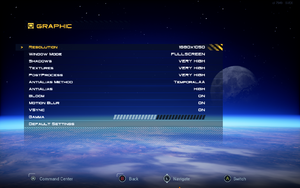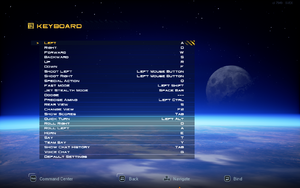Difference between revisions of "Strike Vector EX"
From PCGamingWiki, the wiki about fixing PC games
m (→top: updated template usage) |
(No longer available.) |
||
| (4 intermediate revisions by 2 users not shown) | |||
| Line 11: | Line 11: | ||
{{Infobox game/row/taxonomy/monetization | }} | {{Infobox game/row/taxonomy/monetization | }} | ||
{{Infobox game/row/taxonomy/microtransactions | }} | {{Infobox game/row/taxonomy/microtransactions | }} | ||
| − | {{Infobox game/row/taxonomy/modes | }} | + | {{Infobox game/row/taxonomy/modes | Multiplayer }} |
{{Infobox game/row/taxonomy/pacing | }} | {{Infobox game/row/taxonomy/pacing | }} | ||
{{Infobox game/row/taxonomy/perspectives | }} | {{Infobox game/row/taxonomy/perspectives | }} | ||
| Line 36: | Line 36: | ||
==Availability== | ==Availability== | ||
{{Availability| | {{Availability| | ||
| − | {{Availability/row| Steam | 476360 | Steam | | | Windows }} | + | {{Availability/row| Steam | 476360 | Steam | | | Windows | unavailable }} |
}} | }} | ||
==Essential improvements== | ==Essential improvements== | ||
===Skip intro videos=== | ===Skip intro videos=== | ||
| − | {{Fixbox|description=Add <code>?nologos</code> to the Steam Launch Options<ref> | + | {{Fixbox|description=Add <code>?nologos</code> to the Steam Launch Options<ref>{{Refurl|url=https://steamcommunity.com/sharedfiles/filedetails/?id=1791554028|title="SVEX Configuration HOW-TOs" guide|date=May 2023}}</ref>|fix= |
# Open Steam and right-click on the game, selecting Properties. | # Open Steam and right-click on the game, selecting Properties. | ||
# Under the General tab, select the button for Set Launch Options... | # Under the General tab, select the button for Set Launch Options... | ||
| Line 103: | Line 103: | ||
|antialiasing = true | |antialiasing = true | ||
|antialiasing notes = [[FXAA]], [[TAA]]. | |antialiasing notes = [[FXAA]], [[TAA]]. | ||
| + | |upscaling = unknown | ||
| + | |upscaling tech = | ||
| + | |upscaling notes = | ||
|vsync = true | |vsync = true | ||
|vsync notes = | |vsync notes = | ||
| Line 152: | Line 155: | ||
|invert controller y-axis = true | |invert controller y-axis = true | ||
|invert controller y-axis notes= | |invert controller y-axis notes= | ||
| − | |xinput controllers = | + | |xinput controllers = true |
|xinput controllers notes = | |xinput controllers notes = | ||
| − | |xbox prompts = | + | |xbox prompts = true |
|xbox prompts notes = | |xbox prompts notes = | ||
|impulse triggers = unknown | |impulse triggers = unknown | ||
| Line 174: | Line 177: | ||
|other button prompts = unknown | |other button prompts = unknown | ||
|other button prompts notes= | |other button prompts notes= | ||
| − | |||
| − | |||
|controller hotplug = true | |controller hotplug = true | ||
|controller hotplug notes = | |controller hotplug notes = | ||
| Line 208: | Line 209: | ||
|mute on focus lost notes = | |mute on focus lost notes = | ||
|eax support = | |eax support = | ||
| − | |eax support notes = | + | |eax support notes = |
| + | |royalty free audio = unknown | ||
| + | |royalty free audio notes = | ||
}} | }} | ||
| Line 221: | Line 224: | ||
}} | }} | ||
{{L10n/switch | {{L10n/switch | ||
| − | |language = | + | |language = Simplified Chinese |
|interface = true | |interface = true | ||
|audio = false | |audio = false | ||
| Line 229: | Line 232: | ||
}} | }} | ||
{{L10n/switch | {{L10n/switch | ||
| − | |language = | + | |language = French |
|interface = true | |interface = true | ||
|audio = false | |audio = false | ||
| Line 237: | Line 240: | ||
}} | }} | ||
{{L10n/switch | {{L10n/switch | ||
| − | |language = | + | |language = German |
|interface = true | |interface = true | ||
|audio = false | |audio = false | ||
| Line 245: | Line 248: | ||
}} | }} | ||
{{L10n/switch | {{L10n/switch | ||
| − | |language = | + | |language = Italian |
|interface = true | |interface = true | ||
|audio = false | |audio = false | ||
| Line 253: | Line 256: | ||
}} | }} | ||
{{L10n/switch | {{L10n/switch | ||
| − | |language = | + | |language = Japanese |
|interface = true | |interface = true | ||
|audio = false | |audio = false | ||
| Line 261: | Line 264: | ||
}} | }} | ||
{{L10n/switch | {{L10n/switch | ||
| − | |language = | + | |language = Russian |
|interface = true | |interface = true | ||
|audio = false | |audio = false | ||
| Line 336: | Line 339: | ||
|windows 32-bit exe = unknown | |windows 32-bit exe = unknown | ||
|windows 64-bit exe = true | |windows 64-bit exe = true | ||
| + | |windows arm app = unknown | ||
|windows exe notes = | |windows exe notes = | ||
|macos intel 32-bit app = | |macos intel 32-bit app = | ||
|macos intel 64-bit app = | |macos intel 64-bit app = | ||
| + | |macos arm app = unknown | ||
|macos app notes = | |macos app notes = | ||
|linux 32-bit executable= | |linux 32-bit executable= | ||
|linux 64-bit executable= | |linux 64-bit executable= | ||
| + | |linux arm app = unknown | ||
|linux executable notes = | |linux executable notes = | ||
}} | }} | ||
Latest revision as of 20:40, 11 August 2023
 |
|
| Developers | |
|---|---|
| Ragequit Corporation | |
| Engines | |
| Unreal Engine 4 | |
| Release dates | |
| Windows | July 19, 2017 |
| Taxonomy | |
| Modes | Multiplayer |
| Series | Strike Vector |
| Strike Vector | |
|---|---|
| Strike Vector | 2014 |
| Strike Vector EX | 2017 |
General information
Availability
| Source | DRM | Notes | Keys | OS |
|---|---|---|---|---|
| Steam (unavailable) |
Essential improvements
Skip intro videos
Add ?nologos to the Steam Launch Options[1]
|
|---|
|
Game data
Configuration file(s) location
| System | Location |
|---|---|
| Windows | %LOCALAPPDATA%\SVEX\Saved\Config\WindowsNoEditor\ |
| Steam Play (Linux) | <SteamLibrary-folder>/steamapps/compatdata/476360/pfx/[Note 1] |
Save game data location
| System | Location |
|---|---|
| Windows | %LOCALAPPDATA%\SVEX\Saved\SaveGames\ |
| Steam Play (Linux) | <SteamLibrary-folder>/steamapps/compatdata/476360/pfx/[Note 1] |
Save game cloud syncing
| System | Native | Notes |
|---|---|---|
| Steam Cloud |
Video
| Graphics feature | State | Notes | |
|---|---|---|---|
| Widescreen resolution | |||
| Multi-monitor | All monitors expected to have equal size. | ||
| Ultra-widescreen | |||
| 4K Ultra HD | |||
| Field of view (FOV) | |||
| Windowed | |||
| Borderless fullscreen windowed | |||
| Anisotropic filtering (AF) | Scales with texture quality setting. To set manually see Anisotropic filtering (AF). | ||
| Anti-aliasing (AA) | FXAA, TAA. | ||
| Vertical sync (Vsync) | |||
| 60 FPS and 120+ FPS | Access console with F1 and type LimitFPS 60 for custom framerate cap. |
||
| High dynamic range display (HDR) | See the engine page to force native HDR output, or the glossary page for other alternatives. | ||
- The game engine may allow for manual configuration of the game via its variables. See the Unreal Engine 4 page for more details.
Anisotropic filtering (AF)
| Set sample rate manually[2] |
|---|
[SystemSettings] r.MaxAnisotropy=16 |
Input
| Keyboard and mouse | State | Notes |
|---|---|---|
| Remapping | ||
| Mouse acceleration | ||
| Mouse sensitivity | ||
| Mouse input in menus | ||
| Mouse Y-axis inversion | ||
| Controller | ||
| Controller support | ||
| Full controller support | ||
| Controller remapping | See the glossary page for potential workarounds. | |
| Controller sensitivity | ||
| Controller Y-axis inversion |
| Controller types |
|---|
| XInput-compatible controllers | ||
|---|---|---|
| Xbox button prompts | ||
| Impulse Trigger vibration |
| PlayStation controllers |
|---|
| Generic/other controllers |
|---|
| Additional information | ||
|---|---|---|
| Controller hotplugging | ||
| Haptic feedback | ||
| Digital movement supported | ||
| Simultaneous controller+KB/M |
Audio
| Audio feature | State | Notes |
|---|---|---|
| Separate volume controls | Music, sound effects and voices. | |
| Surround sound | ||
| Subtitles | ||
| Closed captions | ||
| Mute on focus lost | ||
| Royalty free audio |
Localizations
| Language | UI | Audio | Sub | Notes |
|---|---|---|---|---|
| English | ||||
| Simplified Chinese | ||||
| French | ||||
| German | ||||
| Italian | ||||
| Japanese | ||||
| Russian | ||||
| Spanish |
Network
Multiplayer types
| Type | Native | Players | Notes | |
|---|---|---|---|---|
| LAN play | ||||
| Online play | 12 | Co-op, Versus |
||
Connection types
| Type | Native | Notes |
|---|---|---|
| Matchmaking | Game tries to connect player to existing P2P quick match of the same mode, if player rank matches. | |
| Peer-to-peer | ||
| Dedicated | Dedicated server app available from Steam tools and SteamCMD. App Id is 587020. Information and support can be found in SVEX Discord. | |
| Self-hosting | P2P and dedicated server. | |
| Direct IP |
Other information
API
| Technical specs | Supported | Notes |
|---|---|---|
| Direct3D | 11 |
| Executable | 32-bit | 64-bit | Notes |
|---|---|---|---|
| Windows |
System requirements
| Windows | ||
|---|---|---|
| Minimum | Recommended | |
| Operating system (OS) | 7 | 8, 10 |
| Processor (CPU) | 2+ GHz Dual Core | 3+ GHz Quad Core |
| System memory (RAM) | 4 GB | 8 GB |
| Hard disk drive (HDD) | 7 GB | |
| Video card (GPU) | Discrete Non Mobile GPU 1 GB of VRAM DirectX 11 compatible | Discrete Non Mobile GPU 2 GB of VRAM |
- A 64-bit system is required.
Notes
- ↑ 1.0 1.1 Notes regarding Steam Play (Linux) data:
- File/folder structure within this directory reflects the path(s) listed for Windows and/or Steam game data.
- Games with Steam Cloud support may also store data in
~/.steam/steam/userdata/<user-id>/476360/. - Use Wine's registry editor to access any Windows registry paths.
- The app ID (476360) may differ in some cases.
- Treat backslashes as forward slashes.
- See the glossary page for details on Windows data paths.
References
- ↑ "SVEX Configuration HOW-TOs" guide - last accessed on May 2023
- ↑ Verified by User:Waschbär on 2018-01-05