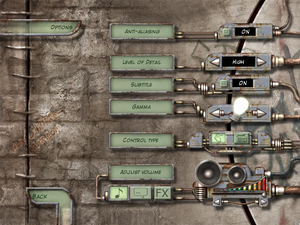Difference between revisions of "Still Life"
From PCGamingWiki, the wiki about fixing PC games
| (43 intermediate revisions by 21 users not shown) | |||
| Line 2: | Line 2: | ||
|cover = Still Life - cover.jpg | |cover = Still Life - cover.jpg | ||
|developers = | |developers = | ||
| − | {{Infobox game/row/developer| | + | {{Infobox game/row/developer|Microids}} |
|publishers = | |publishers = | ||
{{Infobox game/row/publisher|Anuman Interactive}} | {{Infobox game/row/publisher|Anuman Interactive}} | ||
| − | {{Infobox game/row/publisher| | + | {{Infobox game/row/publisher|1C Company|Russia}} |
| + | {{Infobox game/row/publisher|Microids|Digital}} | ||
|engines = | |engines = | ||
{{Infobox game/row/engine|Virtools}} | {{Infobox game/row/engine|Virtools}} | ||
|release dates= | |release dates= | ||
{{Infobox game/row/date|Windows|April 15, 2005}} | {{Infobox game/row/date|Windows|April 15, 2005}} | ||
| − | {{Infobox game/row/date|OS X|November 15, 2013|ref=<ref> | + | {{Infobox game/row/date|OS X|November 15, 2013|ref=<ref>{{Refurl|url=https://www.gog.com/news/bonus_more_mac_games_on_gogcom|title=Mac Game Update: 34 New Additions ● GOG.com|date=9 June 2023}}</ref>}} |
| + | |reception = | ||
| + | {{Infobox game/row/reception|Metacritic|still-life|75}} | ||
| + | {{Infobox game/row/reception|IGDB|still-life|}} | ||
| + | |taxonomy = | ||
| + | {{Infobox game/row/taxonomy/monetization | One-time game purchase }} | ||
| + | {{Infobox game/row/taxonomy/microtransactions | None }} | ||
| + | {{Infobox game/row/taxonomy/modes | Singleplayer }} | ||
| + | {{Infobox game/row/taxonomy/pacing | }} | ||
| + | {{Infobox game/row/taxonomy/perspectives | First-Person, Cinematic Camera}} | ||
| + | {{Infobox game/row/taxonomy/controls | Point and Select}} | ||
| + | {{Infobox game/row/taxonomy/genres | Adventure }} | ||
| + | {{Infobox game/row/taxonomy/sports | }} | ||
| + | {{Infobox game/row/taxonomy/vehicles | }} | ||
| + | {{Infobox game/row/taxonomy/art styles | Pre-rendered graphics}} | ||
| + | {{Infobox game/row/taxonomy/themes | Detective/Mystery}} | ||
| + | {{Infobox game/row/taxonomy/series|Still Life}} | ||
|steam appid = 46480 | |steam appid = 46480 | ||
| + | |steam appid side = | ||
|gogcom id = 1207658882 | |gogcom id = 1207658882 | ||
| + | |gogcom id side = | ||
| + | |official site= | ||
| + | |hltb = 9211 | ||
|strategywiki = | |strategywiki = | ||
| − | |mobygames = | + | |mobygames = 17411 |
|wikipedia = Still Life (video game) | |wikipedia = Still Life (video game) | ||
|winehq = 4198 | |winehq = 4198 | ||
|license = commercial | |license = commercial | ||
}} | }} | ||
| − | {{ | + | |
| + | {{Introduction | ||
| + | |introduction = | ||
| + | |||
| + | |release history = | ||
| + | |||
| + | |current state = | ||
| + | }} | ||
'''General information''' | '''General information''' | ||
| Line 28: | Line 56: | ||
{{Availability| | {{Availability| | ||
{{Availability/row| Retail | | Disc | {{DRM|StarForce|3.4.65.11}} (Russian version is DRM-free). | | Windows }} | {{Availability/row| Retail | | Disc | {{DRM|StarForce|3.4.65.11}} (Russian version is DRM-free). | | Windows }} | ||
| − | {{Availability/row| GOG.com | still_life | DRM-free | | | Windows | + | {{Availability/row| Amazon.com | B00895APR6 | unknown | | | Windows }} |
| + | {{Availability/row| GamersGate | still-life | Steam | | | Windows }} | ||
| + | {{Availability/row| GOG.com | still_life | DRM-free | | | Windows }} | ||
{{Availability/row| GMG | still-life | Steam | | | Windows }} | {{Availability/row| GMG | still-life | Steam | | | Windows }} | ||
{{Availability/row| Steam | 46480 | Steam | | | Windows }} | {{Availability/row| Steam | 46480 | Steam | | | Windows }} | ||
| + | {{Availability/row| ZOOM | still-life | DRM-free | | | Windows }} | ||
}} | }} | ||
| Line 48: | Line 79: | ||
===[[Glossary:Save game cloud syncing|Save game cloud syncing]]=== | ===[[Glossary:Save game cloud syncing|Save game cloud syncing]]=== | ||
{{Save game cloud syncing | {{Save game cloud syncing | ||
| − | |discord | + | |discord = |
| − | |discord notes | + | |discord notes = |
| − | |epic games | + | |epic games launcher = |
| − | |epic games | + | |epic games launcher notes = |
| − | |gog galaxy | + | |gog galaxy = false |
| − | |gog galaxy notes | + | |gog galaxy notes = |
| − | |origin | + | |origin = |
| − | |origin notes | + | |origin notes = |
| − | |steam cloud | + | |steam cloud = false |
| − | |steam cloud notes | + | |steam cloud notes = |
| − | | | + | |ubisoft connect = |
| − | | | + | |ubisoft connect notes = |
| − | |xbox cloud | + | |xbox cloud = |
| − | |xbox cloud notes | + | |xbox cloud notes = |
}} | }} | ||
| − | ==Video | + | ==Video== |
{{Image|stilllife-settings.png|In-game general settings.}} | {{Image|stilllife-settings.png|In-game general settings.}} | ||
| − | {{Video | + | {{Video |
|wsgf link = | |wsgf link = | ||
|widescreen wsgf award = | |widescreen wsgf award = | ||
| Line 83: | Line 114: | ||
|fov notes = | |fov notes = | ||
|windowed = hackable | |windowed = hackable | ||
| − | |windowed notes = Can run with DXWnd. May not work with | + | |windowed notes = Can run with DXWnd. May not work with some versions of the program.<ref name="Sui">{{refcheck|user=Suicide machine|date=August 13, 2016|comment=works fine with Dxwnd v2_02_60_build, crashes with v2_02_90_build, v2_03_13_build and crashes after an error with v2_03_14_build}}</ref><ref>Works fine with v2_05_78_fx2_build</ref> |
| − | |borderless windowed = | + | |borderless windowed = false |
|borderless windowed notes = | |borderless windowed notes = | ||
|anisotropic = false | |anisotropic = false | ||
| Line 90: | Line 121: | ||
|antialiasing = true | |antialiasing = true | ||
|antialiasing notes = | |antialiasing notes = | ||
| − | |vsync = | + | |upscaling = unknown |
| + | |upscaling tech = | ||
| + | |upscaling notes = | ||
| + | |vsync = always on | ||
|vsync notes = | |vsync notes = | ||
|60 fps = true | |60 fps = true | ||
|60 fps notes = | |60 fps notes = | ||
|120 fps = true | |120 fps = true | ||
| − | |120 fps notes = | + | |120 fps notes = |
|hdr = unknown | |hdr = unknown | ||
|hdr notes = | |hdr notes = | ||
| Line 102: | Line 136: | ||
}} | }} | ||
| − | ==Input | + | ==Input== |
| − | {{Input | + | {{Input |
|key remap = false | |key remap = false | ||
|key remap notes = | |key remap notes = | ||
| Line 166: | Line 200: | ||
}} | }} | ||
| − | ==Audio | + | ==Audio== |
| − | {{Audio | + | {{Audio |
|separate volume = true | |separate volume = true | ||
|separate volume notes = Music, dialog and FX. | |separate volume notes = Music, dialog and FX. | ||
| Line 179: | Line 213: | ||
|mute on focus lost notes = | |mute on focus lost notes = | ||
|eax support = | |eax support = | ||
| − | |eax support notes = | + | |eax support notes = |
| + | |royalty free audio = unknown | ||
| + | |royalty free audio notes = | ||
}} | }} | ||
| Line 192: | Line 228: | ||
}} | }} | ||
{{L10n/switch | {{L10n/switch | ||
| − | |language = | + | |language = Czech |
| + | |interface = true | ||
| + | |audio = false | ||
| + | |subtitles = true | ||
| + | |notes = Retail only. [https://github.com/hornster02/Still_Life-2005-CZ link #1] | ||
| + | |fan = | ||
| + | }} | ||
| + | {{L10n/switch | ||
| + | |language = French | ||
|interface = true | |interface = true | ||
|audio = true | |audio = true | ||
| Line 200: | Line 244: | ||
}} | }} | ||
{{L10n/switch | {{L10n/switch | ||
| − | |language = | + | |language = German |
|interface = true | |interface = true | ||
| − | |audio = | + | |audio = true |
| − | |subtitles = | + | |subtitles = true |
|notes = | |notes = | ||
|fan = | |fan = | ||
}} | }} | ||
{{L10n/switch | {{L10n/switch | ||
| − | |language = | + | |language = Italian |
|interface = true | |interface = true | ||
|audio = true | |audio = true | ||
|subtitles = true | |subtitles = true | ||
|notes = | |notes = | ||
| + | |fan = | ||
| + | }} | ||
| + | {{L10n/switch | ||
| + | |language = Polish | ||
| + | |interface = true | ||
| + | |audio = true | ||
| + | |subtitles = true | ||
| + | |notes = Retail only. For digital releases use [https://mega.nz/file/ewkgHD6Q#dzb7wpWSnu_MdIeS4GlJyvZNN2wLEluLTZKqpHe8mf4 this] (dub and subtitles or subs only). | ||
| + | |fan = | ||
| + | }} | ||
| + | {{L10n/switch | ||
| + | |language = Russian | ||
| + | |interface = true | ||
| + | |audio = true | ||
| + | |subtitles = true | ||
| + | |notes = Retail only | ||
|fan = | |fan = | ||
}} | }} | ||
| Line 218: | Line 278: | ||
|language = Spanish | |language = Spanish | ||
|interface = true | |interface = true | ||
| − | |audio = | + | |audio = true |
| − | |subtitles = | + | |subtitles = true |
|notes = | |notes = | ||
|fan = | |fan = | ||
| + | }} | ||
| + | }} | ||
| + | |||
| + | ==Issues fixed== | ||
| + | ===Vsync (Always on) not working on Windows 10/11=== | ||
| + | {{Fixbox|description=Use d3d8to9|fix= | ||
| + | # Download [https://github.com/crosire/d3d8to9/releases d3d8to9]. | ||
| + | # Copy {{File|D3D8.DLL}} from the folder to the game install directory. | ||
}} | }} | ||
| + | ===Black screen on startup or the game hangs when starting a dialog=== | ||
| + | {{Fixbox|description=Create registry entry|ref=<ref>{{Refcheck|user=Ancientgameenjoyer|date=2023-10-14|comment=Comment (optional)}}</ref>|fix= | ||
| + | # Press {{key|Win|R}} and launch {{file|regedit.exe}}. | ||
| + | # Navigate to {{Registry|{{p|HKLM}}\SOFTWARE\Microsoft\Windows NT\CurrentVersion\AppCompatFlags\Layers}}. | ||
| + | # Add a new string entry (REG_SZ). | ||
| + | # As a name type in {{file|{{p|game}}\StillLife.exe}}. | ||
| + | # Double click on it and set its value to <code>NT4SP5</code>. | ||
| + | |||
| + | '''Notes''' | ||
| + | {{ii}} This fix has only been tested under Windows 10 | ||
| + | }} | ||
| + | |||
| + | ===Black screen on startup on Windows 11=== | ||
| + | {{Fixbox|description=Use Dxwnd|ref=<ref>{{Refcheck|user=Luca91|date=2024-03-26|comment=Tested with Dxwnd version 2.06.02f.}}</ref>|fix= | ||
| + | # Download latest version of [https://sourceforge.net/projects/dxwnd/ Dxwnd] and extract it. | ||
| + | # Lauch {{file|Dxwnd.exe}}. | ||
| + | # Click '''Edit''' and '''Add'''. | ||
| + | # In '''Main''' tab type in the '''Name''' for the profile (you can just call it '''StillLife'''). | ||
| + | # Click the '''...''' button, right of Path field. | ||
| + | # Navigate to the folder where '''Still Life''' is installed, select {{file|StillLife.exe}} and click '''OK'''. | ||
| + | # Make sure that '''Early hook''', '''Run in Window''' and '''Desktop''' are checked. | ||
| + | # Click OK and launch the game using Dxwnd. | ||
| + | |||
| + | '''Notes''' | ||
| + | {{ii}} This fix has only been tested under Windows 11 (GoG version). | ||
}} | }} | ||
| Line 229: | Line 322: | ||
===API=== | ===API=== | ||
{{API | {{API | ||
| − | |direct3d versions = 8. | + | |direct3d versions = 8.1 |
|direct3d notes = | |direct3d notes = | ||
|directdraw versions = | |directdraw versions = | ||
| Line 251: | Line 344: | ||
|windows 32-bit exe = true | |windows 32-bit exe = true | ||
|windows 64-bit exe = false | |windows 64-bit exe = false | ||
| + | |windows arm app = false | ||
|windows exe notes = | |windows exe notes = | ||
| − | |mac os x powerpc app = | + | |mac os x powerpc app = unknown |
| − | |macos intel 32-bit app = | + | |macos intel 32-bit app = true |
| − | |macos intel 64-bit app = unknown | + | |macos intel 64-bit app = false |
| − | |macos app notes = | + | |macos arm app = unknown |
| + | |macos app notes = <ref>{{Refurl|url=https://www.gog.com/game/still_life|title=GOG.com - Still Life|date=2022-04-06|snippet=Mac notice: The game is 32-bit only and will not work on macOS 10.15 and up.}}</ref> | ||
|linux 32-bit executable= unknown | |linux 32-bit executable= unknown | ||
|linux 64-bit executable= unknown | |linux 64-bit executable= unknown | ||
| + | |linux arm app = unknown | ||
|linux executable notes = | |linux executable notes = | ||
}} | }} | ||
| Line 271: | Line 367: | ||
|input = | |input = | ||
|input notes = | |input notes = | ||
| − | |cutscenes = Bink | + | |cutscenes = Bink Video |
|cutscenes notes = | |cutscenes notes = | ||
|multiplayer = | |multiplayer = | ||
| Line 278: | Line 374: | ||
==System requirements== | ==System requirements== | ||
| + | ===Steam=== | ||
| + | {{System requirements | ||
| + | |OSfamily = Windows | ||
| + | |||
| + | |minOS = XP, Vista, 7 | ||
| + | |minCPU = 1 GHz | ||
| + | |minRAM = 512 MB | ||
| + | |minHD = 1.2 GB | ||
| + | |minVRAM = 128 MB | ||
| + | |minGPU = | ||
| + | |minDX = 9.0c | ||
| + | |minaudio = Sound card with DirectX 9.0c support | ||
| + | |||
| + | |recOS = | ||
| + | |recCPU = | ||
| + | |recRAM = | ||
| + | |recHD = | ||
| + | |recGPU = | ||
| + | }} | ||
| + | |||
| + | ===Disc Version=== | ||
{{System requirements | {{System requirements | ||
|OSfamily = Windows | |OSfamily = Windows | ||
| Line 288: | Line 405: | ||
|minVRAM = 32 MB | |minVRAM = 32 MB | ||
|minDX = 8.1 | |minDX = 8.1 | ||
| + | |minother = 16X CD-ROM | ||
| + | |recOS = | ||
|recCPU = Intel Pentium III 1 GHz | |recCPU = Intel Pentium III 1 GHz | ||
|recRAM = 256 MB | |recRAM = 256 MB | ||
|recHD = 1.2 GB | |recHD = 1.2 GB | ||
| − | |recGPU = | + | |recGPU = Nvidia GeForce |
| + | |recGPU2 = ATI Radeon | ||
|recDX = | |recDX = | ||
| + | |recother = 24X CD-ROM | ||
}} | }} | ||
Latest revision as of 21:34, 26 March 2024
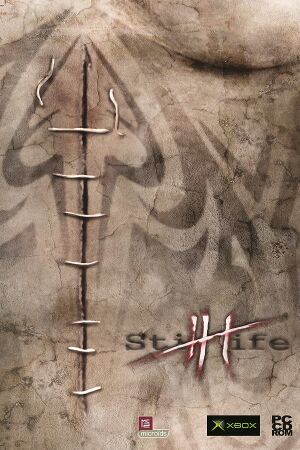 |
|
| Developers | |
|---|---|
| Microids | |
| Publishers | |
| Anuman Interactive | |
| Russia | 1C Company |
| Digital | Microids |
| Engines | |
| Virtools | |
| Release dates | |
| Windows | April 15, 2005 |
| macOS (OS X) | November 15, 2013[1] |
| Reception | |
| Metacritic | 75 |
| Taxonomy | |
| Monetization | One-time game purchase |
| Microtransactions | None |
| Modes | Singleplayer |
| Perspectives | First-person, Cinematic camera |
| Controls | Point and select |
| Genres | Adventure |
| Art styles | Pre-rendered graphics |
| Themes | Detective/mystery |
| Series | Still Life |
| Still Life | |
|---|---|
| Post Mortem | 2002 |
| Still Life | 2005 |
| Still Life 2 | 2009 |
Warnings
- The macOS (OS X) version of this game does not work on macOS Catalina (version 10.15) or later due to the removal of support for 32-bit-only apps.
Still Life is a singleplayer first-person and cinematic camera adventure game in the Still Life series.
General information
Availability
| Source | DRM | Notes | Keys | OS |
|---|---|---|---|---|
| Retail | StarForce 3.4.65.11 DRM[Note 1] (Russian version is DRM-free). | |||
| Amazon.com | ||||
| GamersGate | ||||
| GOG.com | ||||
| Green Man Gaming | ||||
| Steam | ||||
| ZOOM Platform |
- StarForce DRM for this game does not work on modern versions of Windows (see above for affected versions).
Game data
Configuration file(s) location
| System | Location |
|---|---|
| Windows | <path-to-game>\[Note 2] |
| macOS (OS X) | |
| Steam Play (Linux) | <SteamLibrary-folder>/steamapps/compatdata/46480/pfx/[Note 3] |
Save game data location
| System | Location |
|---|---|
| Windows | <path-to-game>\Save[Note 2] |
| macOS (OS X) | |
| Steam Play (Linux) | <SteamLibrary-folder>/steamapps/compatdata/46480/pfx/[Note 3] |
Save game cloud syncing
| System | Native | Notes |
|---|---|---|
| GOG Galaxy | ||
| Steam Cloud |
Video
| Graphics feature | State | Notes | |
|---|---|---|---|
| Widescreen resolution | 800x600 only. | ||
| Multi-monitor | |||
| Ultra-widescreen | |||
| 4K Ultra HD | |||
| Field of view (FOV) | |||
| Windowed | Can run with DXWnd. May not work with some versions of the program.[4][5] | ||
| Borderless fullscreen windowed | See the glossary page for potential workarounds. | ||
| Anisotropic filtering (AF) | See the glossary page for potential workarounds. | ||
| Anti-aliasing (AA) | |||
| Vertical sync (Vsync) | See the glossary page for potential workarounds. | ||
| 60 FPS and 120+ FPS | |||
Input
| Keyboard and mouse | State | Notes |
|---|---|---|
| Remapping | See the glossary page for potential workarounds. | |
| Mouse acceleration | ||
| Mouse sensitivity | ||
| Mouse input in menus | ||
| Mouse Y-axis inversion | ||
| Controller | ||
| Controller support |
| Controller types |
|---|
Audio
| Audio feature | State | Notes |
|---|---|---|
| Separate volume controls | Music, dialog and FX. | |
| Surround sound | ||
| Subtitles | ||
| Closed captions | ||
| Mute on focus lost | ||
| Royalty free audio |
Localizations
| Language | UI | Audio | Sub | Notes |
|---|---|---|---|---|
| English | ||||
| Czech | Retail only. link #1 | |||
| French | ||||
| German | ||||
| Italian | ||||
| Polish | Retail only. For digital releases use this (dub and subtitles or subs only). | |||
| Russian | Retail only | |||
| Spanish |
Issues fixed
Vsync (Always on) not working on Windows 10/11
| Use d3d8to9 |
|---|
|
Black screen on startup or the game hangs when starting a dialog
| Create registry entry[6] |
|---|
Notes
|
Black screen on startup on Windows 11
| Use Dxwnd[7] |
|---|
Notes
|
Other information
API
| Technical specs | Supported | Notes |
|---|---|---|
| Direct3D | 8.1 |
| Executable | 32-bit | 64-bit | Notes |
|---|---|---|---|
| Windows | |||
| macOS (OS X) | [8] |
Middleware
| Middleware | Notes | |
|---|---|---|
| Cutscenes | Bink Video |
System requirements
Steam
| Windows | ||
|---|---|---|
| Minimum | ||
| Operating system (OS) | XP, Vista, 7 | |
| Processor (CPU) | 1 GHz | |
| System memory (RAM) | 512 MB | |
| Hard disk drive (HDD) | 1.2 GB | |
| Video card (GPU) | 128 MB of VRAM DirectX 9.0c compatible |
|
| Sound (audio device) | Sound card with DirectX 9.0c support | |
Disc Version
| Windows | ||
|---|---|---|
| Minimum | Recommended | |
| Operating system (OS) | 98, ME, 2000, XP | |
| Processor (CPU) | Intel Pentium III 800 MHz | Intel Pentium III 1 GHz |
| System memory (RAM) | 128 MB | 256 MB |
| Hard disk drive (HDD) | 600 MB | 1.2 GB |
| Video card (GPU) | 32 MB of VRAM DirectX 8.1 compatible | Nvidia GeForce ATI Radeon |
| Other | 16X CD-ROM | 24X CD-ROM |
| macOS (OS X) | ||
|---|---|---|
| Minimum | ||
| Operating system (OS) | 10.7 | |
| Processor (CPU) | 2 GHz Intel Core 2 Duo | |
| System memory (RAM) | 2 GB | |
| Hard disk drive (HDD) | 1.6 GB | |
| Video card (GPU) | 256 MB of VRAM | |
Notes
- ↑ This version of StarForce DRM does not work on Windows 8.1, Windows 10, or Windows 11.[2][3] For supported versions of Windows the StarForce driver may need to be updated manually using SFUPDATE.
- ↑ 2.0 2.1 When running this game without elevated privileges (Run as administrator option), write operations against a location below
%PROGRAMFILES%,%PROGRAMDATA%, or%WINDIR%might be redirected to%LOCALAPPDATA%\VirtualStoreon Windows Vista and later (more details). - ↑ 3.0 3.1 Notes regarding Steam Play (Linux) data:
- File/folder structure within this directory reflects the path(s) listed for Windows and/or Steam game data.
- Use Wine's registry editor to access any Windows registry paths.
- The app ID (46480) may differ in some cases.
- Treat backslashes as forward slashes.
- See the glossary page for details on Windows data paths.
References
- ↑ Mac Game Update: 34 New Additions ● GOG.com - last accessed on 9 June 2023
- ↑ Windows 8.1 support - StarForce Support
- ↑ Windows 10 support - StarForce Support
- ↑ Verified by User:Suicide machine on August 13, 2016
- works fine with Dxwnd v2_02_60_build, crashes with v2_02_90_build, v2_03_13_build and crashes after an error with v2_03_14_build
- ↑ Works fine with v2_05_78_fx2_build
- ↑ Verified by User:Ancientgameenjoyer on 2023-10-14
- ↑ Verified by User:Luca91 on 2024-03-26
- Tested with Dxwnd version 2.06.02f.
- ↑ GOG.com - Still Life - last accessed on 2022-04-06
- "Mac notice: The game is 32-bit only and will not work on macOS 10.15 and up."