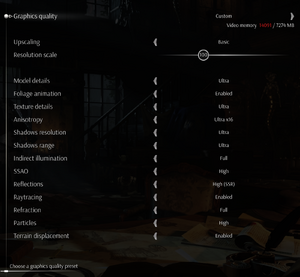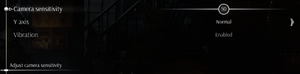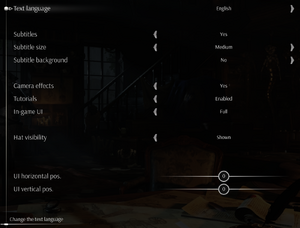Difference between revisions of "Steelrising"
From PCGamingWiki, the wiki about fixing PC games
m |
|||
| (19 intermediate revisions by 4 users not shown) | |||
| Line 20: | Line 20: | ||
{{Infobox game/row/taxonomy/perspectives | Third-person }} | {{Infobox game/row/taxonomy/perspectives | Third-person }} | ||
{{Infobox game/row/taxonomy/controls | Direct control }} | {{Infobox game/row/taxonomy/controls | Direct control }} | ||
| − | {{Infobox game/row/taxonomy/genres | ARPG }} | + | {{Infobox game/row/taxonomy/genres | ARPG,}} |
{{Infobox game/row/taxonomy/sports | }} | {{Infobox game/row/taxonomy/sports | }} | ||
{{Infobox game/row/taxonomy/vehicles | }} | {{Infobox game/row/taxonomy/vehicles | }} | ||
| Line 33: | Line 33: | ||
|hltb = 93894 | |hltb = 93894 | ||
|lutris = | |lutris = | ||
| − | |mobygames = | + | |mobygames = 184659 |
|strategywiki = | |strategywiki = | ||
|wikipedia = Steelrising | |wikipedia = Steelrising | ||
| Line 55: | Line 55: | ||
{{Availability| | {{Availability| | ||
{{Availability/row| official | https://steelrising.com/ | unknown | Bastille Edition also available. | | Windows }} | {{Availability/row| official | https://steelrising.com/ | unknown | Bastille Edition also available. | | Windows }} | ||
| − | {{Availability/row| Epic Games Store | steelrising | | + | {{Availability/row| Epic Games Store | steelrising | Epic Games Store | {{store link|Epic Games Store|steelrising--bastille-edition|Bastille Edition}} also available. | | Windows }} |
{{Availability/row| GamersGate | steelrising | Steam | {{store link|GamersGate|steelrising-bastille-edition|Bastille Edition}} also available. | | Windows }} | {{Availability/row| GamersGate | steelrising | Steam | {{store link|GamersGate|steelrising-bastille-edition|Bastille Edition}} also available. | | Windows }} | ||
{{Availability/row| Gamesplanet | 4666-1 | Steam | {{store link|Gamesplanet|4666-2|Bastille Edition}} also available. | | Windows }} | {{Availability/row| Gamesplanet | 4666-1 | Steam | {{store link|Gamesplanet|4666-2|Bastille Edition}} also available. | | Windows }} | ||
| Line 95: | Line 95: | ||
{{DLC| | {{DLC| | ||
| − | {{DLC/row| Cagliostro's Secrets | | + | {{DLC/row| Cagliostro's Secrets | Included in Bastille Edition. Available from 10 november 2022. | Windows }} |
}} | }} | ||
| Line 132: | Line 132: | ||
{{Image|Steelrising video.png|Video settings}} | {{Image|Steelrising video.png|Video settings}} | ||
{{Image|Steelrising advanced video.png|Advanced video settings}} | {{Image|Steelrising advanced video.png|Advanced video settings}} | ||
| + | {{Image|Steelrising brightness.png|Brightness settings}} | ||
{{Video | {{Video | ||
|wsgf link = | |wsgf link = | ||
| Line 166: | Line 167: | ||
|120 fps notes = Can go beyond, confirmed 144 FPS. | |120 fps notes = Can go beyond, confirmed 144 FPS. | ||
|hdr = false | |hdr = false | ||
| − | |hdr notes = | + | |hdr notes = AutoHDR working on Windows 11. |
|ray tracing = true | |ray tracing = true | ||
|ray tracing notes = Character reflection effects only. | |ray tracing notes = Character reflection effects only. | ||
| Line 172: | Line 173: | ||
|color blind notes = | |color blind notes = | ||
}} | }} | ||
| − | + | ||
| − | Steelrising | + | ===[[Glossary:High dynamic range (HDR)|High dynamic range display (HDR)]]=== |
| − | + | {{Fixbox|description=Auto HDR Windows 11}} | |
| + | # Enable HDR in Windows 11 (Win+Alt+B) | ||
| + | # Launch Steelrising | ||
| + | # A notification pop-up should appear, wich indicates the compatibility | ||
| + | # In-game, open Xbox GameBar (Win+G) for regulate HDR intensity | ||
| + | |||
| + | {{ii}}Windows HDR must be enabled | ||
| + | {{ii}}Tested on Steam version | ||
| + | |||
| + | ===[[Performance]]=== | ||
| + | {{Fixbox|description=Game have serious issues in performance regard of hardware with unjustified use of VRAM|fix= | ||
| + | # Issues appear on high-end hardware too, the game just consume too much VRAM; put "Texture" on Normal fix it. | ||
| + | # Use DLSS or FSR to compensate the ridiculous drops. | ||
| + | # Also, "Model details" add some extra performance drops. | ||
| + | }} | ||
==Input== | ==Input== | ||
| Line 213: | Line 228: | ||
|light bar support = false | |light bar support = false | ||
|light bar support notes = | |light bar support notes = | ||
| − | |dualshock 4 modes = Wired, Bluetooth | + | |dualshock 4 modes = Wired, Bluetooth, DualSense |
| − | |dualshock 4 modes notes = | + | |dualshock 4 modes notes = Haptic feedback on the DualSense controller is only supported when connected via USB. |
|tracked motion controllers= unknown | |tracked motion controllers= unknown | ||
|tracked motion controllers notes = | |tracked motion controllers notes = | ||
| Line 249: | Line 264: | ||
{{Audio | {{Audio | ||
|separate volume = true | |separate volume = true | ||
| − | |separate volume notes = Master, Effects, Music, Dialogue | + | |separate volume notes = Master, Effects, Music, Dialogue |
|surround sound = always on | |surround sound = always on | ||
|surround sound notes = 5.0 Surround<ref>{{Refcheck|user=Mastan|date=2022-10-22|comment=Tested in 7.1 using Orban Loudness Meter. No audio output detected in LFE and side channels.}}</ref> | |surround sound notes = 5.0 Surround<ref>{{Refcheck|user=Mastan|date=2022-10-22|comment=Tested in 7.1 using Orban Loudness Meter. No audio output detected in LFE and side channels.}}</ref> | ||
Latest revision as of 15:54, 26 December 2023
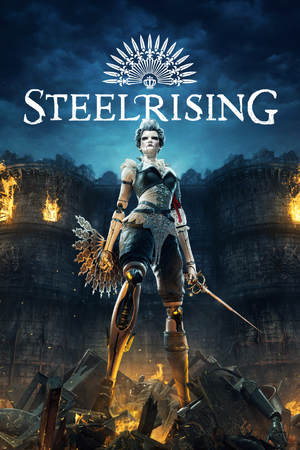 |
|
| Developers | |
|---|---|
| Spiders | |
| Publishers | |
| Nacon | |
| Engines | |
| Silk | |
| Release dates | |
| Windows | September 8, 2022 |
| Reception | |
| Metacritic | 68 |
| OpenCritic | 72 |
| IGDB | 77 |
| Taxonomy | |
| Monetization | One-time game purchase, DLC |
| Microtransactions | Boost |
| Modes | Singleplayer |
| Pacing | Real-time |
| Perspectives | Third-person |
| Controls | Direct control |
| Genres | ARPG |
| Art styles | Realistic |
| Themes | Europe |
Steelrising is a singleplayer third-person ARPG game.
General information
Availability
| Source | DRM | Notes | Keys | OS |
|---|---|---|---|---|
| Official website | Bastille Edition also available. | |||
| Epic Games Store | Bastille Edition also available. | |||
| GamersGate | Bastille Edition also available. | |||
| Bastille Edition also available. | ||||
| GOG.com | Bastille Edition also available. | |||
| Green Man Gaming | Bastille Edition also available. | |||
| Humble Store | Bastille Edition also available. | |||
| Steam | Bastille Edition also available. |
Version differences
- Bastille Edition includes Discus Chain and the upcoming Cagliostro's Secrets extension.
Monetization
| Type | Notes |
|---|---|
| One-time game purchase | The game requires an upfront purchase to access. |
Microtransactions
DLC and expansion packs
| Name | Notes | |
|---|---|---|
| Cagliostro's Secrets | Included in Bastille Edition. Available from 10 november 2022. |
Game data
Configuration file(s) location
| System | Location |
|---|---|
| Steam | %USERPROFILE%\Documents\Steelrising\ |
| GOG.com | %USERPROFILE%\Documents\SteelrisingGOG\ |
| Steam Play (Linux) | <SteamLibrary-folder>/steamapps/compatdata/1283400/pfx/[Note 1] |
Save game data location
| System | Location |
|---|---|
| Steam | %USERPROFILE%\Documents\Steelrising\ |
| GOG.com | %USERPROFILE%\Documents\SteelrisingGOG\ |
| Steam Play (Linux) | <SteamLibrary-folder>/steamapps/compatdata/1283400/pfx/[Note 1] |
Save game cloud syncing
| System | Native | Notes |
|---|---|---|
| Epic Games Launcher | ||
| GOG Galaxy | ||
| OneDrive | Requires enabling backup of the Documents folder in OneDrive on all computers. | |
| Steam Cloud |
Video
| Graphics feature | State | Notes | |
|---|---|---|---|
| Widescreen resolution | |||
| Multi-monitor | |||
| Ultra-widescreen | Hor+ gameplay and cutscenes. | ||
| 4K Ultra HD | |||
| Field of view (FOV) | From 0.5 to 1.5. | ||
| Windowed | |||
| Borderless fullscreen windowed | |||
| Anisotropic filtering (AF) | Up to 16x. | ||
| Anti-aliasing (AA) | Forced TAA, Upscaling up to 200%. | ||
| High-fidelity upscaling | FSR 1.0, DLSS 2.4 |
||
| Vertical sync (Vsync) | Option for full or half refresh rate. | ||
| 60 FPS and 120+ FPS | Can go beyond, confirmed 144 FPS. | ||
| High dynamic range display (HDR) | AutoHDR working on Windows 11. | ||
| Ray tracing (RT) | Character reflection effects only. | ||
High dynamic range display (HDR)
| Auto HDR Windows 11 |
|---|
- Enable HDR in Windows 11 (Win+Alt+B)
- Launch Steelrising
- A notification pop-up should appear, wich indicates the compatibility
- In-game, open Xbox GameBar (Win+G) for regulate HDR intensity
- Windows HDR must be enabled
- Tested on Steam version
Performance
| Game have serious issues in performance regard of hardware with unjustified use of VRAM |
|---|
|
Input
| Keyboard and mouse | State | Notes |
|---|---|---|
| Remapping | ||
| Mouse acceleration | ||
| Mouse sensitivity | ||
| Mouse input in menus | ||
| Mouse Y-axis inversion | ||
| Controller | ||
| Controller support | ||
| Full controller support | ||
| Controller remapping | ||
| Controller sensitivity | ||
| Controller Y-axis inversion |
| Controller types |
|---|
| XInput-compatible controllers | ||
|---|---|---|
| Xbox button prompts | ||
| Impulse Trigger vibration |
| PlayStation controllers | DualSense native support | |
|---|---|---|
| PlayStation button prompts | ||
| Light bar support | ||
| Adaptive trigger support | ||
| DualSense haptic feedback support | ||
| Connection modes | Wired, Wireless (Bluetooth), Haptic feedback on the DualSense controller is only supported when connected via USB. |
|
| Generic/other controllers |
|---|
| Additional information | ||
|---|---|---|
| Controller hotplugging | ||
| Haptic feedback | ||
| Digital movement supported | ||
| Simultaneous controller+KB/M | Button prompts continuously switch between controller and keyboard/mouse. |
Audio
| Audio feature | State | Notes |
|---|---|---|
| Separate volume controls | Master, Effects, Music, Dialogue | |
| Surround sound | 5.0 Surround[3] | |
| Subtitles | Options to change size (large, medium and small) and background (yes or no). | |
| Closed captions | ||
| Mute on focus lost | Automatically pauses and mutes during gameplay on focus lost. Main menu music remains. | |
| Royalty free audio |
Localizations
| Language | UI | Audio | Sub | Notes |
|---|---|---|---|---|
| English | ||||
| Arabic | ||||
| Simplified Chinese | ||||
| Traditional Chinese | ||||
| French | ||||
| German | ||||
| Italian | ||||
| Japanese | ||||
| Korean | ||||
| Polish | ||||
| Brazilian Portuguese | ||||
| Russian | ||||
| Spanish |
Other information
API
| Technical specs | Supported | Notes |
|---|---|---|
| Direct3D | 12 |
| Executable | 32-bit | 64-bit | Notes |
|---|---|---|---|
| Windows |
System requirements
| Windows | ||
|---|---|---|
| Minimum | Recommended | |
| Operating system (OS) | 10 | |
| Processor (CPU) | Intel Core i7-3770 AMD Ryzen 5 1400 |
Intel Core i7-8700 AMD Ryzen 5 3600X |
| System memory (RAM) | 8 GB | 16 GB |
| Hard disk drive (HDD) | 67 GB | |
| Video card (GPU) | Nvidia GeForce RTX 2060 AMD Radeon RX 5600 XT 6 GB of VRAM DirectX 12 compatible | Nvidia GeForce RTX 2070 SUPER Nvidia GeForce RTX 3060 Ti AMD Radeon RX 5700 XT 8 GB of VRAM |
- A 64-bit operating system is required.
Notes
- ↑ 1.0 1.1 Notes regarding Steam Play (Linux) data:
- File/folder structure within this directory reflects the path(s) listed for Windows and/or Steam game data.
- Games with Steam Cloud support may also store data in
~/.steam/steam/userdata/<user-id>/1283400/. - Use Wine's registry editor to access any Windows registry paths.
- The app ID (1283400) may differ in some cases.
- Treat backslashes as forward slashes.
- See the glossary page for details on Windows data paths.
References
- ↑ Steelrising Steam Community - Question about DLC weapon - last accessed on 2022-10-17
- "There are other chain weapons in the game, honestly better versions too, honestly none of the DLC is worth it like at all. You replace the armor within a few minutes and you get a chain weapon on the second level IIRC."
- ↑ Steelrising Steam Community - Is Marie Antoinette cosmetic in Bastille edition? - last accessed on 2022-10-17
- "Just a note, unless you want it for pure screenshot purposes it's not worth getting. The game has no 'equip load' system, so there's no reason other than fashion to not swap to better gear as you get it, and the MA set has barely better stats than the normal starting gear. There's no glamour type system to allow you to use the appearance with better actual armor, so unless you want to make things harder on yourself by having zero armor all game you'll probably be using them for all of 10 minutes per playthrough."
- ↑ Verified by User:Mastan on 2022-10-22
- Tested in 7.1 using Orban Loudness Meter. No audio output detected in LFE and side channels.