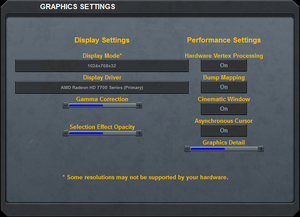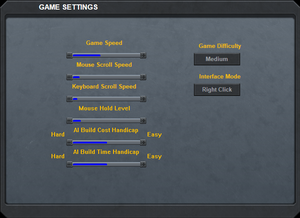Difference between revisions of "Star Trek: Armada II"
m (→Modifications) |
m (→Issues fixed) |
||
| (44 intermediate revisions by 8 users not shown) | |||
| Line 1: | Line 1: | ||
| − | |||
{{Infobox game | {{Infobox game | ||
|cover = Star Trek Armada 2 cover.jpg | |cover = Star Trek Armada 2 cover.jpg | ||
| Line 10: | Line 9: | ||
|release dates= | |release dates= | ||
{{Infobox game/row/date|Windows|November 16, 2001}} | {{Infobox game/row/date|Windows|November 16, 2001}} | ||
| + | |reception = | ||
| + | {{Infobox game/row/reception|Metacritic|star-trek-armada-ii|65}} | ||
| + | {{Infobox game/row/reception|OpenCritic|link|rating}} | ||
| + | {{Infobox game/row/reception|IGDB|star-trek-armada-2|rating}} | ||
|taxonomy = | |taxonomy = | ||
| − | {{Infobox game/row/taxonomy/monetization | }} | + | {{Infobox game/row/taxonomy/monetization | One-time game purchase }} |
{{Infobox game/row/taxonomy/microtransactions | }} | {{Infobox game/row/taxonomy/microtransactions | }} | ||
{{Infobox game/row/taxonomy/modes | Singleplayer, Multiplayer }} | {{Infobox game/row/taxonomy/modes | Singleplayer, Multiplayer }} | ||
| Line 23: | Line 26: | ||
{{Infobox game/row/taxonomy/themes | Sci-fi, Space }} | {{Infobox game/row/taxonomy/themes | Sci-fi, Space }} | ||
{{Infobox game/row/taxonomy/series | Star Trek: Armada }} | {{Infobox game/row/taxonomy/series | Star Trek: Armada }} | ||
| + | |official site= https://web.archive.org/web/20020802012427/http://gaming.startrek.com/games/armada2/ | ||
|steam appid = | |steam appid = | ||
| − | |gogcom id = | + | |gogcom id = 1174788223 |
| + | |hltb = 25540 | ||
| + | |lutris = star-trek-armada-ii | ||
|strategywiki = | |strategywiki = | ||
| − | |mobygames = | + | |mobygames = 7002 |
|wikipedia = Star Trek: Armada II | |wikipedia = Star Trek: Armada II | ||
|winehq = 2115 | |winehq = 2115 | ||
|license = commercial | |license = commercial | ||
| + | }} | ||
| + | |||
| + | {{Introduction | ||
| + | |introduction = | ||
| + | |||
| + | |release history = The game received a single [[#Official patches|official patch]] post-release. | ||
| + | |||
| + | |current state = The game runs considerably more stable than [[Star Trek: Armada|its predecessor]]. The most common ways of running the game are by using the [[#Patches|unofficial 1.2.5 patch]] to fix some of the game's bugs, or by running the [[#Modifications|STA2Classic mod for the Fleet Operations total conversion]]. | ||
}} | }} | ||
'''General information''' | '''General information''' | ||
| − | {{mm}} [http://www.fleetops.net/forums/armada | + | {{mm}} [http://www.fleetops.net/forums/armada FleetOps forum] |
| + | {{GOG.com links|1174788223|star_trek_armada_ii}} | ||
==Availability== | ==Availability== | ||
{{Availability| | {{Availability| | ||
{{Availability/row| Retail | | cd | Checked when starting any game. Joining multiplayer games without a disc is possible, but not hosting. | | Windows }} | {{Availability/row| Retail | | cd | Checked when starting any game. Joining multiplayer games without a disc is possible, but not hosting. | | Windows }} | ||
| + | {{Availability/row| GOG.com | star_trek_armada_ii | DRM-free | Uses GOG's custom Direct3D wrapper | | Windows }} | ||
}} | }} | ||
| − | {{ii}} | + | {{ii}} A free demo is available from [https://www.gamefront.com/games/armada-2/file/star-trek-armada-ii-demo GameFront] and [http://armadafiles.com/files/armada-2/official-releases/demo/star-trek-armada-ii-demo/details ArmadaFiles.com]. |
==Essential improvements== | ==Essential improvements== | ||
===Patches=== | ===Patches=== | ||
| − | * [https://community.pcgamingwiki.com/files/file/128-star-trek-armada-ii-patch-v11/ Patch 1.1] - official patch for | + | * [https://community.pcgamingwiki.com/files/file/128-star-trek-armada-ii-patch-v11/ Patch 1.1] - official patch for the game. |
| − | * [https://community.pcgamingwiki.com/files/file/634-star-trek-armada-ii-patch-project-125/ Patch Project 1. | + | * [https://community.pcgamingwiki.com/files/file/634-star-trek-armada-ii-patch-project-125/ Patch Project 1.2.5] ([http://armadafiles.com/files/armada-2/mods/patches/star-trek-armada-ii-patch-project-exe-125/details mirror], [http://armadafiles.com/files/armada-2/mods/patches/star-trek-armada-ii-patch-project-zip-125/details mirror of zip version]) - fan patch with bugfixes. The zip version is recommended for the GOG.com release, as the installer version does not recognize the installation. To make use of GOG's Direct3D wrapper alongside 1.2.5, rename the file {{file|d3d8.dll}} from the 1.2.5 patch package to {{file|dinput.dll}} to prevent a filename conflict. |
| − | + | ** Note that the {{file|d3d8.dll}} included with 1.2.5 seems to cause a very high-speed rotation of nebulas, planets, and other astronomical objects within the game. This issue does not occur when using any other version of the game. | |
| − | |||
| − | |||
| − | {{ | ||
| − | {{ | ||
| − | {{ | ||
===Skip intro videos=== | ===Skip intro videos=== | ||
{{Fixbox|description=Delete/rename video files|fix= | {{Fixbox|description=Delete/rename video files|fix= | ||
| − | # Go to | + | # Go to {{file|{{p|game}}\animations|folder}} |
| − | # Delete or rename {{file| | + | # Delete or rename {{file|Activision.bik}}, {{file|Intro.bik}}, {{file|MadDocSoftware.bik}}, and {{file|Paramount.bik}}. |
}} | }} | ||
| Line 61: | Line 72: | ||
===Configuration file(s) location=== | ===Configuration file(s) location=== | ||
{{Game data| | {{Game data| | ||
| − | {{Game data/config|Windows|}} | + | {{Game data/config|Windows|{{p|game}}\ARMADA.PRF}} |
}} | }} | ||
| Line 67: | Line 78: | ||
{{Game data| | {{Game data| | ||
{{Game data/saves|Windows|{{p|game}}\save}} | {{Game data/saves|Windows|{{p|game}}\save}} | ||
| + | }} | ||
| + | |||
| + | ===[[Glossary:Save game cloud syncing|Save game cloud syncing]]=== | ||
| + | {{Save game cloud syncing | ||
| + | |discord = | ||
| + | |discord notes = | ||
| + | |epic games launcher = | ||
| + | |epic games launcher notes = | ||
| + | |gog galaxy = true | ||
| + | |gog galaxy notes = | ||
| + | |origin = | ||
| + | |origin notes = | ||
| + | |steam cloud = | ||
| + | |steam cloud notes = | ||
| + | |ubisoft connect = | ||
| + | |ubisoft connect notes = | ||
| + | |xbox cloud = | ||
| + | |xbox cloud notes = | ||
}} | }} | ||
==Video== | ==Video== | ||
| − | {{Image|star trek armada 2 settings.png| | + | {{Image|star trek armada 2 settings.png|Graphical settings}} |
{{Video | {{Video | ||
|wsgf link = https://www.wsgf.org/dr/star-trek-armada-ii | |wsgf link = https://www.wsgf.org/dr/star-trek-armada-ii | ||
| Line 78: | Line 107: | ||
|4k ultra hd wsgf award = incomplete | |4k ultra hd wsgf award = incomplete | ||
|widescreen resolution = hackable | |widescreen resolution = hackable | ||
| − | |widescreen resolution notes= | + | |widescreen resolution notes= [https://github.com/Ligushka/STA2WidescreenPatch STA2WidescreenPatch] introduces widescreen resolution support and can be used with any version of the game, including GOG.com. The Fleet Operations total conversion modification introduces native support. |
|multimonitor = true | |multimonitor = true | ||
|multimonitor notes = If enabled, displays "action camera" on alternate monitor.<br/>If disabled, mouse cursor not locked to monitor. | |multimonitor notes = If enabled, displays "action camera" on alternate monitor.<br/>If disabled, mouse cursor not locked to monitor. | ||
|ultrawidescreen = unknown | |ultrawidescreen = unknown | ||
| − | |ultrawidescreen notes = | + | |ultrawidescreen notes = [https://github.com/Ligushka/STA2WidescreenPatch STA2WidescreenPatch] introduces arbitrary widescreen resolution support, but has not been tested at ultrawide resolution yet. |
| − | |4k ultra hd = | + | |4k ultra hd = hackable |
| − | |4k ultra hd notes = | + | |4k ultra hd notes = [https://github.com/Ligushka/STA2WidescreenPatch STA2WidescreenPatch] introduces widescreen resolution support, including at 4k resolution. |
|fov = false | |fov = false | ||
|fov notes = | |fov notes = | ||
| − | |windowed = | + | |windowed = hackable |
| − | |windowed notes = | + | |windowed notes = GOG's custom wrapper includes support for this. |
|borderless windowed = false | |borderless windowed = false | ||
|borderless windowed notes = | |borderless windowed notes = | ||
| − | |anisotropic = | + | |anisotropic = hackable |
| − | |anisotropic notes = | + | |anisotropic notes = GOG's custom wrapper includes support for this. Disabled by default. |
| − | |antialiasing = | + | |antialiasing = hackable |
| − | |antialiasing notes = | + | |antialiasing notes = GOG's custom wrapper includes support for this. Disabled by default. |
| − | |vsync = | + | |upscaling = unknown |
| + | |upscaling tech = | ||
| + | |upscaling notes = | ||
| + | |vsync = always on | ||
|vsync notes = | |vsync notes = | ||
| − | |60 fps = | + | |60 fps = limited |
| − | |60 fps notes = | + | |60 fps notes = Inconsistent, as the game suffers from frequent framerate drops (such as when loading station blueprints, loading large assets, explosions). |
|120 fps = unknown | |120 fps = unknown | ||
|120 fps notes = | |120 fps notes = | ||
| Line 108: | Line 140: | ||
==Input== | ==Input== | ||
| + | {{Image|Star Trek Armada 2 general settings.png|General game settings}} | ||
{{Input | {{Input | ||
|key remap = false | |key remap = false | ||
| Line 113: | Line 146: | ||
|acceleration option = false | |acceleration option = false | ||
|acceleration option notes = | |acceleration option notes = | ||
| − | |mouse sensitivity = | + | |mouse sensitivity = true |
|mouse sensitivity notes = | |mouse sensitivity notes = | ||
| − | |mouse menu = | + | |mouse menu = true |
|mouse menu notes = | |mouse menu notes = | ||
| − | |invert mouse y-axis = | + | |invert mouse y-axis = false |
|invert mouse y-axis notes = | |invert mouse y-axis notes = | ||
|touchscreen = unknown | |touchscreen = unknown | ||
| Line 172: | Line 205: | ||
==Audio== | ==Audio== | ||
| + | {{Image|Star Trek Armada 2 audio settings.png|Audio settings}} | ||
{{Audio | {{Audio | ||
|separate volume = true | |separate volume = true | ||
| Line 185: | Line 219: | ||
|eax support = | |eax support = | ||
|eax support notes = | |eax support notes = | ||
| + | |royalty free audio = always on | ||
| + | |royalty free audio notes = | ||
}} | }} | ||
| Line 201: | Line 237: | ||
|audio = true | |audio = true | ||
|subtitles = false | |subtitles = false | ||
| − | |notes = | + | |notes = Retail only; [https://www.compiware-forum.de/downloads/file/793-star-trek-armada-ii-deutsch-patch/ download for digital release] |
| + | }} | ||
| + | {{L10n/switch | ||
| + | |language = Slovak | ||
| + | |interface = hackable | ||
| + | |audio = false | ||
| + | |subtitles = false | ||
| + | |notes = Fan translation by BeamTeam; [https://gaming.trekcore.com/armada2/downloads/StarTrek_ArmadaIISK.exe download]. | ||
| + | |fan = true | ||
}} | }} | ||
}} | }} | ||
| Line 213: | Line 257: | ||
|lan play = true | |lan play = true | ||
|lan play players = 8 | |lan play players = 8 | ||
| − | |lan play modes = | + | |lan play modes = Versus |
|lan play notes = | |lan play notes = | ||
| − | |online play = | + | |online play = false |
| − | |online play players = | + | |online play players = 8 |
| − | |online play modes = | + | |online play modes = Versus |
|online play notes = | |online play notes = | ||
|asynchronous = | |asynchronous = | ||
| Line 228: | Line 272: | ||
|dedicated = false | |dedicated = false | ||
|dedicated notes = | |dedicated notes = | ||
| − | |self-hosting = | + | |self-hosting = true |
|self-hosting notes = | |self-hosting notes = | ||
|direct ip = true | |direct ip = true | ||
| Line 237: | Line 281: | ||
|upnp = | |upnp = | ||
}} | }} | ||
| + | |||
| + | ==Issues fixed== | ||
| + | ===Startup crash=== | ||
| + | {{Fixbox|description=PATH environment variable too large|fix= | ||
| + | # Open System properties. Under the advanced tab, click Environment Variables. | ||
| + | # Select the PATH Variable, and click Edit. | ||
| + | # Remove any unnecessary entries. | ||
| + | |||
| + | Notes: | ||
| + | * Under later versions of Windows, there are two lists. Check the PATH variable under both of them. | ||
| + | }} | ||
| + | {{Fixbox|description=Launch with batch file|fix= | ||
| + | # Open notepad or another text editor. | ||
| + | # Type the following two commands: | ||
| + | ::<code>PATH c:\windows\system32;c:\windows\</code> | ||
| + | ::<code>armada2</code> | ||
| + | # Save as a batch file with a .BAT extension (e.g. <code>armada2-launch.bat</code>) | ||
| + | # Run the game by double-clicking the batch file. | ||
| + | }} | ||
| + | |||
| + | ==Issues unresolved== | ||
| + | ===Shipyard infinite sound loop=== | ||
| + | If a ship is decommissioned at a shipyard, a bug often occurs that causes the decomissioning sound to endlessly loop. The only way to end it is to decomission or repair another ship at the same shipyard. The bug was fixed in the most recent versions of the Fleet Operations mod. | ||
==Other information== | ==Other information== | ||
===API=== | ===API=== | ||
{{API | {{API | ||
| − | |direct3d versions = | + | |direct3d versions = 8 |
|direct3d notes = | |direct3d notes = | ||
|directdraw versions = | |directdraw versions = | ||
| Line 263: | Line 330: | ||
|windows 32-bit exe = true | |windows 32-bit exe = true | ||
|windows 64-bit exe = false | |windows 64-bit exe = false | ||
| + | |windows arm app = unknown | ||
|windows exe notes = | |windows exe notes = | ||
| − | |macos 32-bit app | + | |macos intel 32-bit app = |
| − | |macos 64-bit app | + | |macos intel 64-bit app = |
| + | |macos arm app = unknown | ||
|macos app notes = | |macos app notes = | ||
|linux 32-bit executable= | |linux 32-bit executable= | ||
|linux 64-bit executable= | |linux 64-bit executable= | ||
| + | |linux arm app = unknown | ||
|linux executable notes = | |linux executable notes = | ||
}} | }} | ||
| + | |||
| + | ===Modifications=== | ||
| + | * [http://www.fleetops.net/download Fleet Operations] | ||
| + | {{ii}} Total conversion mod. | ||
| + | {{++}} Expands gameplay, eliminates many glitches and gameplay exploits, improves performance and modability, and upgrades the Storm3D engine with updated DirectX support, a new FMOD-based audio engine, and more. | ||
| + | {{++}} Can run the original game as [https://www.fleetops.net/forums/modscompleted/star-trek-armada-ii-import-10223 a 'mod'] for greatly-reduced glitches and gameplay exploits in skirmish and multiplayer. | ||
===Middleware=== | ===Middleware=== | ||
| Line 293: | Line 369: | ||
|minOS = 95, 98, ME, 2000 | |minOS = 95, 98, ME, 2000 | ||
| − | |minCPU = Intel Pentium II | + | |minCPU = Intel Pentium II |
| + | |minCPU2 = AMD Athlon - 300 MHz | ||
|minRAM = 64 MB | |minRAM = 64 MB | ||
|minHD = 1 GB | |minHD = 1 GB | ||
Latest revision as of 01:02, 31 March 2024
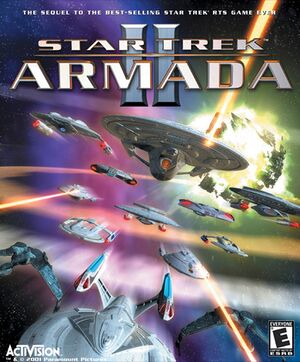 |
|
| Developers | |
|---|---|
| Mad Doc Software | |
| Publishers | |
| Activision | |
| Engines | |
| Storm3D | |
| Release dates | |
| Windows | November 16, 2001 |
| Reception | |
| Metacritic | 65 |
| Taxonomy | |
| Monetization | One-time game purchase |
| Modes | Singleplayer, Multiplayer |
| Pacing | Real-time |
| Perspectives | Bird's-eye view |
| Controls | Multiple select, Point and select |
| Genres | RTS |
| Themes | Sci-fi, Space |
| Series | Star Trek: Armada |
| Star Trek: Armada | |
|---|---|
| Subseries of Star Trek | |
| Star Trek: Armada | 2000 |
| Star Trek: Armada II | 2001 |
Warnings
Star Trek: Armada II is a singleplayer and multiplayer bird's-eye view RTS game in the Star Trek: Armada series.
The game received a single official patch post-release.
The game runs considerably more stable than its predecessor. The most common ways of running the game are by using the unofficial 1.2.5 patch to fix some of the game's bugs, or by running the STA2Classic mod for the Fleet Operations total conversion.
General information
Availability
| Source | DRM | Notes | Keys | OS |
|---|---|---|---|---|
| Retail | Checked when starting any game. Joining multiplayer games without a disc is possible, but not hosting. | |||
| GOG.com | Uses GOG's custom Direct3D wrapper |
- A free demo is available from GameFront and ArmadaFiles.com.
Essential improvements
Patches
- Patch 1.1 - official patch for the game.
- Patch Project 1.2.5 (mirror, mirror of zip version) - fan patch with bugfixes. The zip version is recommended for the GOG.com release, as the installer version does not recognize the installation. To make use of GOG's Direct3D wrapper alongside 1.2.5, rename the file
d3d8.dllfrom the 1.2.5 patch package todinput.dllto prevent a filename conflict.- Note that the
d3d8.dllincluded with 1.2.5 seems to cause a very high-speed rotation of nebulas, planets, and other astronomical objects within the game. This issue does not occur when using any other version of the game.
- Note that the
Skip intro videos
| Delete/rename video files |
|---|
|
Game data
Configuration file(s) location
| System | Location |
|---|---|
| Windows | <path-to-game>\ARMADA.PRF[Note 1] |
Save game data location
| System | Location |
|---|---|
| Windows | <path-to-game>\save[Note 1] |
Save game cloud syncing
| System | Native | Notes |
|---|---|---|
| GOG Galaxy |
Video
| Graphics feature | State | WSGF | Notes |
|---|---|---|---|
| Widescreen resolution | STA2WidescreenPatch introduces widescreen resolution support and can be used with any version of the game, including GOG.com. The Fleet Operations total conversion modification introduces native support. | ||
| Multi-monitor | If enabled, displays "action camera" on alternate monitor. If disabled, mouse cursor not locked to monitor. |
||
| Ultra-widescreen | STA2WidescreenPatch introduces arbitrary widescreen resolution support, but has not been tested at ultrawide resolution yet. | ||
| 4K Ultra HD | STA2WidescreenPatch introduces widescreen resolution support, including at 4k resolution. | ||
| Field of view (FOV) | |||
| Windowed | GOG's custom wrapper includes support for this. | ||
| Borderless fullscreen windowed | See the glossary page for potential workarounds. | ||
| Anisotropic filtering (AF) | GOG's custom wrapper includes support for this. Disabled by default. | ||
| Anti-aliasing (AA) | GOG's custom wrapper includes support for this. Disabled by default. | ||
| Vertical sync (Vsync) | See the glossary page for potential workarounds. | ||
| 60 FPS | Inconsistent, as the game suffers from frequent framerate drops (such as when loading station blueprints, loading large assets, explosions). | ||
| 120+ FPS | |||
Input
| Keyboard and mouse | State | Notes |
|---|---|---|
| Remapping | See the glossary page for potential workarounds. | |
| Mouse acceleration | ||
| Mouse sensitivity | ||
| Mouse input in menus | ||
| Mouse Y-axis inversion | ||
| Controller | ||
| Controller support |
| Controller types |
|---|
Audio
| Audio feature | State | Notes |
|---|---|---|
| Separate volume controls | ||
| Surround sound | ||
| Subtitles | ||
| Closed captions | ||
| Mute on focus lost | ||
| Royalty free audio |
Localizations
| Language | UI | Audio | Sub | Notes |
|---|---|---|---|---|
| English | ||||
| German | Retail only; download for digital release | |||
| Slovak | Fan translation by BeamTeam; download. |
Network
Multiplayer types
| Type | Native | Players | Notes | |
|---|---|---|---|---|
| Local play | ||||
| LAN play | 8 | Versus |
||
| Online play | 8 | Versus GameSpy services have been shut down;[1] see GameSpy for workarounds. |
||
Connection types
| Type | Native | Notes |
|---|---|---|
| Matchmaking | ||
| Peer-to-peer | ||
| Dedicated | ||
| Self-hosting | ||
| Direct IP |
Issues fixed
Startup crash
| PATH environment variable too large |
|---|
Notes:
|
| Launch with batch file |
|---|
|
Issues unresolved
Shipyard infinite sound loop
If a ship is decommissioned at a shipyard, a bug often occurs that causes the decomissioning sound to endlessly loop. The only way to end it is to decomission or repair another ship at the same shipyard. The bug was fixed in the most recent versions of the Fleet Operations mod.
Other information
API
| Technical specs | Supported | Notes |
|---|---|---|
| Direct3D | 8 |
| Executable | 32-bit | 64-bit | Notes |
|---|---|---|---|
| Windows |
Modifications
- Total conversion mod.
- Expands gameplay, eliminates many glitches and gameplay exploits, improves performance and modability, and upgrades the Storm3D engine with updated DirectX support, a new FMOD-based audio engine, and more.
- Can run the original game as a 'mod' for greatly-reduced glitches and gameplay exploits in skirmish and multiplayer.
Middleware
| Middleware | Notes | |
|---|---|---|
| Cutscenes | Bink Video | |
| Multiplayer | GameSpy |
System requirements
| Windows | ||
|---|---|---|
| Minimum | ||
| Operating system (OS) | 95, 98, ME, 2000 | |
| Processor (CPU) | Intel Pentium II AMD Athlon - 300 MHz |
|
| System memory (RAM) | 64 MB | |
| Hard disk drive (HDD) | 1 GB | |
| Video card (GPU) | 8 MB of VRAM DirectX 8.0 compatible |
|
Notes
- ↑ 1.0 1.1 When running this game without elevated privileges (Run as administrator option), write operations against a location below
%PROGRAMFILES%,%PROGRAMDATA%, or%WINDIR%might be redirected to%LOCALAPPDATA%\VirtualStoreon Windows Vista and later (more details).