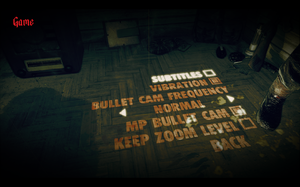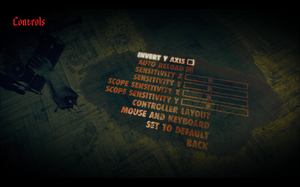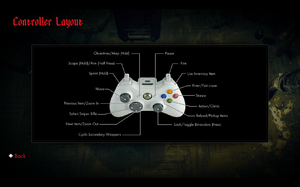Difference between revisions of "Sniper Elite: Nazi Zombie Army"
Dillonator (talk | contribs) |
Killerklown (talk | contribs) |
||
| (89 intermediate revisions by 28 users not shown) | |||
| Line 1: | Line 1: | ||
| − | {{ | + | {{Infobox game |
| − | |cover | + | |cover = Sniper Elite Nazi Zombie Army Cover.jpeg |
| − | |developer | + | |developers = |
| − | | | + | {{Infobox game/row/developer|Rebellion Developments}} |
| − | | | + | |publishers = |
| − | |release | + | |engines = |
| + | {{Infobox game/row/engine|Asura}} | ||
| + | |release dates= | ||
| + | {{Infobox game/row/date|Windows|February 28, 2013}} | ||
| + | |reception = | ||
| + | {{Infobox game/row/reception|Metacritic|sniper-elite-nazi-zombie-army|62}} | ||
| + | |taxonomy = | ||
| + | {{Infobox game/row/taxonomy/monetization | One-time game purchase }} | ||
| + | {{Infobox game/row/taxonomy/microtransactions | }} | ||
| + | {{Infobox game/row/taxonomy/modes | Singleplayer, Multiplayer }} | ||
| + | {{Infobox game/row/taxonomy/pacing | Real-time }} | ||
| + | {{Infobox game/row/taxonomy/perspectives | First-person, Third-person }} | ||
| + | {{Infobox game/row/taxonomy/controls | Direct control }} | ||
| + | {{Infobox game/row/taxonomy/genres | Action, Shooter, TPS, FPS }} | ||
| + | {{Infobox game/row/taxonomy/sports | }} | ||
| + | {{Infobox game/row/taxonomy/vehicles | }} | ||
| + | {{Infobox game/row/taxonomy/art styles | Realistic }} | ||
| + | {{Infobox game/row/taxonomy/themes | Europe, Zombies, World War II }} | ||
| + | {{Infobox game/row/taxonomy/series | Zombie Army, Sniper Elite }} | ||
| + | |steam appid = 227100 | ||
| + | |steam appid side = 235700 | ||
| + | |gogcom id = | ||
| + | |igdb = sniper-elite-nazi-zombie-army | ||
| + | |hltb = 8684 | ||
| + | |strategywiki = Sniper Elite Nazi Zombie Army | ||
| + | |mobygames = sniper-elite-nazi-zombie-army | ||
| + | |wikipedia = Sniper Elite V2#Nazi Zombie Army | ||
| + | |winehq = | ||
| + | |license = | ||
| + | |official site= http://www.rebellion.co.uk/games/sniper-elite-nazi-zombie-army | ||
| + | }} | ||
| + | |||
| + | {{Introduction | ||
| + | |introduction = | ||
| + | |||
| + | |release history = | ||
| + | |||
| + | |current state = | ||
| + | |||
}} | }} | ||
| − | |||
| − | |||
'''Key points''' | '''Key points''' | ||
| − | {{ii}} '''Sniper Elite | + | {{ii}} Also known as '''Sniper Elite Zombie Army'''. |
| + | |||
| + | '''General information''' | ||
| + | {{mm}} [http://forum.sniperelite3.com/ Official forums] | ||
| + | {{mm}} [https://steamcommunity.com/app/227100/discussions/ Steam Community Discussions] | ||
| + | |||
| + | ==Availability== | ||
| + | {{Availability| | ||
| + | {{Availability/row| GamersGate | sniper-elite-nazi-zombie-army | Steam | | | Windows }} | ||
| + | {{Availability/row| GMG | sniper-elite-nazi-zombie-army | Steam | | | Windows }} | ||
| + | {{Availability/row| Steam | 227100 | Steam | | | Windows }} | ||
| + | {{Availability/row| Steam | 235700 | Steam | German version | | Windows }} | ||
| + | {{Availability/row| Amazon | B00BPF528E | Steam | | | Windows | unavailable }} | ||
| + | }} | ||
| + | {{ii}} All versions require {{DRM|Steam}}. | ||
| + | |||
| + | ==Game data== | ||
| + | {{Image|Sniper Elite Nazi Zombie Army General.png|In-game general settings.}} | ||
| + | |||
| + | ===Configuration file(s) location=== | ||
| + | {{Game data| | ||
| + | {{Game data/config|Windows|{{p|localappdata}}\Sniper Elite Nazi Zombie Army\settings.ini}} | ||
| + | }} | ||
| − | == | + | ===Save game data location=== |
| − | {{ | + | {{Game data| |
| − | | | + | {{Game data/saves|Windows|{{p|localappdata}}\Sniper Elite Nazi Zombie\PC_ProfileSaves}} |
| − | |||
| − | |||
| − | |||
| − | |||
| − | |||
| − | |||
| − | |||
| − | |||
| − | |||
| − | |||
| − | | | ||
| − | | | ||
| − | |||
| − | |||
| − | |||
| − | |||
| − | |||
| − | | | ||
}} | }} | ||
| − | |||
| − | |||
| − | == | + | ===[[Glossary:Save game cloud syncing|Save game cloud syncing]]=== |
| − | {{ | + | {{Save game cloud syncing |
| − | | | + | |discord = |
| − | | | + | |discord notes = |
| − | | | + | |epic games launcher = |
| − | | | + | |epic games launcher notes = |
| − | | | + | |gog galaxy = |
| − | | | + | |gog galaxy notes = |
| + | |origin = | ||
| + | |origin notes = | ||
| + | |steam cloud = true | ||
| + | |steam cloud notes = Syncs save games. | ||
| + | |ubisoft connect = | ||
| + | |ubisoft connect notes = | ||
| + | |xbox cloud = | ||
| + | |xbox cloud notes = | ||
}} | }} | ||
| − | |||
| − | == | + | ==Video== |
| + | {{Image|Sniper Elite Nazi Zombie Army General Video.png|In-game general video settings.}} | ||
| + | {{Image|Sniper Elite Nazi Zombie Army Advanced Video.png|In-game advanced video settings.}} | ||
| + | {{Video | ||
| + | |wsgf link = | ||
| + | |widescreen wsgf award = | ||
| + | |multimonitor wsgf award = | ||
| + | |ultrawidescreen wsgf award = | ||
| + | |4k ultra hd wsgf award = | ||
| + | |widescreen resolution = true | ||
| + | |widescreen resolution notes= | ||
| + | |multimonitor = false | ||
| + | |multimonitor notes = {{cn|Sniper Elite V2 supported multi-monitor natively|date=September 2015}} | ||
| + | |ultrawidescreen = true | ||
| + | |ultrawidescreen notes = {{term|Hor+}} gameplay, {{term|pillarboxed}} cutscenes and menu screens.<ref>{{Refcheck|user=Rose|date=2020-04-21|comment=Screenshots taken at 2560x1080 (native) and 1920x1080, then compared.}}</ref> | ||
| + | |4k ultra hd = unknown | ||
| + | |4k ultra hd notes = | ||
| + | |fov = false | ||
| + | |fov notes = | ||
| + | |windowed = true | ||
| + | |windowed notes = Toggle with {{key|Alt|Enter}} or use <code>-subwindow</code> [[Glossary:Command line arguments|command line argument]]. | ||
| + | |borderless windowed = false | ||
| + | |borderless windowed notes = | ||
| + | |anisotropic = true | ||
| + | |anisotropic notes = Up to 16 samples. | ||
| + | |antialiasing = true | ||
| + | |antialiasing notes = Low to high Post AA and up to 4x [[SSAA]]. | ||
| + | |upscaling = unknown | ||
| + | |upscaling tech = | ||
| + | |upscaling notes = | ||
| + | |vsync = true | ||
| + | |vsync notes = | ||
| + | |60 fps = true | ||
| + | |60 fps notes = | ||
| + | |120 fps = true | ||
| + | |120 fps notes = See [[#Run the game at screen refresh rate|Run the game at screen refresh rate]]. | ||
| + | |hdr = unknown | ||
| + | |hdr notes = | ||
| + | |color blind = unknown | ||
| + | |color blind notes = | ||
| + | }} | ||
| + | |||
| + | ==Input== | ||
| + | {{Image|Sniper Elite Nazi Zombie Army General Controls.png|In-game general control settings.}} | ||
| + | {{Image|Sniper Elite Nazi Zombie Army Keyboard Mouse.png|In-game keyboard/mouse settings.}} | ||
| + | {{Image|Sniper Elite Nazi Zombie Army Gamepad Layout.png|The gamepad layout for the game.}} | ||
| + | {{Input | ||
| + | |key remap = true | ||
| + | |key remap notes = | ||
| + | |acceleration option = true | ||
| + | |acceleration option notes = Settings for both smoothing and acceleration can be found in the mouse & keyboard section | ||
| + | |mouse sensitivity = unknown | ||
| + | |mouse sensitivity notes = | ||
| + | |mouse menu = true | ||
| + | |mouse menu notes = | ||
| + | |invert mouse y-axis = true | ||
| + | |invert mouse y-axis notes = | ||
| + | |touchscreen = unknown | ||
| + | |touchscreen notes = | ||
| + | |controller support = true | ||
| + | |controller support notes = | ||
| + | |full controller = true | ||
| + | |full controller notes = | ||
| + | |controller remap = false | ||
| + | |controller remap notes = | ||
| + | |controller sensitivity = unknown | ||
| + | |controller sensitivity notes= | ||
| + | |invert controller y-axis = true | ||
| + | |invert controller y-axis notes= | ||
| + | |xinput controllers = unknown | ||
| + | |xinput controllers notes = | ||
| + | |xbox prompts = unknown | ||
| + | |xbox prompts notes = | ||
| + | |impulse triggers = unknown | ||
| + | |impulse triggers notes = | ||
| + | |dualshock 4 = unknown | ||
| + | |dualshock 4 notes = | ||
| + | |dualshock prompts = unknown | ||
| + | |dualshock prompts notes = | ||
| + | |light bar support = unknown | ||
| + | |light bar support notes = | ||
| + | |dualshock 4 modes = unknown | ||
| + | |dualshock 4 modes notes = | ||
| + | |tracked motion controllers= unknown | ||
| + | |tracked motion controllers notes = | ||
| + | |tracked motion prompts = unknown | ||
| + | |tracked motion prompts notes = | ||
| + | |other controllers = unknown | ||
| + | |other controllers notes = | ||
| + | |other button prompts = unknown | ||
| + | |other button prompts notes= | ||
| + | |controller hotplug = unknown | ||
| + | |controller hotplug notes = | ||
| + | |haptic feedback = unknown | ||
| + | |haptic feedback notes = | ||
| + | |simultaneous input = unknown | ||
| + | |simultaneous input notes = | ||
| + | |steam input api = unknown | ||
| + | |steam input api notes = | ||
| + | |steam hook input = unknown | ||
| + | |steam hook input notes = | ||
| + | |steam input presets = unknown | ||
| + | |steam input presets notes = | ||
| + | |steam controller prompts = unknown | ||
| + | |steam controller prompts notes = | ||
| + | |steam cursor detection = unknown | ||
| + | |steam cursor detection notes = | ||
| + | }} | ||
| − | Issues and their fixes were found on an [ | + | ==Audio== |
| + | {{Image|Sniper Elite Nazi Zombie Army Audio.png|In-game audio settings.}} | ||
| + | {{Audio | ||
| + | |separate volume = true | ||
| + | |separate volume notes = | ||
| + | |surround sound = true | ||
| + | |surround sound notes = | ||
| + | |subtitles = true | ||
| + | |subtitles notes = | ||
| + | |closed captions = false | ||
| + | |closed captions notes = | ||
| + | |mute on focus lost = true | ||
| + | |mute on focus lost notes = | ||
| + | |eax support = | ||
| + | |eax support notes = | ||
| + | |royalty free audio = unknown | ||
| + | |royalty free audio notes = | ||
| + | }} | ||
| + | |||
| + | {{L10n|content= | ||
| + | {{L10n/switch | ||
| + | |language = English | ||
| + | |interface = true | ||
| + | |audio = true | ||
| + | |subtitles = true | ||
| + | |notes = | ||
| + | |fan = | ||
| + | }} | ||
| + | {{L10n/switch | ||
| + | |language = French | ||
| + | |interface = true | ||
| + | |audio = unknown | ||
| + | |subtitles = unknown | ||
| + | |notes = | ||
| + | |fan = | ||
| + | }} | ||
| + | {{L10n/switch | ||
| + | |language = German | ||
| + | |interface = true | ||
| + | |audio = unknown | ||
| + | |subtitles = unknown | ||
| + | |notes = | ||
| + | |fan = | ||
| + | }} | ||
| + | {{L10n/switch | ||
| + | |language = Hungarian | ||
| + | |interface = hackable | ||
| + | |audio = false | ||
| + | |subtitles = hackable | ||
| + | |notes = Fan translation, [http://lajti.hu/l/hu/letoltesek/download/2-magyaritasok/11-sniper-elite-nazi-zombie-army #1], [https://magyaritasok.hu/magyaritasok/sniper-elite-v2/sniper-elite-nazi-zombie-army/1429 #2]. | ||
| + | |fan = true | ||
| + | }} | ||
| + | {{L10n/switch | ||
| + | |language = Italian | ||
| + | |interface = true | ||
| + | |audio = unknown | ||
| + | |subtitles = unknown | ||
| + | |notes = | ||
| + | |fan = | ||
| + | }} | ||
| + | {{L10n/switch | ||
| + | |language = Polish | ||
| + | |interface = true | ||
| + | |audio = unknown | ||
| + | |subtitles = unknown | ||
| + | |notes = | ||
| + | |fan = | ||
| + | }} | ||
| + | {{L10n/switch | ||
| + | |language = Russian | ||
| + | |interface = true | ||
| + | |audio = unknown | ||
| + | |subtitles = unknown | ||
| + | |notes = | ||
| + | |fan = | ||
| + | }} | ||
| + | {{L10n/switch | ||
| + | |language = Spanish | ||
| + | |interface = true | ||
| + | |audio = unknown | ||
| + | |subtitles = unknown | ||
| + | |notes = | ||
| + | |fan = | ||
| + | }} | ||
| + | }} | ||
| + | |||
| + | ==Network== | ||
| + | {{Network/Multiplayer | ||
| + | |local play = | ||
| + | |local play players = | ||
| + | |local play modes = | ||
| + | |local play notes = | ||
| + | |lan play = false | ||
| + | |lan play players = | ||
| + | |lan play modes = | ||
| + | |lan play notes = | ||
| + | |online play = true | ||
| + | |online play players = 4 | ||
| + | |online play modes = Co-op | ||
| + | |online play notes = Co-op campaign. | ||
| + | |asynchronous = | ||
| + | |asynchronous notes = | ||
| + | }} | ||
| + | |||
| + | {{Network/Connections | ||
| + | |matchmaking = true | ||
| + | |matchmaking notes = | ||
| + | |p2p = true | ||
| + | |p2p notes = | ||
| + | |dedicated = false | ||
| + | |dedicated notes = | ||
| + | |self-hosting = true | ||
| + | |self-hosting notes = | ||
| + | |direct ip = hackable | ||
| + | |direct ip notes = Use the <code>Connect [IP]:[PORT]</code> command in the console. | ||
| + | }}{{Network/Ports | ||
| + | |tcp = | ||
| + | |udp = | ||
| + | |upnp = | ||
| + | }} | ||
| + | |||
| + | ==Issues fixed== | ||
| + | {{ii}} Issues and their fixes were found on an [https://steamcommunity.com/app/227100/discussions/0/828933455553477513/ official post from the developers on the Steam Community Discussions]. If issues persist after the suggested fix, it is recommended to take the issue there and then add the fix to this page. | ||
===Connection timed out=== | ===Connection timed out=== | ||
| Line 59: | Line 333: | ||
===Failed to initialize d3d11 error 0=== | ===Failed to initialize d3d11 error 0=== | ||
| + | Most often the origin of the problem is either DirectX or drivers - make sure your DirectX and drivers are up to date. | ||
| − | + | {{Fixbox|description=Update DirectX and drivers|ref={{cn|date=July 2016}}|fix= | |
| − | + | * Update your DirectX | |
| − | + | * Update your graphics drivers | |
| − | + | * Update your sound drivers | |
| − | + | }} | |
| − | |||
| − | |||
===Laptops with Intel graphics=== | ===Laptops with Intel graphics=== | ||
According to the Intel website the latest version is 8.15.10.2712. | According to the Intel website the latest version is 8.15.10.2712. | ||
| − | You should be able to find downloads and instructions for installing updated the driver on your system | + | You should be able to find downloads and instructions for installing updated the driver on your system [http://downloadcenter.intel.com here]. |
If it tells you that you cannot use these drivers because your system manufacturer has updated ones, you can try to find updated ones on your manufacturer website, however if the latest ones there are still over a year old, the game may not play. | If it tells you that you cannot use these drivers because your system manufacturer has updated ones, you can try to find updated ones on your manufacturer website, however if the latest ones there are still over a year old, the game may not play. | ||
| − | The last thing you can try is following the instructions on the Intel website | + | The last thing you can try is following the instructions on the Intel website [http://www.intel.com/support/graphics/sb/CS-022355.htm here] to install the latest generic drivers. |
Follow the instructions at the bottom of the page for the Work-around, the exact instructions depends on your operating system but typically involves: | Follow the instructions at the bottom of the page for the Work-around, the exact instructions depends on your operating system but typically involves: | ||
| Line 82: | Line 355: | ||
3. Using the 'Install with a disk' method of driver installation. | 3. Using the 'Install with a disk' method of driver installation. | ||
| − | == | + | ===Run the game at screen refresh rate=== |
| − | {{ | + | {{--}} Fullscreen mode defaults to 60 Hz, even if the screen refresh rate is set higher than that. |
| − | {{ | + | |
| − | {{ | + | {{Fixbox|description=Set refresh rate manually|ref={{cn|date=May 2017}}|fix= |
| + | Use the <code>-hz=120</code> [[Glossary:Command line arguments|command line argument]], where <code>120</code> is the screen refresh rate. | ||
| + | }} | ||
| + | |||
| + | ==Other information== | ||
| + | ===API=== | ||
| + | {{API | ||
| + | |direct3d versions = 11 | ||
| + | |direct3d notes = | ||
| + | |directdraw versions = | ||
| + | |directdraw notes = | ||
| + | |opengl versions = | ||
| + | |opengl notes = | ||
| + | |glide versions = | ||
| + | |glide notes = | ||
| + | |software mode = | ||
| + | |software mode notes = | ||
| + | |mantle support = | ||
| + | |mantle support notes = | ||
| + | |vulkan versions = | ||
| + | |vulkan notes = | ||
| + | |dos modes = | ||
| + | |dos modes notes = | ||
| + | |shader model versions = 5 | ||
| + | |shader model notes = | ||
| + | |windows 32-bit exe = true | ||
| + | |windows 64-bit exe = false | ||
| + | |windows arm app = unknown | ||
| + | |windows exe notes = | ||
| + | |macos intel 32-bit app = | ||
| + | |macos intel 64-bit app = | ||
| + | |macos arm app = unknown | ||
| + | |macos app notes = | ||
| + | |linux 32-bit executable= | ||
| + | |linux 64-bit executable= | ||
| + | |linux arm app = unknown | ||
| + | |linux executable notes = | ||
}} | }} | ||
| − | === | + | ===Middleware=== |
| − | {{ | + | {{Middleware |
| − | + | |physics = | |
| + | |physics notes = | ||
| + | |audio = | ||
| + | |audio notes = | ||
| + | |interface = | ||
| + | |interface notes = | ||
| + | |input = | ||
| + | |input notes = | ||
| + | |cutscenes = | ||
| + | |cutscenes notes = | ||
| + | |multiplayer = Steamworks | ||
| + | |multiplayer notes= | ||
}} | }} | ||
==System requirements== | ==System requirements== | ||
| − | {{System | + | {{System requirements |
|OSfamily = Windows | |OSfamily = Windows | ||
| − | |minOS = | + | |
| − | | | + | |minOS = Vista SP2, 7, 8 |
| − | | | + | |minCPU = Intel Pentium D 3.0 GHz |
| − | + | |minCPU2 = AMD Athlon 64 X2 4200+ | |
| − | |minHD = | + | |minRAM = 2 GB |
| − | |minGPU = | + | |minHD = 5 GB |
| − | |minGPU2 = | + | |minGPU = Nvidia GeForce 8800 |
| − | |minVRAM = 256 MB | + | |minGPU2 = ATI Radeon HD 3870 |
| − | | | + | |minVRAM = 256 MB |
| − | + | |minDX = 10 | |
| − | |||
}} | }} | ||
| − | + | {{References}} | |
Latest revision as of 19:06, 13 April 2024
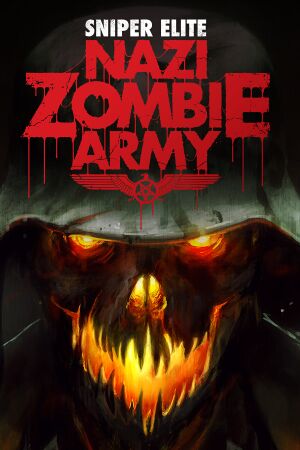 |
|
| Developers | |
|---|---|
| Rebellion Developments | |
| Engines | |
| Asura | |
| Release dates | |
| Windows | February 28, 2013 |
| Reception | |
| Metacritic | 62 |
| Taxonomy | |
| Monetization | One-time game purchase |
| Modes | Singleplayer, Multiplayer |
| Pacing | Real-time |
| Perspectives | First-person, Third-person |
| Controls | Direct control |
| Genres | Action, Shooter, TPS, FPS |
| Art styles | Realistic |
| Themes | Europe, Zombies, World War II |
| Series | Zombie Army, Sniper Elite |
| Zombie Army | |
|---|---|
| Subseries of Sniper Elite | |
| Sniper Elite: Nazi Zombie Army | 2013 |
| Sniper Elite: Nazi Zombie Army 2 | 2013 |
| Zombie Army Trilogy | 2015 |
| Zombie Army 4: Dead War | 2020 |
| Zombie Army VR | 2024 |
Sniper Elite: Nazi Zombie Army is a singleplayer and multiplayer first-person and third-person action, shooter, TPS and FPS game in the Zombie Army and Sniper Elite series.
Key points
- Also known as Sniper Elite Zombie Army.
General information
Availability
| Source | DRM | Notes | Keys | OS |
|---|---|---|---|---|
| GamersGate | ||||
| Green Man Gaming | ||||
| Steam | ||||
| Steam | German version | |||
| Amazon.com (unavailable) |
Game data
Configuration file(s) location
| System | Location |
|---|---|
| Windows | %LOCALAPPDATA%\Sniper Elite Nazi Zombie Army\settings.ini |
| Steam Play (Linux) | <SteamLibrary-folder>/steamapps/compatdata/227100/pfx/[Note 1] |
Save game data location
| System | Location |
|---|---|
| Windows | %LOCALAPPDATA%\Sniper Elite Nazi Zombie\PC_ProfileSaves |
| Steam Play (Linux) | <SteamLibrary-folder>/steamapps/compatdata/227100/pfx/[Note 1] |
Save game cloud syncing
| System | Native | Notes |
|---|---|---|
| Steam Cloud | Syncs save games. |
Video
| Graphics feature | State | Notes | |
|---|---|---|---|
| Widescreen resolution | |||
| Multi-monitor | [citation needed] | ||
| Ultra-widescreen | Hor+ gameplay, pillarboxed cutscenes and menu screens.[1] | ||
| 4K Ultra HD | |||
| Field of view (FOV) | |||
| Windowed | Toggle with Alt+↵ Enter or use -subwindow command line argument. |
||
| Borderless fullscreen windowed | See the glossary page for potential workarounds. | ||
| Anisotropic filtering (AF) | Up to 16 samples. | ||
| Anti-aliasing (AA) | Low to high Post AA and up to 4x SSAA. | ||
| Vertical sync (Vsync) | |||
| 60 FPS and 120+ FPS | See Run the game at screen refresh rate. | ||
| High dynamic range display (HDR) | See the glossary page for potential alternatives. | ||
Input
| Keyboard and mouse | State | Notes |
|---|---|---|
| Remapping | ||
| Mouse acceleration | Settings for both smoothing and acceleration can be found in the mouse & keyboard section | |
| Mouse sensitivity | ||
| Mouse input in menus | ||
| Mouse Y-axis inversion | ||
| Controller | ||
| Controller support | ||
| Full controller support | ||
| Controller remapping | See the glossary page for potential workarounds. | |
| Controller sensitivity | ||
| Controller Y-axis inversion |
| Controller types |
|---|
| XInput-compatible controllers |
|---|
| PlayStation controllers |
|---|
| Generic/other controllers |
|---|
| Additional information | ||
|---|---|---|
| Controller hotplugging | ||
| Haptic feedback | ||
| Digital movement supported | ||
| Simultaneous controller+KB/M |
Audio
| Audio feature | State | Notes |
|---|---|---|
| Separate volume controls | ||
| Surround sound | ||
| Subtitles | ||
| Closed captions | ||
| Mute on focus lost | ||
| Royalty free audio |
Localizations
| Language | UI | Audio | Sub | Notes |
|---|---|---|---|---|
| English | ||||
| French | ||||
| German | ||||
| Hungarian | Fan translation, #1, #2. | |||
| Italian | ||||
| Polish | ||||
| Russian | ||||
| Spanish |
Network
Multiplayer types
| Type | Native | Players | Notes | |
|---|---|---|---|---|
| LAN play | ||||
| Online play | 4 | Co-op Co-op campaign. |
||
Connection types
| Type | Native | Notes |
|---|---|---|
| Matchmaking | ||
| Peer-to-peer | ||
| Dedicated | ||
| Self-hosting | ||
| Direct IP | Use the Connect [IP]:[PORT] command in the console. |
Issues fixed
- Issues and their fixes were found on an official post from the developers on the Steam Community Discussions. If issues persist after the suggested fix, it is recommended to take the issue there and then add the fix to this page.
Connection timed out
A simple reset of your Router and PC may resolve this issue so please try this before configuring any ports.
This may be a problem with certain Steam ports being restricted on your router/firewall. Please read steam FAQ with information about specific ports that may need configured.
Failed to initialize d3d11 error 0
Most often the origin of the problem is either DirectX or drivers - make sure your DirectX and drivers are up to date.
| Update DirectX and drivers[citation needed] |
|---|
|
Laptops with Intel graphics
According to the Intel website the latest version is 8.15.10.2712.
You should be able to find downloads and instructions for installing updated the driver on your system here.
If it tells you that you cannot use these drivers because your system manufacturer has updated ones, you can try to find updated ones on your manufacturer website, however if the latest ones there are still over a year old, the game may not play.
The last thing you can try is following the instructions on the Intel website here to install the latest generic drivers.
Follow the instructions at the bottom of the page for the Work-around, the exact instructions depends on your operating system but typically involves: 1. Finding the driver .zip file. 2. Extracting the drivers manually using a .zip program. 3. Using the 'Install with a disk' method of driver installation.
Run the game at screen refresh rate
- Fullscreen mode defaults to 60 Hz, even if the screen refresh rate is set higher than that.
| Set refresh rate manually[citation needed] |
|---|
|
Use the |
Other information
API
| Technical specs | Supported | Notes |
|---|---|---|
| Direct3D | 11 | |
| Shader Model support | 5 |
| Executable | 32-bit | 64-bit | Notes |
|---|---|---|---|
| Windows |
Middleware
| Middleware | Notes | |
|---|---|---|
| Multiplayer | Steamworks |
System requirements
| Windows | ||
|---|---|---|
| Minimum | ||
| Operating system (OS) | Vista SP2, 7, 8 | |
| Processor (CPU) | Intel Pentium D 3.0 GHz AMD Athlon 64 X2 4200+ |
|
| System memory (RAM) | 2 GB | |
| Hard disk drive (HDD) | 5 GB | |
| Video card (GPU) | Nvidia GeForce 8800 ATI Radeon HD 3870 256 MB of VRAM DirectX 10 compatible |
|
Notes
- ↑ 1.0 1.1 Notes regarding Steam Play (Linux) data:
- File/folder structure within this directory reflects the path(s) listed for Windows and/or Steam game data.
- Games with Steam Cloud support may also store data in
~/.steam/steam/userdata/<user-id>/227100/. - Use Wine's registry editor to access any Windows registry paths.
- The app ID (227100) may differ in some cases.
- Treat backslashes as forward slashes.
- See the glossary page for details on Windows data paths.