Difference between revisions of "Seum: Speedrunners from Hell"
From PCGamingWiki, the wiki about fixing PC games
Baronsmoki (talk | contribs) m (→Configuration file(s) location: changed order) |
m (→Save game data location: General maintenance with AutoWikiBrowser in Bot mode) |
||
| (23 intermediate revisions by 6 users not shown) | |||
| Line 1: | Line 1: | ||
| − | |||
{{Infobox game | {{Infobox game | ||
|cover = SEUM Speedrunners from Hell - cover.png | |cover = SEUM Speedrunners from Hell - cover.png | ||
| Line 17: | Line 16: | ||
|gogcom id side = 1075061398,1738514374 | |gogcom id side = 1075061398,1738514374 | ||
|strategywiki = | |strategywiki = | ||
| + | |mobygames = seum-speedrunners-from-hell | ||
|wikipedia = Seum: Speedrunners from Hell | |wikipedia = Seum: Speedrunners from Hell | ||
|winehq = | |winehq = | ||
|license = commercial | |license = commercial | ||
| + | |taxonomy = | ||
| + | {{Infobox game/row/taxonomy/perspectives | First-person }} | ||
| + | {{Infobox game/row/taxonomy/controls | Direct control }} | ||
| + | {{Infobox game/row/taxonomy/genres | Platform }} | ||
}} | }} | ||
| Line 29: | Line 33: | ||
==Availability== | ==Availability== | ||
{{Availability| | {{Availability| | ||
| − | {{Availability/row| GamersGate | | + | {{Availability/row| GamersGate | seum-speedrunners-from-hell | Steam | | | Windows, OS X, Linux }} |
{{Availability/row| Gamesplanet | 3075-1 | Steam | | | Windows, OS X, Linux }} | {{Availability/row| Gamesplanet | 3075-1 | Steam | | | Windows, OS X, Linux }} | ||
{{Availability/row| GOG.com | seum_speedrunners_from_hell | DRM-free | | | Windows, OS X, Linux }} | {{Availability/row| GOG.com | seum_speedrunners_from_hell | DRM-free | | | Windows, OS X, Linux }} | ||
| Line 35: | Line 39: | ||
{{Availability/row| Humble | seum-speedrunners-from-hell | Steam | | | Windows, OS X, Linux }} | {{Availability/row| Humble | seum-speedrunners-from-hell | Steam | | | Windows, OS X, Linux }} | ||
{{Availability/row| MacApp | id1437157680 | MacApp | | | OS X }} | {{Availability/row| MacApp | id1437157680 | MacApp | | | OS X }} | ||
| − | {{Availability/row| Steam | 457210 | Steam | + | {{Availability/row| Steam | 457210 | DRM-free | Can be played without Steam if Steam.exe is not present, Steam.exe temporarily renamed, or by creating a steam_appid.txt file containing its Steam App ID number 457210 in <path-to-game> on Windows. | | Windows, OS X, Linux }} |
}} | }} | ||
{{ii}} A demo is available from {{store link|itch.io|https://pinestudio.itch.io/seum-demo}}. | {{ii}} A demo is available from {{store link|itch.io|https://pinestudio.itch.io/seum-demo}}. | ||
| Line 41: | Line 45: | ||
{{DLC| | {{DLC| | ||
{{DLC/row| The Drunk Side of the Moon | | Windows, OS X, Linux }} | {{DLC/row| The Drunk Side of the Moon | | Windows, OS X, Linux }} | ||
| − | |||
}} | }} | ||
==Game data== | ==Game data== | ||
| + | {{Image|Seum Speedrunners from Hell - in-game bonus settings.png|In-game bonus settings.}} | ||
===Configuration file(s) location=== | ===Configuration file(s) location=== | ||
{{Game data| | {{Game data| | ||
| − | {{Game data/config|Windows|{{P| | + | {{Game data/config|Windows|{{P|userprofile}}\AppData\LocalLow\Pine Studio\Seum\SeumSettings-*.bin|{{P|userprofile}}\AppData\LocalLow\Pine Studio\Seum\SeumKeybindings-*.bin|{{P|hkcu}}\Software\Pine Studio\Seum\}} |
{{Game data/config|OS X|}} | {{Game data/config|OS X|}} | ||
{{Game data/config|Linux|}} | {{Game data/config|Linux|}} | ||
| Line 55: | Line 59: | ||
===Save game data location=== | ===Save game data location=== | ||
{{Game data| | {{Game data| | ||
| − | {{Game data/saves|Windows|{{ | + | {{Game data/saves|Windows|{{P|userprofile}}\AppData\LocalLow\Pine Studio\Seum\SeumData-*.sav}} |
{{Game data/saves|OS X|}} | {{Game data/saves|OS X|}} | ||
| − | {{Game data/saves|Linux| | + | {{Game data/saves|Linux|{{p|linuxhome}}/.config/unity3d/Pine Studio/Seum}} |
| + | {{Game data/saves|Steam|{{P|steam}}\userdata\{{P|uid}}\457210\remote\}} | ||
}} | }} | ||
| Line 78: | Line 83: | ||
}} | }} | ||
| − | ==Video | + | ==Video== |
{{Image|Seum Speedrunners from Hell - in-game video settings.png|In-game video settings.}} | {{Image|Seum Speedrunners from Hell - in-game video settings.png|In-game video settings.}} | ||
| − | {{Video | + | {{Video |
|wsgf link = | |wsgf link = | ||
|widescreen wsgf award = | |widescreen wsgf award = | ||
| Line 88: | Line 93: | ||
|widescreen resolution = true | |widescreen resolution = true | ||
|widescreen resolution notes= | |widescreen resolution notes= | ||
| − | |multimonitor = | + | |multimonitor = true |
| − | |multimonitor notes = | + | |multimonitor notes = {{term|Hor+}} scaling.<ref>{{Refcheck|user=Baronsmoki|date=2019-09-18|comment=Tested at 2560x480 custom resolution.}}</ref> |
| − | |ultrawidescreen = | + | |ultrawidescreen = true |
| − | |ultrawidescreen notes = | + | |ultrawidescreen notes = {{term|Hor+}} scaling.<ref>{{Refcheck|user=Baronsmoki|date=2019-09-18|comment=Tested at 2560x1080 custom resolution.}}</ref> |
|4k ultra hd = true | |4k ultra hd = true | ||
|4k ultra hd notes = | |4k ultra hd notes = | ||
| Line 104: | Line 109: | ||
|antialiasing = false | |antialiasing = false | ||
|antialiasing notes = | |antialiasing notes = | ||
| + | |upscaling = unknown | ||
| + | |upscaling tech = | ||
| + | |upscaling notes = | ||
|vsync = true | |vsync = true | ||
|vsync notes = | |vsync notes = | ||
| Line 116: | Line 124: | ||
}} | }} | ||
| − | ==Input | + | ==Input== |
{{Image|Seum Speedrunners from Hell - in-game mouse settings.png|In-game mouse settings.}} | {{Image|Seum Speedrunners from Hell - in-game mouse settings.png|In-game mouse settings.}} | ||
| − | {{Input | + | {{Image|Seum Speedrunners from Hell - in-game keyboard settings.png|In-game keyboard settings.}} |
| + | {{Input | ||
|key remap = true | |key remap = true | ||
|key remap notes = | |key remap notes = | ||
| Line 181: | Line 190: | ||
}} | }} | ||
| − | ==Audio | + | ==Audio== |
| − | {{Audio | + | {{Image|Seum Speedrunners from Hell - in-game audio settings.png|In-game audio settings.}} |
| + | {{Audio | ||
|separate volume = true | |separate volume = true | ||
| − | |separate volume notes = | + | |separate volume notes = Global, Music, Sound Effects, Voices |
|surround sound = false | |surround sound = false | ||
|surround sound notes = Stereo<ref>{{Refcheck|user=Baronsmoki|date=2019-09-18|comment=Tested with [[Special K]].}}</ref> | |surround sound notes = Stereo<ref>{{Refcheck|user=Baronsmoki|date=2019-09-18|comment=Tested with [[Special K]].}}</ref> | ||
|subtitles = true | |subtitles = true | ||
|subtitles notes = | |subtitles notes = | ||
| − | |closed captions = | + | |closed captions = false |
|closed captions notes = | |closed captions notes = | ||
|mute on focus lost = false | |mute on focus lost = false | ||
|mute on focus lost notes = | |mute on focus lost notes = | ||
|eax support = | |eax support = | ||
| − | |eax support notes = | + | |eax support notes = |
| + | |royalty free audio = unknown | ||
| + | |royalty free audio notes = | ||
}} | }} | ||
| Line 327: | Line 339: | ||
|windows 32-bit exe = true | |windows 32-bit exe = true | ||
|windows 64-bit exe = false | |windows 64-bit exe = false | ||
| + | |windows arm app = unknown | ||
|windows exe notes = | |windows exe notes = | ||
| − | |mac os x powerpc app = | + | |mac os x powerpc app = unknown |
|macos intel 32-bit app = unknown | |macos intel 32-bit app = unknown | ||
| − | |macos intel 64-bit app = unknown | + | |macos intel 64-bit app = true |
| + | |macos arm app = unknown | ||
|macos app notes = | |macos app notes = | ||
|linux 32-bit executable= unknown | |linux 32-bit executable= unknown | ||
|linux 64-bit executable= unknown | |linux 64-bit executable= unknown | ||
| + | |linux arm app = unknown | ||
|linux executable notes = | |linux executable notes = | ||
}} | }} | ||
Latest revision as of 14:21, 5 May 2023
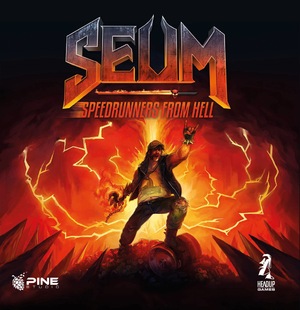 |
|
| Developers | |
|---|---|
| Pine Studio | |
| Publishers | |
| Headup Games | |
| Engines | |
| Unity 2018[Note 1] | |
| Release dates | |
| Windows | July 28, 2016 |
| macOS (OS X) | July 28, 2016[citation needed] |
| Linux | July 28, 2016[citation needed] |
| Taxonomy | |
| Perspectives | First-person |
| Controls | Direct control |
| Genres | Platform |
General information
- Official Discord server
- GOG.com Community Discussions
- GOG.com Support Page
- Steam Community Discussions
Availability
| Source | DRM | Notes | Keys | OS |
|---|---|---|---|---|
| GamersGate | ||||
| GOG.com | ||||
| Green Man Gaming | ||||
| Humble Store | ||||
| Mac App Store | ||||
| Steam | Can be played without Steam if Steam.exe is not present, Steam.exe temporarily renamed, or by creating a steam_appid.txt file containing its Steam App ID number 457210 in <path-to-game> on Windows. |
- A demo is available from itch.io.
DLC and expansion packs
| Name | Notes | |
|---|---|---|
| The Drunk Side of the Moon |
Game data
Configuration file(s) location
| System | Location |
|---|---|
| Windows | %USERPROFILE%\AppData\LocalLow\Pine Studio\Seum\SeumSettings-*.bin %USERPROFILE%\AppData\LocalLow\Pine Studio\Seum\SeumKeybindings-*.bin HKEY_CURRENT_USER\Software\Pine Studio\Seum\ |
| macOS (OS X) | |
| Linux |
- It's unknown whether this game follows the XDG Base Directory Specification on Linux. Please fill in this information.
Save game data location
| System | Location |
|---|---|
| Windows | %USERPROFILE%\AppData\LocalLow\Pine Studio\Seum\SeumData-*.sav |
| macOS (OS X) | |
| Linux | $HOME/.config/unity3d/Pine Studio/Seum |
| Steam | <Steam-folder>\userdata\<user-id>\457210\remote\ |
Save game cloud syncing
| System | Native | Notes |
|---|---|---|
| GOG Galaxy | ||
| Steam Cloud |
Video
| Graphics feature | State | Notes | |
|---|---|---|---|
| Widescreen resolution | |||
| Multi-monitor | Hor+ scaling.[3] | ||
| Ultra-widescreen | Hor+ scaling.[4] | ||
| 4K Ultra HD | |||
| Field of view (FOV) | 50 - 160°. Default is 70°. | ||
| Windowed | |||
| Borderless fullscreen windowed | Used in place of exclusive fullscreen. | ||
| Anisotropic filtering (AF) | See the glossary page for potential workarounds. | ||
| Anti-aliasing (AA) | See the glossary page for potential workarounds. | ||
| Vertical sync (Vsync) | |||
| 60 FPS and 120+ FPS | |||
| High dynamic range display (HDR) | See the glossary page for potential alternatives. | ||
- The game engine may allow for manual configuration of the game via its variables. See the Unity page for more details.
Input
| Keyboard and mouse | State | Notes |
|---|---|---|
| Remapping | ||
| Mouse acceleration | ||
| Mouse sensitivity | ||
| Mouse input in menus | ||
| Mouse Y-axis inversion | ||
| Controller | ||
| Controller support |
| Controller types |
|---|
Audio
| Audio feature | State | Notes |
|---|---|---|
| Separate volume controls | Global, Music, Sound Effects, Voices | |
| Surround sound | Stereo[5] | |
| Subtitles | ||
| Closed captions | ||
| Mute on focus lost | ||
| Royalty free audio |
Localizations
| Language | UI | Audio | Sub | Notes |
|---|---|---|---|---|
| English | ||||
| Simplified Chinese | ||||
| French | ||||
| German | ||||
| Japanese | ||||
| Polish | ||||
| Russian | ||||
| Spanish |
VR support
| Devices | State | Notes | |
|---|---|---|---|
| Tobii Eye Tracking | [6] | ||
Other information
API
| Technical specs | Supported | Notes |
|---|---|---|
| Direct3D | 11 |
| Executable | 32-bit | 64-bit | Notes |
|---|---|---|---|
| Windows | |||
| macOS (OS X) | |||
| Linux |
System requirements
| Windows | ||
|---|---|---|
| Minimum | ||
| Operating system (OS) | XP SP2 | |
| Processor (CPU) | 1.5 GHz | |
| System memory (RAM) | 1 GB | |
| Hard disk drive (HDD) | 2 GB | |
| Video card (GPU) | 512 MB of VRAM DirectX 9.0c compatible Shader model 2.0 support |
|
| macOS (OS X) | ||
|---|---|---|
| Minimum | ||
| Operating system (OS) | 10.8 | |
| Processor (CPU) | 1.5 GHz | |
| System memory (RAM) | 1 GB | |
| Hard disk drive (HDD) | 2 GB | |
| Video card (GPU) | 512 MB of VRAM Shader model 2.0 support |
|
| Linux | ||
|---|---|---|
| Minimum | ||
| Operating system (OS) | Ubuntu 12.04 | |
| Processor (CPU) | 1.5 GHz | |
| System memory (RAM) | 1 GB | |
| Hard disk drive (HDD) | 2 GB | |
| Video card (GPU) | 512 MB of VRAM Shader model 2.0 support |
|
Notes
References
- ↑ SEUM: Speedrunners From Hell - Unity Connect - last accessed on 2018-05-18
- ↑ Verified by User:Baronsmoki on 2019-09-17
- ↑ Verified by User:Baronsmoki on 2019-09-18
- Tested at 2560x480 custom resolution.
- ↑ Verified by User:Baronsmoki on 2019-09-18
- Tested at 2560x1080 custom resolution.
- ↑ Verified by User:Baronsmoki on 2019-09-18
- Tested with Special K.
- ↑ SEUM: Speedrunners from Hell + Eye Tracking | Tobii Gaming - last accessed on 2019-09-18





