Difference between revisions of "Scrapland"
From PCGamingWiki, the wiki about fixing PC games
m (updated template usage) |
m (→API: updated template usage) |
||
| Line 284: | Line 284: | ||
|windows 64-bit exe = false | |windows 64-bit exe = false | ||
|windows exe notes = | |windows exe notes = | ||
| − | |macos 32-bit app | + | |macos intel 32-bit app = |
| − | |macos 64-bit app | + | |macos intel 64-bit app = |
|macos app notes = | |macos app notes = | ||
|linux 32-bit executable= | |linux 32-bit executable= | ||
Revision as of 02:13, 5 November 2021
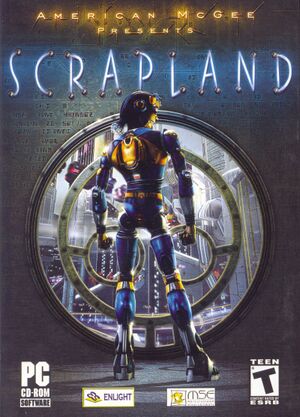 |
|
| Developers | |
|---|---|
| MercurySteam | |
| Publishers | |
| Enlight Software | |
| Engines | |
| Mercury Engine | |
| Release dates | |
| Windows | November 4, 2004 |
| Taxonomy | |
| Modes | Singleplayer, Multiplayer |
| Perspectives | Third-person |
| Controls | Direct control |
| Genres | Action, Racing |
| Themes | Sci-fi |
Warnings
- StarForce DRM for this game does not work on modern versions of Windows (see Availability for affected versions).
Scrapland is a singleplayer and multiplayer third-person action and racing game.
Availability
| Source | DRM | Notes | Keys | OS |
|---|---|---|---|---|
| Retail | StarForce 3.4.50.01 DRM[Note 1].[3] | |||
| GamersGate (unavailable) |
- StarForce DRM for this game does not work on modern versions of Windows (see above for affected versions).
- This game is no longer available digitally.[4]
Essential improvements
Skip intro videos
| Delete/rename video files[citation needed] |
|---|
|
Game data
Configuration file(s) location
| System | Location |
|---|---|
| Windows | <path-to-game>\Scrap.cfg[Note 2] |
Save game data location
| System | Location |
|---|---|
| Windows | <path-to-game>\Save\[Note 2] |
Video
| Graphics feature | State | WSGF | Notes |
|---|---|---|---|
| Widescreen resolution | Use Scrapland Aspect Ratio Selector. | ||
| Multi-monitor | Use Scrapland Aspect Ratio Selector. | ||
| Ultra-widescreen | |||
| 4K Ultra HD | |||
| Field of view (FOV) | See Field of view (FOV). | ||
| Windowed | See Windowed. | ||
| Borderless fullscreen windowed | See the glossary page for potential workarounds. | ||
| Anisotropic filtering (AF) | Up to 8x. See Force anisotropic filtering. | ||
| Anti-aliasing (AA) | See Anti-aliasing (AA). | ||
| Vertical sync (Vsync) | |||
| 60 FPS and 120+ FPS | |||
Field of view (FOV)
| Change gunship FOV[citation needed] |
|---|
|
Windowed
| Enable windowed[citation needed] |
|---|
|
Anti-aliasing (AA)
| Force MSAA[5] |
|---|
|
SMAA
| SMAA Anti-Aliasing with SweetFX[citation needed] |
|---|
|
Input
| Keyboard and mouse | State | Notes |
|---|---|---|
| Remapping | ||
| Mouse acceleration | No mouse acceleration. | |
| Mouse sensitivity | ||
| Mouse input in menus | ||
| Mouse Y-axis inversion | ||
| Controller | ||
| Controller support | ||
| Full controller support | ||
| Controller remapping | ||
| Controller sensitivity | ||
| Controller Y-axis inversion |
| Controller types |
|---|
| XInput-compatible controllers |
|---|
| PlayStation controllers |
|---|
| Generic/other controllers |
|---|
| Additional information | ||
|---|---|---|
| Controller hotplugging | ||
| Haptic feedback | ||
| Digital movement supported | ||
| Simultaneous controller+KB/M |
Audio
| Audio feature | State | Notes |
|---|---|---|
| Separate volume controls | ||
| Surround sound | ||
| Subtitles | ||
| Closed captions | ||
| Mute on focus lost |
Localizations
| Language | UI | Audio | Sub | Notes |
|---|---|---|---|---|
| English | ||||
| German | ||||
| Hungarian | Local retail version only. | |||
| Polish | Local retail version only. |
Issues fixed
Cutscenes don't play
| Use compatibility mode[citation needed] |
|---|
|
Other information
API
| Technical specs | Supported | Notes |
|---|---|---|
| Direct3D | 8.1 | |
| Shader Model support | 1.4 |
| Executable | 32-bit | 64-bit | Notes |
|---|---|---|---|
| Windows |
Middleware
| Middleware | Notes | |
|---|---|---|
| Audio | FMOD |
System requirements
| Windows | ||
|---|---|---|
| Minimum | Recommended | |
| Operating system (OS) | 98 SE, ME, XP | |
| Processor (CPU) | Intel Pentium III 1 GHz | Intel Pentium 4 2 GHz |
| System memory (RAM) | 256 MB | 512 MB |
| Hard disk drive (HDD) | 1.7 GB | |
| Video card (GPU) | 64 MB of VRAM DirectX 8.1 compatible | 128 MB of VRAM |
Notes
- ↑ This version of StarForce DRM does not work on Windows 8.1, Windows 10, or Windows 11.[1][2] For supported versions of Windows the StarForce driver may need to be updated manually using SFUPDATE.
- ↑ 2.0 2.1 When running this game without elevated privileges (Run as administrator option), write operations against a location below
%PROGRAMFILES%,%PROGRAMDATA%, or%WINDIR%might be redirected to%LOCALAPPDATA%\VirtualStoreon Windows Vista and later (more details).
References
- ↑ Windows 8.1 support - StarForce Support
- ↑ Windows 10 support - StarForce Support
- ↑ Game Database - DAEMON Tools Forum - last accessed on November 30, 2016
- ↑ Scrapland - Buy and download on GamersGate - last accessed on November 30, 2016
- ↑ Nvidia Anti-Aliasing Guide - Page 133 - Guru3D.com Forums - last accessed on November 30, 2016


