Difference between revisions of "Road Wars"
From PCGamingWiki, the wiki about fixing PC games
(→Audio: Portuguese (Brazil)) |
|||
| (26 intermediate revisions by 9 users not shown) | |||
| Line 8: | Line 8: | ||
|release dates= | |release dates= | ||
{{Infobox game/row/date|Windows|2000}} | {{Infobox game/row/date|Windows|2000}} | ||
| + | |taxonomy = | ||
| + | {{Infobox game/row/taxonomy/monetization | }} | ||
| + | {{Infobox game/row/taxonomy/microtransactions | }} | ||
| + | {{Infobox game/row/taxonomy/modes | }} | ||
| + | {{Infobox game/row/taxonomy/pacing | }} | ||
| + | {{Infobox game/row/taxonomy/perspectives | }} | ||
| + | {{Infobox game/row/taxonomy/controls | }} | ||
| + | {{Infobox game/row/taxonomy/genres | }} | ||
| + | {{Infobox game/row/taxonomy/sports | }} | ||
| + | {{Infobox game/row/taxonomy/vehicles | }} | ||
| + | {{Infobox game/row/taxonomy/art styles | }} | ||
| + | {{Infobox game/row/taxonomy/themes | }} | ||
| + | {{Infobox game/row/taxonomy/series | }} | ||
|steam appid = | |steam appid = | ||
| − | |gogcom | + | |gogcom id = |
|strategywiki = | |strategywiki = | ||
| + | |mobygames = road-wars | ||
|wikipedia = | |wikipedia = | ||
|winehq = 15095 | |winehq = 15095 | ||
| + | |license = commercial | ||
}} | }} | ||
| Line 23: | Line 38: | ||
==Availability== | ==Availability== | ||
{{Availability| | {{Availability| | ||
| − | {{Availability/row| Retail | | Disc | | + | {{Availability/row| Retail | | Disc | | | Windows }} |
}} | }} | ||
| Line 29: | Line 44: | ||
===Configuration file(s) location=== | ===Configuration file(s) location=== | ||
{{Game data| | {{Game data| | ||
| − | {{Game data/ | + | {{Game data/config|Windows|{{p|game}}\Road Wars\Ini}} |
}} | }} | ||
===Save game data location=== | ===Save game data location=== | ||
{{Game data| | {{Game data| | ||
| − | {{Game data/ | + | {{Game data/saves|Windows|{{p|game}}\}} |
}} | }} | ||
| − | ==Video | + | ==Video== |
| − | {{Video | + | {{Video |
|wsgf link = | |wsgf link = | ||
|widescreen wsgf award = | |widescreen wsgf award = | ||
| Line 44: | Line 59: | ||
|ultrawidescreen wsgf award = | |ultrawidescreen wsgf award = | ||
|4k ultra hd wsgf award = | |4k ultra hd wsgf award = | ||
| − | |widescreen resolution = | + | |widescreen resolution = hackable |
| − | |widescreen resolution notes= | + | |widescreen resolution notes= [https://community.pcgamingwiki.com/files/file/2759-road-wars-widescreen/ File Link]. |
|multimonitor = false | |multimonitor = false | ||
|multimonitor notes = | |multimonitor notes = | ||
| − | |ultrawidescreen = | + | |ultrawidescreen = hackable |
| − | |ultrawidescreen notes = | + | |ultrawidescreen notes = [https://community.pcgamingwiki.com/files/file/2759-road-wars-widescreen/ File Link]. |
| − | |4k ultra hd = | + | |4k ultra hd = hackable |
| − | |4k ultra hd notes = | + | |4k ultra hd notes = [https://community.pcgamingwiki.com/files/file/2759-road-wars-widescreen/ File Link]. |
|fov = true | |fov = true | ||
|fov notes = | |fov notes = | ||
| Line 62: | Line 77: | ||
|antialiasing = false | |antialiasing = false | ||
|antialiasing notes = | |antialiasing notes = | ||
| − | |vsync = | + | |upscaling = false |
| − | |vsync notes = | + | |upscaling tech = |
| + | |upscaling notes = | ||
| + | |vsync = true | ||
| + | |vsync notes = Triple Buffering Only | ||
|60 fps = true | |60 fps = true | ||
| − | |60 fps notes = | + | |60 fps notes = Optimal Framerate |
| − | |120 fps = | + | |120 fps = false |
| − | |120 fps notes = | + | |120 fps notes = Can run at higher framrates but breaks in-game physics |
| + | |hdr = false | ||
| + | |hdr notes = | ||
|color blind = false | |color blind = false | ||
|color blind notes = | |color blind notes = | ||
}} | }} | ||
| − | ==Input | + | ==Input== |
| − | {{Input | + | {{Input |
|key remap = hackable | |key remap = hackable | ||
|key remap notes = Install folder by <code>.ini</code>. | |key remap notes = Install folder by <code>.ini</code>. | ||
| Line 92: | Line 112: | ||
|controller sensitivity = true | |controller sensitivity = true | ||
|controller sensitivity notes= Steering Sensitivity and Deadzone | |controller sensitivity notes= Steering Sensitivity and Deadzone | ||
| − | |invert controller y-axis = | + | |invert controller y-axis = false |
|invert controller y-axis notes= | |invert controller y-axis notes= | ||
| − | |touchscreen = | + | |touchscreen = false |
|touchscreen notes = | |touchscreen notes = | ||
| − | |button prompts | + | |xinput controllers = unknown |
| − | |button prompts notes | + | |xinput controllers notes = |
| + | |xbox prompts = unknown | ||
| + | |xbox prompts notes = | ||
| + | |impulse triggers = unknown | ||
| + | |impulse triggers notes = | ||
| + | |dualshock 4 = unknown | ||
| + | |dualshock 4 notes = | ||
| + | |dualshock prompts = unknown | ||
| + | |dualshock prompts notes = | ||
| + | |light bar support = unknown | ||
| + | |light bar support notes = | ||
| + | |dualshock 4 modes = unknown | ||
| + | |dualshock 4 modes notes = | ||
| + | |tracked motion controllers= unknown | ||
| + | |tracked motion controllers notes = | ||
| + | |tracked motion prompts = unknown | ||
| + | |tracked motion prompts notes = | ||
| + | |other controllers = true | ||
| + | |other controllers notes = | ||
| + | |other button prompts = false | ||
| + | |other button prompts notes= | ||
|controller hotplug = unknown | |controller hotplug = unknown | ||
|controller hotplug notes = | |controller hotplug notes = | ||
|haptic feedback = unknown | |haptic feedback = unknown | ||
|haptic feedback notes = | |haptic feedback notes = | ||
| − | | | + | |simultaneous input = unknown |
| − | | | + | |simultaneous input notes = |
}} | }} | ||
| − | ==Audio | + | ==Audio== |
| − | {{Audio | + | {{Audio |
|separate volume = true | |separate volume = true | ||
|separate volume notes = | |separate volume notes = | ||
| Line 119: | Line 159: | ||
|mute on focus lost notes = | |mute on focus lost notes = | ||
|eax support = unknown | |eax support = unknown | ||
| − | |eax support notes = | + | |eax support notes = |
| + | |royalty free audio = unknown | ||
| + | |royalty free audio notes = | ||
| + | }} | ||
| + | |||
| + | {{L10n|content= | ||
| + | {{L10n/switch | ||
| + | |language = English | ||
| + | |interface = true | ||
| + | |audio = unknown | ||
| + | |subtitles = unknown | ||
| + | |notes = | ||
| + | |ref = | ||
| + | |fan = | ||
| + | }} | ||
| + | {{L10n/switch | ||
| + | |language = Brazilian Portuguese | ||
| + | |interface = true | ||
| + | |audio = unknown | ||
| + | |subtitles = unknown | ||
| + | |notes = <ref>{{Refurl|url=http://redump.org/disc/52378/|title=redump.org|date=2023-10-07}}</ref> | ||
| + | |ref = | ||
| + | |fan = | ||
| + | }} | ||
}} | }} | ||
| Line 132: | Line 195: | ||
|lan play modes = | |lan play modes = | ||
|lan play notes = | |lan play notes = | ||
| − | |online play = | + | |online play = false |
| − | |Serial play = true | + | |Serial play = true |
| − | |Serial play notes = This is a VERY outdated form of multiplayer. Use [[ | + | |Serial play notes = This is a VERY outdated form of multiplayer. Use [[Glossary:LAN play|LAN Play]] instead. |
|online play players = 8 | |online play players = 8 | ||
|online play modes = | |online play modes = | ||
| − | |online play notes = | + | |online play notes = |
|asynchronous = | |asynchronous = | ||
|asynchronous notes = | |asynchronous notes = | ||
| Line 155: | Line 218: | ||
|tcp = Ports 1,2,3,4 | |tcp = Ports 1,2,3,4 | ||
|udp = | |udp = | ||
| − | |upnp = | + | |upnp = unknown |
}} | }} | ||
| Line 211: | Line 274: | ||
|metal support = | |metal support = | ||
|metal support notes = | |metal support notes = | ||
| − | |vulkan | + | |vulkan versions = |
| − | |vulkan | + | |vulkan notes = |
|dos modes = | |dos modes = | ||
|dos modes notes = | |dos modes notes = | ||
|shader model versions = | |shader model versions = | ||
|shader model notes = | |shader model notes = | ||
| − | |64-bit executable | + | |windows 32-bit exe = true |
| − | |64-bit executable notes= | + | |windows 64-bit exe = false |
| + | |windows arm app = unknown | ||
| + | |windows exe notes = | ||
| + | |macos intel 32-bit app = | ||
| + | |macos intel 64-bit app = | ||
| + | |macos arm app = unknown | ||
| + | |macos app notes = | ||
| + | |linux 32-bit executable= | ||
| + | |linux 64-bit executable= | ||
| + | |linux arm app = unknown | ||
| + | |linux executable notes = | ||
}} | }} | ||
Latest revision as of 22:51, 7 October 2023
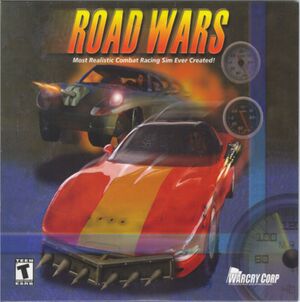 |
|
| Developers | |
|---|---|
| Interactive Vision A/S | |
| Publishers | |
| WarCry Corp[1] | |
| Release dates | |
| Windows | 2000 |
Warnings
Key points
- Online multiplayer no longer works due to GameSpy services being shut down.
- CD/DVD version is bundled with outdated AOL 9.0 client. This can be resolved by just not installing it.
- Game comes with stable configuration manager to help it run on newer systems.
- Customization and mods
Availability
| Source | DRM | Notes | Keys | OS |
|---|---|---|---|---|
| Retail |
Game data
Configuration file(s) location
| System | Location |
|---|---|
| Windows | <path-to-game>\Road Wars\Ini[Note 1] |
Save game data location
| System | Location |
|---|---|
| Windows | <path-to-game>\[Note 1] |
Video
| Graphics feature | State | Notes | |
|---|---|---|---|
| Widescreen resolution | File Link. | ||
| Multi-monitor | |||
| Ultra-widescreen | File Link. | ||
| 4K Ultra HD | File Link. | ||
| Field of view (FOV) | |||
| Windowed | Windows Compatibility | ||
| Borderless fullscreen windowed | Windows Compatibility. | ||
| Anisotropic filtering (AF) | See the glossary page for potential workarounds. | ||
| Anti-aliasing (AA) | See the glossary page for potential workarounds. | ||
| High-fidelity upscaling | See the glossary page for potential workarounds. | ||
| Vertical sync (Vsync) | Triple Buffering Only | ||
| 60 FPS | Optimal Framerate | ||
| 120+ FPS | Can run at higher framrates but breaks in-game physics | ||
| High dynamic range display (HDR) | |||
Input
| Keyboard and mouse | State | Notes |
|---|---|---|
| Remapping | Install folder by .ini. |
|
| Mouse acceleration | ||
| Mouse sensitivity | In-Game | |
| Mouse input in menus | ||
| Mouse Y-axis inversion | ||
| Controller | ||
| Controller support | You can important custom .ini files for whatever controller you have. |
|
| Full controller support | ||
| Controller remapping | ||
| Controller sensitivity | Steering Sensitivity and Deadzone | |
| Controller Y-axis inversion |
| Controller types |
|---|
| XInput-compatible controllers |
|---|
| PlayStation controllers |
|---|
| Generic/other controllers | ||
|---|---|---|
| Button prompts |
| Additional information | ||
|---|---|---|
| Controller hotplugging | ||
| Haptic feedback | ||
| Digital movement supported | ||
| Simultaneous controller+KB/M |
Audio
| Audio feature | State | Notes |
|---|---|---|
| Separate volume controls | ||
| Surround sound | ||
| Subtitles | ||
| Closed captions | ||
| Mute on focus lost | ||
| Royalty free audio |
Localizations
| Language | UI | Audio | Sub | Notes |
|---|---|---|---|---|
| English | ||||
| Brazilian Portuguese | [2] |
Network
Multiplayer types
| Type | Native | Players | Notes | |
|---|---|---|---|---|
| LAN play | 8 | |||
| Online play | 8 | GameSpy services have been shut down;[3] see GameSpy for workarounds. | ||
Connection types
| Type | Native | Notes |
|---|---|---|
| Matchmaking | ||
| Peer-to-peer | ||
| Dedicated | You can set one via IPX | |
| Self-hosting | ||
| Direct IP |
Ports
| Protocol | Port(s) and/or port range(s) |
|---|---|
| TCP | Ports 1,2,3,4 |
- Universal Plug and Play (UPnP) support status is unknown.
Other information
Editing The Game
- All files must have the same name as the original file in order to work. You cannot specify new file names due to the files being hardcoded.
| Editing Highscore[citation needed] |
|---|
|
- Track editing is limited, but if you know how to configure .txt files, you can set certain highscores on whichever track you race on.
| Editing Tracks[citation needed] |
|---|
|
| Editing Cars[citation needed] |
|---|
|
| Adding custom sounds into the game[citation needed] |
|---|
|
Other information
API
| Technical specs | Supported | Notes |
|---|---|---|
| Direct3D | 7 |
| Executable | 32-bit | 64-bit | Notes |
|---|---|---|---|
| Windows |
Middleware
| Middleware | Notes | |
|---|---|---|
| Multiplayer | GameSpy |
System requirements
| Windows | ||
|---|---|---|
| Minimum | Recommended | |
| Operating system (OS) | 95, 98, Me, 2000 | XP, NT |
| Processor (CPU) | Intel Pentium II 300 MHz | Intel Pentium III 450 MHz |
| System memory (RAM) | 64 MB | 128 MB |
| Hard disk drive (HDD) | 200 MB | |
Notes
- ↑ 1.0 1.1 When running this game without elevated privileges (Run as administrator option), write operations against a location below
%PROGRAMFILES%,%PROGRAMDATA%, or%WINDIR%might be redirected to%LOCALAPPDATA%\VirtualStoreon Windows Vista and later (more details).
References
- ↑ [1]
- ↑ redump.org - last accessed on 2023-10-07
- ↑ Pricing | GameSpy Technology
