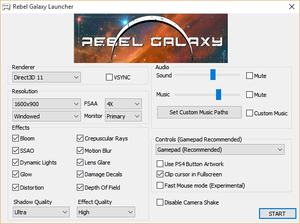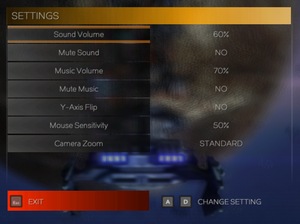Difference between revisions of "Rebel Galaxy"
From PCGamingWiki, the wiki about fixing PC games
Baronsmoki (talk | contribs) (Added MobyGames) |
DarthJimbo (talk | contribs) (Included fix for game not running in Steam on Windows 11.) |
||
| (13 intermediate revisions by 7 users not shown) | |||
| Line 7: | Line 7: | ||
{{Infobox game/row/publisher|Double Damage Games}} | {{Infobox game/row/publisher|Double Damage Games}} | ||
|engines = | |engines = | ||
| − | {{Infobox game/row/engine|Ogre|ref=<ref> | + | {{Infobox game/row/engine|Ogre|ref=<ref>{{Refurl|url=http://www.onlysp.com/rebel-galaxy-all-new-details-on-the-space-action-simulator-coming-to-ps4-xbox-one-and-pc-in-2015/|title=Rebel Galaxy - All New Details on the Space Action Simulator Coming to PS4, Xbox One and PC in 2015 - OnlySP|date=May 2023}}</ref>}} |
|release dates= | |release dates= | ||
{{Infobox game/row/date|Windows|October 20, 2015}} | {{Infobox game/row/date|Windows|October 20, 2015}} | ||
{{Infobox game/row/date|OS X|October 20, 2015}} | {{Infobox game/row/date|OS X|October 20, 2015}} | ||
| + | |reception = | ||
| + | {{Infobox game/row/reception|Metacritic|rebel-galaxy|75}} | ||
| + | {{Infobox game/row/reception|OpenCritic|1740/rebel-galaxy|74}} | ||
| + | {{Infobox game/row/reception|IGDB|rebel-galaxy|72}} | ||
| + | |taxonomy = | ||
| + | {{Infobox game/row/taxonomy/monetization | One-time game purchase }} | ||
| + | {{Infobox game/row/taxonomy/microtransactions | }} | ||
| + | {{Infobox game/row/taxonomy/modes | }} | ||
| + | {{Infobox game/row/taxonomy/pacing | }} | ||
| + | {{Infobox game/row/taxonomy/perspectives | }} | ||
| + | {{Infobox game/row/taxonomy/controls | }} | ||
| + | {{Infobox game/row/taxonomy/genres | }} | ||
| + | {{Infobox game/row/taxonomy/sports | }} | ||
| + | {{Infobox game/row/taxonomy/vehicles | }} | ||
| + | {{Infobox game/row/taxonomy/art styles | }} | ||
| + | {{Infobox game/row/taxonomy/themes | }} | ||
| + | {{Infobox game/row/taxonomy/series | Rebel Galaxy }} | ||
|steam appid = 290300 | |steam appid = 290300 | ||
|steam appid side = | |steam appid side = | ||
|gogcom id = 1435582019 | |gogcom id = 1435582019 | ||
| + | |official site= https://rebel-galaxy.com/more-games/ | ||
| + | |hltb = 30944 | ||
|strategywiki = | |strategywiki = | ||
|mobygames = rebel-galaxy | |mobygames = rebel-galaxy | ||
| Line 20: | Line 39: | ||
|license = commercial | |license = commercial | ||
}} | }} | ||
| − | |||
'''General information''' | '''General information''' | ||
| − | |||
{{GOG.com links|1435582019|rebel_galaxy}} | {{GOG.com links|1435582019|rebel_galaxy}} | ||
{{mm}} [https://steamcommunity.com/app/290300/discussions/ Steam Community Discussions] | {{mm}} [https://steamcommunity.com/app/290300/discussions/ Steam Community Discussions] | ||
| Line 32: | Line 49: | ||
{{Availability/row| GOG.com | rebel_galaxy | DRM-free | | | Windows, OS X }} | {{Availability/row| GOG.com | rebel_galaxy | DRM-free | | | Windows, OS X }} | ||
{{Availability/row| Humble | rebel-galaxy | Steam | | | Windows, OS X }} | {{Availability/row| Humble | rebel-galaxy | Steam | | | Windows, OS X }} | ||
| − | {{Availability/row| Origin | rebel-galaxy/rebel-galaxy | Origin | Included with {{Store feature| | + | {{Availability/row| Origin | rebel-galaxy/rebel-galaxy | Origin | Included with {{Store feature|EA Play}}. Currently only visible in the EA App's Browse menu. | | Windows }} |
{{Availability/row| Steam | 290300 | Steam | | | Windows, OS X }} | {{Availability/row| Steam | 290300 | Steam | | | Windows, OS X }} | ||
}} | }} | ||
| Line 52: | Line 69: | ||
{{Game data| | {{Game data| | ||
{{Game data/saves|Windows|{{P|userprofile\Documents}}\My Games\Double Damage Games\RebelGalaxy\}} | {{Game data/saves|Windows|{{P|userprofile\Documents}}\My Games\Double Damage Games\RebelGalaxy\}} | ||
| − | {{Game data/saves|OS X|}} | + | {{Game data/saves|OS X|{{p|osxhome}}/Library/Application Support/RebelGalaxy}} |
}} | }} | ||
===[[Glossary:Save game cloud syncing|Save game cloud syncing]]=== | ===[[Glossary:Save game cloud syncing|Save game cloud syncing]]=== | ||
{{Save game cloud syncing | {{Save game cloud syncing | ||
| − | |discord | + | |discord = |
| − | |discord notes | + | |discord notes = |
| − | |epic games | + | |epic games launcher = false |
| − | |epic games | + | |epic games launcher notes = |
| − | |gog galaxy | + | |gog galaxy = false |
| − | |gog galaxy notes | + | |gog galaxy notes = |
| − | |origin | + | |origin = false |
| − | |origin notes | + | |origin notes = |
| − | |steam cloud | + | |steam cloud = true |
| − | |steam cloud notes | + | |steam cloud notes = |
| − | | | + | |ubisoft connect = |
| − | | | + | |ubisoft connect notes = |
| − | |xbox cloud | + | |xbox cloud = |
| − | |xbox cloud notes | + | |xbox cloud notes = |
}} | }} | ||
| − | ==Video | + | ==Video== |
{{Image|Rebel Galaxy launcher.png|Launcher settings.}} | {{Image|Rebel Galaxy launcher.png|Launcher settings.}} | ||
{{Image|Rebel Galaxy general options.png|General options.}} | {{Image|Rebel Galaxy general options.png|General options.}} | ||
| − | {{Video | + | {{Video |
|wsgf link = | |wsgf link = | ||
|widescreen wsgf award = | |widescreen wsgf award = | ||
| Line 87: | Line 104: | ||
|multimonitor notes = | |multimonitor notes = | ||
|ultrawidescreen = true | |ultrawidescreen = true | ||
| − | |ultrawidescreen notes = <ref> | + | |ultrawidescreen notes = <ref>{{Refurl|url=https://steamcommunity.com/groups/ultrawidemasterrace/curation/app/290300/|title=Steam Community :: Group :: /r/ultrawidemasterrace Group|date=May 2023}}</ref> |
|4k ultra hd = true | |4k ultra hd = true | ||
|4k ultra hd notes = | |4k ultra hd notes = | ||
| Line 100: | Line 117: | ||
|antialiasing = true | |antialiasing = true | ||
|antialiasing notes = [[FSAA]]. | |antialiasing notes = [[FSAA]]. | ||
| + | |upscaling = unknown | ||
| + | |upscaling tech = | ||
| + | |upscaling notes = | ||
|vsync = true | |vsync = true | ||
|vsync notes = | |vsync notes = | ||
| Line 112: | Line 132: | ||
}} | }} | ||
| − | ==Input | + | ==Input== |
| − | {{Input | + | {{Input |
|key remap = true | |key remap = true | ||
|key remap notes = | |key remap notes = | ||
| Line 178: | Line 198: | ||
}} | }} | ||
| − | ==Audio | + | ==Audio== |
| − | {{Audio | + | {{Audio |
|separate volume = true | |separate volume = true | ||
|separate volume notes = Sound and music. | |separate volume notes = Sound and music. | ||
| Line 191: | Line 211: | ||
|mute on focus lost notes = | |mute on focus lost notes = | ||
|eax support = | |eax support = | ||
| − | |eax support notes = | + | |eax support notes = |
| + | |royalty free audio = unknown | ||
| + | |royalty free audio notes = | ||
}} | }} | ||
| Line 199: | Line 221: | ||
|interface = true | |interface = true | ||
|audio = true | |audio = true | ||
| + | |subtitles = true | ||
| + | |notes = | ||
| + | }} | ||
| + | {{L10n/switch | ||
| + | |language = Spanish | ||
| + | |interface = true | ||
| + | |audio = false | ||
|subtitles = true | |subtitles = true | ||
|notes = | |notes = | ||
}} | }} | ||
| + | }} | ||
| + | |||
| + | ==Issues fixed== | ||
| + | ===Game will not launch in Steam=== | ||
| + | {{Fixbox|description=Install Visual Studio 2012 C++ (x86) Redistributable.|fix= | ||
| + | {{ii}} When launching in Steam, after clicking the <b>Play</b> button, the game fails to launch and returns to the pre-launch state, again showing the <b>Play</b> button. | ||
| + | {{ii}} This issue occurs due to the abscence of the Visual C++ Redistributable for Visual Studio 2012 Update 4 (x86). | ||
| + | |||
| + | # Navigate to [https://www.microsoft.com/en-us/download/details.aspx?id=30679 Microsoft's Website for the 2012 C++ Redistributable.] | ||
| + | # Click <b>Download</b> | ||
| + | # Click the check box next to <b>VSU_4\vcredist_x86.exe</b> | ||
| + | # Click <b>Next</b> | ||
| + | # Run and install the downloaded file. | ||
| + | # Relaunch the game | ||
| + | |||
| + | '''Note''' | ||
| + | {{ii}} Prior to installing the redistributable, launching {{file|{{P|game}}\RebelGalaxy\SteamLauncher.exe}}, the following error will be present, "The code execution cannot proceed because mfc110u.dll was not found. Reinstalling the program may fix this problem." | ||
}} | }} | ||
| Line 207: | Line 253: | ||
===API=== | ===API=== | ||
{{API | {{API | ||
| − | |direct3d versions = 9, 11 | + | |direct3d versions = 9.0c, 11 |
|direct3d notes = | |direct3d notes = | ||
|directdraw versions = | |directdraw versions = | ||
| Line 227: | Line 273: | ||
|windows 32-bit exe = true | |windows 32-bit exe = true | ||
|windows 64-bit exe = false | |windows 64-bit exe = false | ||
| + | |windows arm app = unknown | ||
|windows exe notes = | |windows exe notes = | ||
| − | |mac os x powerpc app = | + | |mac os x powerpc app = unknown |
|macos intel 32-bit app = unknown | |macos intel 32-bit app = unknown | ||
| − | |macos intel 64-bit app = unknown | + | |macos intel 64-bit app = true |
| − | |macos app notes = | + | |macos arm app = unknown |
| + | |macos app notes = <ref>{{Refurl|url=https://docs.google.com/spreadsheets/d/17DkOsI9AwAT4dzPkLmunYJJmUpf1FuWR62Q1vAEfJzM/htmlview|title=Catalina 64-bit Compatibility - Google Docs|date=5 May 2023}}</ref> | ||
|linux 32-bit executable= unknown | |linux 32-bit executable= unknown | ||
|linux 64-bit executable= unknown | |linux 64-bit executable= unknown | ||
| + | |linux arm app = unknown | ||
|linux executable notes = | |linux executable notes = | ||
}} | }} | ||
Latest revision as of 22:55, 27 May 2023
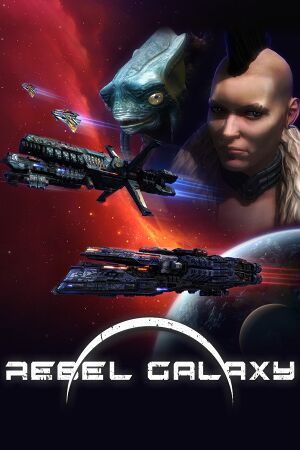 |
|
| Developers | |
|---|---|
| Double Damage Games | |
| macOS (OS X) | BlitWorks[1] |
| Publishers | |
| Double Damage Games | |
| Engines | |
| Ogre[2] | |
| Release dates | |
| Windows | October 20, 2015 |
| macOS (OS X) | October 20, 2015 |
| Reception | |
| Metacritic | 75 |
| OpenCritic | 74 |
| IGDB | 72 |
| Taxonomy | |
| Monetization | One-time game purchase |
| Series | Rebel Galaxy |
| Rebel Galaxy | |
|---|---|
| Rebel Galaxy | 2015 |
| Rebel Galaxy Outlaw | 2019 |
General information
Availability
| Source | DRM | Notes | Keys | OS |
|---|---|---|---|---|
| Epic Games Store | DRM-free when launched from the executable.[3] | |||
| GOG.com | ||||
| Humble Store | ||||
| Origin | Included with EA Play. Currently only visible in the EA App's Browse menu. | |||
| Steam |
Essential improvements
Skip launcher
Use the SKIPLAUNCHER command line argument[citation needed]
|
|---|
|
Game data
Configuration file(s) location
| System | Location |
|---|---|
| Windows | %USERPROFILE%\Documents\My Games\Double Damage Games\RebelGalaxy\ |
| macOS (OS X) | |
| Steam Play (Linux) | <SteamLibrary-folder>/steamapps/compatdata/290300/pfx/[Note 1] |
Save game data location
| System | Location |
|---|---|
| Windows | %USERPROFILE%\Documents\My Games\Double Damage Games\RebelGalaxy\ |
| macOS (OS X) | $HOME/Library/Application Support/RebelGalaxy |
| Steam Play (Linux) | <SteamLibrary-folder>/steamapps/compatdata/290300/pfx/[Note 1] |
Save game cloud syncing
| System | Native | Notes |
|---|---|---|
| Epic Games Launcher | ||
| GOG Galaxy | ||
| Origin | ||
| OneDrive | Requires enabling backup of the Documents folder in OneDrive on all computers. | |
| Steam Cloud |
Video
| Graphics feature | State | Notes | |
|---|---|---|---|
| Widescreen resolution | |||
| Multi-monitor | |||
| Ultra-widescreen | [4] | ||
| 4K Ultra HD | |||
| Field of view (FOV) | Added with Patch 1.05.[5] Can be found under in-game settings, labeled as Camera Zoom. | ||
| Windowed | |||
| Borderless fullscreen windowed | |||
| Anisotropic filtering (AF) | Can be forced through video driver. | ||
| Anti-aliasing (AA) | FSAA. | ||
| Vertical sync (Vsync) | |||
| 60 FPS and 120+ FPS | No frame rate or refresh rate cap. | ||
| High dynamic range display (HDR) | See the glossary page for potential alternatives. | ||
Input
| Keyboard and mouse | State | Notes |
|---|---|---|
| Remapping | ||
| Mouse acceleration | ||
| Mouse sensitivity | ||
| Mouse input in menus | ||
| Mouse Y-axis inversion | Native support. All controls get inverted, including turret aiming mode (which makes it doubly inverted). | |
| Controller | ||
| Controller support | ||
| Full controller support | ||
| Controller remapping | ||
| Controller sensitivity | ||
| Controller Y-axis inversion |
| Controller types |
|---|
| XInput-compatible controllers |
|---|
| PlayStation controllers |
|---|
| Generic/other controllers |
|---|
| Additional information | ||
|---|---|---|
| Button prompts | For DualShock prompts tick Use PS4 Button Artwork. | |
| Controller hotplugging | ||
| Haptic feedback | ||
| Digital movement supported | ||
| Simultaneous controller+KB/M |
Audio
| Audio feature | State | Notes |
|---|---|---|
| Separate volume controls | Sound and music. | |
| Surround sound | ||
| Subtitles | ||
| Closed captions | ||
| Mute on focus lost | ||
| Royalty free audio |
Localizations
| Language | UI | Audio | Sub | Notes |
|---|---|---|---|---|
| English | ||||
| Spanish |
Issues fixed
Game will not launch in Steam
| Install Visual Studio 2012 C++ (x86) Redistributable. |
|---|
Note
|
Other information
API
| Technical specs | Supported | Notes |
|---|---|---|
| Direct3D | 9.0c, 11 | |
| OpenGL | ||
| Shader Model support | 3, 5 |
| Executable | 32-bit | 64-bit | Notes |
|---|---|---|---|
| Windows | |||
| macOS (OS X) | [6] |
Middleware
| Middleware | Notes | |
|---|---|---|
| Audio | FMOD | |
| Cutscenes | Bink Video |
System requirements
| Windows | ||
|---|---|---|
| Minimum | Recommended | |
| Operating system (OS) | XP, Vista, 7, 8, 10 | 7, 8, 10 |
| Processor (CPU) | Intel Core 2 Duo 2.4 GHz AMD Athlon X2 2.8 GHz | |
| System memory (RAM) | 2 GB | 4 GB |
| Hard disk drive (HDD) | 2 GB | |
| Video card (GPU) | 512 MB of VRAM DirectX 9.0b compatible Shader model 3.0 support |
2 GB of VRAM DirectX 11 compatible Shader model 3.0 support |
| Sound (audio device) | DirectX 9.0c compatible 16-bit | |
| macOS (OS X) | ||
|---|---|---|
| Minimum | Recommended | |
| Operating system (OS) | 10.10 | |
| Processor (CPU) | Intel Core 2 Duo 2.4 GHz AMD Athlon X2 2.8 GHz | |
| System memory (RAM) | 2 GB | 4 GB |
| Hard disk drive (HDD) | 2 GB | |
Notes
- ↑ 1.0 1.1 Notes regarding Steam Play (Linux) data:
- File/folder structure within this directory reflects the path(s) listed for Windows and/or Steam game data.
- Games with Steam Cloud support may also store data in
~/.steam/steam/userdata/<user-id>/290300/. - Use Wine's registry editor to access any Windows registry paths.
- The app ID (290300) may differ in some cases.
- Treat backslashes as forward slashes.
- See the glossary page for details on Windows data paths.
References
- ↑ Rebel Galaxy coming to XBox One and Mac - Rebel Galaxy - last accessed on 2017-04-05
- ↑ Rebel Galaxy - All New Details on the Space Action Simulator Coming to PS4, Xbox One and PC in 2015 - OnlySP - last accessed on May 2023
- ↑ Verified by User:Aemony on 2019-09-01
- ↑ Steam Community :: Group :: /r/ultrawidemasterrace Group - last accessed on May 2023
- ↑ Patch 1.05 Notes (Live) :: Rebel Galaxy General Discussions
- ↑ Catalina 64-bit Compatibility - Google Docs - last accessed on 5 May 2023