Difference between revisions of "RPCS3"
From PCGamingWiki, the wiki about fixing PC games
(→Video: added info for my smaa anti aliasing mod) |
(→Video: added info for smaa anti-aliasing and other built-in options that affect framerate and such) |
||
| Line 59: | Line 59: | ||
|windowed = true | |windowed = true | ||
|windowed notes = | |windowed notes = | ||
| − | |borderless windowed = | + | |borderless windowed = true |
| − | |borderless windowed notes = | + | |borderless windowed notes = Set max/desired resolution in GPU section of config. Then enable select "stretch to display area" |
| − | |anisotropic = | + | |anisotropic = true |
| − | |anisotropic notes = | + | |anisotropic notes = Set quality using option under GPU section. Also helps to set resolution scale to that of your default/max resolution. |
|antialiasing = hackable | |antialiasing = hackable | ||
|antialiasing notes = See [[#SMAA Anti-Aliasing|SMAA Anti-Aliasing]] | |antialiasing notes = See [[#SMAA Anti-Aliasing|SMAA Anti-Aliasing]] | ||
|vsync = unknown | |vsync = unknown | ||
|vsync notes = | |vsync notes = | ||
| − | |60 fps = | + | |60 fps = true |
| − | |60 fps notes = | + | |60 fps notes = Has to be configured, per game; go to "advanced" options in config. Set vblank frequency; for instance 128 fps = 78 fps. Make sure to set framerate limit option under gpu section to "off". |
| − | |120 fps = | + | |120 fps = true |
| − | |120 fps notes = | + | |120 fps notes = Has to be configured, per game; go to "advanced" options in config. Set vblank frequency; for instance 128 fps = 78 fps. Make sure to set framerate limit option under gpu section to "off". |
|hdr = unknown | |hdr = unknown | ||
|hdr notes = | |hdr notes = | ||
Revision as of 03:07, 18 September 2022
This page is a stub: it lacks content and/or basic article components. You can help to expand this page
by adding an image or additional information.
This article is about the emulation of a console or deprecated PC platform on Windows, macOS (OS X), or Linux.
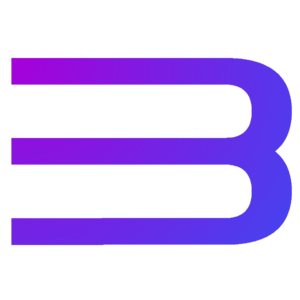 |
|
| Developers | |
|---|---|
| RPCS3 Team | |
| Release dates | |
| Windows | June 2012 |
Key points
- Emulator for the Sony PlayStation 3
- Open-source and is still actively developed as of 2022.[1]
- About 68% of titles on the compatibility list are playable without game breaking glitches.[2]
General information
Availability
| Source | DRM | Notes | Keys | OS |
|---|---|---|---|---|
| Official website |
- RPCS3 Newest builds
- Newest builds are highly recommended, as they have more features and bugfixes than the stable releases.
- Has a built-in auto-updater.
- RPCS3 Source Code (GitHub)
Game data
Configuration file(s) location
| System | Location |
|---|---|
| Windows |
Save game data location
| System | Location |
|---|---|
| Windows |
Video
| Graphics feature | State | Notes | |
|---|---|---|---|
| Widescreen resolution | |||
| Multi-monitor | |||
| Ultra-widescreen | |||
| 4K Ultra HD | |||
| Field of view (FOV) | |||
| Windowed | |||
| Borderless fullscreen windowed | Set max/desired resolution in GPU section of config. Then enable select "stretch to display area" | ||
| Anisotropic filtering (AF) | Set quality using option under GPU section. Also helps to set resolution scale to that of your default/max resolution. | ||
| Anti-aliasing (AA) | See SMAA Anti-Aliasing | ||
| Vertical sync (Vsync) | |||
| 60 FPS and 120+ FPS | Has to be configured, per game; go to "advanced" options in config. Set vblank frequency; for instance 128 fps = 78 fps. Make sure to set framerate limit option under gpu section to "off". Has to be configured, per game; go to "advanced" options in config. Set vblank frequency; for instance 128 fps = 78 fps. Make sure to set framerate limit option under gpu section to "off". |
||
| High dynamic range display (HDR) | See the glossary page for potential alternatives. | ||
SMAA Anti-Aliasing
- Also includes Color Fringe shader. Can be disabled/toggled with "Home" key.
| SMAA Anti-Aliasing[3] |
|---|
|
- Supports FidelityFX Super Resolution.
Input
| Keyboard and mouse | State | Notes |
|---|---|---|
| Remapping | ||
| Mouse acceleration | ||
| Mouse sensitivity | ||
| Mouse input in menus | ||
| Mouse Y-axis inversion | ||
| Controller | ||
| Controller support | ||
| Full controller support | ||
| Controller remapping | ||
| Controller sensitivity | ||
| Controller Y-axis inversion |
| Controller types |
|---|
| XInput-compatible controllers |
|---|
| PlayStation controllers | ||
|---|---|---|
| PlayStation button prompts | ||
| Light bar support | ||
| Adaptive trigger support | ||
| DualSense haptic feedback support | ||
| Connection modes | ||
| Generic/other controllers |
|---|
| Additional information | ||
|---|---|---|
| Controller hotplugging | ||
| Haptic feedback | ||
| Digital movement supported | ||
| Simultaneous controller+KB/M |
Audio
| Audio feature | State | Notes |
|---|---|---|
| Separate volume controls | ||
| Surround sound | ||
| Subtitles | ||
| Closed captions | ||
| Mute on focus lost |
Localizations
| Language | UI | Audio | Sub | Notes |
|---|---|---|---|---|
| English |
Other information
API
| Technical specs | Supported | Notes |
|---|---|---|
| OpenGL | 4.3+ | |
| Vulkan |
| Executable | 32-bit | 64-bit | Notes |
|---|---|---|---|
| Windows |
System requirements
| Windows | ||
|---|---|---|
| Minimum | Recommended | |
| Operating system (OS) | 7 SP1 | 10 21H1 |
| Processor (CPU) | 4 cores / 8 threads | Intel Core i7-8700 AMD Ryzen 5 3600 |
| System memory (RAM) | 4 GB | 8 GB |
| Hard disk drive (HDD) | 5.5 GB | |
| Video card (GPU) | Nvidia GeForce GTX 400 series AMD Radeon HD 5000 series OpenGL 4.3 compatible | Nvidia GeForce 900 series AMD Radeon RX 400 series Vulkan compatible |
| Other | AVX2 support | SSD |
- A 64-bit operating system is required.
