Emulation:PlayStation 3
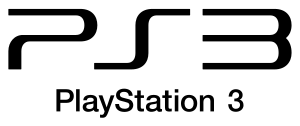 |
|
| Related controllers | |
|---|---|
| DualShock 3 | |
| Predecessor | |
| PlayStation 2 | |
| Successor | |
| PlayStation 4 | |
The PlayStation 3 is a video game console developed by Sony Interactive Entertainment (Then-Sony Computer Entertainment) and manufactured by Sony, released on November 11, 2006 and is a 7th-generation video game console.
The PlayStation 3 is powered by a single IBM Cell Broadband Engine CPU and a Nvidia/SCEI RSX Reality Synthesizer (Based on the GPU used in Nvidia's GeForce 7800GTX graphics card), with 256 MB of system RAM (XDR DRAM) and 256 MB of VRAM (GDDR3). It utilize the Blu-Ray Disc as its game media format. Its primary controller is the DualShock 3.
Below is a list of emulators on PC that can play the PlayStation 3 game titles. Do note that some PlayStation 3 game titles utilize the pressure-sensitive buttons and gyroscope functions on the DualShock 3, thus requiring that controller when playing certain PlayStation 3 game titles on supported emulators.
General information
- PlayStation 3 at Emulation General Wiki
Emulator(s)
RPCS3
Key points
- Open-source and is still actively developed as of 2022.[1]
- About 68% of titles on the compatibility list are playable without game breaking glitches.[2]
General information
Set up guide
| Dumping step-by-step[3] |
|---|
|
