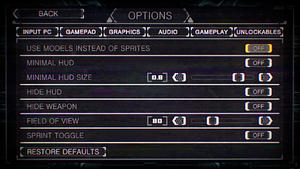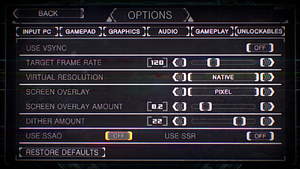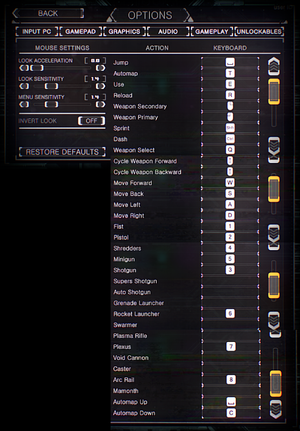Difference between revisions of "Prodeus"
From PCGamingWiki, the wiki about fixing PC games
Gantonio865 (talk | contribs) |
m (→Availability) |
||
| (37 intermediate revisions by 18 users not shown) | |||
| Line 1: | Line 1: | ||
| − | {{state|state= | + | {{state|state=postdev}} |
{{distinguish|Proteus}} | {{distinguish|Proteus}} | ||
{{Infobox game | {{Infobox game | ||
| Line 9: | Line 9: | ||
{{Infobox game/row/publisher|Humble Games}} | {{Infobox game/row/publisher|Humble Games}} | ||
|engines = | |engines = | ||
| − | {{Infobox game/row/engine|Unity|name=Unity 2019|ref=<ref name="engineversion">{{Refcheck|user=Baronsmoki|date=2021-05-11}}</ref>|build=2019.4.14f1}} | + | {{Infobox game/row/engine|Unity|name=Unity 2019|Former|ref=<ref name="former engineversion">{{Refcheck|user=Baronsmoki|date=2021-05-11}}</ref>|build=2019.4.14f1}} |
| + | {{Infobox game/row/engine|Unity|name=Unity 2020|ref=<ref name="engineversion">{{Refcheck|user=Baronsmoki|date=2022-09-28}}</ref>|build=2020.3.27f1}} | ||
|release dates= | |release dates= | ||
| − | {{Infobox game/row/date|Windows| | + | {{Infobox game/row/date|Windows|September 23, 2022}} |
| − | {{Infobox game/row/date|OS X| | + | {{Infobox game/row/date|OS X|September 23, 2022}} |
{{Infobox game/row/date|Linux|TBA|ref=<ref name="DelayedOSXLinux">{{Refurl|url=https://twitter.com/ProdeusGame/status/1324990056529014786|title=Official Twitter - Mac and Linux Delayed|date=2020-11-07}}</ref>}} | {{Infobox game/row/date|Linux|TBA|ref=<ref name="DelayedOSXLinux">{{Refurl|url=https://twitter.com/ProdeusGame/status/1324990056529014786|title=Official Twitter - Mac and Linux Delayed|date=2020-11-07}}</ref>}} | ||
|taxonomy = | |taxonomy = | ||
| − | {{Infobox game/row/taxonomy/monetization | }} | + | {{Infobox game/row/taxonomy/monetization | One-time game purchase, Subscription gaming service }} |
| − | {{Infobox game/row/taxonomy/microtransactions | }} | + | {{Infobox game/row/taxonomy/microtransactions | None }} |
{{Infobox game/row/taxonomy/modes | Singleplayer }} | {{Infobox game/row/taxonomy/modes | Singleplayer }} | ||
{{Infobox game/row/taxonomy/pacing | Real-time }} | {{Infobox game/row/taxonomy/pacing | Real-time }} | ||
{{Infobox game/row/taxonomy/perspectives | First-person }} | {{Infobox game/row/taxonomy/perspectives | First-person }} | ||
{{Infobox game/row/taxonomy/controls | Direct control }} | {{Infobox game/row/taxonomy/controls | Direct control }} | ||
| − | {{Infobox game/row/taxonomy/genres | | + | {{Infobox game/row/taxonomy/genres | FPS }} |
{{Infobox game/row/taxonomy/sports | }} | {{Infobox game/row/taxonomy/sports | }} | ||
{{Infobox game/row/taxonomy/vehicles | }} | {{Infobox game/row/taxonomy/vehicles | }} | ||
| Line 33: | Line 34: | ||
|hltb = 63072 | |hltb = 63072 | ||
|igdb = prodeus | |igdb = prodeus | ||
| − | |mobygames = | + | |lutris = prodeus |
| + | |mobygames = 153160 | ||
|strategywiki = | |strategywiki = | ||
|wikipedia = Prodeus | |wikipedia = Prodeus | ||
| − | |winehq = | + | |winehq = 20831 |
|license = commercial | |license = commercial | ||
| + | }} | ||
| + | |||
| + | {{Introduction | ||
| + | |introduction = | ||
| + | |||
| + | |release history = | ||
| + | |||
| + | |current state = | ||
}} | }} | ||
| Line 47: | Line 57: | ||
==Availability== | ==Availability== | ||
{{Availability| | {{Availability| | ||
| + | {{Availability/row| GamersGate | prodeus | Steam | | | Windows, OS X }} | ||
{{Availability/row| Gamesplanet | 4986-1 | Steam | | | Windows, OS X }} | {{Availability/row| Gamesplanet | 4986-1 | Steam | | | Windows, OS X }} | ||
| − | {{Availability/row| GOG.com | prodeus | DRM-free | GOG Galaxy required for leaderboards and online content (including community-created maps) | | Windows }} | + | {{Availability/row| GOG.com | prodeus | DRM-free* | GOG Galaxy required for leaderboards and online content (including community-created maps) | | Windows, OS X }} |
| − | {{Availability/row| Humble | prodeus | Steam | | + | {{Availability/row| Humble | prodeus | Steam | | | Windows, OS X }} |
| − | {{Availability/row| Steam | 964800 | Steam | | + | {{Availability/row| Microsoft Store | 9mzrsllwkwdv | Microsoft Store | {{store feature|Xbox Play Anywhere}}. | | Windows }} |
| + | {{Availability/row| Steam | 964800 | DRM-free* | Launching through Steam required for leaderboards and online content | | Windows, OS X }} | ||
{{Availability/row| GMG | prodeus-pc | Steam | | | Windows, OS X | unavailable }} | {{Availability/row| GMG | prodeus-pc | Steam | | | Windows, OS X | unavailable }} | ||
| + | }} | ||
| + | {{ii}} A free trial is available from the {{store link|Microsoft Store|9mzrsllwkwdv}}. | ||
| + | |||
| + | ==Monetization== | ||
| + | {{Monetization | ||
| + | |ad-supported = | ||
| + | |cross-game bonus = | ||
| + | |dlc = | ||
| + | |expansion pack = | ||
| + | |freeware = | ||
| + | |free-to-play = | ||
| + | |one-time game purchase = The game requires an upfront purchase to access. | ||
| + | |sponsored = | ||
| + | |subscription = | ||
| + | |subscription gaming service = Available via [[List of PC Game Pass games|Xbox Game Pass for PC]]. | ||
}} | }} | ||
| Line 58: | Line 85: | ||
===Configuration file(s) location=== | ===Configuration file(s) location=== | ||
{{Game data| | {{Game data| | ||
| − | {{Game data/config|Windows|{{p| | + | {{Game data/config|Windows|{{P|userprofile\appdata\locallow}}\BoundingBoxSoftware\Prodeus\Settings\|{{p|hkcu}}\Software\BoundingBoxSoftware\Prodeus\}} |
| − | {{Game data/config|OS X|}} | + | {{Game data/config|Microsoft Store|{{P|userprofile\appdata\locallow}}\Humble Bundle\Prodeus\Settings\|{{p|hkcu}}\Software\Humble Bundle\Prodeus\}} |
| + | {{Game data/config|OS X|{{P|osxhome}}/Library/Application Support/com.BoundingBoxSoftware.Prodeus/Settings/}} | ||
{{Game data/config|Linux|}} | {{Game data/config|Linux|}} | ||
}} | }} | ||
| Line 66: | Line 94: | ||
===Save game data location=== | ===Save game data location=== | ||
{{Game data| | {{Game data| | ||
| − | {{Game data/saves|Windows|{{ | + | {{Game data/saves|Windows|{{P|userprofile\appdata\locallow}}\BoundingBoxSoftware\Prodeus\SaveGames\}} |
| − | {{Game data/saves|OS X|}} | + | {{Game data/saves|Microsoft Store|{{P|userprofile\appdata\locallow}}\Humble Bundle\Prodeus\CloudSaveGames\}} |
| + | {{Game data/saves|OS X|{{P|osxhome}}/Library/Application Support/com.BoundingBoxSoftware.Prodeus/SaveGames/}} | ||
{{Game data/saves|Linux|}} | {{Game data/saves|Linux|}} | ||
}} | }} | ||
| Line 73: | Line 102: | ||
===[[Glossary:Save game cloud syncing|Save game cloud syncing]]=== | ===[[Glossary:Save game cloud syncing|Save game cloud syncing]]=== | ||
{{Save game cloud syncing | {{Save game cloud syncing | ||
| − | |discord | + | |discord = |
| − | |discord notes | + | |discord notes = |
| − | |epic games | + | |epic games launcher = |
| − | |epic games | + | |epic games launcher notes = |
| − | |gog galaxy | + | |gog galaxy = true |
| − | |gog galaxy notes | + | |gog galaxy notes = |
| − | |origin | + | |origin = |
| − | |origin notes | + | |origin notes = |
| − | |steam cloud | + | |steam cloud = false |
| − | |steam cloud notes | + | |steam cloud notes = Uses its own cloud server. |
| − | | | + | |ubisoft connect = |
| − | | | + | |ubisoft connect notes = |
| − | |xbox cloud | + | |xbox cloud = true |
| − | |xbox cloud notes | + | |xbox cloud notes = |
}} | }} | ||
==Video== | ==Video== | ||
{{Image|Prodeus - video settings.png|Video settings}} | {{Image|Prodeus - video settings.png|Video settings}} | ||
| − | {{Video | + | {{Video |
|wsgf link = | |wsgf link = | ||
|widescreen wsgf award = | |widescreen wsgf award = | ||
| Line 101: | Line 130: | ||
|multimonitor = unknown | |multimonitor = unknown | ||
|multimonitor notes = | |multimonitor notes = | ||
| − | |ultrawidescreen = | + | |ultrawidescreen = true |
|ultrawidescreen notes = | |ultrawidescreen notes = | ||
|4k ultra hd = true | |4k ultra hd = true | ||
| Line 115: | Line 144: | ||
|antialiasing = false | |antialiasing = false | ||
|antialiasing notes = | |antialiasing notes = | ||
| + | |upscaling = unknown | ||
| + | |upscaling tech = | ||
| + | |upscaling notes = | ||
|vsync = true | |vsync = true | ||
|vsync notes = | |vsync notes = | ||
| Line 123: | Line 155: | ||
|hdr = false | |hdr = false | ||
|hdr notes = | |hdr notes = | ||
| + | |ray tracing = unknown | ||
| + | |ray tracing notes = | ||
|color blind = false | |color blind = false | ||
|color blind notes = | |color blind notes = | ||
| Line 129: | Line 163: | ||
==Input== | ==Input== | ||
{{Image|Prodeus - input settings.png|Input settings (PC)}} | {{Image|Prodeus - input settings.png|Input settings (PC)}} | ||
| − | {{Input | + | {{Input |
|key remap = true | |key remap = true | ||
|key remap notes = | |key remap notes = | ||
| Line 194: | Line 228: | ||
==Audio== | ==Audio== | ||
{{Image|Prodeus - audio settings.png|Audio settings}} | {{Image|Prodeus - audio settings.png|Audio settings}} | ||
| − | {{Audio | + | {{Audio |
|separate volume = true | |separate volume = true | ||
|separate volume notes = | |separate volume notes = | ||
| − | |surround sound = | + | |surround sound = true |
|surround sound notes = | |surround sound notes = | ||
|subtitles = true | |subtitles = true | ||
| Line 206: | Line 240: | ||
|mute on focus lost notes = | |mute on focus lost notes = | ||
|eax support = | |eax support = | ||
| − | |eax support notes = | + | |eax support notes = |
| + | |royalty free audio = unknown | ||
| + | |royalty free audio notes = | ||
}} | }} | ||
| Line 214: | Line 250: | ||
|interface = true | |interface = true | ||
|audio = true | |audio = true | ||
| + | |subtitles = true | ||
| + | |notes = | ||
| + | |fan = | ||
| + | }} | ||
| + | {{L10n/switch | ||
| + | |language = Brazilian Portuguese | ||
| + | |interface = true | ||
| + | |audio = false | ||
|subtitles = true | |subtitles = true | ||
|notes = | |notes = | ||
| Line 245: | Line 289: | ||
|windows 32-bit exe = false | |windows 32-bit exe = false | ||
|windows 64-bit exe = true | |windows 64-bit exe = true | ||
| + | |windows arm app = false | ||
|windows exe notes = | |windows exe notes = | ||
|mac os x powerpc app = | |mac os x powerpc app = | ||
|macos intel 32-bit app = unknown | |macos intel 32-bit app = unknown | ||
| − | |macos intel 64-bit app = | + | |macos intel 64-bit app = true |
| − | |macos app notes = | + | |macos arm app = true |
| + | |macos app notes = <ref>{{Refurl|url=https://www.reddit.com/r/macgaming/comments/t44vqc/comment/hyyrxuc|title=M1 Mac Up-to-date Game Compatibility List|date=15 March 2022}}</ref> | ||
|linux 32-bit executable= unknown | |linux 32-bit executable= unknown | ||
|linux 64-bit executable= unknown | |linux 64-bit executable= unknown | ||
| + | |linux arm app = unknown | ||
|linux executable notes = | |linux executable notes = | ||
}} | }} | ||
| Line 272: | Line 319: | ||
|anticheat notes = | |anticheat notes = | ||
}} | }} | ||
| + | |||
| + | ==Modifications== | ||
| + | |||
| + | ====[https://www.nexusmods.com/prodeus/mods/1 Vignette Removal]==== | ||
| + | {{ii}} Removes the vignette (black borders) effect from the player's HUD. | ||
==System requirements== | ==System requirements== | ||
| Line 329: | Line 381: | ||
{{References}} | {{References}} | ||
| − | + | {{GOG.com Enhancement Project}} | |
Latest revision as of 22:57, 21 April 2024
Although this product has been released, it remains under active development - information may change frequently and could be outdated or irrelevant.
Not to be confused with Proteus.
 |
|
| Developers | |
|---|---|
| Mike and Jason | |
| Bounding Box Software | |
| Publishers | |
| Humble Games | |
| Engines | |
| Former | Unity 2019[Note 1] |
| Unity 2020[Note 2] | |
| Release dates | |
| Windows | September 23, 2022 |
| macOS (OS X) | September 23, 2022 |
| Linux | TBA[3] |
| Taxonomy | |
| Monetization | One-time game purchase, Subscription gaming service |
| Microtransactions | None |
| Modes | Singleplayer |
| Pacing | Real-time |
| Perspectives | First-person |
| Controls | Direct control |
| Genres | FPS |
| Themes | Sci-fi |
Prodeus is a singleplayer first-person FPS game.
General information
- Official Discord server
- GOG.com Community Discussions
- GOG.com Support Page
- Steam Community Discussions
Availability
| Source | DRM | Notes | Keys | OS |
|---|---|---|---|---|
| GamersGate | ||||
| GOG.com | GOG Galaxy required for leaderboards and online content (including community-created maps) | |||
| Humble Store | ||||
| Microsoft Store | Xbox Play Anywhere. | |||
| Steam | Launching through Steam required for leaderboards and online content | |||
| Green Man Gaming (unavailable) |
- A free trial is available from the Microsoft Store.
Monetization
| Type | Notes |
|---|---|
| One-time game purchase | The game requires an upfront purchase to access. |
| Subscription gaming service | Available via Xbox Game Pass for PC. |
Game data
Configuration file(s) location
| System | Location |
|---|---|
| Windows | %USERPROFILE%\AppData\LocalLow\BoundingBoxSoftware\Prodeus\Settings\ HKEY_CURRENT_USER\Software\BoundingBoxSoftware\Prodeus\ |
| Microsoft Store | %USERPROFILE%\AppData\LocalLow\Humble Bundle\Prodeus\Settings\ HKEY_CURRENT_USER\Software\Humble Bundle\Prodeus\ |
| macOS (OS X) | $HOME/Library/Application Support/com.BoundingBoxSoftware.Prodeus/Settings/ |
| Linux | |
| Steam Play (Linux) | <SteamLibrary-folder>/steamapps/compatdata/964800/pfx/[Note 3] |
- It's unknown whether this game follows the XDG Base Directory Specification on Linux. Please fill in this information.
Save game data location
| System | Location |
|---|---|
| Windows | %USERPROFILE%\AppData\LocalLow\BoundingBoxSoftware\Prodeus\SaveGames\ |
| Microsoft Store | %USERPROFILE%\AppData\LocalLow\Humble Bundle\Prodeus\CloudSaveGames\ |
| macOS (OS X) | $HOME/Library/Application Support/com.BoundingBoxSoftware.Prodeus/SaveGames/ |
| Linux | |
| Steam Play (Linux) | <SteamLibrary-folder>/steamapps/compatdata/964800/pfx/[Note 3] |
Save game cloud syncing
| System | Native | Notes |
|---|---|---|
| GOG Galaxy | ||
| Steam Cloud | Uses its own cloud server. | |
| Xbox Cloud |
Video
| Graphics feature | State | Notes | |
|---|---|---|---|
| Widescreen resolution | |||
| Multi-monitor | |||
| Ultra-widescreen | |||
| 4K Ultra HD | |||
| Field of view (FOV) | |||
| Windowed | |||
| Borderless fullscreen windowed | |||
| Anisotropic filtering (AF) | See the glossary page for potential workarounds. | ||
| Anti-aliasing (AA) | See the glossary page for potential workarounds. | ||
| Vertical sync (Vsync) | |||
| 60 FPS and 120+ FPS | |||
| High dynamic range display (HDR) | See the glossary page for potential alternatives. | ||
- The game engine may allow for manual configuration of the game via its variables. See the Unity page for more details.
Input
| Keyboard and mouse | State | Notes |
|---|---|---|
| Remapping | ||
| Mouse acceleration | ||
| Mouse sensitivity | ||
| Mouse input in menus | ||
| Mouse Y-axis inversion | ||
| Controller | ||
| Controller support | ||
| Full controller support | ||
| Controller remapping | ||
| Controller sensitivity | ||
| Controller Y-axis inversion |
| Controller types |
|---|
| XInput-compatible controllers | ||
|---|---|---|
| Xbox button prompts | ||
| Impulse Trigger vibration |
| PlayStation controllers | ||
|---|---|---|
| PlayStation button prompts | ||
| Light bar support | ||
| Adaptive trigger support | ||
| DualSense haptic feedback support | ||
| Connection modes | ||
| Generic/other controllers | ||
|---|---|---|
| Button prompts |
| Additional information | ||
|---|---|---|
| Controller hotplugging | ||
| Haptic feedback | ||
| Digital movement supported | ||
| Simultaneous controller+KB/M |
Audio
| Audio feature | State | Notes |
|---|---|---|
| Separate volume controls | ||
| Surround sound | ||
| Subtitles | ||
| Closed captions | ||
| Mute on focus lost | ||
| Royalty free audio |
Localizations
| Language | UI | Audio | Sub | Notes |
|---|---|---|---|---|
| English | ||||
| Brazilian Portuguese |
Other information
API
| Technical specs | Supported | Notes |
|---|---|---|
| Direct3D | 11 | |
| Shader Model support | 5 |
| Executable | 32-bit | 64-bit | ARM | Notes |
|---|---|---|---|---|
| Windows | ||||
| macOS (OS X) | [4] | |||
| Linux |
Middleware
| Middleware | Notes | |
|---|---|---|
| Input | Rewired |
Modifications
Vignette Removal
- Removes the vignette (black borders) effect from the player's HUD.
System requirements
| Windows | ||
|---|---|---|
| Minimum | Recommended | |
| Operating system (OS) | 7 | |
| Processor (CPU) | 2 GHz 4-core | 3 GHz 8-core |
| System memory (RAM) | 2 GB | 6 GB |
| Hard disk drive (HDD) | 4 GB | |
| Video card (GPU) | Nvidia GeForce GTX 580 AMD Radeon HD 7870 DirectX 9.0 compatible | Nvidia GeForce GTX 1050 AMD Radeon RX 560 DirectX 10 compatible |
- A 64-bit operating system is required.
| macOS (OS X) | ||
|---|---|---|
| Minimum | Recommended | |
| Operating system (OS) | ||
| Processor (CPU) | 2 GHz 4-core | 3 GHz 8-core |
| System memory (RAM) | 2 GB | 6 GB |
| Hard disk drive (HDD) | 4 GB | |
| Video card (GPU) | Nvidia GeForce GTX 580 AMD Radeon HD 7870 | Nvidia GeForce GTX 1050 AMD Radeon RX 560 |
| Linux | ||
|---|---|---|
| Minimum | Recommended | |
| Operating system (OS) | ||
| Processor (CPU) | 2 GHz 4-core | 3 GHz 8-core |
| System memory (RAM) | 2 GB | 6 GB |
| Hard disk drive (HDD) | 4 GB | |
| Video card (GPU) | Nvidia GeForce GTX 580 AMD Radeon HD 7870 | Nvidia GeForce GTX 1050 AMD Radeon RX 560 |
Notes
- ↑ Unity engine build: 2019.4.14f1[1]
- ↑ Unity engine build: 2020.3.27f1[2]
- ↑ 3.0 3.1 Notes regarding Steam Play (Linux) data:
- File/folder structure within this directory reflects the path(s) listed for Windows and/or Steam game data.
- Use Wine's registry editor to access any Windows registry paths.
- The app ID (964800) may differ in some cases.
- Treat backslashes as forward slashes.
- See the glossary page for details on Windows data paths.
References
- ↑ Verified by User:Baronsmoki on 2021-05-11
- ↑ Verified by User:Baronsmoki on 2022-09-28
- ↑ Official Twitter - Mac and Linux Delayed - last accessed on 2020-11-07
- ↑ M1 Mac Up-to-date Game Compatibility List - last accessed on 15 March 2022