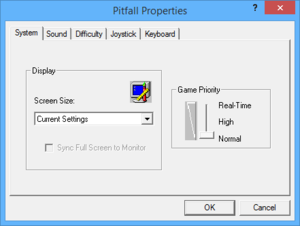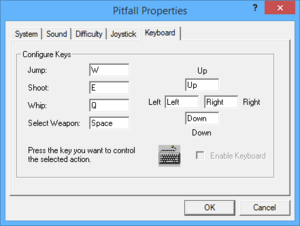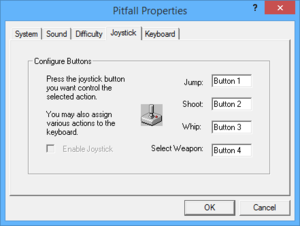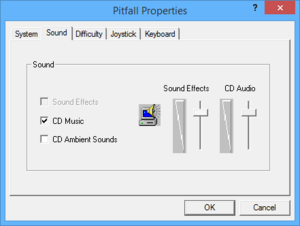Difference between revisions of "Pitfall: The Mayan Adventure"
From PCGamingWiki, the wiki about fixing PC games
(→Video settings: updated screen types) |
|||
| (38 intermediate revisions by 13 users not shown) | |||
| Line 1: | Line 1: | ||
{{Infobox game | {{Infobox game | ||
| − | |cover = Pitfall The Mayan Adventure | + | |cover = Pitfall The Mayan Adventure cover.jpg |
|developers = | |developers = | ||
{{Infobox game/row/developer|Activision}} | {{Infobox game/row/developer|Activision}} | ||
{{Infobox game/row/developer|Redline Games}} | {{Infobox game/row/developer|Redline Games}} | ||
| − | {{Infobox game/row/ | + | {{Infobox game/row/porter|Kinesoft|Windows}} |
{{Infobox game/row/developer|Kroyer Films|Animation}} | {{Infobox game/row/developer|Kroyer Films|Animation}} | ||
{{Infobox game/row/developer|Soundelux|CD audio}} | {{Infobox game/row/developer|Soundelux|CD audio}} | ||
|publishers = | |publishers = | ||
{{Infobox game/row/publisher|Activision}} | {{Infobox game/row/publisher|Activision}} | ||
| − | {{Infobox game/row/publisher| | + | {{Infobox game/row/publisher|GameBank|Japan}} |
|engines = | |engines = | ||
|release dates= | |release dates= | ||
| − | {{Infobox game/row/date|Windows|August 1995}} | + | {{Infobox game/row/date|Windows|August 31, 1995}} |
| + | |taxonomy = | ||
| + | {{Infobox game/row/taxonomy/monetization | }} | ||
| + | {{Infobox game/row/taxonomy/microtransactions | }} | ||
| + | {{Infobox game/row/taxonomy/modes | }} | ||
| + | {{Infobox game/row/taxonomy/pacing | }} | ||
| + | {{Infobox game/row/taxonomy/perspectives | Side view }} | ||
| + | {{Infobox game/row/taxonomy/controls | }} | ||
| + | {{Infobox game/row/taxonomy/genres | Platform }} | ||
| + | {{Infobox game/row/taxonomy/sports | }} | ||
| + | {{Infobox game/row/taxonomy/vehicles | }} | ||
| + | {{Infobox game/row/taxonomy/art styles | }} | ||
| + | {{Infobox game/row/taxonomy/themes | }} | ||
| + | {{Infobox game/row/taxonomy/series | Pitfall }} | ||
|steam appid = | |steam appid = | ||
| − | |gogcom | + | |gogcom id = |
| − | |wikipedia = Pitfall: | + | |strategywiki = Pitfall: The Mayan Adventure |
| + | |mobygames = pitfall-the-mayan-adventure | ||
| + | |wikipedia = Pitfall: The Mayan Adventure | ||
| + | |winehq = | ||
| + | |license = commercial | ||
}} | }} | ||
| − | |||
| − | ''' | + | '''Key points''' |
| − | {{ | + | {{ii}} Notable for being the very first game to fully use Windows (not Windows 3.x). |
==Availability== | ==Availability== | ||
{{Availability| | {{Availability| | ||
| − | {{Availability/row| | + | {{Availability/row| Retail | | Disc | Game runs directly off of the disc, uses Redbook audio for music. | | Windows }} |
}} | }} | ||
| − | {{ | + | |
| + | ==Essential Improvements== | ||
| + | ===[https://www.vogons.org/viewtopic.php?f=8&t=32451&sid=be4e0e4d113dea309c141bf0c1c01f1a&start=20#p268314 Sound Fix]=== | ||
| + | {{++}} Prevents the game from locking up completely whenever a sound effect is played. | ||
| + | {{ii}} Due to an error in the '''wail32.dll''' file on the CD, the game locks up whenever the file is used to play sound. | ||
==Game data== | ==Game data== | ||
===Configuration file(s) location=== | ===Configuration file(s) location=== | ||
{{Game data| | {{Game data| | ||
| − | {{Game data/ | + | {{Game data/config|Windows|{{p|hklm}}\SOFTWARE\{{p|wow64}}\Activision\Pitfall}} |
}} | }} | ||
===Save game data location=== | ===Save game data location=== | ||
{{Game data| | {{Game data| | ||
| − | {{Game data/ | + | {{Game data/saves|Windows|{{p|hklm}}\SOFTWARE\{{p|wow64}}\Activision\Pitfall}} |
}} | }} | ||
| − | ==Video | + | ==Video== |
{{Image|Pitfall The Mayan Adventure Video.png|In-game video settings.}} | {{Image|Pitfall The Mayan Adventure Video.png|In-game video settings.}} | ||
| − | {{Video | + | {{Video |
|wsgf link = | |wsgf link = | ||
|widescreen wsgf award = | |widescreen wsgf award = | ||
| Line 55: | Line 75: | ||
|4k ultra hd = false | |4k ultra hd = false | ||
|4k ultra hd notes = | |4k ultra hd notes = | ||
| − | |fov = | + | |fov = n/a |
|fov notes = | |fov notes = | ||
|windowed = true | |windowed = true | ||
| Line 61: | Line 81: | ||
|borderless windowed = false | |borderless windowed = false | ||
|borderless windowed notes = | |borderless windowed notes = | ||
| − | |anisotropic = | + | |anisotropic = n/a |
|anisotropic notes = | |anisotropic notes = | ||
| − | |antialiasing = | + | |antialiasing = n/a |
|antialiasing notes = | |antialiasing notes = | ||
| + | |upscaling = false | ||
| + | |upscaling tech = | ||
| + | |upscaling notes = | ||
|vsync = unknown | |vsync = unknown | ||
|vsync notes = | |vsync notes = | ||
| − | | | + | |60 fps = false |
| − | | | + | |60 fps notes = |
| + | |120 fps = unknown | ||
| + | |120 fps notes = | ||
| + | |hdr = false | ||
| + | |hdr notes = | ||
|color blind = unknown | |color blind = unknown | ||
|color blind notes = | |color blind notes = | ||
}} | }} | ||
| − | ==Input | + | ==Input== |
{{Image|Pitfall The Mayan Adventure Keyboard.png|In-game keyboard settings.}} | {{Image|Pitfall The Mayan Adventure Keyboard.png|In-game keyboard settings.}} | ||
{{Image|Pitfall The Mayan Adventure Joystick.png|In-game joystick settings.}} | {{Image|Pitfall The Mayan Adventure Joystick.png|In-game joystick settings.}} | ||
| − | {{Input | + | {{Input |
|key remap = true | |key remap = true | ||
|key remap notes = | |key remap notes = | ||
|acceleration option = false | |acceleration option = false | ||
|acceleration option notes = | |acceleration option notes = | ||
| + | |mouse sensitivity = unknown | ||
| + | |mouse sensitivity notes = | ||
|mouse menu = true | |mouse menu = true | ||
|mouse menu notes = | |mouse menu notes = | ||
| − | |invert mouse y-axis = | + | |invert mouse y-axis = n/a |
|invert mouse y-axis notes = | |invert mouse y-axis notes = | ||
| + | |touchscreen = unknown | ||
| + | |touchscreen notes = | ||
|controller support = true | |controller support = true | ||
|controller support notes = | |controller support notes = | ||
| Line 91: | Line 122: | ||
|controller remap = true | |controller remap = true | ||
|controller remap notes = | |controller remap notes = | ||
| − | |invert controller y-axis = | + | |controller sensitivity = unknown |
| + | |controller sensitivity notes= | ||
| + | |invert controller y-axis = n/a | ||
|invert controller y-axis notes= | |invert controller y-axis notes= | ||
| − | | | + | |xinput controllers = unknown |
| − | | | + | |xinput controllers notes = |
| + | |xbox prompts = unknown | ||
| + | |xbox prompts notes = | ||
| + | |impulse triggers = unknown | ||
| + | |impulse triggers notes = | ||
| + | |dualshock 4 = unknown | ||
| + | |dualshock 4 notes = | ||
| + | |dualshock prompts = unknown | ||
| + | |dualshock prompts notes = | ||
| + | |light bar support = unknown | ||
| + | |light bar support notes = | ||
| + | |dualshock 4 modes = unknown | ||
| + | |dualshock 4 modes notes = | ||
| + | |tracked motion controllers= unknown | ||
| + | |tracked motion controllers notes = | ||
| + | |tracked motion prompts = unknown | ||
| + | |tracked motion prompts notes = | ||
| + | |other controllers = unknown | ||
| + | |other controllers notes = | ||
| + | |other button prompts = unknown | ||
| + | |other button prompts notes= | ||
| + | |controller hotplug = unknown | ||
| + | |controller hotplug notes = | ||
| + | |haptic feedback = unknown | ||
| + | |haptic feedback notes = | ||
| + | |simultaneous input = unknown | ||
| + | |simultaneous input notes = | ||
| + | |steam input api = unknown | ||
| + | |steam input api notes = | ||
| + | |steam hook input = unknown | ||
| + | |steam hook input notes = | ||
| + | |steam input presets = unknown | ||
| + | |steam input presets notes = | ||
| + | |steam controller prompts = unknown | ||
| + | |steam controller prompts notes = | ||
| + | |steam cursor detection = unknown | ||
| + | |steam cursor detection notes = | ||
}} | }} | ||
| − | ==Audio | + | ==Audio== |
{{Image|Pitfall The Mayan Adventure Audio.png|In-game audio settings.}} | {{Image|Pitfall The Mayan Adventure Audio.png|In-game audio settings.}} | ||
| − | {{Audio | + | {{Audio |
|separate volume = true | |separate volume = true | ||
|separate volume notes = | |separate volume notes = | ||
| − | |surround sound = | + | |surround sound = n/a |
|surround sound notes = | |surround sound notes = | ||
| − | |subtitles = | + | |subtitles = n/a |
|subtitles notes = All speech is text-based. | |subtitles notes = All speech is text-based. | ||
| − | |closed captions = | + | |closed captions = n/a |
|closed captions notes = | |closed captions notes = | ||
|mute on focus lost = true | |mute on focus lost = true | ||
|mute on focus lost notes = | |mute on focus lost notes = | ||
|eax support = | |eax support = | ||
| − | |eax support notes = | + | |eax support notes = |
| + | |royalty free audio = unknown | ||
| + | |royalty free audio notes = | ||
| + | |red book cd audio = true | ||
| + | |red book cd audio notes = | ||
}} | }} | ||
| Line 118: | Line 191: | ||
|language = English | |language = English | ||
|interface = true | |interface = true | ||
| − | |audio = | + | |audio = n/a |
| − | |subtitles = | + | |subtitles = n/a |
| + | |notes = | ||
| + | |fan = | ||
| + | }}{{L10n/switch | ||
| + | |language = French | ||
| + | |interface = true | ||
| + | |audio = n/a | ||
| + | |subtitles = false | ||
|notes = | |notes = | ||
|fan = | |fan = | ||
| − | |||
}} | }} | ||
| + | }} | ||
| + | ==Issues fixed== | ||
| + | |||
| + | ===Pitfall plays no sound and the sound checkboxes are greyed out=== | ||
| + | |||
| + | {{Fixbox|description=Set Windows 95 or 98/ME Compatability mode|fix= | ||
| + | # Locate '''pitfall.exe''' in {{p|game}} and right-click. | ||
| + | # Select '''"Properties"''' and then open the compatability tab. | ||
| + | # Tick the box '''"Run this in compatability mode for"''' and select either '''Windows 95''' or '''Windows 98/ME''' from the dropdown menu. | ||
| + | # Click '''"Apply"''' then close the properties box. | ||
| + | }} | ||
| + | |||
| + | ===Game Freezes completely when playing sound effects=== | ||
| + | |||
| + | {{Fixbox|description=Replace faulty wail32.dll|fix= | ||
| + | {{ii}} Running the game from CD prevents replacement of '''wail32.dll''' | ||
| + | # Navigate to the Pitfall CD. | ||
| + | # Copy the <code>'''ASSETS'''</code> folder from the CD to a directory on the hard drive. | ||
| + | # Rename the newly created <code>'''ASSETS'''</code> folder to PITFALL. | ||
| + | # Download the fixed dll from [https://www.vogons.org/viewtopic.php?f=8&t=32451&sid=be4e0e4d113dea309c141bf0c1c01f1a&start=20#p268314 '''here'''] | ||
| + | # Extact the downloaded file and use it to replace the '''wail32.dll''' in the new PITFALL folder. | ||
| + | # Use the pitfall.exe executable in the PITFALL folder to launch the game. | ||
| + | }} | ||
| + | |||
| + | ==Issues unresolved== | ||
| + | |||
| + | ===Pitfall.exe gives a 256 color error=== | ||
| + | {{ii}} This error occurs even when 256 color mode in compatability is checked. | ||
| + | |||
| + | Clicking okay will dismiss the error and allow the game to launch, but will reappear the next time the game is launched. | ||
| + | |||
| + | ===Pitfall.exe gives a "bad or missing DISPDIB.dll -error 2" message=== | ||
| + | {{ii}} This error only appears when using Windows 95 or 98/ME compatability mode. | ||
| + | Clicking okay will dismiss the error and allow the game to launch, but will reappear the next time the game is launched. | ||
| + | |||
| + | ==Other information== | ||
| + | ===API=== | ||
| + | {{API | ||
| + | |direct3d versions = | ||
| + | |direct3d notes = | ||
| + | |directdraw versions = | ||
| + | |directdraw notes = | ||
| + | |opengl versions = | ||
| + | |opengl notes = | ||
| + | |glide versions = | ||
| + | |glide notes = | ||
| + | |software mode = | ||
| + | |software mode notes = | ||
| + | |mantle support = | ||
| + | |mantle support notes = | ||
| + | |metal support = | ||
| + | |metal support notes = | ||
| + | |vulkan versions = | ||
| + | |vulkan notes = | ||
| + | |dos modes = | ||
| + | |dos modes notes = | ||
| + | |shader model versions = | ||
| + | |shader model notes = | ||
| + | |windows 32-bit exe = true | ||
| + | |windows 64-bit exe = unknown | ||
| + | |windows arm app = unknown | ||
| + | |windows exe notes = | ||
| + | |macos intel 32-bit app = | ||
| + | |macos intel 64-bit app = | ||
| + | |macos arm app = unknown | ||
| + | |macos app notes = | ||
| + | |linux 32-bit executable= | ||
| + | |linux 64-bit executable= | ||
| + | |linux arm app = unknown | ||
| + | |linux executable notes = | ||
}} | }} | ||
| Line 145: | Line 294: | ||
|recVRAM = | |recVRAM = | ||
}} | }} | ||
| + | |||
| + | {{References}} | ||
Latest revision as of 12:35, 18 October 2023
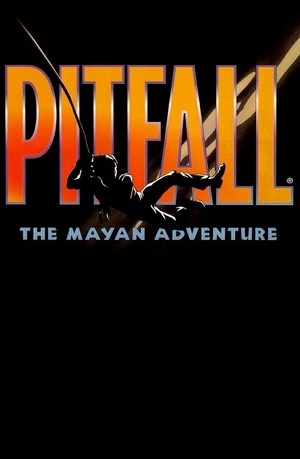 |
|
| Developers | |
|---|---|
| Activision | |
| Redline Games | |
| Windows | Kinesoft |
| Animation | Kroyer Films |
| CD audio | Soundelux |
| Publishers | |
| Activision | |
| Japan | GameBank |
| Release dates | |
| Windows | August 31, 1995 |
| Taxonomy | |
| Perspectives | Side view |
| Genres | Platform |
| Series | Pitfall |
| Pitfall | |
|---|---|
| Pitfall II: Lost Caverns | 1984 |
| Pitfall: The Mayan Adventure | 1995 |
| Pitfall: The Lost Expedition | 2004 |
| Pitfall! | 2010 |
Key points
- Notable for being the very first game to fully use Windows (not Windows 3.x).
Availability
| Source | DRM | Notes | Keys | OS |
|---|---|---|---|---|
| Retail | Game runs directly off of the disc, uses Redbook audio for music. |
Essential Improvements
Sound Fix
- Prevents the game from locking up completely whenever a sound effect is played.
- Due to an error in the wail32.dll file on the CD, the game locks up whenever the file is used to play sound.
Game data
Configuration file(s) location
| System | Location |
|---|---|
| Windows | HKEY_LOCAL_MACHINE\SOFTWARE\Wow6432Node\Activision\Pitfall[Note 1] |
Save game data location
| System | Location |
|---|---|
| Windows | HKEY_LOCAL_MACHINE\SOFTWARE\Wow6432Node\Activision\Pitfall[Note 1] |
Video
| Graphics feature | State | Notes | |
|---|---|---|---|
| Widescreen resolution | Scaled up from 320x224 | ||
| Multi-monitor | Stretched | ||
| Ultra-widescreen | |||
| 4K Ultra HD | |||
| Field of view (FOV) | |||
| Windowed | By default. | ||
| Borderless fullscreen windowed | See the glossary page for potential workarounds. | ||
| Anisotropic filtering (AF) | |||
| Anti-aliasing (AA) | |||
| High-fidelity upscaling | See the glossary page for potential workarounds. | ||
| Vertical sync (Vsync) | |||
| 60 FPS | |||
| 120+ FPS | |||
| High dynamic range display (HDR) | |||
Input
| Keyboard and mouse | State | Notes |
|---|---|---|
| Remapping | ||
| Mouse acceleration | ||
| Mouse sensitivity | ||
| Mouse input in menus | ||
| Mouse Y-axis inversion | ||
| Controller | ||
| Controller support | ||
| Full controller support | ||
| Controller remapping | ||
| Controller sensitivity | ||
| Controller Y-axis inversion |
| Controller types |
|---|
| XInput-compatible controllers |
|---|
| PlayStation controllers |
|---|
| Generic/other controllers |
|---|
| Additional information | ||
|---|---|---|
| Controller hotplugging | ||
| Haptic feedback | ||
| Digital movement supported | ||
| Simultaneous controller+KB/M |
Audio
| Audio feature | State | Notes |
|---|---|---|
| Separate volume controls | ||
| Surround sound | ||
| Subtitles | All speech is text-based. | |
| Closed captions | ||
| Mute on focus lost | ||
| Royalty free audio | ||
| Red Book CD audio | On Windows, CD music might not play correctly; see the troubleshooting guide for solutions. |
Localizations
| Language | UI | Audio | Sub | Notes |
|---|---|---|---|---|
| English | ||||
| French |
Issues fixed
Pitfall plays no sound and the sound checkboxes are greyed out
| Set Windows 95 or 98/ME Compatability mode |
|---|
|
Game Freezes completely when playing sound effects
| Replace faulty wail32.dll |
|---|
|
Issues unresolved
Pitfall.exe gives a 256 color error
- This error occurs even when 256 color mode in compatability is checked.
Clicking okay will dismiss the error and allow the game to launch, but will reappear the next time the game is launched.
Pitfall.exe gives a "bad or missing DISPDIB.dll -error 2" message
- This error only appears when using Windows 95 or 98/ME compatability mode.
Clicking okay will dismiss the error and allow the game to launch, but will reappear the next time the game is launched.
Other information
API
| Executable | 32-bit | 64-bit | Notes |
|---|---|---|---|
| Windows |
System requirements
| Windows | ||
|---|---|---|
| Minimum | Recommended | |
| Operating system (OS) | 95 | 98 |
| Processor (CPU) | Intel 486 33 MHz | Intel Pentium |
| System memory (RAM) | 8 MB | 16 MB |
| Hard disk drive (HDD) | 20 MB | |
| Video card (GPU) | SVGA | |
Notes
- ↑ 1.0 1.1 Applications writing to
HKEY_LOCAL_MACHINE\SOFTWAREwill be redirected to other locations based on various criterias, see the glossary page for more details.