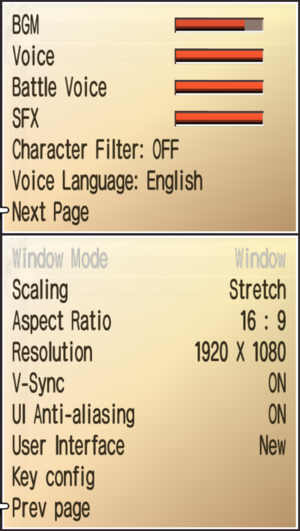Difference between revisions of "Phantom Brave PC"
From PCGamingWiki, the wiki about fixing PC games
(→Availability: Also available demo-version) |
m (→top: General maintenance with AutoWikiBrowser in Bot mode) |
||
| (13 intermediate revisions by 8 users not shown) | |||
| Line 9: | Line 9: | ||
|release dates= | |release dates= | ||
{{Infobox game/row/date|Windows|July 25, 2016}} | {{Infobox game/row/date|Windows|July 25, 2016}} | ||
| + | |taxonomy = | ||
| + | {{Infobox game/row/taxonomy/monetization | One-time game purchase }} | ||
| + | {{Infobox game/row/taxonomy/microtransactions | }} | ||
| + | {{Infobox game/row/taxonomy/modes | }} | ||
| + | {{Infobox game/row/taxonomy/pacing | }} | ||
| + | {{Infobox game/row/taxonomy/perspectives | }} | ||
| + | {{Infobox game/row/taxonomy/controls | }} | ||
| + | {{Infobox game/row/taxonomy/genres | }} | ||
| + | {{Infobox game/row/taxonomy/sports | }} | ||
| + | {{Infobox game/row/taxonomy/vehicles | }} | ||
| + | {{Infobox game/row/taxonomy/art styles | }} | ||
| + | {{Infobox game/row/taxonomy/themes | }} | ||
| + | {{Infobox game/row/taxonomy/series | }} | ||
|steam appid = 409870 | |steam appid = 409870 | ||
| − | |steam appid side = | + | |steam appid side = 475010 |
| − | |gogcom | + | |gogcom id = |
| − | |strategywiki = | + | |strategywiki = Phantom Brave |
| + | |mobygames = phantom-brave-the-hermuda-triangle | ||
|wikipedia = Phantom Brave | |wikipedia = Phantom Brave | ||
|winehq = | |winehq = | ||
| + | |license = commercial | ||
}} | }} | ||
| + | |||
| + | '''Key points''' | ||
| + | {{++}} Features all of the content previously exclusive between the Wii and PlayStation Portable ports, with higher resolution graphics than the previous releases. | ||
| + | {{--}} The game may reset to the default settings every time you launch the game. See [[#Settings reset when launching the game|here]] for a potential fix. | ||
'''General information''' | '''General information''' | ||
| − | {{mm}} [ | + | {{mm}} [https://steamcommunity.com/app/409870/discussions/ Steam Community Discussions] |
==Availability== | ==Availability== | ||
{{Availability| | {{Availability| | ||
| + | {{Availability/row| GMG | phantom-brave-pc | Steam | | | Windows }} | ||
{{Availability/row| Humble | phantom-brave-pc | Steam | | | Windows }} | {{Availability/row| Humble | phantom-brave-pc | Steam | | | Windows }} | ||
| − | {{Availability/row| Steam | 409870 | Steam | | + | {{Availability/row| Steam | 409870 | Steam | | | Windows }} |
| + | }} | ||
| + | {{ii}} A demo version is also available from the game's Steam store page. | ||
| + | |||
| + | {{DLC| | ||
| + | {{DLC/row| Digital Art Book | A 48-page digital artbook featuring illustrations and sketches from the game in PDF format. | Windows }} | ||
}} | }} | ||
| Line 36: | Line 61: | ||
{{Game data/saves|Windows|{{P|steam}}\userdata\{{P|uid}}\409870\remote\SAVEDATA\SAVE*.dat}} | {{Game data/saves|Windows|{{P|steam}}\userdata\{{P|uid}}\409870\remote\SAVEDATA\SAVE*.dat}} | ||
}} | }} | ||
| + | {{ii}} {{code|*}} corresponds the number of in game save slot. | ||
===[[Glossary:Save game cloud syncing|Save game cloud syncing]]=== | ===[[Glossary:Save game cloud syncing|Save game cloud syncing]]=== | ||
{{Save game cloud syncing | {{Save game cloud syncing | ||
| − | |origin | + | |discord = |
| − | |origin notes | + | |discord notes = |
| − | |steam cloud | + | |epic games launcher = |
| − | |steam cloud notes | + | |epic games launcher notes = |
| − | | | + | |gog galaxy = |
| − | | | + | |gog galaxy notes = |
| − | |xbox cloud | + | |origin = |
| − | |xbox cloud notes | + | |origin notes = |
| + | |steam cloud = true | ||
| + | |steam cloud notes = | ||
| + | |ubisoft connect = | ||
| + | |ubisoft connect notes = | ||
| + | |xbox cloud = | ||
| + | |xbox cloud notes = | ||
}} | }} | ||
| − | ==Video | + | ==Video== |
| − | {{Video | + | {{Image|Phantom Brave PC - General settings.png|General settings.}} |
| + | {{Video | ||
|wsgf link = | |wsgf link = | ||
|widescreen wsgf award = | |widescreen wsgf award = | ||
| Line 57: | Line 90: | ||
|4k ultra hd wsgf award = | |4k ultra hd wsgf award = | ||
|widescreen resolution = true | |widescreen resolution = true | ||
| − | |widescreen resolution notes= | + | |widescreen resolution notes= Option for the original 4:3 aspect-ratio with pillarboxes is also available. |
|multimonitor = unknown | |multimonitor = unknown | ||
|multimonitor notes = | |multimonitor notes = | ||
| Line 68: | Line 101: | ||
|windowed = true | |windowed = true | ||
|windowed notes = | |windowed notes = | ||
| − | |borderless windowed = | + | |borderless windowed = true |
| − | |borderless windowed notes = | + | |borderless windowed notes = Setting Window Mode to '''Window''' with Scaling set to '''Stretch''' acts like borderless fullscreen windowed. |
|anisotropic = false | |anisotropic = false | ||
|anisotropic notes = | |anisotropic notes = | ||
|antialiasing = true | |antialiasing = true | ||
|antialiasing notes = | |antialiasing notes = | ||
| + | |upscaling = unknown | ||
| + | |upscaling tech = | ||
| + | |upscaling notes = | ||
|vsync = true | |vsync = true | ||
|vsync notes = | |vsync notes = | ||
| Line 86: | Line 122: | ||
}} | }} | ||
| − | ==Input | + | ==Input== |
| − | {{Input | + | {{Input |
|key remap = true | |key remap = true | ||
| − | |key remap notes = | + | |key remap notes = Mouse controls cannot be remapped; mouse button 1 is Confirm and button 2 is Cancel. |
| − | |acceleration option = | + | |acceleration option = n/a |
|acceleration option notes = | |acceleration option notes = | ||
| − | |mouse sensitivity = | + | |mouse sensitivity = n/a |
|mouse sensitivity notes = | |mouse sensitivity notes = | ||
|mouse menu = true | |mouse menu = true | ||
|mouse menu notes = | |mouse menu notes = | ||
| − | |invert mouse y-axis = | + | |invert mouse y-axis = n/a |
|invert mouse y-axis notes = | |invert mouse y-axis notes = | ||
|touchscreen = unknown | |touchscreen = unknown | ||
|touchscreen notes = | |touchscreen notes = | ||
|controller support = true | |controller support = true | ||
| − | |controller support notes = XInput | + | |controller support notes = XInput and DirectInput controllers are support. |
| − | |full controller = | + | |full controller = true |
|full controller notes = | |full controller notes = | ||
|controller remap = true | |controller remap = true | ||
|controller remap notes = | |controller remap notes = | ||
| − | |controller sensitivity = | + | |controller sensitivity = false |
|controller sensitivity notes= | |controller sensitivity notes= | ||
| − | |invert controller y-axis = | + | |invert controller y-axis = n/a |
|invert controller y-axis notes= | |invert controller y-axis notes= | ||
| + | |xinput controllers = true | ||
| + | |xinput controllers notes = | ||
| + | |xbox prompts = true | ||
| + | |xbox prompts notes = | ||
| + | |impulse triggers = unknown | ||
| + | |impulse triggers notes = | ||
| + | |dualshock 4 = unknown | ||
| + | |dualshock 4 notes = | ||
| + | |dualshock prompts = unknown | ||
| + | |dualshock prompts notes = | ||
| + | |light bar support = unknown | ||
| + | |light bar support notes = | ||
| + | |dualshock 4 modes = unknown | ||
| + | |dualshock 4 modes notes = | ||
| + | |tracked motion controllers= unknown | ||
| + | |tracked motion controllers notes = | ||
| + | |tracked motion prompts = unknown | ||
| + | |tracked motion prompts notes = | ||
| + | |other controllers = true | ||
| + | |other controllers notes = | ||
| + | |other button prompts = Xbox, generic | ||
| + | |other button prompts notes= | ||
|controller hotplug = true | |controller hotplug = true | ||
|controller hotplug notes = | |controller hotplug notes = | ||
|haptic feedback = unknown | |haptic feedback = unknown | ||
|haptic feedback notes = | |haptic feedback notes = | ||
| − | |simultaneous input = | + | |simultaneous input = true |
|simultaneous input notes = | |simultaneous input notes = | ||
| + | |steam input api = unknown | ||
| + | |steam input api notes = | ||
| + | |steam hook input = unknown | ||
| + | |steam hook input notes = | ||
| + | |steam input presets = unknown | ||
| + | |steam input presets notes = | ||
| + | |steam controller prompts = unknown | ||
| + | |steam controller prompts notes = | ||
| + | |steam cursor detection = unknown | ||
| + | |steam cursor detection notes = | ||
}} | }} | ||
| + | <gallery> | ||
| + | Phantom Brave PC - Keyboard remapping.png|Remap settings for keyboard and mouse. | ||
| + | Phantom Brave PC - Controller remapping.png|Remap settings for controllers. | ||
| + | </gallery> | ||
| − | ==Audio | + | ==Audio== |
| − | {{Audio | + | {{Audio |
|separate volume = true | |separate volume = true | ||
|separate volume notes = BGM, SFX, Voice, Battle Voice | |separate volume notes = BGM, SFX, Voice, Battle Voice | ||
| Line 131: | Line 203: | ||
|mute on focus lost notes = | |mute on focus lost notes = | ||
|eax support = | |eax support = | ||
| − | |eax support notes = | + | |eax support notes = |
| + | |royalty free audio = unknown | ||
| + | |royalty free audio notes = | ||
}} | }} | ||
| Line 137: | Line 211: | ||
{{L10n/switch | {{L10n/switch | ||
|language = English | |language = English | ||
| − | |interface = | + | |interface = true |
| − | |audio = | + | |audio = true |
| − | |subtitles = | + | |subtitles = true |
|notes = | |notes = | ||
|fan = | |fan = | ||
| − | |||
}} | }} | ||
{{L10n/switch | {{L10n/switch | ||
|language = Japanese | |language = Japanese | ||
| − | |interface = | + | |interface = true |
| − | |audio = | + | |audio = true |
| − | |subtitles = | + | |subtitles = true |
|notes = | |notes = | ||
|fan = | |fan = | ||
| − | |||
}} | }} | ||
| + | }} | ||
| + | |||
| + | ==Issues fixed== | ||
| + | ===Settings reset when launching the game=== | ||
| + | {{--}} Any setting changes you have made may revert back to their default settings when you re-launch the game. | ||
| + | {{ii}} Back up your original game executable before using either of these fixes. | ||
| + | {{Fixbox|description=Download the patched executable from [https://steamcommunity.com/sharedfiles/filedetails/?id=1360975036 this Steam guide] and replace the one found in <code>{{p|game}}</code>|ref=<ref name="config fix">{{Refurl|url=https://steamcommunity.com/sharedfiles/filedetails/?id=1360975036|title=How to force the game to correctly load your settings - Steam Community Guides|date=January 16, 2019}}</ref>|fix= | ||
| + | }} | ||
| + | {{Fixbox|description=Apply the fixes manually|ref=<ref name="config fix">{{Refurl|url=https://steamcommunity.com/sharedfiles/filedetails/?id=1360975036|title=How to force the game to correctly load your settings - Steam Community Guides|date=January 16, 2019}}</ref>|fix= | ||
| + | # Download [https://github.com/marco-calautti/DeltaPatcher/releases DeltaPatcher] and [https://www.dropbox.com/s/9gca7o1qxyarm5h/patch.xdelta?dl=0 this] fan-made {{file|patch.xdelta}} file. | ||
| + | # Extract the contents of the {{file|deltapatcher_v*_win32_bin.zip}} to its own folder somewhere temporarily where it can be easily accessed. | ||
| + | # Run the {{file|DeltaPatcherLite.exe}} program. Under the {{code|Original file:}} section, click the folder button next to the dialogue box and point the program to the game's executable ({{file|Phantom Brave PC.exe}}) usually found under <code>{{p|game}}</code>, and then then under {{code|XDelta patch:}} section, point it to the {{file|patch.xdelta}} that you downloaded. | ||
| + | # After both the game's executable and patch files are loaded in DeltaPatcher, click the {{code|Apply patch}} and allow the program to patch the executable. Once the program is done, you should be able to play the game with your desired settings loading properly. | ||
}} | }} | ||
| Line 176: | Line 261: | ||
|shader model versions = | |shader model versions = | ||
|shader model notes = | |shader model notes = | ||
| − | |64-bit | + | |windows 32-bit exe = true |
| − | |64-bit executable notes= | + | |windows 64-bit exe = false |
| + | |windows arm app = unknown | ||
| + | |windows exe notes = | ||
| + | |macos intel 32-bit app = | ||
| + | |macos intel 64-bit app = | ||
| + | |macos arm app = unknown | ||
| + | |macos app notes = | ||
| + | |linux 32-bit executable= | ||
| + | |linux 64-bit executable= | ||
| + | |linux arm app = unknown | ||
| + | |linux executable notes = | ||
}} | }} | ||
Latest revision as of 19:56, 28 January 2023
This page is a stub: it lacks content and/or basic article components. You can help to expand this page
by adding an image or additional information.
 |
|
| Developers | |
|---|---|
| Nippon Ichi Software | |
| Publishers | |
| NIS America | |
| Release dates | |
| Windows | July 25, 2016 |
| Taxonomy | |
| Monetization | One-time game purchase |
Key points
- Features all of the content previously exclusive between the Wii and PlayStation Portable ports, with higher resolution graphics than the previous releases.
- The game may reset to the default settings every time you launch the game. See here for a potential fix.
General information
Availability
| Source | DRM | Notes | Keys | OS |
|---|---|---|---|---|
| Green Man Gaming | ||||
| Humble Store | ||||
| Steam |
- A demo version is also available from the game's Steam store page.
DLC and expansion packs
| Name | Notes | |
|---|---|---|
| Digital Art Book | A 48-page digital artbook featuring illustrations and sketches from the game in PDF format. |
Game data
Configuration file(s) location
| System | Location |
|---|---|
| Windows | <Steam-folder>\userdata\<user-id>\409870\remote\game.cfg |
| Steam Play (Linux) | <SteamLibrary-folder>/steamapps/compatdata/409870/pfx/[Note 1] |
Save game data location
| System | Location |
|---|---|
| Windows | <Steam-folder>\userdata\<user-id>\409870\remote\SAVEDATA\SAVE*.dat |
| Steam Play (Linux) | <SteamLibrary-folder>/steamapps/compatdata/409870/pfx/[Note 1] |
-
*corresponds the number of in game save slot.
Save game cloud syncing
| System | Native | Notes |
|---|---|---|
| Steam Cloud |
Video
| Graphics feature | State | Notes | |
|---|---|---|---|
| Widescreen resolution | Option for the original 4:3 aspect-ratio with pillarboxes is also available. | ||
| Multi-monitor | |||
| Ultra-widescreen | |||
| 4K Ultra HD | |||
| Field of view (FOV) | |||
| Windowed | |||
| Borderless fullscreen windowed | Setting Window Mode to Window with Scaling set to Stretch acts like borderless fullscreen windowed. | ||
| Anisotropic filtering (AF) | See the glossary page for potential workarounds. | ||
| Anti-aliasing (AA) | |||
| Vertical sync (Vsync) | |||
| 60 FPS and 120+ FPS | |||
| High dynamic range display (HDR) | |||
Input
| Keyboard and mouse | State | Notes |
|---|---|---|
| Remapping | Mouse controls cannot be remapped; mouse button 1 is Confirm and button 2 is Cancel. | |
| Mouse acceleration | ||
| Mouse sensitivity | ||
| Mouse input in menus | ||
| Mouse Y-axis inversion | ||
| Controller | ||
| Controller support | XInput and DirectInput controllers are support. | |
| Full controller support | ||
| Controller remapping | ||
| Controller sensitivity | ||
| Controller Y-axis inversion |
| Controller types |
|---|
| XInput-compatible controllers | ||
|---|---|---|
| Xbox button prompts | ||
| Impulse Trigger vibration |
| PlayStation controllers |
|---|
| Generic/other controllers | ||
|---|---|---|
| Button prompts |
| Additional information | ||
|---|---|---|
| Controller hotplugging | ||
| Haptic feedback | ||
| Digital movement supported | ||
| Simultaneous controller+KB/M |
Audio
| Audio feature | State | Notes |
|---|---|---|
| Separate volume controls | BGM, SFX, Voice, Battle Voice | |
| Surround sound | ||
| Subtitles | ||
| Closed captions | ||
| Mute on focus lost | ||
| Royalty free audio |
Localizations
| Language | UI | Audio | Sub | Notes |
|---|---|---|---|---|
| English | ||||
| Japanese |
Issues fixed
Settings reset when launching the game
- Any setting changes you have made may revert back to their default settings when you re-launch the game.
- Back up your original game executable before using either of these fixes.
Download the patched executable from this Steam guide and replace the one found in <path-to-game>[1]
|
|---|
| Apply the fixes manually[1] |
|---|
|
Other information
API
| Executable | 32-bit | 64-bit | Notes |
|---|---|---|---|
| Windows |
System requirements
| Windows | ||
|---|---|---|
| Minimum | Recommended | |
| Operating system (OS) | 7 | 8, 10 |
| Processor (CPU) | Intel Core 2 Quad Q9300 2.5 GHz | Intel Core i5-4670K |
| System memory (RAM) | 2 GB | 4 GB |
| Hard disk drive (HDD) | ||
| Video card (GPU) | AMD Radeon HD 5450 | Nvidia GeForce GT 640 AMD Radeon HD 6450 |
Notes
- ↑ 1.0 1.1 Notes regarding Steam Play (Linux) data:
- File/folder structure within this directory reflects the path(s) listed for Windows and/or Steam game data.
- Games with Steam Cloud support may also store data in
~/.steam/steam/userdata/<user-id>/409870/. - Use Wine's registry editor to access any Windows registry paths.
- The app ID (409870) may differ in some cases.
- Treat backslashes as forward slashes.
- See the glossary page for details on Windows data paths.
References
- ↑ 1.0 1.1 How to force the game to correctly load your settings - Steam Community Guides - last accessed on January 16, 2019