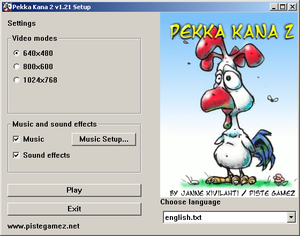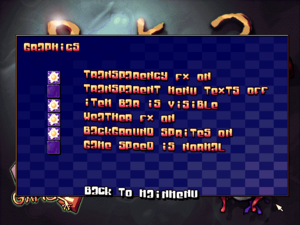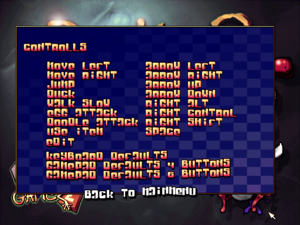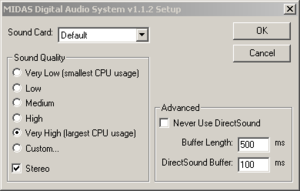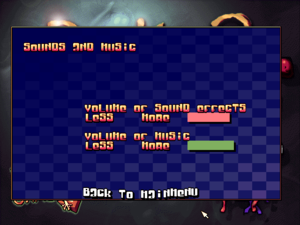Difference between revisions of "Pekka Kana 2"
From PCGamingWiki, the wiki about fixing PC games
m (Adjusted the DgVoodoo link. (Centralization)) |
|||
| (18 intermediate revisions by 3 users not shown) | |||
| Line 7: | Line 7: | ||
|release dates= | |release dates= | ||
{{Infobox game/row/date|Windows|2003}} | {{Infobox game/row/date|Windows|2003}} | ||
| + | |taxonomy = | ||
| + | {{Infobox game/row/taxonomy/monetization | Freeware }} | ||
| + | {{Infobox game/row/taxonomy/microtransactions | }} | ||
| + | {{Infobox game/row/taxonomy/modes | }} | ||
| + | {{Infobox game/row/taxonomy/pacing | }} | ||
| + | {{Infobox game/row/taxonomy/perspectives | }} | ||
| + | {{Infobox game/row/taxonomy/controls | }} | ||
| + | {{Infobox game/row/taxonomy/genres | }} | ||
| + | {{Infobox game/row/taxonomy/sports | }} | ||
| + | {{Infobox game/row/taxonomy/vehicles | }} | ||
| + | {{Infobox game/row/taxonomy/art styles | }} | ||
| + | {{Infobox game/row/taxonomy/themes | }} | ||
| + | {{Infobox game/row/taxonomy/series | Pekka Kana }} | ||
|steam appid = | |steam appid = | ||
| − | |gogcom | + | |gogcom id = |
| + | |mobygames = | ||
|strategywiki = | |strategywiki = | ||
|wikipedia = | |wikipedia = | ||
|winehq = 5559 | |winehq = 5559 | ||
| + | |license = Freeware | ||
| + | |official site= https://www.pistegamez.net/game_pk2.html | ||
| + | }} | ||
| + | |||
| + | {{Introduction | ||
| + | |introduction = | ||
| + | |||
| + | |release history = | ||
| + | |||
| + | |current state = | ||
}} | }} | ||
| − | |||
'''Key points''' | '''Key points''' | ||
{{++}} Freeware. | {{++}} Freeware. | ||
{{++}} Free level editor available. | {{++}} Free level editor available. | ||
| − | {{--}} Problems that prevent game to be played directly with modern systems, however there's [[#Running with modern systems|workaround with DxWnd]]. | + | {{--}} Problems that prevent game to be played directly with modern systems, however there's [[#Running with modern systems|workaround with DxWnd or dgVoodoo2]]. |
| − | |||
| − | |||
| − | |||
==Availability== | ==Availability== | ||
{{Availability| | {{Availability| | ||
| − | {{Availability/row| developer | | + | {{Availability/row| developer | https://www.pistegamez.net/game_pk2.html | DRM-free | | | Windows }} |
}} | }} | ||
| Line 31: | Line 51: | ||
===Configuration file(s) location=== | ===Configuration file(s) location=== | ||
{{Game data| | {{Game data| | ||
| − | {{Game data/ | + | {{Game data/config|Windows|}} |
}} | }} | ||
===Save game data location=== | ===Save game data location=== | ||
{{Game data| | {{Game data| | ||
| − | {{Game data/ | + | {{Game data/saves|Windows|}} |
}} | }} | ||
| − | ==Video | + | ==Video== |
{{Image|Pekka Kana 2 - Launcher1.png|Launcher.}} | {{Image|Pekka Kana 2 - Launcher1.png|Launcher.}} | ||
{{Image|Pekka Kana 2 - Graphics.png|Graphics settings.}} | {{Image|Pekka Kana 2 - Graphics.png|Graphics settings.}} | ||
| − | {{Video | + | {{Video |
|wsgf link = | |wsgf link = | ||
|widescreen wsgf award = | |widescreen wsgf award = | ||
| Line 72: | Line 92: | ||
|120 fps = unknown | |120 fps = unknown | ||
|120 fps notes = | |120 fps notes = | ||
| + | |hdr = unknown | ||
| + | |hdr notes = | ||
|color blind = unknown | |color blind = unknown | ||
|color blind notes = | |color blind notes = | ||
}} | }} | ||
| − | ==Input | + | ==Input== |
{{Image|Pekka Kana 2 - Controls.png|Control settings.}} | {{Image|Pekka Kana 2 - Controls.png|Control settings.}} | ||
| − | {{Input | + | {{Input |
|key remap = true | |key remap = true | ||
|key remap notes = | |key remap notes = | ||
| Line 89: | Line 111: | ||
|invert mouse y-axis = false | |invert mouse y-axis = false | ||
|invert mouse y-axis notes = | |invert mouse y-axis notes = | ||
| + | |touchscreen = unknown | ||
| + | |touchscreen notes = | ||
|controller support = true | |controller support = true | ||
|controller support notes = | |controller support notes = | ||
| Line 99: | Line 123: | ||
|invert controller y-axis = true | |invert controller y-axis = true | ||
|invert controller y-axis notes= Via key remapping. | |invert controller y-axis notes= Via key remapping. | ||
| − | | | + | |xinput controllers = unknown |
| − | | | + | |xinput controllers notes = |
| − | |button prompts | + | |xbox prompts = unknown |
| − | |button prompts notes | + | |xbox prompts notes = |
| + | |impulse triggers = unknown | ||
| + | |impulse triggers notes = | ||
| + | |dualshock 4 = unknown | ||
| + | |dualshock 4 notes = | ||
| + | |dualshock prompts = unknown | ||
| + | |dualshock prompts notes = | ||
| + | |light bar support = unknown | ||
| + | |light bar support notes = | ||
| + | |dualshock 4 modes = unknown | ||
| + | |dualshock 4 modes notes = | ||
| + | |tracked motion controllers= unknown | ||
| + | |tracked motion controllers notes = | ||
| + | |tracked motion prompts = unknown | ||
| + | |tracked motion prompts notes = | ||
| + | |other controllers = unknown | ||
| + | |other controllers notes = | ||
| + | |other button prompts = unknown | ||
| + | |other button prompts notes= | ||
|controller hotplug = unknown | |controller hotplug = unknown | ||
|controller hotplug notes = | |controller hotplug notes = | ||
|haptic feedback = unknown | |haptic feedback = unknown | ||
|haptic feedback notes = | |haptic feedback notes = | ||
| − | | | + | |simultaneous input = unknown |
| − | | | + | |simultaneous input notes = |
| + | |steam input api = unknown | ||
| + | |steam input api notes = | ||
| + | |steam hook input = unknown | ||
| + | |steam hook input notes = | ||
| + | |steam input presets = unknown | ||
| + | |steam input presets notes = | ||
| + | |steam controller prompts = unknown | ||
| + | |steam controller prompts notes = | ||
| + | |steam cursor detection = unknown | ||
| + | |steam cursor detection notes = | ||
}} | }} | ||
| − | ==Audio | + | ==Audio== |
{{Image|Pekka Kana 2 - Launcher2.png|Launchers music setup.}} | {{Image|Pekka Kana 2 - Launcher2.png|Launchers music setup.}} | ||
{{Image|Pekka Kana 2 - Audio.png|Audio settings.}} | {{Image|Pekka Kana 2 - Audio.png|Audio settings.}} | ||
| − | {{Audio | + | {{Audio |
|separate volume = true | |separate volume = true | ||
|separate volume notes = Music and effects. | |separate volume notes = Music and effects. | ||
| Line 137: | Line 189: | ||
|notes = | |notes = | ||
|fan = | |fan = | ||
| − | |||
}} | }} | ||
{{L10n/switch | {{L10n/switch | ||
| Line 146: | Line 197: | ||
|notes = | |notes = | ||
|fan = | |fan = | ||
| − | |||
}} | }} | ||
{{L10n/switch | {{L10n/switch | ||
| Line 155: | Line 205: | ||
|notes = | |notes = | ||
|fan = | |fan = | ||
| − | |||
}} | }} | ||
{{L10n/switch | {{L10n/switch | ||
| Line 164: | Line 213: | ||
|notes = Two versions. | |notes = Two versions. | ||
|fan = | |fan = | ||
| − | |||
}} | }} | ||
{{L10n/switch | {{L10n/switch | ||
| Line 173: | Line 221: | ||
|notes = | |notes = | ||
|fan = | |fan = | ||
| − | |||
}} | }} | ||
{{L10n/switch | {{L10n/switch | ||
| Line 182: | Line 229: | ||
|notes = | |notes = | ||
|fan = | |fan = | ||
| − | |||
}} | }} | ||
{{L10n/switch | {{L10n/switch | ||
| Line 191: | Line 237: | ||
|notes = | |notes = | ||
|fan = | |fan = | ||
| − | |||
}} | }} | ||
{{L10n/switch | {{L10n/switch | ||
| Line 200: | Line 245: | ||
|notes = Savo, slang and tervola versions also available. | |notes = Savo, slang and tervola versions also available. | ||
|fan = | |fan = | ||
| − | |||
}} | }} | ||
{{L10n/switch | {{L10n/switch | ||
| Line 209: | Line 253: | ||
|notes = Two versions. | |notes = Two versions. | ||
|fan = | |fan = | ||
| − | |||
}} | }} | ||
{{L10n/switch | {{L10n/switch | ||
| Line 218: | Line 261: | ||
|notes = | |notes = | ||
|fan = | |fan = | ||
| − | |||
}} | }} | ||
{{L10n/switch | {{L10n/switch | ||
| Line 227: | Line 269: | ||
|notes = Three versions. | |notes = Three versions. | ||
|fan = | |fan = | ||
| − | |||
}} | }} | ||
{{L10n/switch | {{L10n/switch | ||
| Line 236: | Line 277: | ||
|notes = | |notes = | ||
|fan = | |fan = | ||
| − | |||
}} | }} | ||
{{L10n/switch | {{L10n/switch | ||
| Line 245: | Line 285: | ||
|notes = | |notes = | ||
|fan = | |fan = | ||
| − | |||
}} | }} | ||
{{L10n/switch | {{L10n/switch | ||
| Line 254: | Line 293: | ||
|notes = Six versions. | |notes = Six versions. | ||
|fan = | |fan = | ||
| − | |||
}} | }} | ||
{{L10n/switch | {{L10n/switch | ||
| Line 263: | Line 301: | ||
|notes = | |notes = | ||
|fan = | |fan = | ||
| − | |||
}} | }} | ||
{{L10n/switch | {{L10n/switch | ||
| Line 272: | Line 309: | ||
|notes = Two versions. | |notes = Two versions. | ||
|fan = | |fan = | ||
| − | |||
}} | }} | ||
{{L10n/switch | {{L10n/switch | ||
| Line 281: | Line 317: | ||
|notes = | |notes = | ||
|fan = | |fan = | ||
| − | |||
}} | }} | ||
{{L10n/switch | {{L10n/switch | ||
| Line 290: | Line 325: | ||
|notes = Two versions. | |notes = Two versions. | ||
|fan = | |fan = | ||
| − | |||
}} | }} | ||
{{L10n/switch | {{L10n/switch | ||
| Line 299: | Line 333: | ||
|notes = | |notes = | ||
|fan = | |fan = | ||
| − | |||
}} | }} | ||
{{L10n/switch | {{L10n/switch | ||
| Line 308: | Line 341: | ||
|notes = | |notes = | ||
|fan = | |fan = | ||
| − | |||
}} | }} | ||
{{L10n/switch | {{L10n/switch | ||
| Line 317: | Line 349: | ||
|notes = | |notes = | ||
|fan = | |fan = | ||
| − | |||
}} | }} | ||
{{L10n/switch | {{L10n/switch | ||
| Line 326: | Line 357: | ||
|notes = Three versions including Castellano. | |notes = Three versions including Castellano. | ||
|fan = | |fan = | ||
| − | |||
}} | }} | ||
{{L10n/switch | {{L10n/switch | ||
| Line 335: | Line 365: | ||
|notes = | |notes = | ||
|fan = | |fan = | ||
| − | |||
}} | }} | ||
}} | }} | ||
| Line 343: | Line 372: | ||
==Issues fixed== | ==Issues fixed== | ||
===Running with modern systems=== | ===Running with modern systems=== | ||
| − | + | {{ii}} It's possible to make game working using [[DxWnd]] or [[dgVoodoo2]].<ref>[http://pistegamez.proboards.com/thread/706/running-pk2-nowadays-windows-windowed?page=7 Running PK2 nowadays (Windows 7, windowed) | Piste Gamez]</ref> | |
| − | {{ii}} It's possible to make game working using [[DxWnd]] | + | {{ii}} For DxWnd, download the configuration export [http://s000.tinyupload.com/index.php?file_id=03590461111273394173 here] and import it into DxWnd (version 2 and up). The settings work on Windows 10 for me, but your mileage may vary. |
| − | {{ii}} | + | {{ii}} Alternatively, if your video card supports DirectX 11 in hardware, you can use [[dgVoodoo 2]] to make the game work. Just download the latest version from dege's website, and extract dgVoodooCpl.exe and the DDraw.dll file from the MS subfolder into the installation folder. The main advantage over using DxWnd is that it is more straight forward to use and has a number of options to improve scaling and rendering of the game. |
| − | {{ii}} Alternatively, if your video card supports DirectX 11 in hardware, you can use [ | ||
==Other information== | ==Other information== | ||
| Line 365: | Line 393: | ||
|metal support = | |metal support = | ||
|metal support notes = | |metal support notes = | ||
| − | |vulkan | + | |vulkan versions = |
| − | |vulkan | + | |vulkan notes = |
|dos modes = | |dos modes = | ||
|dos modes notes = | |dos modes notes = | ||
|shader model versions = | |shader model versions = | ||
|shader model notes = | |shader model notes = | ||
| − | |64-bit executable | + | |windows 32-bit exe = true |
| − | |64-bit executable notes= | + | |windows 64-bit exe = unknown |
| + | |windows arm app = unknown | ||
| + | |windows exe notes = | ||
| + | |macos intel 32-bit app = | ||
| + | |macos intel 64-bit app = | ||
| + | |macos app notes = | ||
| + | |linux 32-bit executable= | ||
| + | |linux 64-bit executable= | ||
| + | |linux executable notes = | ||
}} | }} | ||
Latest revision as of 19:46, 23 February 2023
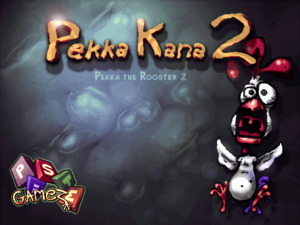 |
|
| Developers | |
|---|---|
| Janne Kivilahti | Piste Gamez |
| Release dates | |
| Windows | 2003 |
| Taxonomy | |
| Monetization | Freeware |
| Series | Pekka Kana |
| Pekka Kana | |
|---|---|
| Pekka Kana | 1998 |
| Pekka Kana 2 | 2003 |
| Pekka Kana 3 | TBA |
Pekka Kana 2 is a game in the Pekka Kana series.
Key points
- Freeware.
- Free level editor available.
- Problems that prevent game to be played directly with modern systems, however there's workaround with DxWnd or dgVoodoo2.
Availability
| Source | DRM | Notes | Keys | OS |
|---|---|---|---|---|
| Developer website |
Game data
Configuration file(s) location
| System | Location |
|---|---|
| Windows |
Save game data location
| System | Location |
|---|---|
| Windows |
Video
| Graphics feature | State | Notes | |
|---|---|---|---|
| Widescreen resolution | |||
| Multi-monitor | |||
| Ultra-widescreen | |||
| 4K Ultra HD | |||
| Field of view (FOV) | |||
| Windowed | With DxWnd. | ||
| Borderless fullscreen windowed | See the glossary page for potential workarounds. | ||
| Anisotropic filtering (AF) | |||
| Anti-aliasing (AA) | See the glossary page for potential workarounds. | ||
| Vertical sync (Vsync) | |||
| 60 FPS and 120+ FPS | |||
Input
| Keyboard and mouse | State | Notes |
|---|---|---|
| Remapping | ||
| Mouse acceleration | ||
| Mouse sensitivity | ||
| Mouse input in menus | ||
| Mouse Y-axis inversion | ||
| Controller | ||
| Controller support | ||
| Full controller support | Launcher used, entering name requires keyboard. | |
| Controller remapping | ||
| Controller sensitivity | ||
| Controller Y-axis inversion | Via key remapping. |
| Controller types |
|---|
| XInput-compatible controllers |
|---|
| PlayStation controllers |
|---|
| Generic/other controllers |
|---|
| Additional information | ||
|---|---|---|
| Controller hotplugging | ||
| Haptic feedback | ||
| Digital movement supported | ||
| Simultaneous controller+KB/M |
Audio
| Audio feature | State | Notes |
|---|---|---|
| Separate volume controls | Music and effects. | |
| Surround sound | ||
| Subtitles | No speech. | |
| Closed captions | ||
| Mute on focus lost |
Localizations
| Language | UI | Audio | Sub | Notes |
|---|---|---|---|---|
| English | ||||
| Bulgarian | ||||
| Catalan | ||||
| Czech | Two versions. | |||
| Croatian | ||||
| Danish | ||||
| Dutch | ||||
| Finnish | Savo, slang and tervola versions also available. | |||
| French | Two versions. | |||
| Galician | ||||
| German | Three versions. | |||
| Hungarian | ||||
| Indonesian | ||||
| Italian | Six versions. | |||
| Macedonian | ||||
| Polish | Two versions. | |||
| Portuguese | ||||
| Russian | Two versions. | |||
| Serbian | ||||
| Slovenian | ||||
| Slovak | ||||
| Spanish | Three versions including Castellano. | |||
| Swedish |
- If some language isn't available directly after installation it's possible to download it from developers site.
- All translations are in plain text so it's easy to translate game to even more languages.
Issues fixed
Running with modern systems
- It's possible to make game working using DxWnd or dgVoodoo2.[1]
- For DxWnd, download the configuration export here and import it into DxWnd (version 2 and up). The settings work on Windows 10 for me, but your mileage may vary.
- Alternatively, if your video card supports DirectX 11 in hardware, you can use dgVoodoo 2 to make the game work. Just download the latest version from dege's website, and extract dgVoodooCpl.exe and the DDraw.dll file from the MS subfolder into the installation folder. The main advantage over using DxWnd is that it is more straight forward to use and has a number of options to improve scaling and rendering of the game.
Other information
API
| Executable | 32-bit | 64-bit | Notes |
|---|---|---|---|
| Windows |
System requirements
| Windows | ||
|---|---|---|
| Minimum | ||
| Operating system (OS) | 95, 98, 2000, XP | |
| Processor (CPU) | 500 MHz | |
| System memory (RAM) | 16 MB | |
| Hard disk drive (HDD) | 18 MB | |
| Video card (GPU) | Good 2D rendering capabilities recommended DirectX 7 compatible |
|