Difference between revisions of "Paranoia"
From PCGamingWiki, the wiki about fixing PC games
(Added FMOD issue) |
m (General maintenance with AutoWikiBrowser in Bot mode) |
||
| (5 intermediate revisions by 3 users not shown) | |||
| Line 10: | Line 10: | ||
|steam appid side = | |steam appid side = | ||
|gogcom id = | |gogcom id = | ||
| + | |mobygames = | ||
|strategywiki = | |strategywiki = | ||
|wikipedia = | |wikipedia = | ||
|winehq = | |winehq = | ||
| + | |taxonomy = | ||
| + | {{Infobox game/row/taxonomy/series | Paranoia }} | ||
}} | }} | ||
| Line 24: | Line 27: | ||
==Availability== | ==Availability== | ||
{{Availability| | {{Availability| | ||
| − | {{Availability/row| Developer | | + | {{Availability/row| Developer | https://www.moddb.com/mods/paranoia/downloads/paranoia-the-game-edition-v122-ruen | DRM-free | The Game Edition | | Windows }} |
}} | }} | ||
| Line 46: | Line 49: | ||
}} | }} | ||
| − | ==Video | + | ==Video== |
| − | {{Video | + | {{Video |
|wsgf link = | |wsgf link = | ||
|widescreen wsgf award = | |widescreen wsgf award = | ||
| Line 83: | Line 86: | ||
}} | }} | ||
| − | ==Input | + | ==Input== |
| − | {{Input | + | {{Input |
|key remap = true | |key remap = true | ||
|key remap notes = | |key remap notes = | ||
| Line 143: | Line 146: | ||
}} | }} | ||
| − | ==Audio | + | ==Audio== |
| − | {{Audio | + | {{Audio |
|separate volume = true | |separate volume = true | ||
|separate volume notes = Sound/Music/Suit | |separate volume notes = Sound/Music/Suit | ||
| Line 214: | Line 217: | ||
|windows 32-bit exe = true | |windows 32-bit exe = true | ||
|windows 64-bit exe = false | |windows 64-bit exe = false | ||
| + | |windows arm app = unknown | ||
|windows exe notes = | |windows exe notes = | ||
| − | |macos 32-bit app | + | |macos intel 32-bit app = |
| − | |macos 64-bit app | + | |macos intel 64-bit app = |
|macos app notes = | |macos app notes = | ||
|linux 32-bit executable= | |linux 32-bit executable= | ||
| Line 227: | Line 231: | ||
|OSfamily = Windows | |OSfamily = Windows | ||
| − | |minOS = | + | |minOS = 98 |
| − | |minCPU = | + | |minCPU = 1 GHz |
| − | |minRAM = | + | |minRAM = 64 Mb |
|minHD = | |minHD = | ||
| − | |minGPU = | + | |minGPU = 3D accelerator (32 Mb) with OpenGL mode support |
| − | |recOS = | + | |recOS = XP |
| − | |recCPU = | + | |recCPU = 2 GHz |
| − | |recRAM = | + | |recRAM = 512 Mb |
|recHD = | |recHD = | ||
| − | |recGPU = | + | |recGPU = 3D accelerator (128 Mb) with OpenGL mode support |
}} | }} | ||
{{References}} | {{References}} | ||
Latest revision as of 03:49, 11 November 2022
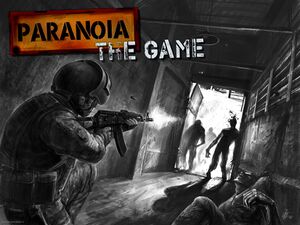 |
|
| Developers | |
|---|---|
| PARANOIA TEAM | |
| Release dates | |
| Windows | December 3, 2007 |
| Taxonomy | |
| Series | Paranoia |
| Paranoia | |
|---|---|
| Paranoia | 2007 |
| Paranoia 2: Savior | 2015 |
Key points
- The game was originally distributed as Half-Life mod. And it is generally unplayable with modern version of HL. Fortunately, later it was re-released as standalone game based on Xash3D Engine. This version is called TGE (The Game Edition) and works as intended.
General information
Availability
| Source | DRM | Notes | Keys | OS |
|---|---|---|---|---|
| Developer website | The Game Edition |
Essential improvements
Skip intro videos
| Edit StartupVids.txt[citation needed] |
|---|
|
Game data
Configuration file(s) location
| System | Location |
|---|---|
| Windows | <path-to-game>\paranoia\config.cfg[Note 1] |
Save game data location
| System | Location |
|---|---|
| Windows | <path-to-game>\paranoia\save[Note 1] |
Video
| Graphics feature | State | Notes | |
|---|---|---|---|
| Widescreen resolution | |||
| Multi-monitor | |||
| Ultra-widescreen | |||
| 4K Ultra HD | |||
| Field of view (FOV) | |||
| Windowed | |||
| Borderless fullscreen windowed | |||
| Anisotropic filtering (AF) | See the glossary page for potential workarounds. | ||
| Anti-aliasing (AA) | See the glossary page for potential workarounds. | ||
| Vertical sync (Vsync) | |||
| 60 FPS | |||
| 120+ FPS | |||
| High dynamic range display (HDR) | |||
Input
| Keyboard and mouse | State | Notes |
|---|---|---|
| Remapping | ||
| Mouse acceleration | ||
| Mouse sensitivity | ||
| Mouse input in menus | ||
| Mouse Y-axis inversion | ||
| Controller | ||
| Controller support |
| Controller types |
|---|
Audio
| Audio feature | State | Notes |
|---|---|---|
| Separate volume controls | Sound/Music/Suit | |
| Surround sound | ||
| Subtitles | ||
| Closed captions | ||
| Mute on focus lost |
Localizations
| Language | UI | Audio | Sub | Notes |
|---|---|---|---|---|
| English | ||||
| Russian |
Issues fixed
Game crashes or becomes unresponsive
| Update FMOD library |
|---|
Notes
|
Other information
API
| Executable | 32-bit | 64-bit | Notes |
|---|---|---|---|
| Windows |
System requirements
| Windows | ||
|---|---|---|
| Minimum | Recommended | |
| Operating system (OS) | 98 | XP |
| Processor (CPU) | 1 GHz | 2 GHz |
| System memory (RAM) | 64 Mb | 512 Mb |
| Hard disk drive (HDD) | ||
| Video card (GPU) | 3D accelerator (32 Mb) with OpenGL mode support | 3D accelerator (128 Mb) with OpenGL mode support |
Notes
- ↑ 1.0 1.1 When running this game without elevated privileges (Run as administrator option), write operations against a location below
%PROGRAMFILES%,%PROGRAMDATA%, or%WINDIR%might be redirected to%LOCALAPPDATA%\VirtualStoreon Windows Vista and later (more details).
