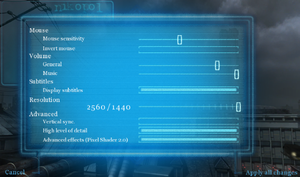Difference between revisions of "Nikopol: Secrets of the Immortals"
From PCGamingWiki, the wiki about fixing PC games
Solarstrike (talk | contribs) m (→Availability) |
m (→[[Glossary:Windowed|Windowed]]: General maintenance with AutoWikiBrowser in Bot mode) |
||
| (37 intermediate revisions by 8 users not shown) | |||
| Line 1: | Line 1: | ||
| − | |||
{{Infobox game | {{Infobox game | ||
|cover = Nikopol Secrets of the Immortals cover.jpg | |cover = Nikopol Secrets of the Immortals cover.jpg | ||
| Line 7: | Line 6: | ||
{{Infobox game/row/publisher|Meridian4}} | {{Infobox game/row/publisher|Meridian4}} | ||
{{Infobox game/row/publisher|505 Games}} | {{Infobox game/row/publisher|505 Games}} | ||
| − | |engines = | + | {{Infobox game/row/publisher|Noviy Disk|Russia}} |
| + | |engines = | ||
| + | {{Infobox game/row/engine|Opalium}} | ||
|release dates= | |release dates= | ||
{{Infobox game/row/date|Windows|September 7, 2008}} | {{Infobox game/row/date|Windows|September 7, 2008}} | ||
| + | |reception = | ||
| + | {{Infobox game/row/reception|Metacritic|nikopol-secrets-of-the-immortals|68}} | ||
| + | {{Infobox game/row/reception|OpenCritic|link|rating}} | ||
| + | {{Infobox game/row/reception|IGDB|nikopol-secrets-of-the-immortals|rating}} | ||
| + | |taxonomy = | ||
| + | {{Infobox game/row/taxonomy/monetization | One-time game purchase }} | ||
| + | {{Infobox game/row/taxonomy/microtransactions | }} | ||
| + | {{Infobox game/row/taxonomy/modes | }} | ||
| + | {{Infobox game/row/taxonomy/pacing | }} | ||
| + | {{Infobox game/row/taxonomy/perspectives | }} | ||
| + | {{Infobox game/row/taxonomy/controls | }} | ||
| + | {{Infobox game/row/taxonomy/genres | }} | ||
| + | {{Infobox game/row/taxonomy/sports | }} | ||
| + | {{Infobox game/row/taxonomy/vehicles | }} | ||
| + | {{Infobox game/row/taxonomy/art styles | }} | ||
| + | {{Infobox game/row/taxonomy/themes | }} | ||
| + | {{Infobox game/row/taxonomy/series | }} | ||
|steam appid = 11370 | |steam appid = 11370 | ||
|steam appid side = | |steam appid side = | ||
| − | |gogcom | + | |gogcom id = 1421047985 |
| + | |hltb = 6609 | ||
| + | |mobygames = nikopol-secrets-of-the-immortals | ||
|strategywiki = | |strategywiki = | ||
|wikipedia = Nikopol: Secrets of the Immortals | |wikipedia = Nikopol: Secrets of the Immortals | ||
|winehq = 8630 | |winehq = 8630 | ||
| + | |license = commercial | ||
}} | }} | ||
'''General information''' | '''General information''' | ||
| − | {{mm}} [ | + | {{GOG.com links|1421047985|nikopol_secrets_of_the_immortals}} |
| + | {{mm}} [https://steamcommunity.com/app/11370/discussions/ Steam Community Discussions] | ||
==Availability== | ==Availability== | ||
{{Availability| | {{Availability| | ||
{{Availability/row| retail | | disc | {{DRM|SecuROM|7}}. <br /> Russian copies use {{DRM|StarForce|5}}. | | Windows }} | {{Availability/row| retail | | disc | {{DRM|SecuROM|7}}. <br /> Russian copies use {{DRM|StarForce|5}}. | | Windows }} | ||
| + | {{Availability/row| Epic Games Store | nikopol-secrets-of-the-immortals-18adec | unknown | | | Windows }} | ||
| + | {{Availability/row| GOG.com | nikopol_secrets_of_the_immortals | DRM-free | | | Windows }} | ||
| + | {{Availability/row| Humble | nikopol-secrets-of-the-immortals | Steam | | | Windows }} | ||
{{Availability/row| Steam | 11370 | Steam | | | Windows }} | {{Availability/row| Steam | 11370 | Steam | | | Windows }} | ||
| + | {{Availability/row| Publisher | https://www.meridian4.com/collections/all/products/nikopol-secrets-of-the-immortals | Steam | | | Windows | unavailable }} | ||
| + | {{Availability/row| GMG | nikopol-secrets-of-the-immortals | Steam | | | Windows | unavailable }} | ||
}} | }} | ||
| Line 30: | Line 57: | ||
===Configuration file(s) location=== | ===Configuration file(s) location=== | ||
{{Game data| | {{Game data| | ||
| − | {{Game data/config|Windows|}} | + | {{Game data/config|Windows|{{P|game}}\config.ini|{{P|userprofile}}\Documents\Nikopol\Profil*\config.lua}} |
}} | }} | ||
===Save game data location=== | ===Save game data location=== | ||
{{Game data| | {{Game data| | ||
| − | {{Game data/saves|Windows|}} | + | {{Game data/saves|Windows|{{P|userprofile}}\Documents\Nikopol\Profil*\save*.lua}} |
}} | }} | ||
| + | {{ii}} 4 profiles are available. | ||
===[[Glossary:Save game cloud syncing|Save game cloud syncing]]=== | ===[[Glossary:Save game cloud syncing|Save game cloud syncing]]=== | ||
{{Save game cloud syncing | {{Save game cloud syncing | ||
| − | |origin | + | |discord = |
| − | |origin notes | + | |discord notes = |
| − | |steam cloud | + | |epic games launcher = unknown |
| − | |steam cloud notes | + | |epic games launcher notes = |
| − | | | + | |gog galaxy = false |
| − | | | + | |gog galaxy notes = |
| − | |xbox cloud | + | |origin = |
| − | |xbox cloud notes | + | |origin notes = |
| + | |steam cloud = false | ||
| + | |steam cloud notes = | ||
| + | |ubisoft connect = | ||
| + | |ubisoft connect notes = | ||
| + | |xbox cloud = | ||
| + | |xbox cloud notes = | ||
}} | }} | ||
| − | ==Video | + | ==Video== |
| − | {{Video | + | {{Image|Nikopol Secrets of the Immortals settings.png|In-game general settings.}} |
| − | |wsgf link = | + | {{Video |
| + | |wsgf link = https://www.wsgf.org/dr/nikopol-secrets-immortals/en | ||
|widescreen wsgf award = unsupported | |widescreen wsgf award = unsupported | ||
| − | |multimonitor wsgf award = | + | |multimonitor wsgf award = limited |
|ultrawidescreen wsgf award = incomplete | |ultrawidescreen wsgf award = incomplete | ||
|4k ultra hd wsgf award = incomplete | |4k ultra hd wsgf award = incomplete | ||
|widescreen resolution = false | |widescreen resolution = false | ||
| − | |widescreen resolution notes= | + | |widescreen resolution notes= {{term|Pillarboxed}} 4:3 |
|multimonitor = false | |multimonitor = false | ||
|multimonitor notes = | |multimonitor notes = | ||
| Line 64: | Line 99: | ||
|ultrawidescreen notes = | |ultrawidescreen notes = | ||
|4k ultra hd = false | |4k ultra hd = false | ||
| − | |4k ultra hd notes = | + | |4k ultra hd notes = Available but {{term|pillarboxed}}. |
| − | |fov = | + | |fov = false |
|fov notes = | |fov notes = | ||
| − | |windowed = | + | |windowed = hackable |
| − | |windowed notes = | + | |windowed notes = See [[#Windowed|Windowed]]. |
| − | |borderless windowed = | + | |borderless windowed = false |
|borderless windowed notes = | |borderless windowed notes = | ||
| − | |anisotropic = | + | |anisotropic = false |
|anisotropic notes = | |anisotropic notes = | ||
| − | |antialiasing = | + | |antialiasing = false |
|antialiasing notes = | |antialiasing notes = | ||
| − | |vsync = | + | |upscaling = unknown |
| + | |upscaling tech = | ||
| + | |upscaling notes = | ||
| + | |vsync = true | ||
|vsync notes = | |vsync notes = | ||
| − | |60 fps = | + | |60 fps = true |
|60 fps notes = | |60 fps notes = | ||
| − | |120 fps = | + | |120 fps = hackable |
| − | |120 fps notes = | + | |120 fps notes = See [[#High frame rate|High frame rate]]. |
| − | |hdr = | + | |hdr = false |
|hdr notes = | |hdr notes = | ||
|color blind = unknown | |color blind = unknown | ||
| Line 87: | Line 125: | ||
}} | }} | ||
| − | ==Input | + | ===[[Glossary:Windowed|Windowed]]=== |
| − | {{Input | + | {{Fixbox|description=Switch to windowed mode by editing config file|ref=<ref>{{Refurl|url=https://steamcommunity.com/app/11370/discussions/0/1699416432408505294/|title=Steam Community|date=26 May 2023}}</ref>|fix= |
| − | |key remap = | + | # Go to <code>{{P|game}}</code>. |
| + | # Open the <code>config.ini</code> file with Notepad or other text editor. | ||
| + | # Change <code>fullscreen=1</code> to <code>fullscreen=0</code>. | ||
| + | # Save the file. | ||
| + | # Launch the game. | ||
| + | '''Notes''' | ||
| + | {{--}} Hard to set proper aspect ratio in windowed mode. The game renders picture according to video mode selected in-game, including vertical black bars due to pillarboxing for wide resolutions, and then stretches it to window's size. Window is resizeable, but it's not enforced in any way to be pixel-perfect or have proper aspect ratio. | ||
| + | }} | ||
| + | |||
| + | ===[[Glossary:Frame rate (FPS)|High frame rate]]=== | ||
| + | {{Fixbox|description=Increasing maximum frame rate by editing config file|ref=<ref>{{Refcheck|user=Mastan|date=2019-03-02}}</ref>|fix= | ||
| + | # Go to <code>{{P|game}}</code>. | ||
| + | # Open the <code>config.ini</code> file with Notepad or other text editor. | ||
| + | # Change <code>FPS_CAP</code> to the desired value. | ||
| + | # Save the file. | ||
| + | # Launch the game. | ||
| + | }} | ||
| + | |||
| + | ==Input== | ||
| + | {{Input | ||
| + | |key remap = false | ||
|key remap notes = | |key remap notes = | ||
| − | |acceleration option = | + | |acceleration option = false |
|acceleration option notes = | |acceleration option notes = | ||
| − | |mouse sensitivity = | + | |mouse sensitivity = true |
|mouse sensitivity notes = | |mouse sensitivity notes = | ||
| − | |mouse menu = | + | |mouse menu = true |
|mouse menu notes = | |mouse menu notes = | ||
| − | |invert mouse y-axis = | + | |invert mouse y-axis = true |
|invert mouse y-axis notes = | |invert mouse y-axis notes = | ||
|touchscreen = unknown | |touchscreen = unknown | ||
| Line 141: | Line 199: | ||
|steam input api = unknown | |steam input api = unknown | ||
|steam input api notes = | |steam input api notes = | ||
| + | |steam hook input = unknown | ||
| + | |steam hook input notes = | ||
|steam input presets = unknown | |steam input presets = unknown | ||
|steam input presets notes = | |steam input presets notes = | ||
|steam controller prompts = unknown | |steam controller prompts = unknown | ||
|steam controller prompts notes = | |steam controller prompts notes = | ||
| + | |steam cursor detection = unknown | ||
| + | |steam cursor detection notes = | ||
}} | }} | ||
| − | ==Audio | + | ==Audio== |
| − | {{Audio | + | {{Audio |
| − | |separate volume = | + | |separate volume = true |
| − | |separate volume notes = | + | |separate volume notes = General, Music |
|surround sound = unknown | |surround sound = unknown | ||
|surround sound notes = | |surround sound notes = | ||
| − | |subtitles = | + | |subtitles = true |
|subtitles notes = | |subtitles notes = | ||
| − | |closed captions = | + | |closed captions = false |
|closed captions notes = | |closed captions notes = | ||
| − | |mute on focus lost = | + | |mute on focus lost = true |
|mute on focus lost notes = | |mute on focus lost notes = | ||
|eax support = | |eax support = | ||
| − | |eax support notes = | + | |eax support notes = |
| + | |royalty free audio = unknown | ||
| + | |royalty free audio notes = | ||
}} | }} | ||
| Line 166: | Line 230: | ||
{{L10n/switch | {{L10n/switch | ||
|language = English | |language = English | ||
| − | |interface = | + | |interface = true |
| − | |audio = | + | |audio = true |
| − | |subtitles = | + | |subtitles = true |
|notes = | |notes = | ||
|fan = | |fan = | ||
| − | |||
}} | }} | ||
{{L10n/switch | {{L10n/switch | ||
|language = French | |language = French | ||
| − | |interface = | + | |interface = true |
| − | |audio = | + | |audio = true |
| − | |subtitles = | + | |subtitles = true |
|notes = | |notes = | ||
|fan = | |fan = | ||
| − | |||
}} | }} | ||
{{L10n/switch | {{L10n/switch | ||
|language = German | |language = German | ||
| − | |interface = | + | |interface = true |
| − | |audio = | + | |audio = true |
| − | |subtitles = | + | |subtitles = true |
|notes = | |notes = | ||
|fan = | |fan = | ||
| − | |||
}} | }} | ||
{{L10n/switch | {{L10n/switch | ||
|language = Italian | |language = Italian | ||
| − | |interface = | + | |interface = true |
| − | |audio = | + | |audio = true |
| − | |subtitles = | + | |subtitles = true |
|notes = | |notes = | ||
|fan = | |fan = | ||
| − | |fan | + | }} |
| + | {{L10n/switch | ||
| + | |language = Russian | ||
| + | |interface = true | ||
| + | |audio = true | ||
| + | |subtitles = true | ||
| + | |notes = Retail only | ||
| + | |fan = | ||
}} | }} | ||
{{L10n/switch | {{L10n/switch | ||
|language = Spanish | |language = Spanish | ||
| − | |interface = | + | |interface = true |
| − | |audio = | + | |audio = true |
| − | |subtitles = | + | |subtitles = true |
|notes = | |notes = | ||
|fan = | |fan = | ||
| − | |||
}} | }} | ||
| + | }} | ||
| + | |||
| + | ==Issues fixed== | ||
| + | ===In-game monitors flickering=== | ||
| + | {{Fixbox|description=Disable pixel shader in config file|ref=<ref>{{Refcheck|user=Mastan|date=2019-05-05|comment=}}</ref>|fix= | ||
| + | # Go to <code>{{P|game}}</code>. | ||
| + | # Open the <code>config.ini</code> file with Notepad or other text editor. | ||
| + | # Change <code>PixelShader=1</code> to <code>PixelShader=0</code>. | ||
| + | # Save the file. | ||
| + | # Launch the game. | ||
}} | }} | ||
| Line 214: | Line 291: | ||
===API=== | ===API=== | ||
{{API | {{API | ||
| − | |direct3d versions = | + | |direct3d versions = 9.0c |
|direct3d notes = | |direct3d notes = | ||
|directdraw versions = | |directdraw versions = | ||
| Line 234: | Line 311: | ||
|shader model versions = | |shader model versions = | ||
|shader model notes = | |shader model notes = | ||
| − | |64-bit | + | |windows 32-bit exe = true |
| − | |64-bit executable notes= | + | |windows 64-bit exe = false |
| + | |windows arm app = unknown | ||
| + | |windows exe notes = | ||
| + | |macos intel 32-bit app = | ||
| + | |macos intel 64-bit app = | ||
| + | |macos arm app = unknown | ||
| + | |macos app notes = | ||
| + | |linux 32-bit executable= | ||
| + | |linux 64-bit executable= | ||
| + | |linux arm app = unknown | ||
| + | |linux executable notes = | ||
| + | }} | ||
| + | |||
| + | ===Middleware=== | ||
| + | {{Middleware | ||
| + | |physics = | ||
| + | |physics notes = | ||
| + | |audio = | ||
| + | |audio notes = | ||
| + | |interface = | ||
| + | |interface notes = | ||
| + | |input = | ||
| + | |input notes = | ||
| + | |cutscenes = Bink Video | ||
| + | |cutscenes notes = | ||
| + | |multiplayer = | ||
| + | |multiplayer notes= | ||
}} | }} | ||
Latest revision as of 14:55, 28 May 2023
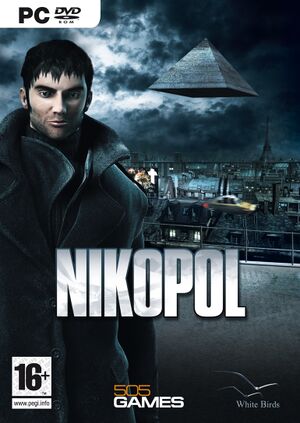 |
|
| Developers | |
|---|---|
| White Birds Productions | |
| Publishers | |
| Meridian4 | |
| 505 Games | |
| Russia | Noviy Disk |
| Engines | |
| Opalium | |
| Release dates | |
| Windows | September 7, 2008 |
| Reception | |
| Metacritic | 68 |
| Taxonomy | |
| Monetization | One-time game purchase |
General information
Availability
| Source | DRM | Notes | Keys | OS |
|---|---|---|---|---|
| Retail | SecuROM 7 DRM. Russian copies use StarForce 5 DRM. |
|||
| Epic Games Store | ||||
| GOG.com | ||||
| Humble Store | ||||
| Steam | ||||
| Publisher website (unavailable) | ||||
| Green Man Gaming (unavailable) |
Game data
Configuration file(s) location
| System | Location |
|---|---|
| Windows | <path-to-game>\config.ini[Note 1] %USERPROFILE%\Documents\Nikopol\Profil*\config.lua |
| Steam Play (Linux) | <SteamLibrary-folder>/steamapps/compatdata/11370/pfx/[Note 2] |
Save game data location
| System | Location |
|---|---|
| Windows | %USERPROFILE%\Documents\Nikopol\Profil*\save*.lua |
| Steam Play (Linux) | <SteamLibrary-folder>/steamapps/compatdata/11370/pfx/[Note 2] |
- 4 profiles are available.
Save game cloud syncing
| System | Native | Notes |
|---|---|---|
| Epic Games Launcher | ||
| GOG Galaxy | ||
| Steam Cloud |
Video
| Graphics feature | State | WSGF | Notes |
|---|---|---|---|
| Widescreen resolution | Pillarboxed 4:3 | ||
| Multi-monitor | |||
| Ultra-widescreen | |||
| 4K Ultra HD | Available but pillarboxed. | ||
| Field of view (FOV) | |||
| Windowed | See Windowed. | ||
| Borderless fullscreen windowed | See the glossary page for potential workarounds. | ||
| Anisotropic filtering (AF) | See the glossary page for potential workarounds. | ||
| Anti-aliasing (AA) | See the glossary page for potential workarounds. | ||
| Vertical sync (Vsync) | |||
| 60 FPS | |||
| 120+ FPS | See High frame rate. | ||
| High dynamic range display (HDR) | See the glossary page for potential alternatives. | ||
Windowed
| Switch to windowed mode by editing config file[1] |
|---|
Notes
|
High frame rate
| Increasing maximum frame rate by editing config file[2] |
|---|
|
Input
| Keyboard and mouse | State | Notes |
|---|---|---|
| Remapping | See the glossary page for potential workarounds. | |
| Mouse acceleration | ||
| Mouse sensitivity | ||
| Mouse input in menus | ||
| Mouse Y-axis inversion | ||
| Controller | ||
| Controller support |
| Controller types |
|---|
Audio
| Audio feature | State | Notes |
|---|---|---|
| Separate volume controls | General, Music | |
| Surround sound | ||
| Subtitles | ||
| Closed captions | ||
| Mute on focus lost | ||
| Royalty free audio |
Localizations
| Language | UI | Audio | Sub | Notes |
|---|---|---|---|---|
| English | ||||
| French | ||||
| German | ||||
| Italian | ||||
| Russian | Retail only | |||
| Spanish |
Issues fixed
In-game monitors flickering
| Disable pixel shader in config file[3] |
|---|
|
Other information
API
| Technical specs | Supported | Notes |
|---|---|---|
| Direct3D | 9.0c |
| Executable | 32-bit | 64-bit | Notes |
|---|---|---|---|
| Windows |
Middleware
| Middleware | Notes | |
|---|---|---|
| Cutscenes | Bink Video |
System requirements
| Windows | ||
|---|---|---|
| Minimum | Recommended | |
| Operating system (OS) | XP | Vista |
| Processor (CPU) | 1.5 GHz | |
| System memory (RAM) | 512 MB | |
| Hard disk drive (HDD) | 2.5 GB | |
| Video card (GPU) | 128 MB of VRAM DirectX 9.0c compatible | |
Notes
- ↑ When running this game without elevated privileges (Run as administrator option), write operations against a location below
%PROGRAMFILES%,%PROGRAMDATA%, or%WINDIR%might be redirected to%LOCALAPPDATA%\VirtualStoreon Windows Vista and later (more details). - ↑ 2.0 2.1 Notes regarding Steam Play (Linux) data:
- File/folder structure within this directory reflects the path(s) listed for Windows and/or Steam game data.
- Use Wine's registry editor to access any Windows registry paths.
- The app ID (11370) may differ in some cases.
- Treat backslashes as forward slashes.
- See the glossary page for details on Windows data paths.
References
- ↑ Steam Community - last accessed on 26 May 2023
- ↑ Verified by User:Mastan on 2019-03-02
- ↑ Verified by User:Mastan on 2019-05-05