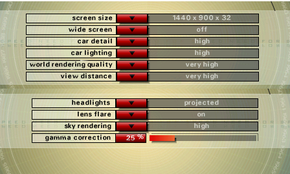Difference between revisions of "Need for Speed: Porsche Unleashed"
From PCGamingWiki, the wiki about fixing PC games
m (updated borderless fullscreen windowed usage) |
(Added required information (Somehow I managed to figure out how to get this game running on Windows 7 - another NFS page done).) |
||
| Line 1: | Line 1: | ||
| − | |||
{{Infobox | {{Infobox | ||
|cover = need for speed porsche unleashed.jpg | |cover = need for speed porsche unleashed.jpg | ||
| Line 8: | Line 7: | ||
}} | }} | ||
{{Series|Need for Speed}} | {{Series|Need for Speed}} | ||
| + | |||
| + | '''Key points''' | ||
| + | {{ii}} The game is unplayable without patches on new systems. See [[#Fan Patch|Fan Patch]]. | ||
'''General information''' | '''General information''' | ||
| Line 16: | Line 18: | ||
{{Availability Table/row| [http://www.amazon.com/Need-Speed-Porsche-Unleashed-Pc/dp/B00004DITL Amazon] | {{ID|Retail}} | }} | {{Availability Table/row| [http://www.amazon.com/Need-Speed-Porsche-Unleashed-Pc/dp/B00004DITL Amazon] | {{ID|Retail}} | }} | ||
}} | }} | ||
| + | |||
| + | == Improvements == | ||
| + | === Fan Patch === | ||
| + | * [http://www.nfscars.net/file/view/porscheunleashed/17483.aspx Fan Patch] is essential to play the game on new systems. It also adds few new cars and and enhances graphics. | ||
== Game data == | == Game data == | ||
{{Game Location Table| | {{Game Location Table| | ||
| − | {{Game Location Table/row|Windows|}} | + | {{Game Location Table/row|Windows|C:\Program Files (x86)\Electronic Arts\Need For Speed - Porsche Unleashed\}} |
}} | }} | ||
| Line 30: | Line 36: | ||
|uplay = | |uplay = | ||
|uplay_notes = | |uplay_notes = | ||
| − | |gamesave_manager = | + | |gamesave_manager =true |
|gamesave_manager_notes = | |gamesave_manager_notes = | ||
|gamestow = | |gamestow = | ||
| Line 41: | Line 47: | ||
== Video settings == | == Video settings == | ||
| + | [[File:Need for speed porsche unleashed video settings.png|290px|right|thumb|Video settings.]] | ||
{{Video Settings | {{Video Settings | ||
|wsgf_link =http://www.wsgf.org/dr/need-speed-porsche-unleashed | |wsgf_link =http://www.wsgf.org/dr/need-speed-porsche-unleashed | ||
| Line 46: | Line 53: | ||
|multimonitor_wsgf_award =unsupported | |multimonitor_wsgf_award =unsupported | ||
|widescreen_resolution =false | |widescreen_resolution =false | ||
| − | |widescreen_resolution_notes= | + | |widescreen_resolution_notes=Stretched. |
|multimonitor =false | |multimonitor =false | ||
|multimonitor_notes = | |multimonitor_notes = | ||
| − | |fov = | + | |fov =false |
|fov_notes = | |fov_notes = | ||
| − | |windowed = | + | |windowed =false |
|windowed_notes = | |windowed_notes = | ||
| − | |borderless_windowed = | + | |borderless_windowed =false |
|borderless_windowed_notes = | |borderless_windowed_notes = | ||
| − | |anisotropic = | + | |anisotropic =false |
|anisotropic_notes = | |anisotropic_notes = | ||
| − | |antialiasing = | + | |antialiasing =false |
|antialiasing_notes = | |antialiasing_notes = | ||
| − | |vsync = | + | |vsync =false |
|vsync_notes = | |vsync_notes = | ||
}} | }} | ||
| + | |||
| + | {{ii}} Main menu is always rendered at 640x480. | ||
| + | {{ii}} Wide screen option in menu doesn't provide support for wide screen resolutions. Instead it rendered black bars at the top and bottom of the screen. | ||
== Input settings == | == Input settings == | ||
{{Input Settings | {{Input Settings | ||
| − | |key_remap = | + | |key_remap =true |
|key_remap_notes = | |key_remap_notes = | ||
| − | |acceleration_option = | + | |acceleration_option =false |
|acceleration_option_notes = | |acceleration_option_notes = | ||
| − | |controller_support = | + | |controller_support =true |
| − | |controller_support_notes = | + | |controller_support_notes =Any DirectInput controller. |
| + | }} | ||
| + | |||
| + | {{ii}} To enable Force Feedback on Xinput controller, see [[Controller#XInput force feedback vibration in DirectInput games|XInput force feedback vibration in DirectInput games]]. | ||
| + | |||
| + | == Issues fixed== | ||
| + | === (Fan Patch) Game crashes when entering menu === | ||
| + | {{Fixbox|1= | ||
| + | {{Fixbox/fix|Remove save files}} | ||
| + | # Go to your save folder (default): <pre>C:\Program Files (x86)\Electronic Arts\Need For Speed - Porsche Unleashed\SaveData</pre> | ||
| + | # Remove all the files in the folder. | ||
| + | # Start a game. | ||
| + | }} | ||
| + | |||
| + | === Crash when loading a map === | ||
| + | {{Fixbox|1= | ||
| + | {{Fixbox/fix|Copy files from CD and install Fan Patch}} | ||
| + | # Go to a root directory of your CD. | ||
| + | # Copy folders '''FEData''' and '''GameData''' from your CD to a folder where you've installed a game overwriting all files: <pre>default: C:\Program Files (x86)\Electronic Arts\Need For Speed - Porsche Unleashed</pre> | ||
| + | # Install [http://www.nfscars.net/file/view/porscheunleashed/17483.aspx fan patch]. | ||
| + | # Try running a game. If it crashes when entering menu, delete save files - see [[#(Fan Patch) Game crashes when entering menu|(Fan Patch) Game crashes when entering menu]]. | ||
| + | }} | ||
| + | |||
| + | === Missing file: mrbupd.dll === | ||
| + | {{Fixbox|1= | ||
| + | {{Fixbox/fix|Copy mrbupd.dll from your CD}} | ||
| + | # Go to a root directory of your CD. | ||
| + | # Copy <code>mrbupd.dll</code> to your install directory (default: <code>C:\Program Files (x86)\Electronic Arts\Need For Speed - Porsche Unleashed</code>). | ||
| + | }} | ||
| + | |||
| + | === Unable to open file install.txt === | ||
| + | {{Fixbox|1= | ||
| + | {{Fixbox/fix|Copy install.txt from your CD}} | ||
| + | # Go to a root directory of your CD. | ||
| + | # Copy <code>install.txt</code> to your install directory (default: <code>C:\Program Files (x86)\Electronic Arts\Need For Speed - Porsche Unleashed</code>). | ||
}} | }} | ||
| Line 77: | Line 121: | ||
|OSfamily = Windows | |OSfamily = Windows | ||
| − | |minOS = Windows | + | |minOS = Windows 95/98 |
|minproc = Pentium MMX 200 MHz | |minproc = Pentium MMX 200 MHz | ||
|minmem = 32 MB | |minmem = 32 MB | ||
| − | |minGPU = | + | |minGPU = Direct3D compatible, 4MB VRAM |
|minHD = 150 MB | |minHD = 150 MB | ||
| + | |||
| + | |recOS = Windows 95/98 | ||
| + | |recproc = Pentium 300MHz | ||
| + | |recmem = 64MB RAM | ||
| + | |recHD = Direct3D compatible, 8MB VRAM | ||
| + | |recGPU = 625MB | ||
}} | }} | ||
[[Category:Windows]] | [[Category:Windows]] | ||
Revision as of 13:16, 12 June 2013
| ⤏ Go to series page | |
| The Need for Speed | 1994 |
| Need for Speed II | 1997 |
| Need for Speed: Hot Pursuit (series) | |
| Need for Speed: High Stakes | 1999 |
| Need for Speed: Porsche Unleashed | 2000 |
| Need for Speed: Underground (series) | |
| Need for Speed: Most Wanted (series) | |
| Need for Speed: Carbon | 2006 |
| Need for Speed: ProStreet | 2007 |
| Need for Speed: Undercover | 2008 |
| Need for Speed: Shift (series) | |
| Need for Speed: World | 2010 |
| Need for Speed: The Run | 2011 |
| Need for Speed Rivals | 2013 |
| Need for Speed (2016) | 2016 |
| Need for Speed Payback | 2017 |
| Need for Speed: Edge | 2017 |
| Need for Speed Heat | 2019 |
| Need for Speed Unbound | 2022 |
Key points
- The game is unplayable without patches on new systems. See Fan Patch.
General information
Availability
Improvements
Fan Patch
- Fan Patch is essential to play the game on new systems. It also adds few new cars and and enhances graphics.
Game data
Save game cloud syncing
Template:Save Game Cloud Syncing
Video settings
- Main menu is always rendered at 640x480.
- Wide screen option in menu doesn't provide support for wide screen resolutions. Instead it rendered black bars at the top and bottom of the screen.
Input settings
- To enable Force Feedback on Xinput controller, see XInput force feedback vibration in DirectInput games.
Issues fixed
| Instructions |
|---|
Crash when loading a map
| Instructions |
|---|
Missing file: mrbupd.dll
| Instructions |
|---|
Unable to open file install.txt
| Instructions |
|---|