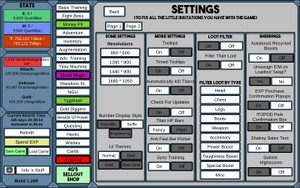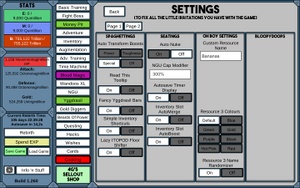Difference between revisions of "NGU Idle"
From PCGamingWiki, the wiki about fixing PC games
Baronsmoki (talk | contribs) m (Added MobyGames) |
m |
||
| (8 intermediate revisions by 5 users not shown) | |||
| Line 9: | Line 9: | ||
|release dates= | |release dates= | ||
{{Infobox game/row/date|Windows|October 1, 2019}} | {{Infobox game/row/date|Windows|October 1, 2019}} | ||
| + | |taxonomy = | ||
| + | {{Infobox game/row/taxonomy/monetization | Free-to-play }} | ||
| + | {{Infobox game/row/taxonomy/microtransactions | Boost, Cosmetic, Currency, Free-to-grind, Infinite spend }} | ||
| + | {{Infobox game/row/taxonomy/modes | Singleplayer }} | ||
| + | {{Infobox game/row/taxonomy/pacing | Real-time, Persistent }} | ||
| + | {{Infobox game/row/taxonomy/perspectives | Flip screen }} | ||
| + | {{Infobox game/row/taxonomy/controls | Menu-based }} | ||
| + | {{Infobox game/row/taxonomy/genres | Idle }} | ||
| + | {{Infobox game/row/taxonomy/sports | }} | ||
| + | {{Infobox game/row/taxonomy/vehicles | }} | ||
| + | {{Infobox game/row/taxonomy/art styles | Cartoon }} | ||
| + | {{Infobox game/row/taxonomy/themes | }} | ||
| + | {{Infobox game/row/taxonomy/series | }} | ||
|steam appid = 1147690 | |steam appid = 1147690 | ||
|steam appid side = | |steam appid side = | ||
| Line 27: | Line 40: | ||
{{Availability| | {{Availability| | ||
{{Availability/row| Steam | 1147690 | Steam | | | Windows }} | {{Availability/row| Steam | 1147690 | Steam | | | Windows }} | ||
| + | }} | ||
| + | |||
| + | ===Microtransactions=== | ||
| + | {{Microtransactions | ||
| + | |boost = '''Arbitrary Points''' can be used to buy a wide variety of effectiveness and growth speed bonuses to resource statistics, as well as two primary resources, '''Experience Points''', or '''EXP''', and '''Perk Points''', or '''PP'''. | ||
| + | |cosmetic = Certain player avatars and interface styles can only be accessed using real money purchases. | ||
| + | |currency = The game uses '''Arbitrary Points''', also called '''AP''', as its in-game currency. It can either be earned in-game through grinding or through real money purchases. | ||
| + | |finite spend = | ||
| + | |infinite spend = Real money purchases of '''Arbitrary Points''' are unlimited by neither time nor amount. | ||
| + | |free-to-grind = '''Arbitrary Points''' can be earned through the course of regular gameplay, including daily manual backup creation, daily random rewards, and achieving certain in-game milestones or challenges. | ||
| + | |loot box = | ||
| + | |none = | ||
| + | |player trading = | ||
| + | |time-limited = | ||
| + | |unlock = | ||
}} | }} | ||
| Line 42: | Line 70: | ||
===[[Glossary:Save game cloud syncing|Save game cloud syncing]]=== | ===[[Glossary:Save game cloud syncing|Save game cloud syncing]]=== | ||
{{Save game cloud syncing | {{Save game cloud syncing | ||
| − | |discord | + | |discord = |
| − | |discord notes | + | |discord notes = |
| − | |epic games | + | |epic games launcher = |
| − | |epic games | + | |epic games launcher notes = |
| − | |gog galaxy | + | |gog galaxy = |
| − | |gog galaxy notes | + | |gog galaxy notes = |
| − | |origin | + | |origin = |
| − | |origin notes | + | |origin notes = |
| − | |steam cloud | + | |steam cloud = true |
| − | |steam cloud notes | + | |steam cloud notes = |
| − | | | + | |ubisoft connect = |
| − | | | + | |ubisoft connect notes = |
| − | |xbox cloud | + | |xbox cloud = |
| − | |xbox cloud notes | + | |xbox cloud notes = |
}} | }} | ||
| − | ==Video | + | ==Video== |
| − | {{Video | + | {{Image|NGUidle Settings1.jpg|Page 1 of the in-game settings.}} |
| + | {{Image|NGUidle Settings 2.jpg|Page 2 of the in-game settings.}} | ||
| + | {{Video | ||
|wsgf link = | |wsgf link = | ||
|widescreen wsgf award = | |widescreen wsgf award = | ||
| Line 76: | Line 106: | ||
|fov notes = | |fov notes = | ||
|windowed = true | |windowed = true | ||
| − | |windowed notes = | + | |windowed notes = Always runs in windowed mode with an 16:10 aspect ratio.<ref>{{Refcheck|user=Skeggz|date=2024-03-17|comment=}}</ref> |
| − | |borderless windowed = | + | |borderless windowed = false |
|borderless windowed notes = | |borderless windowed notes = | ||
|anisotropic = n/a | |anisotropic = n/a | ||
| Line 83: | Line 113: | ||
|antialiasing = n/a | |antialiasing = n/a | ||
|antialiasing notes = | |antialiasing notes = | ||
| + | |upscaling = unknown | ||
| + | |upscaling tech = | ||
| + | |upscaling notes = | ||
|vsync = unknown | |vsync = unknown | ||
|vsync notes = | |vsync notes = | ||
| − | |60 fps = | + | |60 fps = true |
|60 fps notes = | |60 fps notes = | ||
| − | |120 fps = | + | |120 fps = true |
|120 fps notes = | |120 fps notes = | ||
|hdr = unknown | |hdr = unknown | ||
| Line 95: | Line 128: | ||
}} | }} | ||
| − | ==Input | + | ==Input== |
| − | {{Input | + | {{Input |
|key remap = unknown | |key remap = unknown | ||
|key remap notes = | |key remap notes = | ||
| Line 159: | Line 192: | ||
}} | }} | ||
| − | ==Audio | + | ==Audio== |
| − | {{Audio | + | {{Audio |
| − | |separate volume = | + | |separate volume = false |
|separate volume notes = | |separate volume notes = | ||
| − | |surround sound = | + | |surround sound = n/a |
|surround sound notes = | |surround sound notes = | ||
| − | |subtitles = | + | |subtitles = n/a |
|subtitles notes = | |subtitles notes = | ||
| − | |closed captions = | + | |closed captions = n/a |
|closed captions notes = | |closed captions notes = | ||
|mute on focus lost = unknown | |mute on focus lost = unknown | ||
|mute on focus lost notes = | |mute on focus lost notes = | ||
|eax support = | |eax support = | ||
| − | |eax support notes = | + | |eax support notes = |
| + | |royalty free audio = unknown | ||
| + | |royalty free audio notes = | ||
}} | }} | ||
| Line 213: | Line 248: | ||
|windows 32-bit exe = false | |windows 32-bit exe = false | ||
|windows 64-bit exe = true | |windows 64-bit exe = true | ||
| + | |windows arm app = unknown | ||
|windows exe notes = | |windows exe notes = | ||
|mac os x powerpc app = | |mac os x powerpc app = | ||
|macos intel 32-bit app = unknown | |macos intel 32-bit app = unknown | ||
|macos intel 64-bit app = unknown | |macos intel 64-bit app = unknown | ||
| + | |macos arm app = unknown | ||
|macos app notes = | |macos app notes = | ||
|linux 32-bit executable= unknown | |linux 32-bit executable= unknown | ||
|linux 64-bit executable= unknown | |linux 64-bit executable= unknown | ||
| + | |linux arm app = unknown | ||
|linux executable notes = | |linux executable notes = | ||
}} | }} | ||
Latest revision as of 01:58, 21 March 2024
This page is a stub: it lacks content and/or basic article components. You can help to expand this page
by adding an image or additional information.
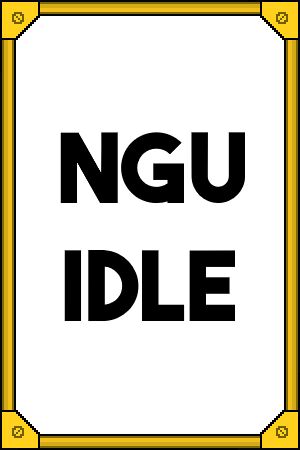 |
|
| Developers | |
|---|---|
| 4G | |
| Engines | |
| Unity 5[Note 1] | |
| Release dates | |
| Windows | October 1, 2019 |
| Taxonomy | |
| Monetization | Free-to-play |
| Microtransactions | Boost, Cosmetic, Currency, Free-to-grind, Infinite spend |
| Modes | Singleplayer |
| Pacing | Real-time, Persistent |
| Perspectives | Flip screen |
| Controls | Menu-based |
| Genres | Idle |
| Art styles | Cartoon |
General information
Availability
| Source | DRM | Notes | Keys | OS |
|---|---|---|---|---|
| Steam |
Microtransactions
| Type | Notes |
|---|---|
| Boost | Arbitrary Points can be used to buy a wide variety of effectiveness and growth speed bonuses to resource statistics, as well as two primary resources, Experience Points, or EXP, and Perk Points, or PP. |
| Cosmetic | Certain player avatars and interface styles can only be accessed using real money purchases. |
| Currency | The game uses Arbitrary Points, also called AP, as its in-game currency. It can either be earned in-game through grinding or through real money purchases. |
| Free-to-grind | Arbitrary Points can be earned through the course of regular gameplay, including daily manual backup creation, daily random rewards, and achieving certain in-game milestones or challenges. |
| Infinite spend | Real money purchases of Arbitrary Points are unlimited by neither time nor amount. |
Game data
Configuration file(s) location
| System | Location |
|---|---|
| Windows | HKEY_CURRENT_USER\Software\NGU Industries\NGU Idle\ |
| Steam Play (Linux) | <SteamLibrary-folder>/steamapps/compatdata/1147690/pfx/[Note 2] |
Save game data location
| System | Location |
|---|---|
| Windows | %USERPROFILE%\AppData\LocalLow\NGU Industries\NGU Idle\ |
| Steam Play (Linux) | <SteamLibrary-folder>/steamapps/compatdata/1147690/pfx/[Note 2] |
Save game cloud syncing
| System | Native | Notes |
|---|---|---|
| Steam Cloud |
Video
| Graphics feature | State | Notes | |
|---|---|---|---|
| Widescreen resolution | |||
| Multi-monitor | |||
| Ultra-widescreen | |||
| 4K Ultra HD | |||
| Field of view (FOV) | |||
| Windowed | Always runs in windowed mode with an 16:10 aspect ratio.[2] | ||
| Borderless fullscreen windowed | Enable windowed mode and use the -popupwindow parameter (or see the glossary page). |
||
| Anisotropic filtering (AF) | |||
| Anti-aliasing (AA) | |||
| Vertical sync (Vsync) | |||
| 60 FPS and 120+ FPS | |||
| High dynamic range display (HDR) | See the glossary page for potential alternatives. | ||
- The game engine may allow for manual configuration of the game via its variables. See the Unity page for more details.
Input
| Keyboard and mouse | State | Notes |
|---|---|---|
| Remapping | ||
| Mouse acceleration | ||
| Mouse sensitivity | ||
| Mouse input in menus | ||
| Mouse Y-axis inversion | ||
| Controller | ||
| Controller support |
| Controller types |
|---|
Audio
| Audio feature | State | Notes |
|---|---|---|
| Separate volume controls | ||
| Surround sound | ||
| Subtitles | ||
| Closed captions | ||
| Mute on focus lost | ||
| Royalty free audio |
Localizations
| Language | UI | Audio | Sub | Notes |
|---|---|---|---|---|
| English |
Other information
API
| Technical specs | Supported | Notes |
|---|---|---|
| Direct3D | 11 |
| Executable | 32-bit | 64-bit | Notes |
|---|---|---|---|
| Windows |
Middleware
- No middleware information; you can edit this page to add it.
System requirements
| Windows | ||
|---|---|---|
| Minimum | ||
| Operating system (OS) | 7, 8, 8.1, 10 | |
| Processor (CPU) | ||
| System memory (RAM) | 2 GB | |
| Hard disk drive (HDD) | 150 MB | |
| Video card (GPU) | Integrated | |
- A 64-bit operating system is required.
Notes
- ↑ Unity engine build: 5.6.3p2[1]
- ↑ 2.0 2.1 Notes regarding Steam Play (Linux) data:
- File/folder structure within this directory reflects the path(s) listed for Windows and/or Steam game data.
- Games with Steam Cloud support may also store data in
~/.steam/steam/userdata/<user-id>/1147690/. - Use Wine's registry editor to access any Windows registry paths.
- The app ID (1147690) may differ in some cases.
- Treat backslashes as forward slashes.
- See the glossary page for details on Windows data paths.
References
- ↑ Verified by User:Baronsmoki on 2019-10-01
- ↑ Verified by User:Skeggz on 2024-03-17