NEO: The World Ends with You
From PCGamingWiki, the wiki about fixing PC games
This page is a stub: it lacks content and/or basic article components. You can help to expand this page
by adding an image or additional information.
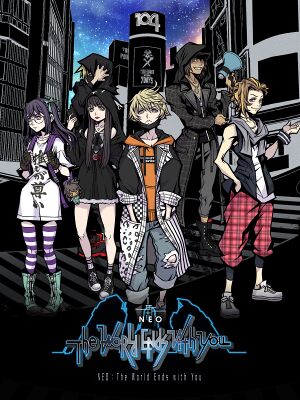 |
|
| Developers | |
|---|---|
| h.a.n.d. | |
| Publishers | |
| Square Enix | |
| Engines | |
| Unity 2019[Note 1] | |
| Release dates | |
| Windows | September 28, 2021 |
| Reception | |
| OpenCritic | 82 |
| IGDB | 83 |
| Taxonomy | |
| Modes | Singleplayer |
| Pacing | Real-time |
| Perspectives | Third-person |
| Controls | Direct control |
| Genres | Action, JRPG |
| Art styles | Anime, Cel-shaded |
| Themes | Contemporary, Japan |
NEO: The World Ends with You is a singleplayer third-person action and JRPG game.
Availability
| Source | DRM | Notes | Keys | OS |
|---|---|---|---|---|
| Epic Games Store |
Game data
Configuration file(s) location
| System | Location |
|---|---|
| Windows |
Save game data location
| System | Location |
|---|---|
| Windows | %USERPROFILE%\Documents\NEO The World Ends with You\ |
Save game cloud syncing
| System | Native | Notes |
|---|---|---|
| Epic Games Launcher | ||
| OneDrive | Requires enabling backup of the Documents folder in OneDrive on all computers. |
Video
| Graphics feature | State | Notes | |
|---|---|---|---|
| Widescreen resolution | |||
| Multi-monitor | |||
| Ultra-widescreen | See the related WSGF post. | ||
| 4K Ultra HD | |||
| Field of view (FOV) | |||
| Windowed | |||
| Borderless fullscreen windowed | |||
| Anisotropic filtering (AF) | |||
| Anti-aliasing (AA) | On/off toggle. | ||
| Vertical sync (Vsync) | |||
| 60 FPS and 120+ FPS | Choice between 30, 60, or unlimited FPS when Vsync is disabled. | ||
| High dynamic range display (HDR) | See the glossary page for potential alternatives. | ||
- The game engine may allow for manual configuration of the game via its variables. See the Unity page for more details.
Input
| Keyboard and mouse | State | Notes |
|---|---|---|
| Remapping | ||
| Mouse acceleration | ||
| Mouse sensitivity | ||
| Mouse input in menus | ||
| Mouse Y-axis inversion | ||
| Controller | ||
| Controller support | ||
| Full controller support | ||
| Controller remapping | ||
| Controller sensitivity | ||
| Controller Y-axis inversion |
| Controller types |
|---|
| XInput-compatible controllers | By default B is set to confirm and A is set to cancel. | |
|---|---|---|
| Xbox button prompts | Xbox One variant. Select Control Icons: Controller 1 | |
| Impulse Trigger vibration |
| PlayStation controllers | By default Circle is set to confirm and Cross is set to cancel. | |
|---|---|---|
| PlayStation button prompts | Select Control Icons: Controller 2 | |
| Light bar support | ||
| Adaptive trigger support | ||
| DualSense haptic feedback support | ||
| Connection modes | ||
| Generic/other controllers | By default the right face button is set to confirm and the bottom face button is set to cancel. | |
|---|---|---|
| Button prompts | Select Control Icons: Controller 3 setting which provides generic gamepad prompts. |
| Additional information | ||
|---|---|---|
| Controller hotplugging | ||
| Haptic feedback | XInput only. Can be enabled/disabled. | |
| Digital movement supported | ||
| Simultaneous controller+KB/M | Note that you only get the button prompts that are set in the menu, so keyboard or one of the 3 gamepad settings. |
Audio
| Audio feature | State | Notes |
|---|---|---|
| Separate volume controls | Separate settings for Voices, Sound Effects, and Music. | |
| Surround sound | ||
| Subtitles | ||
| Closed captions | ||
| Mute on focus lost |
Localizations
| Language | UI | Audio | Sub | Notes |
|---|---|---|---|---|
| English | ||||
| French | ||||
| German | ||||
| Italian | ||||
| Japanese | ||||
| Spanish |
Issues fixed
Prolonged heavy CPU usage when loading or auto-saving in-game
| Disable unnecessary input APIs with Special K[2] |
|---|
EnableDirectInput7=false EnableDirectInput8=false EnableHID=false |
Other information
API
| Technical specs | Supported | Notes |
|---|---|---|
| Direct3D | 11.4 |
| Executable | 32-bit | 64-bit | Notes |
|---|---|---|---|
| Windows |
Middleware
| Middleware | Notes | |
|---|---|---|
| Cutscenes | Criware |
System requirements
| Windows | ||
|---|---|---|
| Minimum | Recommended | |
| Operating system (OS) | 10 | |
| Processor (CPU) | Intel Core i3-3210 AMD A8-5600K |
Intel Core i3-3210 AMD A8-7600 |
| System memory (RAM) | 6 GB | 8 GB |
| Hard disk drive (HDD) | 15 GB | |
| Video card (GPU) | Nvidia GeForce GTX 750 AMD Radeon RX 460 DirectX 11 compatible | Nvidia GeForce GTX 950 AMD Radeon RX 460 |
- A 64-bit operating system is required.
Notes
References
- ↑ Verified by User:fds29 on 2021-09-29
- ↑ Verified by User:fds29 on 2021-09-29
- Found while troubleshooting.
