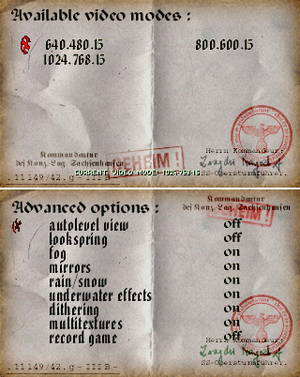Difference between revisions of "Mortyr 2093 - 1944"
From PCGamingWiki, the wiki about fixing PC games
m (updated template usage) |
AlphaYellow (talk | contribs) |
||
| (24 intermediate revisions by 11 users not shown) | |||
| Line 6: | Line 6: | ||
{{Infobox game/row/publisher|Interplay Entertainment}} | {{Infobox game/row/publisher|Interplay Entertainment}} | ||
|engines = | |engines = | ||
| + | {{Infobox game/row/engine|IC}} | ||
|release dates= | |release dates= | ||
{{Infobox game/row/date|Windows|August 30, 1999}} | {{Infobox game/row/date|Windows|August 30, 1999}} | ||
| + | |taxonomy = | ||
| + | {{Infobox game/row/taxonomy/monetization | One-time game purchase }} | ||
| + | {{Infobox game/row/taxonomy/microtransactions | }} | ||
| + | {{Infobox game/row/taxonomy/modes | Singleplayer }} | ||
| + | {{Infobox game/row/taxonomy/pacing | Real-time }} | ||
| + | {{Infobox game/row/taxonomy/perspectives | First-person }} | ||
| + | {{Infobox game/row/taxonomy/controls | Direct control }} | ||
| + | {{Infobox game/row/taxonomy/genres | Action, FPS, Shooter }} | ||
| + | {{Infobox game/row/taxonomy/sports | }} | ||
| + | {{Infobox game/row/taxonomy/vehicles | }} | ||
| + | {{Infobox game/row/taxonomy/art styles | Realistic }} | ||
| + | {{Infobox game/row/taxonomy/themes | World War II }} | ||
| + | {{Infobox game/row/taxonomy/series | Mortyr }} | ||
| + | |official site= [https://web.archive.org/web/20000818033541/http://www.mortyr.net/index.shtml Official website (archived)] | ||
|steam appid = | |steam appid = | ||
|steam appid side = | |steam appid side = | ||
| − | |gogcom | + | |gogcom id = |
|strategywiki = | |strategywiki = | ||
| + | |mobygames = mortyr-2093-1944 | ||
|wikipedia = Mortyr | |wikipedia = Mortyr | ||
|winehq = 5526 | |winehq = 5526 | ||
| + | |license = commercial | ||
}} | }} | ||
| − | |||
| − | ' | + | {{Introduction |
| − | {{ | + | |introduction = |
| + | |||
| + | |release history = | ||
| + | |||
| + | |current state = It's very poorly programmed, as all the physics are linked to the speed of the processor, which results in the game moving very fast when running the game on a processor faster than the Pentium III{{cn|October 2022}}. | ||
| + | }} | ||
==Availability== | ==Availability== | ||
| Line 24: | Line 45: | ||
{{Availability/row| Retail | | Disc | Simple disc check. | | Windows }} | {{Availability/row| Retail | | Disc | Simple disc check. | | Windows }} | ||
}} | }} | ||
| + | {{ii}} A free demo version is available from [https://archive.org/details/mortyr_cover_demo Archive.org]. | ||
==Game data== | ==Game data== | ||
| Line 36: | Line 58: | ||
}} | }} | ||
| − | ==Video | + | ==Video== |
{{Image|Mortyr - video settings.png|Video settings.}} | {{Image|Mortyr - video settings.png|Video settings.}} | ||
| − | {{Video | + | {{Video |
| − | |wsgf link = | + | |wsgf link = https://www.wsgf.org/dr/mortyr-2093-1944/en |
|widescreen wsgf award = limited | |widescreen wsgf award = limited | ||
|multimonitor wsgf award = limited | |multimonitor wsgf award = limited | ||
| Line 45: | Line 67: | ||
|4k ultra hd wsgf award = limited | |4k ultra hd wsgf award = limited | ||
|widescreen resolution = hackable | |widescreen resolution = hackable | ||
| − | |widescreen resolution notes= Download '''mortyr.7z''' from [ | + | |widescreen resolution notes= Download '''mortyr.7z''' from [https://www.wsgf.org/dr/mortyr-2093-1944/en WSGF]. |
|multimonitor = hackable | |multimonitor = hackable | ||
| − | |multimonitor notes = See [ | + | |multimonitor notes = See [https://www.wsgf.org/dr/mortyr-2093-1944/en WSGF page]. |
|ultrawidescreen = hackable | |ultrawidescreen = hackable | ||
| − | |ultrawidescreen notes = See [ | + | |ultrawidescreen notes = See [https://www.wsgf.org/dr/mortyr-2093-1944/en WSGF page]. |
|4k ultra hd = hackable | |4k ultra hd = hackable | ||
| − | |4k ultra hd notes = See [ | + | |4k ultra hd notes = See [https://www.wsgf.org/dr/mortyr-2093-1944/en WSGF page]. |
|fov = false | |fov = false | ||
|fov notes = | |fov notes = | ||
| Line 62: | Line 84: | ||
|antialiasing = false | |antialiasing = false | ||
|antialiasing notes = | |antialiasing notes = | ||
| − | |vsync = | + | |upscaling = false |
| − | |vsync notes = | + | |upscaling tech = |
| + | |upscaling notes = | ||
| + | |vsync = true | ||
| + | |vsync notes = Enabled by default. | ||
|60 fps = false | |60 fps = false | ||
| − | |60 fps notes = | + | |60 fps notes = Runs too fast. |
|120 fps = false | |120 fps = false | ||
|120 fps notes = | |120 fps notes = | ||
| − | |hdr = | + | |hdr = false |
|hdr notes = | |hdr notes = | ||
| − | |color blind = | + | |color blind = false |
|color blind notes = | |color blind notes = | ||
}} | }} | ||
| − | ==Input | + | ==Input== |
| − | {{Input | + | {{Input |
|key remap = true | |key remap = true | ||
|key remap notes = | |key remap notes = | ||
| Line 86: | Line 111: | ||
|invert mouse y-axis = false | |invert mouse y-axis = false | ||
|invert mouse y-axis notes = | |invert mouse y-axis notes = | ||
| − | |touchscreen = | + | |touchscreen = false |
|touchscreen notes = | |touchscreen notes = | ||
|controller support = false | |controller support = false | ||
| Line 138: | Line 163: | ||
}} | }} | ||
| − | ==Audio | + | ==Audio== |
| − | {{Audio | + | {{Audio |
|separate volume = true | |separate volume = true | ||
|separate volume notes = | |separate volume notes = | ||
| Line 151: | Line 176: | ||
|mute on focus lost notes = | |mute on focus lost notes = | ||
|eax support = | |eax support = | ||
| − | |eax support notes = | + | |eax support notes = |
| + | |royalty free audio = unknown | ||
| + | |royalty free audio notes = | ||
}} | }} | ||
| Line 157: | Line 184: | ||
{{L10n/switch | {{L10n/switch | ||
|language = English | |language = English | ||
| − | |interface = | + | |interface = true |
| − | |audio = | + | |audio = true |
|subtitles = n/a | |subtitles = n/a | ||
|notes = | |notes = | ||
|fan = | |fan = | ||
| − | |||
}} | }} | ||
{{L10n/switch | {{L10n/switch | ||
|language = Polish | |language = Polish | ||
| − | |interface = | + | |interface = true |
| − | |audio = | + | |audio = unknown |
| − | |subtitles = | + | |subtitles = unknown |
|notes = | |notes = | ||
|fan = | |fan = | ||
| − | |||
}} | }} | ||
}} | }} | ||
| Line 181: | Line 206: | ||
|local play modes = | |local play modes = | ||
|local play notes = | |local play notes = | ||
| − | |lan play = | + | |lan play = true |
|lan play players = 30 | |lan play players = 30 | ||
|lan play modes = Versus, Co-op | |lan play modes = Versus, Co-op | ||
|lan play notes = | |lan play notes = | ||
| − | |online play = | + | |online play = false |
|online play players = 30 | |online play players = 30 | ||
|online play modes = Versus, Co-op | |online play modes = Versus, Co-op | ||
| − | |online play notes = | + | |online play notes = The official multiplayer service has been shut down. |
|asynchronous = | |asynchronous = | ||
|asynchronous notes = | |asynchronous notes = | ||
}}{{Network/Connections | }}{{Network/Connections | ||
| − | |matchmaking = | + | |matchmaking = false |
|matchmaking notes = | |matchmaking notes = | ||
|p2p = unknown | |p2p = unknown | ||
|p2p notes = | |p2p notes = | ||
| − | |dedicated = | + | |dedicated = true |
|dedicated notes = Possible by running {{file|{{p|game}}\Server.exe}}. | |dedicated notes = Possible by running {{file|{{p|game}}\Server.exe}}. | ||
| − | |self-hosting = | + | |self-hosting = true |
|self-hosting notes = | |self-hosting notes = | ||
| − | |direct ip = | + | |direct ip = true |
|direct ip notes = | |direct ip notes = | ||
}}{{Network/Ports | }}{{Network/Ports | ||
| Line 216: | Line 241: | ||
# Download [http://dege.freeweb.hu/dgVoodoo2/dgVoodoo2.html dgVoodoo 2 wrapper] and extract it. | # Download [http://dege.freeweb.hu/dgVoodoo2/dgVoodoo2.html dgVoodoo 2 wrapper] and extract it. | ||
# Run '''dgVoodooSetup.exe''' and configure the settings. | # Run '''dgVoodooSetup.exe''' and configure the settings. | ||
| − | # Copy the DLL files from | + | # Copy the DLL files from dgVoodoo's {{folder|MS/x86/}} folder to {{folder|{{p|game}}}}. |
| + | }} | ||
| + | |||
| + | ===Game runs too fast=== | ||
| + | {{Fixbox|description=Use [https://github.com/tomysshadow/OldCPUSimulator Old CPU Simulator]|fix= | ||
| + | <ol> | ||
| + | <li>Download and extract {{file|Release.zip}} from [https://github.com/tomysshadow/OldCPUSimulator/releases/latest here] to the folder of choice.</li> | ||
| + | <li>Run {{file|OldCPUSimulatorGUI.exe}}.</li> | ||
| + | <li>Click the "'''New (Ctrl + N)'''" button in the "'''Recent Files'''" section, and choose the game's executable in {{folder|{{P|game}}}}.</li> | ||
| + | <li>Change other settings to those values:</li> | ||
| + | <ul> | ||
| + | <li>'''Target Rate (MHz) - Intel Pentium III 933 MHz (mid 2000s)'''</li> | ||
| + | <li>'''Options - Refresh Rate (Hz) - 60'''</li> | ||
| + | </ul> | ||
| + | <li>Click "'''Go (G)'''" to run the game.</li> | ||
| + | </ol> | ||
}} | }} | ||
| + | |||
| + | {{Fixbox|description=Lock framerate to 40 FPS with RivaTuner Statistics Server|ref=<ref name="Diegoelcapo1231">{{refcheck|user=Diegoelcapo1231|date=2020-10-2}}</ref>}} | ||
==Other information== | ==Other information== | ||
| Line 240: | Line 282: | ||
|shader model versions = | |shader model versions = | ||
|shader model notes = | |shader model notes = | ||
| − | |64-bit executable | + | |windows 32-bit exe = true |
| − | |64-bit executable notes= | + | |windows 64-bit exe = false |
| + | |windows arm app = | ||
| + | |windows exe notes = | ||
| + | |macos intel 32-bit app = | ||
| + | |macos intel 64-bit app = | ||
| + | |macos arm app = | ||
| + | |macos app notes = | ||
| + | |linux 32-bit executable= | ||
| + | |linux 64-bit executable= | ||
| + | |linux arm app = | ||
| + | |linux executable notes = | ||
}} | }} | ||
| Line 254: | Line 306: | ||
|minGPU = | |minGPU = | ||
|minVRAM = 4 MB | |minVRAM = 4 MB | ||
| + | |minaudio = 16-bit sound card | ||
| + | |minother = 4X CD-ROM | ||
|recOS = 98 | |recOS = 98 | ||
| Line 260: | Line 314: | ||
|recHD = | |recHD = | ||
|recGPU = | |recGPU = | ||
| − | }} | + | }} |
| − | + | ||
{{References}} | {{References}} | ||
Latest revision as of 15:07, 10 February 2024
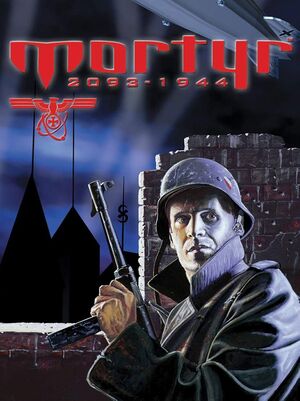 |
|
| Developers | |
|---|---|
| Mirage Interactive | |
| Publishers | |
| Interplay Entertainment | |
| Engines | |
| IC | |
| Release dates | |
| Windows | August 30, 1999 |
| Taxonomy | |
| Monetization | One-time game purchase |
| Modes | Singleplayer |
| Pacing | Real-time |
| Perspectives | First-person |
| Controls | Direct control |
| Genres | Action, FPS, Shooter |
| Art styles | Realistic |
| Themes | World War II |
| Series | Mortyr |
| Mortyr | |
|---|---|
| Mortyr 2093 - 1944 | 1999 |
| Mortyr 2: For Ever | 2004 |
| Battlestrike: Force of Resistance | 2007 |
| Operation Thunderstorm | 2008 |
Mortyr 2093 - 1944 is a singleplayer first-person action, FPS and shooter game in the Mortyr series.
It's very poorly programmed, as all the physics are linked to the speed of the processor, which results in the game moving very fast when running the game on a processor faster than the Pentium III[citation needed].
Availability
| Source | DRM | Notes | Keys | OS |
|---|---|---|---|---|
| Retail | Simple disc check. |
- A free demo version is available from Archive.org.
Game data
Configuration file(s) location
| System | Location |
|---|---|
| Windows |
Save game data location
| System | Location |
|---|---|
| Windows | <path-to-game>\game<user-id>.sav[Note 1] |
Video
| Graphics feature | State | WSGF | Notes |
|---|---|---|---|
| Widescreen resolution | Download mortyr.7z from WSGF. | ||
| Multi-monitor | See WSGF page. | ||
| Ultra-widescreen | See WSGF page. | ||
| 4K Ultra HD | See WSGF page. | ||
| Field of view (FOV) | |||
| Windowed | Use D3DWindower. | ||
| Borderless fullscreen windowed | |||
| Anisotropic filtering (AF) | See the glossary page for potential workarounds. | ||
| Anti-aliasing (AA) | See the glossary page for potential workarounds. | ||
| High-fidelity upscaling | See the glossary page for potential workarounds. | ||
| Vertical sync (Vsync) | Enabled by default. | ||
| 60 FPS and 120+ FPS | Runs too fast. | ||
| High dynamic range display (HDR) | |||
Input
| Keyboard and mouse | State | Notes |
|---|---|---|
| Remapping | ||
| Mouse acceleration | ||
| Mouse sensitivity | ||
| Mouse input in menus | ||
| Mouse Y-axis inversion | ||
| Controller | ||
| Controller support |
| Controller types |
|---|
Audio
| Audio feature | State | Notes |
|---|---|---|
| Separate volume controls | ||
| Surround sound | ||
| Subtitles | ||
| Closed captions | ||
| Mute on focus lost | ||
| Royalty free audio |
Localizations
| Language | UI | Audio | Sub | Notes |
|---|---|---|---|---|
| English | ||||
| Polish |
Network
Multiplayer types
| Type | Native | Players | Notes | |
|---|---|---|---|---|
| LAN play | 30 | Versus, Co-op |
||
| Online play | 30 | Versus, Co-op The official multiplayer service has been shut down. |
||
Connection types
| Type | Native | Notes |
|---|---|---|
| Matchmaking | ||
| Peer-to-peer | ||
| Dedicated | Possible by running <path-to-game>\Server.exe. |
|
| Self-hosting | ||
| Direct IP |
Issues fixed
Error while installing the game
| Use alternate installer[1] |
|---|
Various display issues
| Use dgVoodoo 2 wrapper[1] |
|---|
|
Game runs too fast
| Use Old CPU Simulator |
|---|
|
| Lock framerate to 40 FPS with RivaTuner Statistics Server[2] |
|---|
Other information
API
| Technical specs | Supported | Notes |
|---|---|---|
| Direct3D | 6 |
| Executable | 32-bit | 64-bit | Notes |
|---|---|---|---|
| Windows |
System requirements
| Windows | ||
|---|---|---|
| Minimum | Recommended | |
| Operating system (OS) | 95 | 98 |
| Processor (CPU) | Intel Pentium 200 MHz | Intel Pentium II 350 MHz |
| System memory (RAM) | 32 MB | 64 MB |
| Hard disk drive (HDD) | 500 MB | |
| Video card (GPU) | 4 MB of VRAM | |
| Sound (audio device) | 16-bit sound card | |
| Other | 4X CD-ROM | |
Notes
- ↑ When running this game without elevated privileges (Run as administrator option), write operations against a location below
%PROGRAMFILES%,%PROGRAMDATA%, or%WINDIR%might be redirected to%LOCALAPPDATA%\VirtualStoreon Windows Vista and later (more details).
References
- ↑ 1.0 1.1 Verified by User:Suicide_machine on 2016-09-13
- ↑ Verified by User:Diegoelcapo1231 on 2020-10-2