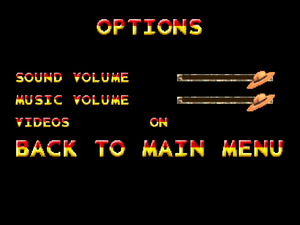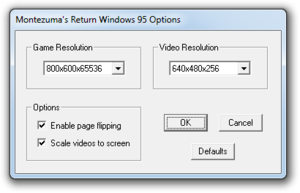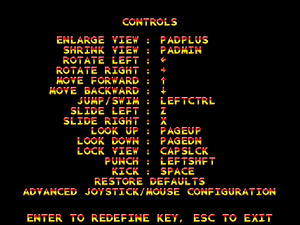Difference between revisions of "Montezuma's Return!"
From PCGamingWiki, the wiki about fixing PC games
m (updated template usage) |
|||
| Line 58: | Line 58: | ||
}} | }} | ||
| − | ==Video | + | ==Video== |
{{Image|Montezuma's Return! External Video.png|External video settings.}} | {{Image|Montezuma's Return! External Video.png|External video settings.}} | ||
| − | {{Video | + | {{Video |
|wsgf link = | |wsgf link = | ||
|widescreen wsgf award = | |widescreen wsgf award = | ||
| Line 96: | Line 96: | ||
}} | }} | ||
| − | ==Input | + | ==Input== |
{{Image|Montezuma's Return! Keyboard Remapping.png|In-game keyboard key map settings.}} | {{Image|Montezuma's Return! Keyboard Remapping.png|In-game keyboard key map settings.}} | ||
{{Image|Montezuma's Return! Mouse.png|In-game mouse settings.}} | {{Image|Montezuma's Return! Mouse.png|In-game mouse settings.}} | ||
| − | {{Input | + | {{Input |
|key remap = true | |key remap = true | ||
|key remap notes = | |key remap notes = | ||
| Line 167: | Line 167: | ||
</gallery> | </gallery> | ||
| − | ==Audio | + | ==Audio== |
| − | {{Audio | + | {{Audio |
|separate volume = true | |separate volume = true | ||
|separate volume notes = sound, music | |separate volume notes = sound, music | ||
| Line 181: | Line 181: | ||
|eax support = | |eax support = | ||
|eax support notes = | |eax support notes = | ||
| + | |red book cd audio = | ||
| + | |red book cd audio notes = | ||
}} | }} | ||
Revision as of 07:57, 17 May 2020
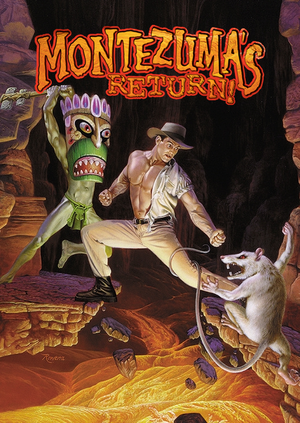 |
|
| Developers | |
|---|---|
| Utopia Technologies | |
| Publishers | |
| WizardWorks | |
| Take 2 Interactive | |
| Software 2000 | |
| Engines | |
| UVision[1] | |
| Release dates | |
| DOS | October 27, 1998 |
| Windows | October 27, 1998 |
| Montezuma's Revenge | |
|---|---|
| Montezuma's Revenge | 1984 |
| Montezuma's Return! | 1997 |
Availability
| Source | DRM | Notes | Keys | OS |
|---|---|---|---|---|
| Retail | Includes Montezuma's Revenge for DOS. |
- A demo is available.
Version differences
- Some releases do not include the DOS version.
Essential improvements
Skip intro videos
| Use replacement utopia1.smk[2] |
|---|
Notes
|
Game data
Configuration file(s) location
| System | Location |
|---|---|
| DOS | |
| Windows | <path-to-game>\Monte.cfg[Note 1] |
Save game data location
| System | Location |
|---|---|
| DOS | |
| Windows | <path-to-game>\player.lst[Note 1] <path-to-game>\<user-id>.plr[Note 1] |
Video
| Graphics feature | State | Notes | |
|---|---|---|---|
| Widescreen resolution | |||
| Multi-monitor | |||
| Ultra-widescreen | |||
| 4K Ultra HD | High resolution modes can be forced with nGlide. | ||
| Field of view (FOV) | |||
| Windowed | For DOSBox toggle with Alt+↵ Enter (see the glossary page for other workarounds). | ||
| Borderless fullscreen windowed | See the glossary page for potential workarounds. | ||
| Anisotropic filtering (AF) | |||
| Anti-aliasing (AA) | |||
| Vertical sync (Vsync) | Called Page flipping. | ||
| 60 FPS | |||
| 120+ FPS | |||
| High dynamic range display (HDR) | |||
Input
| Keyboard and mouse | State | Notes |
|---|---|---|
| Remapping | ||
| Mouse acceleration | ||
| Mouse sensitivity | Since version 1.20. | |
| Mouse input in menus | Since version 1.26. | |
| Mouse Y-axis inversion | Since version 1.20. | |
| Controller | ||
| Controller support | Since version 1.20. | |
| Full controller support | In-game mouse/joystick settings cannot be navigated. | |
| Controller remapping | ||
| Controller sensitivity | ||
| Controller Y-axis inversion |
| Controller types |
|---|
| XInput-compatible controllers |
|---|
| PlayStation controllers |
|---|
| Generic/other controllers |
|---|
| Additional information | ||
|---|---|---|
| Controller hotplugging | Requires entering to the in-game joystick settings. Unplugging the controller during the game may cause errors. |
|
| Haptic feedback | ||
| Digital movement supported | ||
| Simultaneous controller+KB/M |
Audio
| Audio feature | State | Notes |
|---|---|---|
| Separate volume controls | sound, music | |
| Surround sound | ||
| Subtitles | No speech. | |
| Closed captions | ||
| Mute on focus lost |
Localizations
| Language | UI | Audio | Sub | Notes |
|---|---|---|---|---|
| English | ||||
| French | ||||
| Italian | ||||
| Spanish |
Issues fixed
Game freezes
Replace Mss32.dll and Smackw32.dll[3]
|
|---|
|
Incorrect colors
| See Rainbow color problems in older games |
|---|
3dfx version does not work
| Download and install nGlide[4] |
|---|
Other information
API
| Technical specs | Supported | Notes |
|---|---|---|
| Direct3D | 5 | |
| Glide | 2.4 | |
| DOS video modes | CGA, VGA, SVGA |
| Executable | 32-bit | 64-bit | Notes |
|---|---|---|---|
| Windows |
Middleware
| Middleware | Notes | |
|---|---|---|
| Audio | Miles Sound System | 3.6B, 3.6E since version 1.20 |
| Cutscenes | Smacker Video Technology | 3.1f |
System requirements
| Windows | ||
|---|---|---|
| Minimum | Recommended | |
| Operating system (OS) | 95 | |
| Processor (CPU) | Intel Pentium 133 MHz | |
| System memory (RAM) | 16 MB | 24 MB |
| Hard disk drive (HDD) | 8 MB | 225 MB |
| Video card (GPU) | DirectX 5 compatible | |
Notes
- ↑ 1.0 1.1 1.2 When running this game without elevated privileges (Run as administrator option), write operations against a location below
%PROGRAMFILES%,%PROGRAMDATA%, or%WINDIR%might be redirected to%LOCALAPPDATA%\VirtualStoreon Windows Vista and later (more details).
References
- ↑ Utopia Technologies - UVision - last accessed on 2000-06-17
- ↑ Verified by User:Garrett on 2018-08-18
- ↑ Forum | Zeus Software - Montezuma's Return
- ↑ Zeus Software - nGlide - Compatibility list