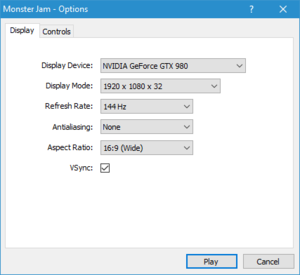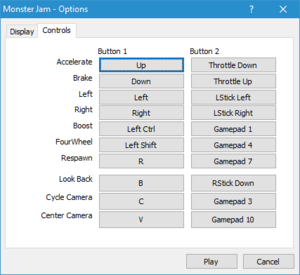Difference between revisions of "Monster Jam"
From PCGamingWiki, the wiki about fixing PC games
m (→top: updated template usage) |
AlexKVideos1 (talk | contribs) m (Added reference for graphics note and confirmed 4K resolution.) |
||
| (2 intermediate revisions by 2 users not shown) | |||
| Line 4: | Line 4: | ||
{{Infobox game/row/developer|Torus Games}} | {{Infobox game/row/developer|Torus Games}} | ||
|publishers = | |publishers = | ||
| + | {{Infobox game/row/publisher|Activision}} | ||
|engines = | |engines = | ||
|release dates= | |release dates= | ||
| Line 31: | Line 32: | ||
'''Key points''' | '''Key points''' | ||
| − | {{--}} Shadows | + | {{--}} Shadows, shading, and bloom effects are missing on PC.<ref>{{Refurl|url=https://imgur.com/gallery/q1eqZPJ|title=Monster Jam (2007) Xbox 360 vs PC|date=2023-06-12}}</ref> |
'''General information''' | '''General information''' | ||
| Line 96: | Line 97: | ||
|ultrawidescreen = unknown | |ultrawidescreen = unknown | ||
|ultrawidescreen notes = | |ultrawidescreen notes = | ||
| − | |4k ultra hd = | + | |4k ultra hd = true |
|4k ultra hd notes = | |4k ultra hd notes = | ||
|fov = false | |fov = false | ||
| Line 108: | Line 109: | ||
|antialiasing = true | |antialiasing = true | ||
|antialiasing notes = | |antialiasing notes = | ||
| + | |upscaling = unknown | ||
| + | |upscaling tech = | ||
| + | |upscaling notes = | ||
|vsync = true | |vsync = true | ||
|vsync notes = | |vsync notes = | ||
| Line 198: | Line 202: | ||
|mute on focus lost notes = | |mute on focus lost notes = | ||
|eax support = | |eax support = | ||
| − | |eax support notes = | + | |eax support notes = |
| + | |royalty free audio = unknown | ||
| + | |royalty free audio notes = | ||
}} | }} | ||
| Line 256: | Line 262: | ||
|windows 32-bit exe = true | |windows 32-bit exe = true | ||
|windows 64-bit exe = false | |windows 64-bit exe = false | ||
| + | |windows arm app = unknown | ||
|windows exe notes = | |windows exe notes = | ||
|mac os x powerpc app = | |mac os x powerpc app = | ||
|macos intel 32-bit app = | |macos intel 32-bit app = | ||
|macos intel 64-bit app = | |macos intel 64-bit app = | ||
| + | |macos arm app = unknown | ||
|macos app notes = | |macos app notes = | ||
|linux 32-bit executable= | |linux 32-bit executable= | ||
|linux 64-bit executable= | |linux 64-bit executable= | ||
| + | |linux arm app = unknown | ||
|linux executable notes = | |linux executable notes = | ||
}} | }} | ||
Latest revision as of 19:36, 12 June 2023
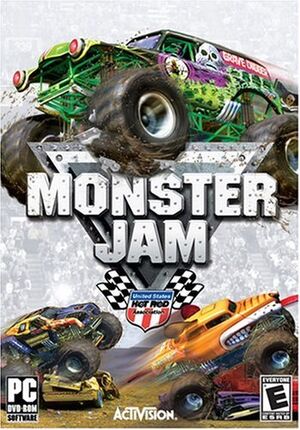 |
|
| Developers | |
|---|---|
| Torus Games | |
| Publishers | |
| Activision | |
| Release dates | |
| Windows | November 13, 2007 |
| Taxonomy | |
| Series | Monster Jam |
| Monster Jam | |
|---|---|
| Monster Jam: Maximum Destruction | 2002 |
| Monster Jam | 2007 |
| Monster Jam Battlegrounds | 2015 |
| Monster Jam Steel Titans | 2019 |
| Monster Jam Steel Titans 2 | 2021 |
| Monster Jam Showdown | 2024 |
Key points
- Shadows, shading, and bloom effects are missing on PC.[1]
General information
Availability
| Source | DRM | Notes | Keys | OS |
|---|---|---|---|---|
| Retail | ||||
| Steam (unavailable) |
Essential improvements
Patches
The latest version is Patch 1.01.
Opening the launcher
After the first time openning the game, the configuration launcher won't show up again, and you will be unable to change the settings.
| Windows version |
|---|
|
Use the |
Game data
Configuration file(s) location
| System | Location |
|---|---|
| Windows | HKEY_CURRENT_USER\Software\Activision Value\Monster Jam |
| Steam Play (Linux) | <SteamLibrary-folder>/steamapps/compatdata/7990/pfx/[Note 1] |
Save game data location
| System | Location |
|---|---|
| Windows | %USERPROFILE%\Documents\My Games\Monster Jam |
| Steam Play (Linux) | <SteamLibrary-folder>/steamapps/compatdata/7990/pfx/[Note 1] |
Save game cloud syncing
| System | Native | Notes |
|---|---|---|
| OneDrive | Requires enabling backup of the Documents folder in OneDrive on all computers. | |
| Steam Cloud |
Video
| Graphics feature | State | Notes | |
|---|---|---|---|
| Widescreen resolution | |||
| Multi-monitor | |||
| Ultra-widescreen | |||
| 4K Ultra HD | |||
| Field of view (FOV) | |||
| Windowed | See the glossary page for potential workarounds. | ||
| Borderless fullscreen windowed | See the glossary page for potential workarounds. | ||
| Anisotropic filtering (AF) | See the glossary page for potential workarounds. | ||
| Anti-aliasing (AA) | |||
| Vertical sync (Vsync) | |||
| 60 FPS and 120+ FPS | |||
| High dynamic range display (HDR) | |||
Input
| Keyboard and mouse | State | Notes |
|---|---|---|
| Remapping | ||
| Mouse acceleration | ||
| Mouse sensitivity | ||
| Mouse input in menus | ||
| Mouse Y-axis inversion | ||
| Controller | ||
| Controller support | ||
| Full controller support | ||
| Controller remapping | ||
| Controller sensitivity | ||
| Controller Y-axis inversion |
| Controller types |
|---|
| XInput-compatible controllers | ||
|---|---|---|
| Xbox button prompts | ||
| Impulse Trigger vibration |
| PlayStation controllers |
|---|
| Generic/other controllers |
|---|
| Additional information | ||
|---|---|---|
| Controller hotplugging | ||
| Haptic feedback | ||
| Digital movement supported | ||
| Simultaneous controller+KB/M |
Audio
| Audio feature | State | Notes |
|---|---|---|
| Separate volume controls | ||
| Surround sound | ||
| Subtitles | ||
| Closed captions | ||
| Mute on focus lost | ||
| Royalty free audio |
Localizations
| Language | UI | Audio | Sub | Notes |
|---|---|---|---|---|
| English |
Network
Multiplayer types
| Type | Native | Notes | |
|---|---|---|---|
| Local play | Console versions only | ||
| LAN play | |||
| Online play | |||
Other information
API
| Executable | 32-bit | 64-bit | Notes |
|---|---|---|---|
| Windows |
Middleware
| Middleware | Notes | |
|---|---|---|
| Cutscenes | Bink Video |
System requirements
| Windows | ||
|---|---|---|
| Minimum | ||
| Operating system (OS) | XP | |
| Processor (CPU) | Intel Pentium 4 2.0 GHz | |
| System memory (RAM) | 256 MB | |
| Hard disk drive (HDD) | 5 GB | |
| Video card (GPU) | Nvidia GeForce 6200 ATI Radeon 9600 Pro 64 MB of VRAM DirectX 9.0c compatible |
|
| Other | DVD-ROM Drive | |
Notes
- ↑ 1.0 1.1 Notes regarding Steam Play (Linux) data:
- File/folder structure within this directory reflects the path(s) listed for Windows and/or Steam game data.
- Use Wine's registry editor to access any Windows registry paths.
- The app ID (7990) may differ in some cases.
- Treat backslashes as forward slashes.
- See the glossary page for details on Windows data paths.
References
- ↑ Monster Jam (2007) Xbox 360 vs PC - last accessed on 2023-06-12