Difference between revisions of "Mini Ninjas"
From PCGamingWiki, the wiki about fixing PC games
m |
(→Video) |
||
| (22 intermediate revisions by 13 users not shown) | |||
| Line 3: | Line 3: | ||
|developers = | |developers = | ||
{{Infobox game/row/developer|IO Interactive}} | {{Infobox game/row/developer|IO Interactive}} | ||
| − | {{Infobox game/row/porter|Robosoft Technologies|OS X}} | + | {{Infobox game/row/porter|Robosoft Technologies|OS X|ref=<ref>{{Refurl|url=https://support.feralinteractive.com/en/mac-linux-games/minininjas/|title=Feral Support - Mini Ninjas|date=2023-07-21}}</ref>}} |
|publishers = | |publishers = | ||
{{Infobox game/row/publisher|Square Enix}} | {{Infobox game/row/publisher|Square Enix}} | ||
{{Infobox game/row/publisher|Feral Interactive|OS X}} | {{Infobox game/row/publisher|Feral Interactive|OS X}} | ||
| + | {{Infobox game/row/publisher|Noviy Disk|Russia|ref=<ref>{{Refurl|url=https://www.nd.ru/catalog/products/minininjas/|title=Mini Ninjas|date=2023-06-20}}</ref>}} | ||
|engines = | |engines = | ||
{{Infobox game/row/engine|Glacier}} | {{Infobox game/row/engine|Glacier}} | ||
| Line 13: | Line 14: | ||
{{Infobox game/row/date|OS X|July 8, 2010}} | {{Infobox game/row/date|OS X|July 8, 2010}} | ||
|taxonomy = | |taxonomy = | ||
| + | {{Infobox game/row/taxonomy/monetization | One-time game purchase }} | ||
{{Infobox game/row/taxonomy/microtransactions | None }} | {{Infobox game/row/taxonomy/microtransactions | None }} | ||
{{Infobox game/row/taxonomy/modes | Singleplayer }} | {{Infobox game/row/taxonomy/modes | Singleplayer }} | ||
| Line 26: | Line 28: | ||
|gogcom id = | |gogcom id = | ||
|strategywiki = | |strategywiki = | ||
| − | |mobygames = | + | |mobygames = 42859 |
|wikipedia = Mini Ninjas | |wikipedia = Mini Ninjas | ||
|winehq = 10258 | |winehq = 10258 | ||
|license = commercial | |license = commercial | ||
| + | |official site= https://www.minininjas.com/ | ||
}} | }} | ||
'''General information''' | '''General information''' | ||
| − | |||
{{mm}} [https://steamcommunity.com/app/35000/discussions/ Steam Community Discussions] | {{mm}} [https://steamcommunity.com/app/35000/discussions/ Steam Community Discussions] | ||
| Line 42: | Line 44: | ||
{{Availability/row| Humble | mini-ninjas | Steam | | | Windows }} | {{Availability/row| Humble | mini-ninjas | Steam | | | Windows }} | ||
{{Availability/row| Steam | 35000 | DRM-free | | | Windows }} | {{Availability/row| Steam | 35000 | DRM-free | | | Windows }} | ||
| + | {{Availability/row| Games for Windows Marketplace | GFWL | GFWL |<ref>{{Refurl|url=https://web.archive.org/web/20110124065950mp_/http://www.gamesforwindows.com/en-US/Games/Mini-Ninjas/|title=Mini Ninjas for GFWL |date=31 March 2023}}</ref> | | Windows | unavailable }} | ||
}} | }} | ||
{{ii}} The Mac OS X version is no longer sold digitally. | {{ii}} The Mac OS X version is no longer sold digitally. | ||
| Line 47: | Line 50: | ||
==Essential improvements== | ==Essential improvements== | ||
===Skip intro videos=== | ===Skip intro videos=== | ||
| − | {{Fixbox|description= | + | {{Fixbox|description=Move, delete or rename files|ref={{cn|date=July 2016}}|fix= |
| − | # Go to | + | # Go to {{folder|{{p|game}}\Scenes}} |
| − | # | + | # Move, delete or rename {{file|legalscreen_eu.zip}} and {{file|legalscreen_us.zip}}. |
}} | }} | ||
| Line 98: | Line 101: | ||
|ultrawidescreen notes = Use the [https://community.pcgamingwiki.com/files/file/2270-mini-ninjas-219-ultra-wide-fix/ related PCGW community tool] as a workaround. | |ultrawidescreen notes = Use the [https://community.pcgamingwiki.com/files/file/2270-mini-ninjas-219-ultra-wide-fix/ related PCGW community tool] as a workaround. | ||
|4k ultra hd = true | |4k ultra hd = true | ||
| − | |4k ultra hd notes = | + | |4k ultra hd notes = |
|fov = false | |fov = false | ||
|fov notes = | |fov notes = | ||
| Line 109: | Line 112: | ||
|antialiasing = true | |antialiasing = true | ||
|antialiasing notes = Up to 8 samples. | |antialiasing notes = Up to 8 samples. | ||
| + | |upscaling = unknown | ||
| + | |upscaling tech = | ||
| + | |upscaling notes = | ||
|vsync = true | |vsync = true | ||
|vsync notes = | |vsync notes = | ||
| Line 114: | Line 120: | ||
|60 fps notes = | |60 fps notes = | ||
|120 fps = true | |120 fps = true | ||
| − | |120 fps notes = | + | |120 fps notes = Cutscenes play at 30FPS. |
|hdr = unknown | |hdr = unknown | ||
|hdr notes = | |hdr notes = | ||
| Line 123: | Line 129: | ||
===[[Glossary:Windowed|Windowed]]=== | ===[[Glossary:Windowed|Windowed]]=== | ||
{{Fixbox|description=Edit main.ini|ref={{cn|date=July 2016}}|fix= | {{Fixbox|description=Edit main.ini|ref={{cn|date=July 2016}}|fix= | ||
| − | # Go to | + | # Go to {{folder|{{p|userprofile}}\Saved Games\Eidos\Mini Ninjas}}. |
| − | # Open | + | # Open {{file|main.ini}}. |
# Add <code>Window</code> at the end of the file. | # Add <code>Window</code> at the end of the file. | ||
# Save the file and launch the game. | # Save the file and launch the game. | ||
| Line 141: | Line 147: | ||
|acceleration option = false | |acceleration option = false | ||
|acceleration option notes = Suffers from negative mouse acceleration. | |acceleration option notes = Suffers from negative mouse acceleration. | ||
| − | |mouse sensitivity = | + | |mouse sensitivity = true |
|mouse sensitivity notes = | |mouse sensitivity notes = | ||
|mouse menu = true | |mouse menu = true | ||
| Line 161: | Line 167: | ||
|xinput controllers = true | |xinput controllers = true | ||
|xinput controllers notes = | |xinput controllers notes = | ||
| − | |xbox prompts = | + | |xbox prompts = true |
| − | |xbox prompts notes = | + | |xbox prompts notes = Shows Xbox prompts if "Use Controller" is on |
| − | |impulse triggers = | + | |impulse triggers = false |
|impulse triggers notes = | |impulse triggers notes = | ||
| − | |dualshock 4 = | + | |dualshock 4 = false |
|dualshock 4 notes = | |dualshock 4 notes = | ||
| − | |dualshock prompts = | + | |dualshock prompts = false |
|dualshock prompts notes = | |dualshock prompts notes = | ||
|light bar support = unknown | |light bar support = unknown | ||
| Line 181: | Line 187: | ||
|other button prompts = unknown | |other button prompts = unknown | ||
|other button prompts notes= | |other button prompts notes= | ||
| − | |controller hotplug = | + | |controller hotplug = true |
|controller hotplug notes = | |controller hotplug notes = | ||
| − | |haptic feedback = | + | |haptic feedback = true |
|haptic feedback notes = | |haptic feedback notes = | ||
| − | |simultaneous input = | + | |simultaneous input = false |
| − | |simultaneous input notes = | + | |simultaneous input notes = Which input is received is toggled by the "Use Controller" option |
|steam input api = unknown | |steam input api = unknown | ||
|steam input api notes = | |steam input api notes = | ||
| Line 205: | Line 211: | ||
|separate volume notes = Sound effects, dialogue, music. | |separate volume notes = Sound effects, dialogue, music. | ||
|surround sound = true | |surround sound = true | ||
| − | |surround sound notes = Up to 7.0 output through [[Glossary:Sound card#Set up OpenAL|OpenAL.]]<ref> | + | |surround sound notes = Up to 7.0 output through [[Glossary:Sound card#Set up OpenAL|OpenAL.]]<ref>{{Refurl|url=https://satsun.org/audio/|title=PC Gaming Surround Sound Round-up|date=May 2023}}</ref> |
|subtitles = true | |subtitles = true | ||
|subtitles notes = | |subtitles notes = | ||
| Line 213: | Line 219: | ||
|mute on focus lost notes = | |mute on focus lost notes = | ||
|eax support = hackable | |eax support = hackable | ||
| − | |eax support notes | + | |eax support notes = Use [[Glossary:Surround sound#OpenAL|OpenAL Soft]] for binaural HRTF mixing.<ref>[https://www.youtube.com/watch?v=030KM790O2I Mini Ninjas with 3D spatial sound 🎧 (OpenAL Soft HRTF audio)]</ref> |
| + | |royalty free audio = unknown | ||
| + | |royalty free audio notes = | ||
}} | }} | ||
| Line 224: | Line 232: | ||
}} | }} | ||
{{L10n/switch | {{L10n/switch | ||
| − | |language = | + | |language = Dutch |
|interface = true | |interface = true | ||
|audio = true | |audio = true | ||
| Line 242: | Line 250: | ||
}} | }} | ||
{{L10n/switch | {{L10n/switch | ||
| − | |language = | + | |language = Italian |
|interface = true | |interface = true | ||
|audio = true | |audio = true | ||
| Line 248: | Line 256: | ||
}} | }} | ||
{{L10n/switch | {{L10n/switch | ||
| − | |language = | + | |language = Polish |
|interface = true | |interface = true | ||
|audio = true | |audio = true | ||
|subtitles = true | |subtitles = true | ||
| + | |notes = Retail only. For digital releases use [https://steamcommunity.com/sharedfiles/filedetails/?id=2865473982 this]. | ||
}} | }} | ||
{{L10n/switch | {{L10n/switch | ||
| − | |language = | + | |language = Brazilian Portuguese |
|interface = hackable | |interface = hackable | ||
|audio = false | |audio = false | ||
|subtitles = hackable | |subtitles = hackable | ||
| + | |notes = [https://tribogamer.com/traducoes/94_traducao-do-mini-ninjas-para-portugues-do-brasil.html Translation.] | ||
|fan = true | |fan = true | ||
| − | |notes = | + | }} |
| + | {{L10n/switch | ||
| + | |language = Russian | ||
| + | |interface = true | ||
| + | |audio = true | ||
| + | |subtitles = true | ||
| + | |fan = | ||
| + | |notes = Local retail only. Download [https://steamcommunity.com/sharedfiles/filedetails/?id=869187929 this] for Steam version. | ||
| + | }} | ||
| + | {{L10n/switch | ||
| + | |language = Spanish | ||
| + | |interface = true | ||
| + | |audio = true | ||
| + | |subtitles = true | ||
}} | }} | ||
}} | }} | ||
====Changing the language==== | ====Changing the language==== | ||
| − | {{Fixbox|description= | + | {{Fixbox|description=Modify configuration file|ref={{cn|date=July 2016}}|fix= |
# Go to the [[#Game data|configuration file(s) location]]. | # Go to the [[#Game data|configuration file(s) location]]. | ||
# Open {{file|main.ini}}. | # Open {{file|main.ini}}. | ||
| − | # Add the following line and replace | + | # Add the following line and replace {{code|english}} with the desired language. |
<pre> | <pre> | ||
| Line 276: | Line 299: | ||
{{ii}} The possible values are <code>english</code>,<code>italian</code>,<code>german</code>,<code>french</code>,<code>spanish</code> and <code>dutch</code> | {{ii}} The possible values are <code>english</code>,<code>italian</code>,<code>german</code>,<code>french</code>,<code>spanish</code> and <code>dutch</code> | ||
}} | }} | ||
| − | |||
| − | |||
| − | |||
| − | |||
==Issues fixed== | ==Issues fixed== | ||
| Line 287: | Line 306: | ||
{{Fixbox|description=Instructions|ref={{cn|date=July 2016}}|fix= | {{Fixbox|description=Instructions|ref={{cn|date=July 2016}}|fix= | ||
Install [https://community.pcgamingwiki.com/files/file/10-openal/ OpenAL] and restart the game. | Install [https://community.pcgamingwiki.com/files/file/10-openal/ OpenAL] and restart the game. | ||
| + | }} | ||
| + | |||
| + | ===Micro stuttering=== | ||
| + | {{Fixbox|description=Use DirectInput FPS Fix|fix= | ||
| + | # Download [https://community.pcgamingwiki.com/files/file/789-directinput-fps-fix/ DirectInput FPS Fix]. | ||
| + | # Extract into {{folder|{{p|game}}}}. | ||
| + | # Run the game. | ||
| + | }} | ||
| + | |||
| + | {{Fixbox|description=Use DInput8Wrapper|fix= | ||
| + | # Download [https://github.com/geeky/dinput8wrapper/ DInput8Wrapper]. | ||
| + | # Extract into {{folder|{{p|game}}}}. | ||
| + | # Run the game. | ||
| + | }} | ||
| + | |||
| + | {{Fixbox|description=Use Windows Device Manager|fix= | ||
| + | # Push {{key|Win|R}}, type {{code|devmgmt.msc}}, then click '''OK'''. | ||
| + | # Find <code>Human Interface Devices</code> in the list and double click on it. | ||
| + | # Right-click and disable the ones on the list with <code>HID-compliant device</code> in their name. | ||
| + | # (Optional) Try disabling <code>HID-compliant consumer control device</code> as well, if this doesn't work. | ||
| + | # Run the game. | ||
| + | This solution is more time consuming but for some people it works when the first two fixes do not work | ||
| + | |||
| + | '''Notes''' | ||
| + | {{ii}} Reverse the changes, when done playing. | ||
| + | {{--}} Features such as side buttons or special keys, might not work during the game. | ||
}} | }} | ||
| Line 314: | Line 359: | ||
|windows 32-bit exe = true | |windows 32-bit exe = true | ||
|windows 64-bit exe = false | |windows 64-bit exe = false | ||
| + | |windows arm app = unknown | ||
|windows exe notes = | |windows exe notes = | ||
| − | |macos 32-bit app | + | |mac os x powerpc app = unknown |
| − | |macos 64-bit app | + | |macos intel 32-bit app = true |
| + | |macos intel 64-bit app = false | ||
| + | |macos arm app = unknown | ||
|macos app notes = 32-bit only.<ref>[https://www.feralinteractive.com/en/news/933/ Last chance to buy these Mac classics! | Feral News]</ref> | |macos app notes = 32-bit only.<ref>[https://www.feralinteractive.com/en/news/933/ Last chance to buy these Mac classics! | Feral News]</ref> | ||
|linux 32-bit executable= unknown | |linux 32-bit executable= unknown | ||
|linux 64-bit executable= unknown | |linux 64-bit executable= unknown | ||
| + | |linux arm app = unknown | ||
|linux executable notes = | |linux executable notes = | ||
}} | }} | ||
| Line 364: | Line 413: | ||
|recCPU = Intel or AMD Athlon Dual Core | |recCPU = Intel or AMD Athlon Dual Core | ||
|recRAM = 2 GB | |recRAM = 2 GB | ||
| − | |recHD = | + | |recHD = |
|recGPU = ATI Radeon X1300 | |recGPU = ATI Radeon X1300 | ||
|recGPU2 = Nvidia GeForce 6600 | |recGPU2 = Nvidia GeForce 6600 | ||
Latest revision as of 17:17, 22 November 2023
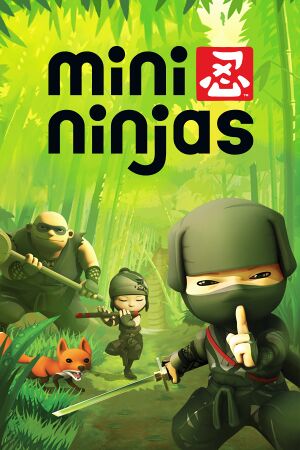 |
|
| Developers | |
|---|---|
| IO Interactive | |
| macOS (OS X) | Robosoft Technologies[1] |
| Publishers | |
| Square Enix | |
| OS X | Feral Interactive |
| Russia | Noviy Disk[2] |
| Engines | |
| Glacier | |
| Release dates | |
| Windows | September 15, 2009 |
| macOS (OS X) | July 8, 2010 |
| Taxonomy | |
| Monetization | One-time game purchase |
| Microtransactions | None |
| Modes | Singleplayer |
| Pacing | Real-time |
| Perspectives | Third-person |
| Controls | Direct control |
| Genres | Brawler |
| Art styles | Cartoon |
| Themes | Japan |
Warnings
- The macOS (OS X) version of this game does not work on macOS Catalina (version 10.15) or later due to the removal of support for 32-bit-only apps.
General information
Availability
| Source | DRM | Notes | Keys | OS |
|---|---|---|---|---|
| Retail | SecuROM v07.40.0006 DRM. | |||
| Green Man Gaming | ||||
| Humble Store | ||||
| Steam | ||||
| Games for Windows Marketplace (unavailable) | [3] |
- The Mac OS X version is no longer sold digitally.
Essential improvements
Skip intro videos
| Move, delete or rename files[citation needed] |
|---|
|
Game data
Configuration file(s) location
| System | Location |
|---|---|
| Windows | %USERPROFILE%\Saved Games\Eidos\Mini Ninjas\main.ini |
| macOS (OS X) | |
| Steam Play (Linux) | <SteamLibrary-folder>/steamapps/compatdata/35000/pfx/[Note 1] |
Save game data location
| System | Location |
|---|---|
| Windows | %USERPROFILE%\Saved Games\Eidos\Mini Ninjas\playerprofiles.bin |
| macOS (OS X) | |
| Steam Play (Linux) | <SteamLibrary-folder>/steamapps/compatdata/35000/pfx/[Note 1] |
Save game cloud syncing
| System | Native | Notes |
|---|---|---|
| Steam Cloud |
Video
| Graphics feature | State | WSGF | Notes |
|---|---|---|---|
| Widescreen resolution | |||
| Multi-monitor | Use Flawless Widescreen. | ||
| Ultra-widescreen | Use the related PCGW community tool as a workaround. | ||
| 4K Ultra HD | |||
| Field of view (FOV) | |||
| Windowed | See Windowed. | ||
| Borderless fullscreen windowed | Enable Windowed mode and use a third-party application. | ||
| Anisotropic filtering (AF) | Up to 16 samples. | ||
| Anti-aliasing (AA) | Up to 8 samples. | ||
| Vertical sync (Vsync) | |||
| 60 FPS and 120+ FPS | Cutscenes play at 30FPS. | ||
| High dynamic range display (HDR) | See the glossary page for potential alternatives. | ||
Windowed
| Edit main.ini[citation needed] |
|---|
Notes
|
Input
| Keyboard and mouse | State | Notes |
|---|---|---|
| Remapping | Space bar cannot be rebound. | |
| Mouse acceleration | Suffers from negative mouse acceleration. | |
| Mouse sensitivity | ||
| Mouse input in menus | Only when controller input is disabled. | |
| Mouse Y-axis inversion | ||
| Controller | ||
| Controller support | ||
| Full controller support | ||
| Controller remapping | See the glossary page for potential workarounds. | |
| Controller sensitivity | ||
| Controller Y-axis inversion |
| Controller types |
|---|
| XInput-compatible controllers | ||
|---|---|---|
| Xbox button prompts | Shows Xbox prompts if "Use Controller" is on | |
| Impulse Trigger vibration |
| PlayStation controllers | See the glossary page for potential workarounds. |
|---|
| Generic/other controllers |
|---|
| Additional information | ||
|---|---|---|
| Controller hotplugging | ||
| Haptic feedback | ||
| Digital movement supported | ||
| Simultaneous controller+KB/M | Which input is received is toggled by the "Use Controller" option |
Audio
| Audio feature | State | Notes |
|---|---|---|
| Separate volume controls | Sound effects, dialogue, music. | |
| Surround sound | Up to 7.0 output through OpenAL.[4] | |
| Subtitles | ||
| Closed captions | ||
| Mute on focus lost | ||
| EAX support | Use OpenAL Soft for binaural HRTF mixing.[5] | |
| Royalty free audio |
Localizations
| Language | UI | Audio | Sub | Notes |
|---|---|---|---|---|
| English | ||||
| Dutch | ||||
| French | ||||
| German | ||||
| Italian | ||||
| Polish | Retail only. For digital releases use this. | |||
| Brazilian Portuguese | Translation. | |||
| Russian | Local retail only. Download this for Steam version. | |||
| Spanish |
Changing the language
| Modify configuration file[citation needed] |
|---|
locale=english Notes
|
Issues fixed
No sound during gameplay
- This is caused by a missing or outdated OpenAL installation.
| Instructions[citation needed] |
|---|
|
Install OpenAL and restart the game. |
Micro stuttering
| Use DirectInput FPS Fix |
|---|
|
| Use DInput8Wrapper |
|---|
|
| Use Windows Device Manager |
|---|
This solution is more time consuming but for some people it works when the first two fixes do not work Notes
|
Other information
API
| Technical specs | Supported | Notes |
|---|---|---|
| Direct3D | 9 |
| Executable | 32-bit | 64-bit | Notes |
|---|---|---|---|
| Windows | |||
| macOS (OS X) | 32-bit only.[6] |
Middleware
| Middleware | Notes | |
|---|---|---|
| Audio | OpenAL |
Enabling SSAO for Nvidia graphics cards
| Change Ambient Occlusion flag in Nvidia Profile Inspector[7] |
|---|
|
System requirements
| Windows | ||
|---|---|---|
| Minimum | Recommended | |
| Operating system (OS) | XP | Vista |
| Processor (CPU) | Intel Pentium 4 3.2 GHz AMD Athlon 3.2 GHz |
Intel or AMD Athlon Dual Core |
| System memory (RAM) | 1 GB | 2 GB |
| Hard disk drive (HDD) | 6 GB | |
| Video card (GPU) | ATI Radeon X1300 Nvidia GeForce 6600 | ATI Radeon X1300 Nvidia GeForce 6600 512 MB of VRAM Shader model 3.0 support |
| macOS (OS X) | ||
|---|---|---|
| Minimum | Recommended | |
| Operating system (OS) | 10.5.8 | 10.6.3 |
| Processor (CPU) | Intel 1.4 GHz | Intel 2.4 GHz |
| System memory (RAM) | 1 GB | 3 GB |
| Hard disk drive (HDD) | 5 GB | |
| Video card (GPU) | Nvidia GeForce 8 series ATI Radeon HD 2000 series 128 MB of VRAM | 512 MB of VRAM |
Notes
- ↑ 1.0 1.1 Notes regarding Steam Play (Linux) data:
- File/folder structure within this directory reflects the path(s) listed for Windows and/or Steam game data.
- Use Wine's registry editor to access any Windows registry paths.
- The app ID (35000) may differ in some cases.
- Treat backslashes as forward slashes.
- See the glossary page for details on Windows data paths.
References
- ↑ Feral Support - Mini Ninjas - last accessed on 2023-07-21
- ↑ Mini Ninjas - last accessed on 2023-06-20
- ↑ Mini Ninjas for GFWL - last accessed on 31 March 2023
- ↑ PC Gaming Surround Sound Round-up - last accessed on May 2023
- ↑ Mini Ninjas with 3D spatial sound 🎧 (OpenAL Soft HRTF audio)
- ↑ Last chance to buy these Mac classics! | Feral News
- ↑ [1]



