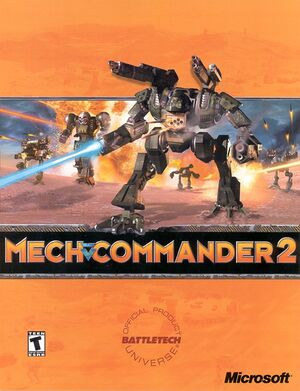This page is a
stub: it lacks content and/or basic article components. You can help to
expand this page
by adding an image or additional information.
Key points
- Re-released as a free download as part of the Shared Source Release.
- Includes a game editor.
General information
- BattleTech Wiki - A massive wiki for everything BattleTech related
- Mechcommander 2 on TheGameEngine.org - solving some technical issues.
Availability
- SafeDisc retail DRM does not work on Windows Vista and later (see above for affected versions).
Shared Source Release
The Microsoft MechCommander 2 Shared Source Release includes the full game in its FinalBuild folder. The game is Mc2Rel.exe and the editor is EditRel.exe.
Notes
- This version of the game will be missing cinematics such as intro and ending videos and video mission briefings.
Game data
Configuration file(s) location
Save game data location
Video
Input
Audio
| Audio feature |
State |
Notes |
| Separate volume controls |
|
Music, Sound Effects, Radio Chatter, Computer Message. |
| Surround sound |
|
|
| Subtitles |
|
|
| Closed captions |
|
|
| Mute on focus lost |
|
|
Localizations
| Language |
UI |
Audio |
Sub |
Notes |
| English |
|
|
|
|
Network
Multiplayer types
Issues fixed
Missing mouse cursor
Disable Hardware Mouse Update under Graphics. The cursor will then become visible again.
Mouse cursor trails in Encyclopedia
Launch the Encyclopedia from within the game instead of directly; the mouse cursor will then display normally.
Very poor performance, blocky textures, grey colors / distortion, poor particle effects
Delete any copies of the files vidcard.csv and badcard.csv in your MC2 folder.
Other information
API
| Executable |
32-bit |
64-bit |
Notes |
| Windows |
|
|
|
System requirements
| Windows |
|
Minimum |
| Operating system (OS) |
98, ME, 2000 |
| Processor (CPU) |
266 MHz |
| System memory (RAM) |
64 MB |
| Hard disk drive (HDD) |
400 MB |
| Video card (GPU) |
SVGA 2D video card
8 MB of VRAM |
Notes
- ↑ SafeDisc retail DRM does not work on Windows 10[1] or Windows 11 and is disabled by default on Windows Vista, Windows 7, Windows 8, and Windows 8.1 when the KB3086255 update is installed.[2]
- ↑ 2.0 2.1 When running this game without elevated privileges (Run as administrator option), write operations against a location below
%PROGRAMFILES%, %PROGRAMDATA%, or %WINDIR% might be redirected to %LOCALAPPDATA%\VirtualStore on Windows Vista and later (more details).
References