Difference between revisions of "Max: The Curse of Brotherhood"
From PCGamingWiki, the wiki about fixing PC games
(Fan translation ru) |
(Testing the Key template.) |
||
| (20 intermediate revisions by 7 users not shown) | |||
| Line 10: | Line 10: | ||
|release dates= | |release dates= | ||
{{Infobox game/row/date|Windows|May 21, 2014}} | {{Infobox game/row/date|Windows|May 21, 2014}} | ||
| + | |reception = | ||
| + | {{Infobox game/row/reception|OpenCritic|1450/max-the-curse-of-brotherhood|69}} | ||
| + | {{Infobox game/row/reception|IGDB|max-the-curse-of-brotherhood|74}} | ||
| + | |taxonomy = | ||
| + | {{Infobox game/row/taxonomy/monetization | }} | ||
| + | {{Infobox game/row/taxonomy/microtransactions | }} | ||
| + | {{Infobox game/row/taxonomy/modes | }} | ||
| + | {{Infobox game/row/taxonomy/pacing | }} | ||
| + | {{Infobox game/row/taxonomy/perspectives | }} | ||
| + | {{Infobox game/row/taxonomy/controls | }} | ||
| + | {{Infobox game/row/taxonomy/genres | }} | ||
| + | {{Infobox game/row/taxonomy/sports | }} | ||
| + | {{Infobox game/row/taxonomy/vehicles | }} | ||
| + | {{Infobox game/row/taxonomy/art styles | }} | ||
| + | {{Infobox game/row/taxonomy/themes | }} | ||
| + | {{Infobox game/row/taxonomy/series | Max }} | ||
|steam appid = 255390 | |steam appid = 255390 | ||
| − | |gogcom | + | |gogcom id = |
| + | |hltb = 15464 | ||
|strategywiki = | |strategywiki = | ||
| + | |mobygames = max-the-curse-of-brotherhood | ||
|wikipedia = Max: The Curse of Brotherhood | |wikipedia = Max: The Curse of Brotherhood | ||
|winehq = | |winehq = | ||
|license = commercial | |license = commercial | ||
}} | }} | ||
| − | |||
'''General information''' | '''General information''' | ||
| Line 30: | Line 47: | ||
==Essential improvements== | ==Essential improvements== | ||
===Skip intro videos=== | ===Skip intro videos=== | ||
| − | {{Fixbox|description=Delete/rename Splash.h264 and Splash.ogv|ref=<ref>[ | + | {{Fixbox|description=Delete/rename Splash.h264 and Splash.ogv|ref=<ref>[https://www.wsgf.org/phpBB3/viewtopic.php?p=163983#p163983 View topic - Max: The Curse of Brotherhood | WSGF]</ref>|fix= |
# Go to <code>{{p|game}}\Max2_Data\StreamingAssets\</code> | # Go to <code>{{p|game}}\Max2_Data\StreamingAssets\</code> | ||
# Delete or rename {{file|Splash.h264}} and {{file|Splash.ogv}}. | # Delete or rename {{file|Splash.h264}} and {{file|Splash.ogv}}. | ||
| Line 38: | Line 55: | ||
===Configuration file(s) location=== | ===Configuration file(s) location=== | ||
{{Game data| | {{Game data| | ||
| − | {{Game data/config|Windows|}} | + | {{Game data/config|Windows|{{p|steam}}\userdata\{{p|uid}}\255390\remote\settings.dat}} |
}} | }} | ||
| + | {{--}} Configuration file is encrypted. | ||
===Save game data location=== | ===Save game data location=== | ||
{{Game data| | {{Game data| | ||
| − | {{Game data/saves|Steam|{{p|steam}}\userdata\{{p|uid}}\255390\remote\}} | + | {{Game data/saves|Steam|{{p|steam}}\userdata\{{p|uid}}\255390\remote\userdata.dat}} |
}} | }} | ||
===[[Glossary:Save game cloud syncing|Save game cloud syncing]]=== | ===[[Glossary:Save game cloud syncing|Save game cloud syncing]]=== | ||
{{Save game cloud syncing | {{Save game cloud syncing | ||
| − | |origin | + | |discord = |
| − | |origin notes | + | |discord notes = |
| − | |steam cloud | + | |epic games launcher = |
| − | |steam cloud notes = | + | |epic games launcher notes = |
| − | | | + | |gog galaxy = |
| − | | | + | |gog galaxy notes = |
| + | |origin = | ||
| + | |origin notes = | ||
| + | |steam cloud = true | ||
| + | |steam cloud notes = | ||
| + | |ubisoft connect = | ||
| + | |ubisoft connect notes = | ||
| + | |xbox cloud = | ||
| + | |xbox cloud notes = | ||
}} | }} | ||
| − | ==Video | + | ==Video== |
| − | {{Video | + | {{Video |
| − | |wsgf link = | + | |wsgf link = https://www.wsgf.org/dr/max-curse-brotherhood/en |
|widescreen wsgf award = gold | |widescreen wsgf award = gold | ||
|multimonitor wsgf award = limited | |multimonitor wsgf award = limited | ||
| Line 66: | Line 92: | ||
|widescreen resolution notes= | |widescreen resolution notes= | ||
|multimonitor = hackable | |multimonitor = hackable | ||
| − | |multimonitor notes = See the [ | + | |multimonitor notes = See the [https://www.wsgf.org/dr/max-curse-brotherhood/en WSGF entry]. |
|ultrawidescreen = hackable | |ultrawidescreen = hackable | ||
| − | |ultrawidescreen notes = See the [ | + | |ultrawidescreen notes = See the [https://www.wsgf.org/dr/max-curse-brotherhood/en WSGF entry]. |
|4k ultra hd = true | |4k ultra hd = true | ||
|4k ultra hd notes = | |4k ultra hd notes = | ||
| − | |fov = | + | |fov = n/a |
|fov notes = | |fov notes = | ||
| − | |windowed = | + | |windowed = hackable |
| − | |windowed notes = | + | |windowed notes = Hold down {{key|Shift}} while launching the game to display the Unity launcher. |
| − | |borderless windowed = | + | |borderless windowed = hackable |
| − | |borderless windowed notes = | + | |borderless windowed notes = Hold down {{key|Shift}} while launching the game to display the Unity launcher. Select Windowed mode, then use [[Glossary:Borderless fullscreen windowed#Borderless Gaming|Borderless Gaming]]. |
|anisotropic = unknown | |anisotropic = unknown | ||
|anisotropic notes = | |anisotropic notes = | ||
|antialiasing = unknown | |antialiasing = unknown | ||
|antialiasing notes = | |antialiasing notes = | ||
| − | |vsync = | + | |upscaling = unknown |
| + | |upscaling tech = | ||
| + | |upscaling notes = | ||
| + | |vsync = always on | ||
|vsync notes = | |vsync notes = | ||
| − | |60 fps = | + | |60 fps = true |
|60 fps notes = | |60 fps notes = | ||
| − | |120 fps = | + | |120 fps = true |
| − | |120 fps notes = | + | |120 fps notes = Natively supports 144FPS, but animation timing breaks at over 30FPS. It becomes too hard or impossible to pass chasing/escaping levels.{{cn|July 14th, 2019}} |
|hdr = unknown | |hdr = unknown | ||
|hdr notes = | |hdr notes = | ||
| Line 93: | Line 122: | ||
}} | }} | ||
| − | ==Input | + | ==Input== |
| − | {{Input | + | {{Input |
|key remap = unknown | |key remap = unknown | ||
|key remap notes = | |key remap notes = | ||
| Line 157: | Line 186: | ||
}} | }} | ||
| − | ==Audio | + | ==Audio== |
| − | {{Audio | + | {{Audio |
|separate volume = unknown | |separate volume = unknown | ||
|separate volume notes = | |separate volume notes = | ||
| Line 170: | Line 199: | ||
|mute on focus lost notes = | |mute on focus lost notes = | ||
|eax support = | |eax support = | ||
| − | |eax support notes = | + | |eax support notes = |
| + | |royalty free audio = unknown | ||
| + | |royalty free audio notes = | ||
}} | }} | ||
| Line 176: | Line 207: | ||
{{L10n/switch | {{L10n/switch | ||
|language = English | |language = English | ||
| − | |interface = | + | |interface = true |
| − | |audio = | + | |audio = true |
| − | |subtitles = | + | |subtitles = true |
|notes = | |notes = | ||
|fan = | |fan = | ||
}} | }} | ||
{{L10n/switch | {{L10n/switch | ||
| − | |language = | + | |language = French |
| − | |interface = | + | |interface = true |
| − | |audio = | + | |audio = false |
| − | |subtitles = | + | |subtitles = true |
|notes = | |notes = | ||
|fan = | |fan = | ||
}} | }} | ||
{{L10n/switch | {{L10n/switch | ||
| − | |language = | + | |language = German |
| − | |interface = | + | |interface = true |
| − | |audio = | + | |audio = false |
| − | |subtitles = | + | |subtitles = true |
|notes = | |notes = | ||
|fan = | |fan = | ||
}} | }} | ||
{{L10n/switch | {{L10n/switch | ||
| − | |language = | + | |language = Italian |
| − | |interface = | + | |interface = true |
| − | |audio = | + | |audio = false |
| − | |subtitles = | + | |subtitles = true |
|notes = | |notes = | ||
|fan = | |fan = | ||
}} | }} | ||
{{L10n/switch | {{L10n/switch | ||
| − | |language = | + | |language = Brazilian Portuguese |
| − | |interface = | + | |interface = true |
| − | |audio = | + | |audio = false |
| − | |subtitles = | + | |subtitles = true |
|notes = | |notes = | ||
|fan = | |fan = | ||
| Line 216: | Line 247: | ||
{{L10n/switch | {{L10n/switch | ||
|language = Spanish | |language = Spanish | ||
| − | |interface = | + | |interface = true |
| − | |audio = | + | |audio = false |
| − | |subtitles = | + | |subtitles = true |
|notes = | |notes = | ||
|fan = | |fan = | ||
| Line 229: | Line 260: | ||
|notes = 1) [https://www.zoneofgames.ru/games/max_the_curse_of_brotherhood/files/5162.html Fan translation by «ZoG Forum Team / Prometheus Project»]<br>2) | |notes = 1) [https://www.zoneofgames.ru/games/max_the_curse_of_brotherhood/files/5162.html Fan translation by «ZoG Forum Team / Prometheus Project»]<br>2) | ||
[https://www.zoneofgames.ru/games/max_the_curse_of_brotherhood/files/5265.html Fan voice-over by «A’den Ne’tra & Siviel Fleym»] | [https://www.zoneofgames.ru/games/max_the_curse_of_brotherhood/files/5265.html Fan voice-over by «A’den Ne’tra & Siviel Fleym»] | ||
| − | |fan = | + | |fan = true |
}} | }} | ||
}} | }} | ||
| Line 256: | Line 287: | ||
|shader model versions = | |shader model versions = | ||
|shader model notes = | |shader model notes = | ||
| − | |64-bit | + | |windows 32-bit exe = unknown |
| − | |64-bit executable notes= | + | |windows 64-bit exe = unknown |
| + | |windows arm app = unknown | ||
| + | |windows exe notes = | ||
| + | |macos intel 32-bit app = | ||
| + | |macos intel 64-bit app = | ||
| + | |macos arm app = unknown | ||
| + | |macos app notes = | ||
| + | |linux 32-bit executable= | ||
| + | |linux 64-bit executable= | ||
| + | |linux arm app = unknown | ||
| + | |linux executable notes = | ||
}} | }} | ||
Latest revision as of 10:49, 13 May 2023
This page is a stub: it lacks content and/or basic article components. You can help to expand this page
by adding an image or additional information.
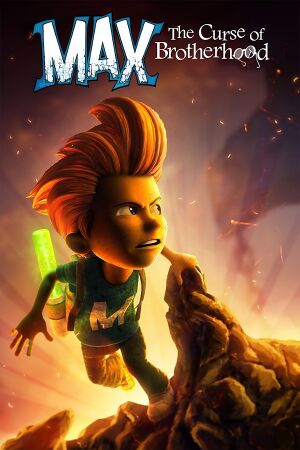 |
|
| Developers | |
|---|---|
| Press Play | |
| Publishers | |
| Microsoft Studios | |
| Engines | |
| Unity 4[Note 1] | |
| Release dates | |
| Windows | May 21, 2014 |
| Reception | |
| OpenCritic | 69 |
| IGDB | 74 |
| Taxonomy | |
| Series | Max |
| Max | |
|---|---|
| Max and the Magic Marker | 2010 |
| Max: The Curse of Brotherhood | 2014 |
General information
Availability
| Source | DRM | Notes | Keys | OS |
|---|---|---|---|---|
| Steam |
Essential improvements
Skip intro videos
| Delete/rename Splash.h264 and Splash.ogv[2] |
|---|
|
Game data
Configuration file(s) location
| System | Location |
|---|---|
| Windows | <Steam-folder>\userdata\<user-id>\255390\remote\settings.dat |
| Steam Play (Linux) | <SteamLibrary-folder>/steamapps/compatdata/255390/pfx/[Note 2] |
- Configuration file is encrypted.
Save game data location
| System | Location |
|---|---|
| Steam | <Steam-folder>\userdata\<user-id>\255390\remote\userdata.dat |
| Steam Play (Linux) | <SteamLibrary-folder>/steamapps/compatdata/255390/pfx/[Note 2] |
Save game cloud syncing
| System | Native | Notes |
|---|---|---|
| Steam Cloud |
Video
| Graphics feature | State | WSGF | Notes |
|---|---|---|---|
| Widescreen resolution | |||
| Multi-monitor | See the WSGF entry. | ||
| Ultra-widescreen | See the WSGF entry. | ||
| 4K Ultra HD | |||
| Field of view (FOV) | |||
| Windowed | Hold down ⇧ Shift while launching the game to display the Unity launcher. | ||
| Borderless fullscreen windowed | Hold down ⇧ Shift while launching the game to display the Unity launcher. Select Windowed mode, then use Borderless Gaming. | ||
| Anisotropic filtering (AF) | |||
| Anti-aliasing (AA) | |||
| Vertical sync (Vsync) | See the glossary page for potential workarounds. | ||
| 60 FPS and 120+ FPS | Natively supports 144FPS, but animation timing breaks at over 30FPS. It becomes too hard or impossible to pass chasing/escaping levels.[citation needed] | ||
- The game engine may allow for manual configuration of the game via its variables. See the Unity page for more details.
Input
| Keyboard and mouse | State | Notes |
|---|---|---|
| Remapping | ||
| Mouse acceleration | ||
| Mouse sensitivity | ||
| Mouse input in menus | ||
| Mouse Y-axis inversion | ||
| Controller | ||
| Controller support | ||
| Full controller support | ||
| Controller remapping | ||
| Controller sensitivity | ||
| Controller Y-axis inversion |
| Controller types |
|---|
| XInput-compatible controllers |
|---|
| PlayStation controllers |
|---|
| Generic/other controllers |
|---|
| Additional information | ||
|---|---|---|
| Controller hotplugging | ||
| Haptic feedback | ||
| Digital movement supported | ||
| Simultaneous controller+KB/M |
Audio
| Audio feature | State | Notes |
|---|---|---|
| Separate volume controls | ||
| Surround sound | ||
| Subtitles | ||
| Closed captions | ||
| Mute on focus lost | ||
| Royalty free audio |
Localizations
| Language | UI | Audio | Sub | Notes |
|---|---|---|---|---|
| English | ||||
| French | ||||
| German | ||||
| Italian | ||||
| Brazilian Portuguese | ||||
| Spanish | ||||
| Russian | 1) Fan translation by «ZoG Forum Team / Prometheus Project» 2) Fan voice-over by «A’den Ne’tra & Siviel Fleym» |
Other information
API
| Executable | 32-bit | 64-bit | Notes |
|---|---|---|---|
| Windows |
System requirements
| Windows | ||
|---|---|---|
| Minimum | ||
| Operating system (OS) | ||
| Processor (CPU) | ||
| System memory (RAM) | ||
| Hard disk drive (HDD) | ||
Notes
- ↑ Unity engine build: 4.3.1f1[1]
- ↑ 2.0 2.1 Notes regarding Steam Play (Linux) data:
- File/folder structure within this directory reflects the path(s) listed for Windows and/or Steam game data.
- Games with Steam Cloud support may also store data in
~/.steam/steam/userdata/<user-id>/255390/. - Use Wine's registry editor to access any Windows registry paths.
- The app ID (255390) may differ in some cases.
- Treat backslashes as forward slashes.
- See the glossary page for details on Windows data paths.
References
- ↑ Verified by User:Vetle on 2017-05-25
- ↑ View topic - Max: The Curse of Brotherhood | WSGF
