Difference between revisions of "Master Rallye"
From PCGamingWiki, the wiki about fixing PC games
(Master Rallye - Menu freeze patch) |
AlphaYellow (talk | contribs) |
||
| (8 intermediate revisions by 3 users not shown) | |||
| Line 1: | Line 1: | ||
{{stub}} | {{stub}} | ||
| + | |||
| + | {{Distinguish|Michelin Rally Masters: Race of Champions}} | ||
| + | |||
{{Infobox game | {{Infobox game | ||
|cover = Master Rallye cover.jpg | |cover = Master Rallye cover.jpg | ||
| Line 9: | Line 12: | ||
|release dates= | |release dates= | ||
{{Infobox game/row/date|Windows|December 14, 2001}} | {{Infobox game/row/date|Windows|December 14, 2001}} | ||
| + | |reception = | ||
| + | {{Infobox game/row/reception|Metacritic|master-rallye|71}} | ||
| + | {{Infobox game/row/reception|IGDB|master-rallye|rating}} | ||
|taxonomy = | |taxonomy = | ||
| − | {{Infobox game/row/taxonomy/monetization | }} | + | {{Infobox game/row/taxonomy/monetization | One-time game purchase }} |
| − | {{Infobox game/row/taxonomy/microtransactions | }} | + | {{Infobox game/row/taxonomy/microtransactions | None }} |
| − | {{Infobox game/row/taxonomy/modes | Multiplayer }} | + | {{Infobox game/row/taxonomy/modes | Singleplayer, Multiplayer }} |
| − | {{Infobox game/row/taxonomy/pacing | }} | + | {{Infobox game/row/taxonomy/pacing | Real-time }} |
| − | {{Infobox game/row/taxonomy/perspectives | }} | + | {{Infobox game/row/taxonomy/perspectives | Third-person }} |
| − | {{Infobox game/row/taxonomy/controls | }} | + | {{Infobox game/row/taxonomy/controls | Direct control }} |
{{Infobox game/row/taxonomy/genres | Racing }} | {{Infobox game/row/taxonomy/genres | Racing }} | ||
{{Infobox game/row/taxonomy/sports | }} | {{Infobox game/row/taxonomy/sports | }} | ||
| − | {{Infobox game/row/taxonomy/vehicles | }} | + | {{Infobox game/row/taxonomy/vehicles | Automobile, Off-roading }} |
| − | {{Infobox game/row/taxonomy/art styles | }} | + | {{Infobox game/row/taxonomy/art styles | Realistic }} |
| − | {{Infobox game/row/taxonomy/themes | }} | + | {{Infobox game/row/taxonomy/themes | Contemporary, Europe }} |
{{Infobox game/row/taxonomy/series | }} | {{Infobox game/row/taxonomy/series | }} | ||
|steam appid = | |steam appid = | ||
|gogcom id = | |gogcom id = | ||
| − | |mobygames = | + | |mobygames = 5512 |
|strategywiki = | |strategywiki = | ||
|wikipedia = | |wikipedia = | ||
| + | |lutris = master-rallye | ||
|winehq = 3034 | |winehq = 3034 | ||
|license = commercial | |license = commercial | ||
| + | }} | ||
| + | |||
| + | {{Introduction | ||
| + | |introduction = | ||
| + | |||
| + | |release history = | ||
| + | |||
| + | |current state = | ||
}} | }} | ||
| Line 40: | Line 55: | ||
{{++}} Fixes a bug where the menu transitions freeze for long periods of time | {{++}} Fixes a bug where the menu transitions freeze for long periods of time | ||
{{Fixbox|description=Install|ref={{cn|date=2023-05-28|reason=}}|fix= | {{Fixbox|description=Install|ref={{cn|date=2023-05-28|reason=}}|fix= | ||
| − | # Download {{file|freeze-patch.py}} [https://github.com/greghope667/master-rallye-freeze-patcher/blob/main/freeze-patch.py here] by clicking on the '''Download Raw File''' icon | + | # Download {{file|freeze-patch.py}} [https://github.com/greghope667/master-rallye-freeze-patcher/blob/main/freeze-patch.py here] by clicking on the 📥 '''Download Raw File''' icon (might get blocked by the browser, if so unblock it). |
| − | # Install Python 3.x ([https://www.python.org/downloads/ Standalone] or [https://apps.microsoft.com/store/search?hl=en-us&gl=US&publisher=Python%20Software%20Foundation Microsoft Store]) | + | # Install Python 3.x ([https://www.python.org/downloads/ Standalone] or [https://apps.microsoft.com/store/search?hl=en-us&gl=US&publisher=Python%20Software%20Foundation Microsoft Store]). |
# Right click the {{file|freeze-patch.py}} file and open with Python. | # Right click the {{file|freeze-patch.py}} file and open with Python. | ||
# Select the path to {{file|MRallye.exe}} to patch it. | # Select the path to {{file|MRallye.exe}} to patch it. | ||
| Line 49: | Line 64: | ||
===Configuration file(s) location=== | ===Configuration file(s) location=== | ||
{{Game data| | {{Game data| | ||
| − | {{Game data/config|Windows|}} | + | {{Game data/config|Windows|{{p|game}}\DataGame\}} |
}} | }} | ||
| Line 74: | Line 89: | ||
|fov = unknown | |fov = unknown | ||
|fov notes = | |fov notes = | ||
| − | |windowed = | + | |windowed = true |
|windowed notes = | |windowed notes = | ||
| − | |borderless windowed = | + | |borderless windowed = false |
|borderless windowed notes = | |borderless windowed notes = | ||
|anisotropic = false | |anisotropic = false | ||
| Line 93: | Line 108: | ||
|hdr = false | |hdr = false | ||
|hdr notes = | |hdr notes = | ||
| − | |color blind = | + | |color blind = false |
|color blind notes = | |color blind notes = | ||
}} | }} | ||
| Line 101: | Line 116: | ||
|key remap = true | |key remap = true | ||
|key remap notes = | |key remap notes = | ||
| − | |acceleration option = | + | |acceleration option = n/a |
|acceleration option notes = | |acceleration option notes = | ||
| − | |mouse sensitivity = | + | |mouse sensitivity = n/a |
|mouse sensitivity notes = | |mouse sensitivity notes = | ||
|mouse menu = unknown | |mouse menu = unknown | ||
| Line 109: | Line 124: | ||
|invert mouse y-axis = unknown | |invert mouse y-axis = unknown | ||
|invert mouse y-axis notes = | |invert mouse y-axis notes = | ||
| − | |touchscreen = | + | |touchscreen = false |
|touchscreen notes = | |touchscreen notes = | ||
| − | |controller support = | + | |controller support = true |
| − | |controller support notes = | + | |controller support notes = DirectInput only. |
|full controller = unknown | |full controller = unknown | ||
|full controller notes = | |full controller notes = | ||
| − | |controller remap = | + | |controller remap = true |
|controller remap notes = | |controller remap notes = | ||
|controller sensitivity = unknown | |controller sensitivity = unknown | ||
| Line 163: | Line 178: | ||
==Audio== | ==Audio== | ||
{{Audio | {{Audio | ||
| − | |separate volume = | + | |separate volume = true |
| − | |separate volume notes = | + | |separate volume notes = Music, SFX, engine volume sliders are available. |
| − | |surround sound = | + | |surround sound = true |
| − | |surround sound notes = | + | |surround sound notes = Up to 5.1 with [https://community.pcgamingwiki.com/files/file/68-creative-alchemy/ Creative ALchemy]. Default ALchemy settings result in repeating and stuttering sound effects. Buffers=3 and Duration=25 seems to work fine. |
|subtitles = n/a | |subtitles = n/a | ||
|subtitles notes = | |subtitles notes = | ||
|closed captions = n/a | |closed captions = n/a | ||
|closed captions notes = | |closed captions notes = | ||
| − | |mute on focus lost = | + | |mute on focus lost = false |
|mute on focus lost notes = | |mute on focus lost notes = | ||
|eax support = | |eax support = | ||
| Line 280: | Line 295: | ||
==Issues fixed== | ==Issues fixed== | ||
===Menu transitions freeze for a long time=== | ===Menu transitions freeze for a long time=== | ||
| − | {{Fixbox|description=Use [[#Master Rallye - Menu freeze patch|Master Rallye - Menu freeze patch]]|ref={{cn|date=2023-05-28 | + | {{Fixbox|description=Use [[#Master Rallye - Menu freeze patch|Master Rallye - Menu freeze patch]]|ref={{cn|date=2023-05-28}}}} |
| − | }} | ||
==Other information== | ==Other information== | ||
===API=== | ===API=== | ||
{{API | {{API | ||
| − | |direct3d versions = | + | |direct3d versions = 8 |
|direct3d notes = | |direct3d notes = | ||
|directdraw versions = | |directdraw versions = | ||
| Line 308: | Line 322: | ||
|windows 32-bit exe = true | |windows 32-bit exe = true | ||
|windows 64-bit exe = false | |windows 64-bit exe = false | ||
| − | |windows arm app = | + | |windows arm app = |
|windows exe notes = | |windows exe notes = | ||
|macos intel 32-bit app = | |macos intel 32-bit app = | ||
|macos intel 64-bit app = | |macos intel 64-bit app = | ||
| − | |macos arm app = | + | |macos arm app = |
|macos app notes = | |macos app notes = | ||
|linux 32-bit executable= | |linux 32-bit executable= | ||
|linux 64-bit executable= | |linux 64-bit executable= | ||
| − | |linux arm app = | + | |linux arm app = |
|linux executable notes = | |linux executable notes = | ||
}} | }} | ||
| Line 335: | Line 349: | ||
|recRAM = 128 MB | |recRAM = 128 MB | ||
|recHD = | |recHD = | ||
| − | |recaudio = | + | |recaudio = DirectSound 3D compatible |
}} | }} | ||
{{References}} | {{References}} | ||
Latest revision as of 17:21, 27 February 2024
This page is a stub: it lacks content and/or basic article components. You can help to expand this page
by adding an image or additional information.
Not to be confused with Michelin Rally Masters: Race of Champions.
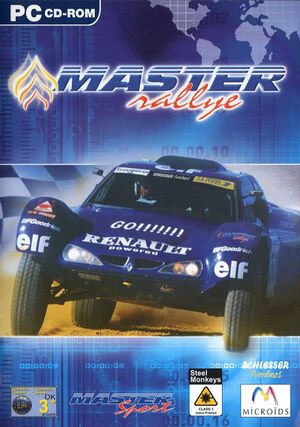 |
|
| Developers | |
|---|---|
| Steel Monkeys | |
| Publishers | |
| Microïds | |
| Release dates | |
| Windows | December 14, 2001 |
| Reception | |
| Metacritic | 71 |
| Taxonomy | |
| Monetization | One-time game purchase |
| Microtransactions | None |
| Modes | Singleplayer, Multiplayer |
| Pacing | Real-time |
| Perspectives | Third-person |
| Controls | Direct control |
| Genres | Racing |
| Vehicles | Automobile, Off-roading |
| Art styles | Realistic |
| Themes | Contemporary, Europe |
Master Rallye is a singleplayer and multiplayer third-person racing game.
Availability
| Source | DRM | Notes | Keys | OS |
|---|---|---|---|---|
| Retail |
Essential improvements
Master Rallye - Menu freeze patch
- Fixes a bug where the menu transitions freeze for long periods of time
| Install[citation needed] |
|---|
|
Game data
Configuration file(s) location
| System | Location |
|---|---|
| Windows | <path-to-game>\DataGame\[Note 1] |
Save game data location
| System | Location |
|---|---|
| Windows |
Video
| Graphics feature | State | Notes | |
|---|---|---|---|
| Widescreen resolution | |||
| Multi-monitor | |||
| Ultra-widescreen | |||
| 4K Ultra HD | |||
| Field of view (FOV) | |||
| Windowed | |||
| Borderless fullscreen windowed | See the glossary page for potential workarounds. | ||
| Anisotropic filtering (AF) | See the glossary page for potential workarounds. | ||
| Anti-aliasing (AA) | See the glossary page for potential workarounds. | ||
| High-fidelity upscaling | See the glossary page for potential workarounds. | ||
| Vertical sync (Vsync) | |||
| 60 FPS and 120+ FPS | |||
| High dynamic range display (HDR) | |||
Input
| Keyboard and mouse | State | Notes |
|---|---|---|
| Remapping | ||
| Mouse acceleration | ||
| Mouse sensitivity | ||
| Mouse input in menus | ||
| Mouse Y-axis inversion | ||
| Controller | ||
| Controller support | DirectInput only. | |
| Full controller support | ||
| Controller remapping | ||
| Controller sensitivity | ||
| Controller Y-axis inversion |
| Controller types |
|---|
| XInput-compatible controllers |
|---|
| PlayStation controllers |
|---|
| Generic/other controllers |
|---|
| Additional information | ||
|---|---|---|
| Controller hotplugging | ||
| Haptic feedback | ||
| Digital movement supported | ||
| Simultaneous controller+KB/M |
Audio
| Audio feature | State | Notes |
|---|---|---|
| Separate volume controls | Music, SFX, engine volume sliders are available. | |
| Surround sound | Up to 5.1 with Creative ALchemy. Default ALchemy settings result in repeating and stuttering sound effects. Buffers=3 and Duration=25 seems to work fine. | |
| Subtitles | ||
| Closed captions | ||
| Mute on focus lost | ||
| Royalty free audio |
Localizations
| Language | UI | Audio | Sub | Notes |
|---|---|---|---|---|
| English | ||||
| French | ||||
| German | ||||
| Italian | ||||
| Polish | Polish retail release only. | |||
| Portuguese | ||||
| Spanish |
Network
Multiplayer types
| Type | Native | Players | Notes | |
|---|---|---|---|---|
| Local play | 2 | |||
| LAN play | 4 | |||
| Online play | 4 | |||
Issues fixed
Menu transitions freeze for a long time
| Use Master Rallye - Menu freeze patch[citation needed] |
|---|
Other information
API
| Technical specs | Supported | Notes |
|---|---|---|
| Direct3D | 8 |
| Executable | 32-bit | 64-bit | Notes |
|---|---|---|---|
| Windows |
System requirements
| Windows | ||
|---|---|---|
| Minimum | Recommended | |
| Operating system (OS) | 95, 98, Me, 2000, XP | |
| Processor (CPU) | 400 MHz | 700 MHz |
| System memory (RAM) | 64 MB (98, Me) 128 MB (2000, XP) |
128 MB |
| Hard disk drive (HDD) | 900 MB | |
| Video card (GPU) | 16 MB of VRAM DirectX 8.0a compatible | |
| Sound (audio device) | DirectSound 3D compatible | |
Notes
- ↑ When running this game without elevated privileges (Run as administrator option), write operations against a location below
%PROGRAMFILES%,%PROGRAMDATA%, or%WINDIR%might be redirected to%LOCALAPPDATA%\VirtualStoreon Windows Vista and later (more details).
