Kiss: Psycho Circus: The Nightmare Child
From PCGamingWiki, the wiki about fixing PC games
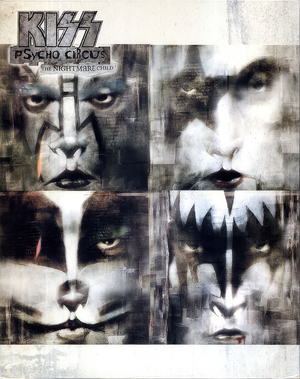 |
|
| Developers | |
|---|---|
| Third Law Interactive | |
| Publishers | |
| Gathering of Developers | |
| Engines | |
| LithTech 1.5 | |
| Release dates | |
| Windows | July 14, 2000 |
| Reception | |
| Metacritic | 71 |
| Taxonomy | |
| Monetization | One-time game purchase |
| Modes | Singleplayer, Multiplayer |
| Pacing | Real-time |
| Perspectives | First-person |
| Controls | Direct control |
| Genres | Action, FPS, Shooter |
| Art styles | Realistic |
| Themes | Fantasy, Horror |
| Series | Kiss |
| Kiss | |
|---|---|
| Kiss: Psycho Circus: The Nightmare Child | 2000 |
| Kiss Pinball | 2000 |
Warnings
Kiss: Psycho Circus: The Nightmare Child is a singleplayer and multiplayer first-person action, FPS and shooter game in the Kiss series.
Availability
| Source | DRM | Notes | Keys | OS |
|---|---|---|---|---|
| Retail |
Essential improvements
Run Kiss: Psycho Circus: The Nightmare Child on modern systems
| Use Felizpe's patch[1] |
|---|
|
Game data
Configuration file(s) location
| System | Location |
|---|---|
| Windows | <path-to-game>\autoexec.cfg[Note 1] <path-to-game>\default.cfg[Note 1] <path-to-game>\server.cfg[Note 1] <path-to-game>\server_bighead.cfg[Note 1] |
Save game data location
| System | Location |
|---|---|
| Windows | <path-to-game>\save\[Note 1] |
Video
| Graphics feature | State | WSGF | Notes |
|---|---|---|---|
| Widescreen resolution | See Widescreen resolution. | ||
| Multi-monitor | See Widescreen resolution. | ||
| Ultra-widescreen | See Widescreen resolution. | ||
| 4K Ultra HD | See Widescreen resolution. | ||
| Field of view (FOV) | The FOV slider in the game options under Interface is not truly Hor+, as it only handles horizontal FOV, the vertical FOV is still cut off at wider resolutions than 4:3, squishing the image. Instead, follow the Instructions for other aspect ratios section of the FOV Fix to change the FOV. | ||
| Windowed | See the glossary page for potential workarounds. | ||
| Borderless fullscreen windowed | See the glossary page for potential workarounds. | ||
| Anisotropic filtering (AF) | See the glossary page for potential workarounds. | ||
| Anti-aliasing (AA) | See the glossary page for potential workarounds. | ||
| High-fidelity upscaling | See the glossary page for potential workarounds. | ||
| Vertical sync (Vsync) | See the glossary page for potential workarounds. | ||
| 60 FPS | |||
| 120+ FPS | Game logic is tied to frame rate. At over 60 fps, mouse is jerky and cutscenes are too fast cutting off characters' voice lines. At extremely high frame rates, game runs inhumanly fast. Set the monitor refresh rate on 60 Hz to fix it.[2] | ||
| High dynamic range display (HDR) | |||
Widescreen resolution
Edit autoexec.cfg and <user-id>.cfg[2]
|
|---|
Notes |
| Run the game in widescreen resolutions[3] |
|---|
Notes
|
or:
| Use Felizpe's patch[4] |
|---|
Notes
|
Input
| Keyboard and mouse | State | Notes |
|---|---|---|
| Remapping | ||
| Mouse acceleration | ||
| Mouse sensitivity | ||
| Mouse input in menus | ||
| Mouse Y-axis inversion | ||
| Controller | ||
| Controller support | ||
| Full controller support | ||
| Controller remapping | ||
| Controller sensitivity | ||
| Controller Y-axis inversion |
| Controller types |
|---|
| XInput-compatible controllers |
|---|
| PlayStation controllers |
|---|
| Generic/other controllers |
|---|
| Additional information | ||
|---|---|---|
| Controller hotplugging | ||
| Haptic feedback | ||
| Digital movement supported | ||
| Simultaneous controller+KB/M |
Audio
| Audio feature | State | Notes |
|---|---|---|
| Separate volume controls | ||
| Surround sound | ||
| Subtitles | ||
| Closed captions | ||
| Mute on focus lost | ||
| EAX support | A3D 1.0, EAX 1. | |
| Royalty free audio |
Localizations
| Language | UI | Audio | Sub | Notes |
|---|---|---|---|---|
| English |
Network
Multiplayer types
| Type | Native | Players | Notes | |
|---|---|---|---|---|
| Local play | ||||
| LAN play | 16 | |||
| Online play | GameSpy services have been shut down;[5] see GameSpy for workarounds. | |||
Issues unresolved
Can't uninstall the game on Windows 10
- If the game is installed in any other drive besides the main one, the uninstall information gets corrupted and it can't be uninstalled from inside the Control Panel, returning a "catastrophic failure" error message.
- Set the compatibility mode to Windows 98/Windows ME for the Setup.exe file located on the game's CD-ROM then install the game. The uninstaller will work fine after from the Control Panel - Programs and Features.
Issues fixed
| Weird colors on startup videos and menus[6][7][2] |
|---|
Notes
|
Mouse movement jumping pixels/stuttering
| Use dinputto8[2] |
|---|
|
Can't reinstall the game after the above error
| Delete the corrupted files[8] |
|---|
|
High FPS Issues
| Limit the Framerate to 60 FPS[2] |
|---|
|
| Set refresh rate on 60 Hz[2] |
|---|
Game crashes on startup
| Use custom DLL[9] |
|---|
|
Other information
API
| Technical specs | Supported | Notes |
|---|---|---|
| Direct3D | 7 |
| Executable | 32-bit | 64-bit | Notes |
|---|---|---|---|
| Windows |
Middleware
| Middleware | Notes | |
|---|---|---|
| Audio | Miles Sound System | 5.0d 5.0f version 1.1 |
| Cutscenes | Smacker Video Technology | 4.0d |
System requirements
| Windows | ||
|---|---|---|
| Minimum | ||
| Operating system (OS) | ||
| Processor (CPU) | Intel Pentium II 266 MHz | |
| System memory (RAM) | 64 MB | |
| Hard disk drive (HDD) | ||
| Video card (GPU) | DirectX 8.0 compatible | |
Notes
- ↑ 1.0 1.1 1.2 1.3 1.4 When running this game without elevated privileges (Run as administrator option), write operations against a location below
%PROGRAMFILES%,%PROGRAMDATA%, or%WINDIR%might be redirected to%LOCALAPPDATA%\VirtualStoreon Windows Vista and later (more details).
References
- ↑ General Discussion | GOG
- ↑ 2.0 2.1 2.2 2.3 2.4 2.5 Verified by User:AlphaYellow on 2024-02-05
- ↑ KISS: Psycho Circus: The Nightmare Child | WSGF
- ↑ General Discussion | GOG
- ↑ Pricing | GameSpy Technology
- ↑ KISS: Psycho Circus - The Nightmare Child (2000) \ VOGONS - last accessed on 2024-02-05
- ↑ KISS: Psycho Circus - The Nightmare Child (2000) \ VOGONS - last accessed on 2024-02-05
- ↑ Microsoft Support | Catastrophic failure solution
- ↑ Kiss: Psycho Circus: The Nightmare Child (Windows 10 Patch) file - Mod DB - last accessed on May 2023
