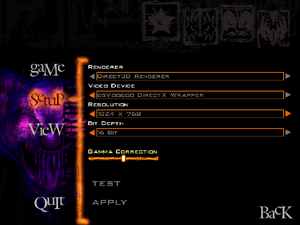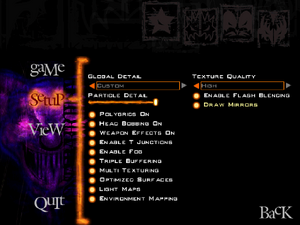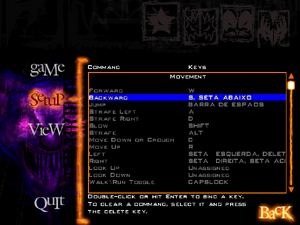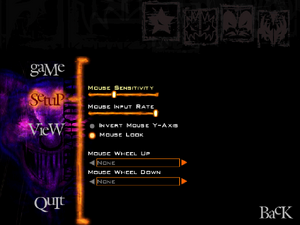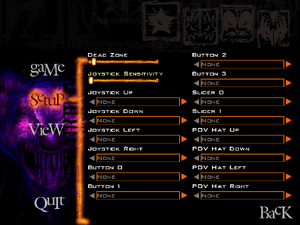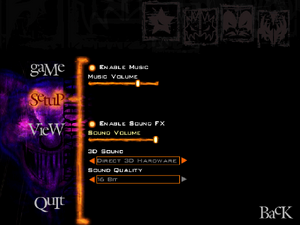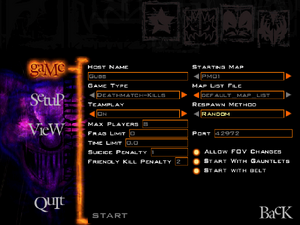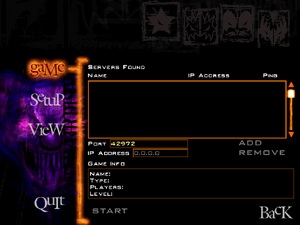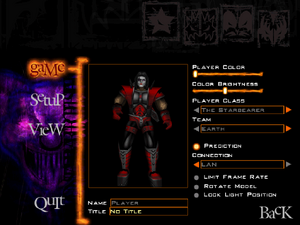Difference between revisions of "Kiss: Psycho Circus: The Nightmare Child"
From PCGamingWiki, the wiki about fixing PC games
AlphaYellow (talk | contribs) |
|||
| (57 intermediate revisions by 14 users not shown) | |||
| Line 1: | Line 1: | ||
| − | |||
{{Infobox game | {{Infobox game | ||
| − | |cover = Kiss Psycho Circus The Nightmare Child | + | |cover = Kiss Psycho Circus The Nightmare Child (PC Cover).png |
|developers = | |developers = | ||
{{Infobox game/row/developer|Third Law Interactive}} | {{Infobox game/row/developer|Third Law Interactive}} | ||
| Line 13: | Line 12: | ||
{{Infobox game/row/reception|Metacritic|kiss-psycho-circus---the-nightmare-child|71}} | {{Infobox game/row/reception|Metacritic|kiss-psycho-circus---the-nightmare-child|71}} | ||
{{Infobox game/row/reception|OpenCritic|link|rating}} | {{Infobox game/row/reception|OpenCritic|link|rating}} | ||
| − | {{Infobox game/row/reception|IGDB|kiss-psycho-circus-the-nightmare-child| | + | {{Infobox game/row/reception|IGDB|kiss-psycho-circus-the-nightmare-child|}} |
|taxonomy = | |taxonomy = | ||
| − | {{Infobox game/row/taxonomy/monetization | }} | + | {{Infobox game/row/taxonomy/monetization | One-time game purchase }} |
{{Infobox game/row/taxonomy/microtransactions | None }} | {{Infobox game/row/taxonomy/microtransactions | None }} | ||
{{Infobox game/row/taxonomy/modes | Singleplayer, Multiplayer }} | {{Infobox game/row/taxonomy/modes | Singleplayer, Multiplayer }} | ||
| Line 21: | Line 20: | ||
{{Infobox game/row/taxonomy/perspectives | First-person }} | {{Infobox game/row/taxonomy/perspectives | First-person }} | ||
{{Infobox game/row/taxonomy/controls | Direct control }} | {{Infobox game/row/taxonomy/controls | Direct control }} | ||
| − | {{Infobox game/row/taxonomy/genres | Action, Shooter }} | + | {{Infobox game/row/taxonomy/genres | Action, FPS, Shooter }} |
| + | {{Infobox game/row/taxonomy/sports | }} | ||
| + | {{Infobox game/row/taxonomy/vehicles | }} | ||
| + | {{Infobox game/row/taxonomy/art styles | Realistic }} | ||
{{Infobox game/row/taxonomy/themes | Fantasy, Horror }} | {{Infobox game/row/taxonomy/themes | Fantasy, Horror }} | ||
| − | {{Infobox game/row/taxonomy/series | }} | + | {{Infobox game/row/taxonomy/series | Kiss }} |
|steam appid = | |steam appid = | ||
|steam appid side = | |steam appid side = | ||
|gogcom id = | |gogcom id = | ||
|gogcom id side = | |gogcom id side = | ||
| − | |official site= https://web.archive.org/web/ | + | |official site= https://web.archive.org/web/20001010055436/http://www.kisspsychocircus.com/main.shtml |
|hltb = 5087 | |hltb = 5087 | ||
|igdb = | |igdb = | ||
| − | |mobygames = | + | |mobygames = 2419 |
|strategywiki = Kiss: Psycho Circus: The Nightmare Child | |strategywiki = Kiss: Psycho Circus: The Nightmare Child | ||
|wikipedia = Kiss:_Psycho_Circus:_The_Nightmare_Child | |wikipedia = Kiss:_Psycho_Circus:_The_Nightmare_Child | ||
| Line 43: | Line 45: | ||
|current state = | |current state = | ||
}} | }} | ||
| + | |||
| + | '''General information''' | ||
| + | {{mm}} [https://web.archive.org/web/20001010055436/http://www.kisspsychocircus.com/main.shtml Official site] - retrieved with Wayback machine from October 10, 2000. | ||
==Availability== | ==Availability== | ||
{{Availability| | {{Availability| | ||
| − | {{Availability/row| retail | | | + | {{Availability/row| retail | | Disc | Simple disc check. | | Windows }} |
| + | }} | ||
| + | {{ii}} This game isn't available digitally. | ||
| + | |||
| + | ===Demo/free trial=== | ||
| + | {{ii}} A demo is available [https://archive.org/details/KissPsychoCircus-TheNightmareChildDemo here]. | ||
| + | |||
| + | ==Monetization== | ||
| + | {{Monetization | ||
| + | |ad-supported = | ||
| + | |dlc = | ||
| + | |expansion pack = | ||
| + | |freeware = | ||
| + | |free-to-play = | ||
| + | |one-time game purchase = The game requires an upfront purchase to access. | ||
| + | |sponsored = | ||
| + | |subscription = | ||
| + | |subscription gaming service = | ||
| + | }} | ||
| + | |||
| + | ===Microtransactions=== | ||
| + | {{Microtransactions | ||
| + | |boost = | ||
| + | |cosmetic = | ||
| + | |currency = | ||
| + | |finite spend = | ||
| + | |infinite spend = | ||
| + | |free-to-grind = | ||
| + | |loot box = | ||
| + | |none = None | ||
| + | |player trading = | ||
| + | |time-limited = | ||
| + | |unlock = | ||
}} | }} | ||
==Essential improvements== | ==Essential improvements== | ||
| − | === | + | ===Patches=== |
| − | {{ | + | ====Official==== |
| − | * | + | {{ii}} Latest patch is 1.13, but dedicated servers only seem to work properly with 1.1. |
| − | * | + | * Patch 1.0 to 1.1 (US) is available [https://community.pcgamingwiki.com/files/file/2887-kiss-psycho-circus-the-nightmare-child-patch-11/ here]. |
| − | * | + | * Patch 1.0 to 1.1 (Collector's Edition) is available [https://community.pcgamingwiki.com/files/file/2954-kiss-psycho-circus-the-nightmare-child-patch-11-collectors-edition/ here]. |
| − | + | * Patch 1.1 to 1.13 (US) is available [https://community.pcgamingwiki.com/files/file/2888-kiss-psycho-circus-the-nightmare-child-patch-11-to-113/ here]. | |
| + | * Patch 1.0 to 1.12 (EU) is available [https://community.pcgamingwiki.com/files/file/2889-kiss-psycho-circus-the-nightmare-child-patch-112/ here]. | ||
| + | * Patch 1.12 to 1.13 (EU) is available [https://community.pcgamingwiki.com/files/file/2890-kiss-psycho-circus-the-nightmare-child-patch-112-to-113/ here]. | ||
| + | |||
| + | ====Unofficial==== | ||
| + | * Felizpe's Windows 10 Patch - See details [[#Widescreen resolution|here]]. | ||
==Game data== | ==Game data== | ||
===Configuration file(s) location=== | ===Configuration file(s) location=== | ||
{{Game data| | {{Game data| | ||
| − | {{Game data/config|Windows|}} | + | {{Game data/config|Windows|{{p|game}}\autoexec.cfg|{{p|game}}\default.cfg|{{p|game}}\server.cfg|{{p|game}}\server_bighead.cfg|{{p|game}}\profiles\{{p|uid}}.cfg}} |
}} | }} | ||
===Save game data location=== | ===Save game data location=== | ||
{{Game data| | {{Game data| | ||
| − | {{Game data/saves|Windows|}} | + | {{Game data/saves|Windows|{{p|game}}\save\}} |
}} | }} | ||
==Video== | ==Video== | ||
| + | {{Image|Kiss Psycho Circus The Nightmare Child - General Video Settings.png|General video settings.}} | ||
| + | {{Image|Kiss Psycho Circus The Nightmare Child - Advanced Video Settings.png|Advanced video settings.}} | ||
{{Video | {{Video | ||
|wsgf link = https://www.wsgf.org/dr/kiss-psycho-circus-nightmare-child/en | |wsgf link = https://www.wsgf.org/dr/kiss-psycho-circus-nightmare-child/en | ||
| Line 75: | Line 119: | ||
|ultrawidescreen wsgf award = limited | |ultrawidescreen wsgf award = limited | ||
|4k ultra hd wsgf award = limited | |4k ultra hd wsgf award = limited | ||
| − | |widescreen resolution = | + | |widescreen resolution = true |
| − | |widescreen resolution notes= See [[#Widescreen resolution|Widescreen resolution]] | + | |widescreen resolution notes= See [[#Widescreen resolution|Widescreen resolution]]. |
| − | |multimonitor = | + | |multimonitor = hackable |
| − | |multimonitor notes = | + | |multimonitor notes = See [[#Widescreen resolution|Widescreen resolution]]. |
| − | |ultrawidescreen = | + | |ultrawidescreen = hackable |
| − | |ultrawidescreen notes = | + | |ultrawidescreen notes = See [[#Widescreen resolution|Widescreen resolution]]. |
| − | |4k ultra hd = | + | |4k ultra hd = hackable |
| − | |4k ultra hd notes = | + | |4k ultra hd notes = See [[#Widescreen resolution|Widescreen resolution]]. |
| − | |fov = | + | |fov = limited |
| − | |fov notes = | + | |fov notes = The FOV slider in the game options under '''Interface''' is not truly {{term|Hor+}}, as it only handles horizontal FOV, the vertical FOV is still cut off at wider resolutions than 4:3, squishing the image. Use the [https://community.pcgamingwiki.com/files/file/2885-kiss-psycho-circus-the-nightmare-child-fov-fix/ FOV Fix] instead. |
| − | |windowed = | + | |windowed = hackable |
| − | |windowed notes = | + | |windowed notes = Set <code>"Windowed" "1"</code> in {{file|{{p|game}}/autoexec.cfg}} and {{file|{{p|game}}/profiles/{{p|uid}}.cfg}}. |
|borderless windowed = false | |borderless windowed = false | ||
|borderless windowed notes = | |borderless windowed notes = | ||
| Line 93: | Line 137: | ||
|antialiasing = false | |antialiasing = false | ||
|antialiasing notes = | |antialiasing notes = | ||
| − | |vsync = | + | |upscaling = false |
| − | |vsync notes = | + | |upscaling tech = |
| + | |upscaling notes = | ||
| + | |vsync = always on | ||
| + | |vsync notes = | ||
|60 fps = true | |60 fps = true | ||
|60 fps notes = | |60 fps notes = | ||
|120 fps = false | |120 fps = false | ||
| − | |120 fps notes = Game logic is tied to frame rate. At over 60 | + | |120 fps notes = Game logic is tied to frame rate. At over 60 FPS, mouse is jerky and cutscenes are too fast, cutting off characters' voice lines. At extremely high frame rates, the game runs inhumanly fast. Set the monitor's refresh rate to 60 Hz to fix it.<ref name="AlphaYellow_05022024"/> |
| − | |hdr = | + | |hdr = false |
|hdr notes = | |hdr notes = | ||
| − | |color blind = | + | |color blind = false |
|color blind notes = | |color blind notes = | ||
}} | }} | ||
===[[Glossary:Widescreen resolution|Widescreen resolution]]=== | ===[[Glossary:Widescreen resolution|Widescreen resolution]]=== | ||
| + | {{Fixbox|description=Edit {{file|autoexec.cfg}} and {{file|{{p|uid}}.cfg}}|ref=<ref name="AlphaYellow_05022024">{{Refcheck|user=AlphaYellow|date=2024-02-05}}</ref>|fix= | ||
| + | # Open {{file|{{p|game}}/autoexec.cfg}} and {{file|{{p|game}}/profiles/{{p|uid}}.cfg}}. | ||
| + | # Change the lines <code>"ScreenHeight"</code> and <code>"ScreenWidth"</code> to the desired ones. | ||
| + | |||
| + | '''Notes''' | ||
| + | {{ii}} HUD and menus are {{term|pixel-based}}. | ||
| + | {{ii}} For resolutions higher than 2048 pixels on either side, a DirectX wrapper is needed, like [[DgVoodoo_2#DirectX_1-7|dgVoodoo v2.82.3 or newer]]. | ||
| + | {{--}} {{term|Vert-}}: FOV is cropped on wider resolutions than 4:3. Use the [https://community.pcgamingwiki.com/files/file/2885-kiss-psycho-circus-the-nightmare-child-fov-fix/ FOV Fix] to address it. | ||
| + | }} | ||
| + | |||
{{Fixbox|description=Run the game in widescreen resolutions|ref=<ref>[https://www.wsgf.org/dr/kiss-psycho-circus-nightmare-child/en KISS: Psycho Circus: The Nightmare Child | WSGF]</ref>|fix= | {{Fixbox|description=Run the game in widescreen resolutions|ref=<ref>[https://www.wsgf.org/dr/kiss-psycho-circus-nightmare-child/en KISS: Psycho Circus: The Nightmare Child | WSGF]</ref>|fix= | ||
# Download [https://www.wsgf.org/f/u/contrib/dr/21984/hacks/Kiss%20-%20Widescreen%20Fix.7z Kiss - Widescreen Fix]. | # Download [https://www.wsgf.org/f/u/contrib/dr/21984/hacks/Kiss%20-%20Widescreen%20Fix.7z Kiss - Widescreen Fix]. | ||
| Line 111: | Line 168: | ||
# Run KISS: Psycho Circus launcher and either change the resolution inside the launcher, or inside the game. | # Run KISS: Psycho Circus launcher and either change the resolution inside the launcher, or inside the game. | ||
| − | Notes | + | '''Notes''' |
| − | {{ | + | {{++}} Allows higher resolutions than the default DirectX 7's limit. |
| − | {{ | + | {{--}} FMVs are rendered only in 8-bit color and cutscenes wider than 16:9 have many gliches. |
| + | {{--}} HUD is rendered too small at higher resolutions. | ||
| + | {{--}} FOV is not fixed. | ||
}} | }} | ||
| − | + | ||
{{Fixbox|description=Use Felizpe's patch|ref=<ref>[https://www.gog.com/forum/general/kiss_psycho_circus_the_nightmare_child_windows_10/page2 General Discussion | GOG]</ref>|fix= | {{Fixbox|description=Use Felizpe's patch|ref=<ref>[https://www.gog.com/forum/general/kiss_psycho_circus_the_nightmare_child_windows_10/page2 General Discussion | GOG]</ref>|fix= | ||
# Download the fix on [https://www.moddb.com/mods/kiss-psycho-circus-the-nightmare-child-windows-10-patch ModDB page]. | # Download the fix on [https://www.moddb.com/mods/kiss-psycho-circus-the-nightmare-child-windows-10-patch ModDB page]. | ||
| Line 121: | Line 180: | ||
# Run KISS: Psycho Circus launcher and either change the resolution inside the launcher, or inside the game. | # Run KISS: Psycho Circus launcher and either change the resolution inside the launcher, or inside the game. | ||
| − | + | '''Notes''' | |
| − | {{ | + | {{++}} Fixes "rainbow colors" on intro videos and menus. |
| + | {{++}} '''Forced resolution''' allows high resolution without shrinking the HUD. | ||
| + | {{++}} Allows for bigger resolutions and widescreen support. | ||
| + | {{++}} Adds a third-person view mode. | ||
| + | {{++}} Fixes high FPS issues. | ||
| + | {{--}} This only works when the game is installed on the main C: drive. | ||
| + | {{--}} Doesn't fix the FOV. | ||
| + | {{--}} Worse performance than with [[DgVoodoo_2#DirectX_1-7|dgVoodoo v2.82.3 or newer]]. | ||
}} | }} | ||
==Input== | ==Input== | ||
| + | {{Image|Kiss Psycho Circus The Nightmare Child - Keyboard Settings.png|Keyboard settings.}} | ||
| + | {{Image|Kiss Psycho Circus The Nightmare Child - Mouse Settings.png|Mouse settings.}} | ||
| + | {{Image|Kiss Psycho Circus The Nightmare Child - Joystick Settings.png|Joystick settings.}} | ||
{{Input | {{Input | ||
|key remap = true | |key remap = true | ||
| Line 137: | Line 206: | ||
|invert mouse y-axis = true | |invert mouse y-axis = true | ||
|invert mouse y-axis notes = | |invert mouse y-axis notes = | ||
| − | |touchscreen = | + | |touchscreen = false |
|touchscreen notes = | |touchscreen notes = | ||
|controller support = true | |controller support = true | ||
|controller support notes = | |controller support notes = | ||
| − | |full controller = | + | |full controller = false |
|full controller notes = | |full controller notes = | ||
|controller remap = true | |controller remap = true | ||
|controller remap notes = | |controller remap notes = | ||
| − | |controller sensitivity = | + | |controller sensitivity = true |
|controller sensitivity notes= | |controller sensitivity notes= | ||
| − | |invert controller y-axis = | + | |invert controller y-axis = unknown |
|invert controller y-axis notes= | |invert controller y-axis notes= | ||
| − | |xinput controllers = | + | |xinput controllers = true |
|xinput controllers notes = | |xinput controllers notes = | ||
|xbox prompts = unknown | |xbox prompts = unknown | ||
| Line 190: | Line 259: | ||
==Audio== | ==Audio== | ||
| + | {{Image|Kiss Psycho Circus The Nightmare Child - Audio Settings.png|Audio settings.}} | ||
{{Audio | {{Audio | ||
|separate volume = true | |separate volume = true | ||
| Line 195: | Line 265: | ||
|surround sound = unknown | |surround sound = unknown | ||
|surround sound notes = | |surround sound notes = | ||
| − | |subtitles = | + | |subtitles = true |
|subtitles notes = | |subtitles notes = | ||
| − | |closed captions = | + | |closed captions = false |
|closed captions notes = | |closed captions notes = | ||
| − | |mute on focus lost = | + | |mute on focus lost = true |
|mute on focus lost notes = | |mute on focus lost notes = | ||
|eax support = true | |eax support = true | ||
| − | |eax support notes | + | |eax support notes = A3D 1.0, EAX 1. |
| − | |red book cd audio = | + | |royalty free audio = false |
| + | |royalty free audio notes = Even though the soundtrack was made exclusively for the game, there are some KISS licensed songs playing in the background. | ||
| + | |red book cd audio = false | ||
|red book cd audio notes = | |red book cd audio notes = | ||
}} | }} | ||
| Line 216: | Line 288: | ||
|fan = | |fan = | ||
|ref = | |ref = | ||
| + | }} | ||
| + | {{L10n/switch | ||
| + | |language = Czech | ||
| + | |interface = true | ||
| + | |audio = false | ||
| + | |subtitles = true | ||
| + | |notes = Fan translation. [http://mrazikovycestiny.cz/preklady/doc_download/152-kiss-psycho-circus link #1] or [https://github.com/hornster02/KISS_Psycho_Circus_The_Nightmare_Child-2000-CZ link #2] | ||
| + | |fan = | ||
}} | }} | ||
}} | }} | ||
==Network== | ==Network== | ||
| + | {{Image|Kiss Psycho Circus The Nightmare Child - "Host Game" Menu Settings.png|"Host Game" menu settings.}} | ||
| + | {{Image|Kiss Psycho Circus The Nightmare Child - "Join Game" Menu Settings.png|"Join Game" menu settings.}} | ||
| + | {{Image|Kiss Psycho Circus The Nightmare Child - "Player Setup" Menu Settings.png|"Player Setup" menu settings.}} | ||
{{Network/Multiplayer | {{Network/Multiplayer | ||
| − | |local play = | + | |local play = false |
|local play players = | |local play players = | ||
|local play modes = | |local play modes = | ||
| Line 227: | Line 310: | ||
|lan play = true | |lan play = true | ||
|lan play players = 16 | |lan play players = 16 | ||
| − | |lan play modes = | + | |lan play modes = Versus |
|lan play notes = | |lan play notes = | ||
| − | |online play = | + | |online play = true |
| − | |online play players = | + | |online play players = 16 |
| − | |online play modes = | + | |online play modes = Versus |
|online play notes = | |online play notes = | ||
|asynchronous = | |asynchronous = | ||
|asynchronous notes = | |asynchronous notes = | ||
}}{{Network/Connections | }}{{Network/Connections | ||
| − | |matchmaking = | + | |matchmaking = false |
|matchmaking notes = | |matchmaking notes = | ||
| − | |p2p = | + | |p2p = true |
|p2p notes = | |p2p notes = | ||
| − | |dedicated = | + | |dedicated = true |
| − | |dedicated notes = | + | |dedicated notes = Start {{file|Dedicated.exe}}. Instructions on how to setup a dedicated server can be found in {{file|{{p|game}}\dedicated.txt}}. |
| − | |self-hosting = | + | |self-hosting = true |
|self-hosting notes = | |self-hosting notes = | ||
| − | |direct ip = | + | |direct ip = true |
|direct ip notes = | |direct ip notes = | ||
}}{{Network/Ports | }}{{Network/Ports | ||
|tcp = | |tcp = | ||
| − | |udp = | + | |udp = 42972, 42973 |
|upnp = | |upnp = | ||
}} | }} | ||
| Line 255: | Line 338: | ||
===Can't uninstall the game on Windows 10=== | ===Can't uninstall the game on Windows 10=== | ||
{{--}} If the game is installed in any other drive besides the main one, the uninstall information gets corrupted and it can't be uninstalled from inside the Control Panel, returning a "catastrophic failure" error message. | {{--}} If the game is installed in any other drive besides the main one, the uninstall information gets corrupted and it can't be uninstalled from inside the Control Panel, returning a "catastrophic failure" error message. | ||
| + | |||
| + | {{++}} Set the compatibility mode to Windows 98/Windows ME for the Setup.exe file located on the game's CD-ROM then install the game. The uninstaller will work fine after from the Control Panel - Programs and Features. | ||
==Issues fixed== | ==Issues fixed== | ||
| + | ===Wrong colors and squished startup videos and menus=== | ||
| + | {{Fixbox|description=Rename the exe|ref=<ref>{{Refcheck|user=Eddman|date=2024-04-05|comment=Comment (optional)}}</ref>|fix=Rename {{file|psycho.exe}} to {{file|psychox.exe}}. | ||
| + | }} | ||
| + | |||
| + | {{Fixbox|description=Disable compatibility flags in Compatibility Administrator|ref=<ref>{{Refurl|url=https://www.vogons.org/viewtopic.php?p=1232008#p1232008|title=KISS: Psycho Circus - The Nightmare Child (2000) \ VOGONS|date=2024-02-05}}</ref><ref>{{Refurl|url=https://www.vogons.org/viewtopic.php?p=1232015#p1232015|title=KISS: Psycho Circus - The Nightmare Child (2000) \ VOGONS|date=2024-02-05}}</ref><ref name="AlphaYellow_05022024"/>|fix= | ||
| + | # Install the [https://learn.microsoft.com/en-us/windows-hardware/get-started/adk-install#download-the-adk-101253981-september-2023 Windows Assessment and Deployment Kit]. | ||
| + | # During the installation, in the '''Select features you want to install''' section, tick the box '''Application Compatibility Tools''' (Untick all the other boxes, they aren't needed for this fix). | ||
| + | # After installing, go to Windows search and search for '''Compatibility Administrator (32-bit)'''. | ||
| + | # After opening it, go to '''System Database (32-bit)'''>'''Applications'''>'''KISS Psycho Circus: The Nightmare Child'''. | ||
| + | # Right click the first <code>'''client.exe'''</code> and click in '''Disable Entry'''. | ||
| + | |||
| + | '''Notes''' | ||
| + | {{++}} This method works with [[DgVoodoo_2#DirectX_1-7|dgVoodoo v2.82.3 or newer]], so the widescreen fixes aren't needed to fix this issue. | ||
| + | }} | ||
| + | |||
| + | ===Mouse movement jumping pixels/stuttering=== | ||
| + | {{Fixbox|description=Use dinputto8|ref=<ref name="AlphaYellow_05022024"/>|fix= | ||
| + | # Download and extract [https://github.com/elishacloud/dinputto8/releases/latest/download/dinput.zip dinput.dll] to {{folder|{{p|game}}}}. | ||
| + | # Go ingame, open the mouse options in '''Setup''', and set <code>Mouse Input Rate</code> to the maximum and lower <code>Mouse Sensitivity</code> until the jittering is gone. | ||
| + | }} | ||
| + | |||
===Can't reinstall the game after the above error=== | ===Can't reinstall the game after the above error=== | ||
{{Fixbox|description=Delete the corrupted files|ref=<ref>[https://answers.microsoft.com/en-us/windows/forum/windows_10-windows_install-winpc/error-extracting-support-files-catastrophic/2faea46b-96ed-4b05-8f56-f49089fd1539 Microsoft Support | Catastrophic failure solution]</ref>|fix= | {{Fixbox|description=Delete the corrupted files|ref=<ref>[https://answers.microsoft.com/en-us/windows/forum/windows_10-windows_install-winpc/error-extracting-support-files-catastrophic/2faea46b-96ed-4b05-8f56-f49089fd1539 Microsoft Support | Catastrophic failure solution]</ref>|fix= | ||
| − | # Enable hidden folders to show up on Windows Explorer | + | # Enable hidden folders to show up on Windows Explorer. |
| − | # Go to C:\Program Files (x86)\InstallShield Installation Information\ | + | # Go to {{folder|C:\Program Files (x86)\InstallShield Installation Information\}}. |
# Delete the folder with the setup's GUID of the game. | # Delete the folder with the setup's GUID of the game. | ||
}} | }} | ||
| + | |||
| + | ===High FPS Issues=== | ||
| + | {{Fixbox|description=Limit the Framerate to 60 FPS|ref=<ref name="AlphaYellow_05022024"/>|fix= | ||
| + | * See [[Glossary:Frame rate (FPS)#Frame rate capping|Frame rate capping]]. | ||
| + | }} | ||
| + | |||
| + | {{Fixbox|description=Set refresh rate on 60 Hz|ref=<ref name="AlphaYellow_05022024"/>|fix= | ||
| + | }} | ||
| + | |||
| + | ===Game crashes on startup=== | ||
| + | {{Fixbox|description=Use custom DLL|ref=<ref>{{Refurl|url=https://www.moddb.com/mods/kiss-psycho-circus-the-nightmare-child-windows-10-patch/downloads/kiss-psycho-circus-the-nightmare-child-windows-10-patch|title=Kiss: Psycho Circus: The Nightmare Child (Windows 10 Patch) file - Mod DB|date=May 2023}}</ref>|fix= | ||
| + | # Download [https://github.com/elishacloud/dxwrapper/issues/30 dinput.dll] and place it in {{folder|{{p|game}}}}. | ||
| + | }} | ||
| + | |||
| + | ===Game's resolution has 2048 pixel limit=== | ||
| + | {{Fixbox|description=Use [[DgVoodoo_2#DirectX_1-7|dgVoodoo v2.82.3 or newer]]|ref=<ref name="AlphaYellow_06022024_dgVoodoo">{{Refcheck|user=AlphaYellow|date=2024-02-06|comment=Recent versions of dgVoodoo 2 have fixed the performance issues with dynamic lighting on pre-LithTech Jupiter games, which previous dgVodooo versions suffered from.}}</ref>|fix= | ||
| + | }} | ||
| + | |||
| + | {{Fixbox|description=Use {{file|d3dim.dll}} and {{file|d3dim700.dll}} from this [https://www.wsgf.org/f/u/contrib/dr/21984/hacks/Kiss%20-%20Widescreen%20Fix.7z Widescreen Fix]|ref=<ref name="AlphaYellow_06022024_Normal"/>|fix= | ||
| + | }} | ||
| + | |||
| + | ===Low frame rate on Windows 8 and higher=== | ||
| + | {{Fixbox|description=Use [[DgVoodoo_2#DirectX_1-7|dgVoodoo v2.82.3 or newer]]|ref=<ref name="AlphaYellow_06022024_dgVoodoo"/>}} | ||
| + | |||
| + | {{Fixbox|description=(Windows 8 and 8.1 only) Download [https://community.pcgamingwiki.com/files/file/579-windows-881-ddraw-fps-fix/ ddraw.dll] and put it in {{folder|{{p|game}}}}|ref=<ref name="Win8DDrawFix">[https://web.archive.org/web/20170418171908/http://www.blitzbasic.com/Community/posts.php?topic=99477#1281001 Windows 8 strange things and 3d faster in window] (retrieved)</ref>}} | ||
| + | |||
| + | {{Fixbox|description=(Windows 8 - 10) Use the Microsoft Application Compatibility Toolkit|ref=<ref name="Win8DDrawFix"/>|fix= | ||
| + | # Download the [http://go.microsoft.com/fwlink/p/?LinkId=526740 Microsoft ADK] and install the Application Compatibility Toolkit. | ||
| + | # Run the Compatibility Administrator (32-bit). | ||
| + | # Select "New Database(1)" and press the Fix button. | ||
| + | # Enter a name for the fix and point the program file to {{file|client.exe}} in {{folder|{{p|game}}}}. | ||
| + | # Press Next thrice. | ||
| + | # Press the Parameters button. | ||
| + | # Enter <code>-DisableMaxWindowedMode</code> into "Command line" and press OK. | ||
| + | # Press Next and Finish. | ||
| + | # Save, name the database and select a save location. | ||
| + | # Right click the database and select Install. | ||
| + | }} | ||
| + | |||
| + | {{Fixbox|description=See [[#Windowed|Windowed]]|ref=<ref name="AlphaYellow_06022024_Normal">{{Refcheck|user=AlphaYellow|date=2024-02-06}}</ref>}} | ||
| + | |||
| + | ===Game starts in windowed mode despite it being disabled=== | ||
| + | {{Fixbox|description=Use [[DgVoodoo_2#DirectX_1-7|dgVoodoo v2.82.3 or newer]]|ref=<ref name="AlphaYellow_06022024_Normal"/>}} | ||
==Other information== | ==Other information== | ||
===API=== | ===API=== | ||
{{API | {{API | ||
| − | |direct3d versions = 6 | + | |direct3d versions = 6 |
| − | |direct3d notes = | + | |direct3d notes = <ref>{{Refcheck|user=AlphaYellow|date=2024-04-04|comment=According to System Informer, the game loads d3dim.dll. dgVoodoo2's traces point to Direct3D 6 (e.g: "Direct3DDevice3").}}</ref> |
|directdraw versions = | |directdraw versions = | ||
|directdraw notes = | |directdraw notes = | ||
| Line 291: | Line 440: | ||
|windows 32-bit exe = true | |windows 32-bit exe = true | ||
|windows 64-bit exe = false | |windows 64-bit exe = false | ||
| + | |windows arm app = | ||
|windows exe notes = | |windows exe notes = | ||
|mac os x powerpc app = | |mac os x powerpc app = | ||
| − | |macos intel 32-bit app = | + | |macos intel 32-bit app = |
| − | |macos intel 64-bit app = | + | |macos intel 64-bit app = |
| + | |macos arm app = | ||
|macos app notes = | |macos app notes = | ||
|linux powerpc app = | |linux powerpc app = | ||
| − | |linux 32-bit executable= | + | |linux 32-bit executable= |
| − | |linux 64-bit executable= | + | |linux 64-bit executable= |
| + | |linux arm app = | ||
|linux executable notes = | |linux executable notes = | ||
}} | }} | ||
| Line 311: | Line 463: | ||
|interface = | |interface = | ||
|interface notes = | |interface notes = | ||
| − | |input = | + | |input = DirectInput |
|input notes = | |input notes = | ||
|cutscenes = Smacker Video Technology | |cutscenes = Smacker Video Technology | ||
|cutscenes notes = 4.0d | |cutscenes notes = 4.0d | ||
| − | |multiplayer = | + | |multiplayer = GameSpy |
|multiplayer notes= | |multiplayer notes= | ||
|anticheat = | |anticheat = | ||
| Line 330: | Line 482: | ||
|minHD = | |minHD = | ||
|minGPU = | |minGPU = | ||
| − | |minDX = | + | |minDX = 7.0a |
|recOS = | |recOS = | ||
Latest revision as of 14:28, 23 April 2024
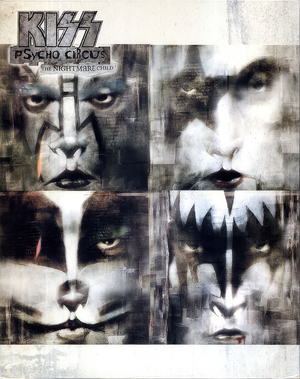 |
|
| Developers | |
|---|---|
| Third Law Interactive | |
| Publishers | |
| Gathering of Developers | |
| Engines | |
| LithTech 1.5 | |
| Release dates | |
| Windows | July 14, 2000 |
| Reception | |
| Metacritic | 71 |
| Taxonomy | |
| Monetization | One-time game purchase |
| Microtransactions | None |
| Modes | Singleplayer, Multiplayer |
| Pacing | Real-time |
| Perspectives | First-person |
| Controls | Direct control |
| Genres | Action, FPS, Shooter |
| Art styles | Realistic |
| Themes | Fantasy, Horror |
| Series | Kiss |
| Kiss | |
|---|---|
| Kiss: Psycho Circus: The Nightmare Child | 2000 |
| Kiss Pinball | 2000 |
Warnings
Kiss: Psycho Circus: The Nightmare Child is a singleplayer and multiplayer first-person action, FPS and shooter game in the Kiss series.
General information
- Official site - retrieved with Wayback machine from October 10, 2000.
Availability
| Source | DRM | Notes | Keys | OS |
|---|---|---|---|---|
| Retail | Simple disc check. |
- This game isn't available digitally.
Demo/free trial
- A demo is available here.
Monetization
| Type | Notes |
|---|---|
| One-time game purchase | The game requires an upfront purchase to access. |
Microtransactions
| Type | Notes |
|---|---|
| No microtransactions | None |
Essential improvements
Patches
Official
- Latest patch is 1.13, but dedicated servers only seem to work properly with 1.1.
- Patch 1.0 to 1.1 (US) is available here.
- Patch 1.0 to 1.1 (Collector's Edition) is available here.
- Patch 1.1 to 1.13 (US) is available here.
- Patch 1.0 to 1.12 (EU) is available here.
- Patch 1.12 to 1.13 (EU) is available here.
Unofficial
- Felizpe's Windows 10 Patch - See details here.
Game data
Configuration file(s) location
| System | Location |
|---|---|
| Windows | <path-to-game>\autoexec.cfg[Note 1] <path-to-game>\default.cfg[Note 1] <path-to-game>\server.cfg[Note 1] <path-to-game>\server_bighead.cfg[Note 1] <path-to-game>\profiles\<user-id>.cfg[Note 1] |
Save game data location
| System | Location |
|---|---|
| Windows | <path-to-game>\save\[Note 1] |
Video
| Graphics feature | State | WSGF | Notes |
|---|---|---|---|
| Widescreen resolution | See Widescreen resolution. | ||
| Multi-monitor | See Widescreen resolution. | ||
| Ultra-widescreen | See Widescreen resolution. | ||
| 4K Ultra HD | See Widescreen resolution. | ||
| Field of view (FOV) | The FOV slider in the game options under Interface is not truly Hor+, as it only handles horizontal FOV, the vertical FOV is still cut off at wider resolutions than 4:3, squishing the image. Use the FOV Fix instead. | ||
| Windowed | Set "Windowed" "1" in <path-to-game>/autoexec.cfg and <path-to-game>/profiles/<user-id>.cfg. |
||
| Borderless fullscreen windowed | See the glossary page for potential workarounds. | ||
| Anisotropic filtering (AF) | See the glossary page for potential workarounds. | ||
| Anti-aliasing (AA) | See the glossary page for potential workarounds. | ||
| High-fidelity upscaling | See the glossary page for potential workarounds. | ||
| Vertical sync (Vsync) | See the glossary page for potential workarounds. | ||
| 60 FPS | |||
| 120+ FPS | Game logic is tied to frame rate. At over 60 FPS, mouse is jerky and cutscenes are too fast, cutting off characters' voice lines. At extremely high frame rates, the game runs inhumanly fast. Set the monitor's refresh rate to 60 Hz to fix it.[1] | ||
| High dynamic range display (HDR) | |||
Widescreen resolution
Edit autoexec.cfg and <user-id>.cfg[1]
|
|---|
Notes
|
| Run the game in widescreen resolutions[2] |
|---|
Notes
|
| Use Felizpe's patch[3] |
|---|
Notes
|
Input
| Keyboard and mouse | State | Notes |
|---|---|---|
| Remapping | ||
| Mouse acceleration | ||
| Mouse sensitivity | ||
| Mouse input in menus | ||
| Mouse Y-axis inversion | ||
| Controller | ||
| Controller support | ||
| Full controller support | ||
| Controller remapping | ||
| Controller sensitivity | ||
| Controller Y-axis inversion |
| Controller types |
|---|
| XInput-compatible controllers | ||
|---|---|---|
| Xbox button prompts | ||
| Impulse Trigger vibration |
| PlayStation controllers |
|---|
| Generic/other controllers |
|---|
| Additional information | ||
|---|---|---|
| Controller hotplugging | ||
| Haptic feedback | ||
| Digital movement supported | ||
| Simultaneous controller+KB/M |
Audio
| Audio feature | State | Notes |
|---|---|---|
| Separate volume controls | ||
| Surround sound | ||
| Subtitles | ||
| Closed captions | ||
| Mute on focus lost | ||
| EAX support | A3D 1.0, EAX 1. | |
| Royalty free audio | Even though the soundtrack was made exclusively for the game, there are some KISS licensed songs playing in the background. |
Localizations
Network
Multiplayer types
| Type | Native | Players | Notes | |
|---|---|---|---|---|
| Local play | ||||
| LAN play | 16 | Versus |
||
| Online play | 16 | Versus GameSpy services have been shut down;[4] see GameSpy for workarounds. |
||
Connection types
| Type | Native | Notes |
|---|---|---|
| Matchmaking | ||
| Peer-to-peer | ||
| Dedicated | Start Dedicated.exe. Instructions on how to setup a dedicated server can be found in <path-to-game>\dedicated.txt. |
|
| Self-hosting | ||
| Direct IP |
Ports
| Protocol | Port(s) and/or port range(s) |
|---|---|
| UDP | 42972, 42973 |
- Universal Plug and Play (UPnP) support status is unknown.
Issues unresolved
Can't uninstall the game on Windows 10
- If the game is installed in any other drive besides the main one, the uninstall information gets corrupted and it can't be uninstalled from inside the Control Panel, returning a "catastrophic failure" error message.
- Set the compatibility mode to Windows 98/Windows ME for the Setup.exe file located on the game's CD-ROM then install the game. The uninstaller will work fine after from the Control Panel - Programs and Features.
Issues fixed
| Rename the exe[5] |
|---|
|
Rename |
| Disable compatibility flags in Compatibility Administrator[6][7][1] |
|---|
Notes
|
Mouse movement jumping pixels/stuttering
| Use dinputto8[1] |
|---|
|
Can't reinstall the game after the above error
| Delete the corrupted files[8] |
|---|
|
High FPS Issues
| Limit the Framerate to 60 FPS[1] |
|---|
|
| Set refresh rate on 60 Hz[1] |
|---|
Game crashes on startup
| Use custom DLL[9] |
|---|
|
Game's resolution has 2048 pixel limit
| Use dgVoodoo v2.82.3 or newer[10] |
|---|
Use d3dim.dll and d3dim700.dll from this Widescreen Fix[11]
|
|---|
Low frame rate on Windows 8 and higher
| Use dgVoodoo v2.82.3 or newer[10] |
|---|
(Windows 8 and 8.1 only) Download ddraw.dll and put it in <path-to-game>[12]
|
|---|
| (Windows 8 - 10) Use the Microsoft Application Compatibility Toolkit[12] |
|---|
|
| See Windowed[11] |
|---|
Game starts in windowed mode despite it being disabled
| Use dgVoodoo v2.82.3 or newer[11] |
|---|
Other information
API
| Technical specs | Supported | Notes |
|---|---|---|
| Direct3D | 6 | [13] |
| Executable | 32-bit | 64-bit | Notes |
|---|---|---|---|
| Windows |
Middleware
| Middleware | Notes | |
|---|---|---|
| Audio | Miles Sound System | 5.0d 5.0f version 1.1 |
| Input | DirectInput | |
| Cutscenes | Smacker Video Technology | 4.0d |
| Multiplayer | GameSpy |
System requirements
| Windows | ||
|---|---|---|
| Minimum | ||
| Operating system (OS) | ||
| Processor (CPU) | Intel Pentium II 266 MHz | |
| System memory (RAM) | 64 MB | |
| Hard disk drive (HDD) | ||
| Video card (GPU) | DirectX 7.0a compatible | |
Notes
- ↑ 1.0 1.1 1.2 1.3 1.4 1.5 When running this game without elevated privileges (Run as administrator option), write operations against a location below
%PROGRAMFILES%,%PROGRAMDATA%, or%WINDIR%might be redirected to%LOCALAPPDATA%\VirtualStoreon Windows Vista and later (more details).
References
- ↑ 1.0 1.1 1.2 1.3 1.4 1.5 Verified by User:AlphaYellow on 2024-02-05
- ↑ KISS: Psycho Circus: The Nightmare Child | WSGF
- ↑ General Discussion | GOG
- ↑ Pricing | GameSpy Technology
- ↑ Verified by User:Eddman on 2024-04-05
- ↑ KISS: Psycho Circus - The Nightmare Child (2000) \ VOGONS - last accessed on 2024-02-05
- ↑ KISS: Psycho Circus - The Nightmare Child (2000) \ VOGONS - last accessed on 2024-02-05
- ↑ Microsoft Support | Catastrophic failure solution
- ↑ Kiss: Psycho Circus: The Nightmare Child (Windows 10 Patch) file - Mod DB - last accessed on May 2023
- ↑ 10.0 10.1 Verified by User:AlphaYellow on 2024-02-06
- Recent versions of dgVoodoo 2 have fixed the performance issues with dynamic lighting on pre-LithTech Jupiter games, which previous dgVodooo versions suffered from.
- ↑ 11.0 11.1 11.2 Verified by User:AlphaYellow on 2024-02-06
- ↑ 12.0 12.1 Windows 8 strange things and 3d faster in window (retrieved)
- ↑ Verified by User:AlphaYellow on 2024-04-04
- According to System Informer, the game loads d3dim.dll. dgVoodoo2's traces point to Direct3D 6 (e.g: "Direct3DDevice3").