Difference between revisions of "Indiana Jones and His Desktop Adventures"
From PCGamingWiki, the wiki about fixing PC games
m (updated template usage) |
Baronsmoki (talk | contribs) (Interwar) |
||
| (24 intermediate revisions by 12 users not shown) | |||
| Line 1: | Line 1: | ||
| − | |||
{{Infobox game | {{Infobox game | ||
| − | |cover = Indiana Jones and his Desktop Adventures | + | |cover = Indiana Jones and his Desktop Adventures (PC Cover).png |
|developers = | |developers = | ||
{{Infobox game/row/developer|LucasArts}} | {{Infobox game/row/developer|LucasArts}} | ||
| Line 9: | Line 8: | ||
{{Infobox game/row/date|Windows 3.x|April 1996}} | {{Infobox game/row/date|Windows 3.x|April 1996}} | ||
{{Infobox game/row/date|Mac OS|1996}} | {{Infobox game/row/date|Mac OS|1996}} | ||
| + | |taxonomy = | ||
| + | {{Infobox game/row/taxonomy/monetization | }} | ||
| + | {{Infobox game/row/taxonomy/microtransactions | }} | ||
| + | {{Infobox game/row/taxonomy/modes | }} | ||
| + | {{Infobox game/row/taxonomy/pacing | }} | ||
| + | {{Infobox game/row/taxonomy/perspectives | }} | ||
| + | {{Infobox game/row/taxonomy/controls | }} | ||
| + | {{Infobox game/row/taxonomy/genres | }} | ||
| + | {{Infobox game/row/taxonomy/sports | }} | ||
| + | {{Infobox game/row/taxonomy/vehicles | }} | ||
| + | {{Infobox game/row/taxonomy/art styles | }} | ||
| + | {{Infobox game/row/taxonomy/themes | Interwar }} | ||
| + | {{Infobox game/row/taxonomy/series | Indiana Jones, LucasArts' Desktop Adventures }} | ||
|steam appid = | |steam appid = | ||
|gogcom id = | |gogcom id = | ||
| − | |strategywiki = | + | |lutris = indiana-jones-and-his-desktop-adventures |
| + | |strategywiki = Indiana Jones and His Desktop Adventures | ||
| + | |mobygames = 1843 | ||
|wikipedia = Indiana Jones and His Desktop Adventures | |wikipedia = Indiana Jones and His Desktop Adventures | ||
|winehq = 12646 | |winehq = 12646 | ||
|license = commercial | |license = commercial | ||
}} | }} | ||
| − | + | ||
| − | {{ | + | '''Key points''' |
| + | {{ii}} Use [[DREAMM]] to run the retail Windows version on modern Windows, macOS, and Linux systems. | ||
'''General information''' | '''General information''' | ||
| Line 25: | Line 40: | ||
==Availability== | ==Availability== | ||
{{Availability| | {{Availability| | ||
| − | {{Availability/row| Retail | | | + | {{Availability/row| Retail | | DRM-Free | | | Windows 3.x, Mac OS }} |
| − | |||
}} | }} | ||
==Essential improvements== | ==Essential improvements== | ||
===Patches=== | ===Patches=== | ||
| − | The [https://community.pcgamingwiki.com/files/file/436-indiana-jones-and-his-desktop-adventures-install-patch/ Install Patch] includes an updated | + | The [https://community.pcgamingwiki.com/files/file/436-indiana-jones-and-his-desktop-adventures-install-patch/ Install Patch] includes an updated {{file|SETUP.EXE}}. It is recommended to back up the original file first. |
==Game data== | ==Game data== | ||
| Line 46: | Line 60: | ||
}} | }} | ||
| − | ==Video | + | ==Video== |
| − | {{Video | + | {{Video |
|wsgf link = | |wsgf link = | ||
|widescreen wsgf award = | |widescreen wsgf award = | ||
| Line 83: | Line 97: | ||
}} | }} | ||
| − | ==Input | + | ==Input== |
| − | {{Input | + | {{Input |
|key remap = false | |key remap = false | ||
|key remap notes = | |key remap notes = | ||
| Line 147: | Line 161: | ||
}} | }} | ||
| − | ==Audio | + | ==Audio== |
| − | {{Audio | + | {{Audio |
|separate volume = false | |separate volume = false | ||
|separate volume notes = On/off only. | |separate volume notes = On/off only. | ||
| Line 161: | Line 175: | ||
|eax support = | |eax support = | ||
|eax support notes = | |eax support notes = | ||
| + | |red book cd audio = | ||
| + | |red book cd audio notes = | ||
}} | }} | ||
| Line 170: | Line 186: | ||
|subtitles = n/a | |subtitles = n/a | ||
|notes = | |notes = | ||
| + | |fan = | ||
| + | }} | ||
| + | {{L10n/switch | ||
| + | |language = French | ||
| + | |interface = true | ||
| + | |audio = n/a | ||
| + | |subtitles = n/a | ||
| + | |notes = | ||
| + | |fan = | ||
| + | }} | ||
| + | {{L10n/switch | ||
| + | |language = German | ||
| + | |interface = true | ||
| + | |audio = n/a | ||
| + | |subtitles = n/a | ||
| + | |notes = | ||
| + | |fan = | ||
| + | }} | ||
| + | {{L10n/switch | ||
| + | |language = Italian | ||
| + | |interface = true | ||
| + | |audio = n/a | ||
| + | |subtitles = n/a | ||
| + | |notes = | ||
| + | |fan = | ||
| + | }} | ||
| + | {{L10n/switch | ||
| + | |language = Japanese | ||
| + | |interface = true | ||
| + | |audio = n/a | ||
| + | |subtitles = n/a | ||
| + | |notes = Japanese release. | ||
| + | |fan = | ||
| + | }} | ||
| + | {{L10n/switch | ||
| + | |language = Brazilian Portuguese | ||
| + | |interface = true | ||
| + | |audio = n/a | ||
| + | |subtitles = n/a | ||
| + | |notes = [https://web.archive.org/web/19970708182801/http://www.brasoft.com.br/produtos/indy/index.htm BraSoft release.] | ||
| + | |fan = | ||
| + | }} | ||
| + | {{L10n/switch | ||
| + | |language = Spanish | ||
| + | |interface = true | ||
| + | |audio = n/a | ||
| + | |subtitles = n/a | ||
| + | |notes = Spanish release. | ||
|fan = | |fan = | ||
}} | }} | ||
| Line 201: | Line 265: | ||
|windows 32-bit exe = false | |windows 32-bit exe = false | ||
|windows 64-bit exe = false | |windows 64-bit exe = false | ||
| − | |windows exe notes = | + | |windows arm app = unknown |
| − | |macos 32-bit app | + | |windows exe notes = Use [[DREAMM]] to run on modern 64-bit Windows systems. |
| − | |macos 64-bit app | + | |mac os x powerpc app = unknown |
| + | |macos intel 32-bit app = | ||
| + | |macos intel 64-bit app = | ||
|macos app notes = | |macos app notes = | ||
|linux 32-bit executable= | |linux 32-bit executable= | ||
|linux 64-bit executable= | |linux 64-bit executable= | ||
|linux executable notes = | |linux executable notes = | ||
| + | |mac os powerpc app = true | ||
| + | |mac os 68k app = true | ||
| + | |mac os executable notes= | ||
}} | }} | ||
| Line 219: | Line 288: | ||
|minHD = 8 MB | |minHD = 8 MB | ||
|minGPU = PCI Graphics card | |minGPU = PCI Graphics card | ||
| + | |||
| + | |recOS = | ||
| + | |recCPU = | ||
| + | |recRAM = | ||
| + | |recHD = | ||
| + | |recGPU = | ||
| + | }} | ||
| + | |||
| + | {{System requirements | ||
| + | |OSfamily = Mac OS | ||
| + | |minOS = 7.1 | ||
| + | |minCPU = 68030 25MHz or faster | ||
| + | |minRAM = 5 MB | ||
| + | |minHD = | ||
| + | |minGPU = | ||
|recOS = | |recOS = | ||
Latest revision as of 01:20, 28 January 2024
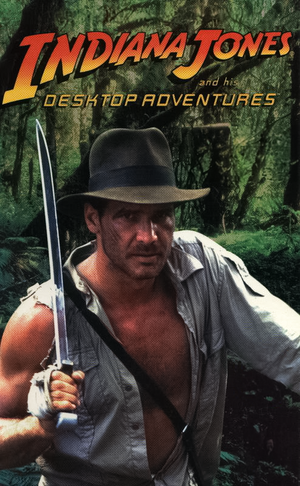 |
|
| Developers | |
|---|---|
| LucasArts | |
| Release dates | |
| Windows 3.x | April 1996 |
| Mac OS (Classic) | 1996 |
| Taxonomy | |
| Themes | Interwar |
| Series | Indiana Jones, LucasArts' Desktop Adventures |
Warnings
- The Windows 3.x version of this game does not work on 64-bit versions of Windows (see Availability for affected versions).
Key points
- Use DREAMM to run the retail Windows version on modern Windows, macOS, and Linux systems.
General information
- Developer's site
- LucasArts.com page (archived)
Availability
| Source | DRM | Notes | Keys | OS |
|---|---|---|---|---|
| Retail |
Essential improvements
Patches
The Install Patch includes an updated SETUP.EXE. It is recommended to back up the original file first.
Game data
Configuration file(s) location
| System | Location |
|---|---|
| Windows | |
| Mac OS (Classic) |
Save game data location
| System | Location |
|---|---|
| Windows | |
| Mac OS (Classic) |
Video
| Graphics feature | State | Notes | |
|---|---|---|---|
| Widescreen resolution | Fixed-size window only. | ||
| Multi-monitor | Fixed-size window only. | ||
| Ultra-widescreen | |||
| 4K Ultra HD | |||
| Field of view (FOV) | |||
| Windowed | Always runs windowed. | ||
| Borderless fullscreen windowed | Fixed-size window only. | ||
| Anisotropic filtering (AF) | |||
| Anti-aliasing (AA) | |||
| Vertical sync (Vsync) | |||
| 60 FPS and 120+ FPS | |||
Input
| Keyboard and mouse | State | Notes |
|---|---|---|
| Remapping | See the glossary page for potential workarounds. | |
| Mouse acceleration | Native Windows cursor. | |
| Mouse sensitivity | ||
| Mouse input in menus | ||
| Mouse Y-axis inversion | ||
| Controller | ||
| Controller support |
| Controller types |
|---|
Audio
| Audio feature | State | Notes |
|---|---|---|
| Separate volume controls | On/off only. | |
| Surround sound | ||
| Subtitles | Everything is text-only. | |
| Closed captions | ||
| Mute on focus lost |
Localizations
| Language | UI | Audio | Sub | Notes |
|---|---|---|---|---|
| English | ||||
| French | ||||
| German | ||||
| Italian | ||||
| Japanese | Japanese release. | |||
| Brazilian Portuguese | BraSoft release. | |||
| Spanish | Spanish release. |
Other information
API
| Technical specs | Supported | Notes |
|---|---|---|
| WinG |
| Executable | PPC | 16-bit | 32-bit | 64-bit | Notes |
|---|---|---|---|---|---|
| Windows | Use DREAMM to run on modern 64-bit Windows systems. | ||||
| Mac OS (Classic) |
System requirements
| Windows 3.x | ||
|---|---|---|
| Minimum | ||
| Operating system (OS) | 3.1 | |
| Processor (CPU) | 486/33 or faster | |
| System memory (RAM) | 8 MB | |
| Hard disk drive (HDD) | 8 MB | |
| Video card (GPU) | PCI Graphics card | |
| Mac OS | ||
|---|---|---|
| Minimum | ||
| Operating system (OS) | 7.1 | |
| Processor (CPU) | 68030 25MHz or faster | |
| System memory (RAM) | 5 MB | |
| Hard disk drive (HDD) | ||
