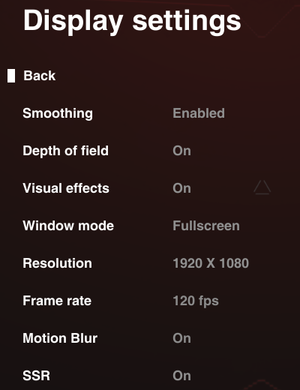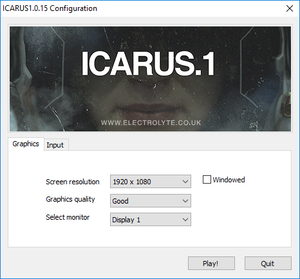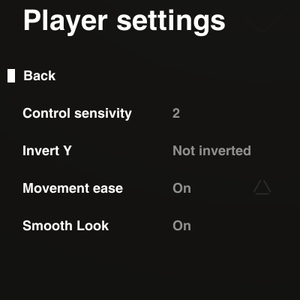Difference between revisions of "ICARUS.1"
From PCGamingWiki, the wiki about fixing PC games
Baronsmoki (talk | contribs) (→API) |
m (updated template usage) |
||
| Line 58: | Line 58: | ||
}} | }} | ||
| − | ==Video | + | ==Video== |
{{Image|ICARUS.1 video settings.png|Video settings (in-game).}} | {{Image|ICARUS.1 video settings.png|Video settings (in-game).}} | ||
{{Image|ICARUS.1 launcher settings.png|Unity launcher (start holding {{key|LShift}} or use the <code>-show-screen-selector</code> [[Glossary:Command line arguments|parameter]]).}} | {{Image|ICARUS.1 launcher settings.png|Unity launcher (start holding {{key|LShift}} or use the <code>-show-screen-selector</code> [[Glossary:Command line arguments|parameter]]).}} | ||
| − | {{Video | + | {{Video |
|wsgf link = https://www.wsgf.org/dr/icarus1/en | |wsgf link = https://www.wsgf.org/dr/icarus1/en | ||
|widescreen wsgf award = silver | |widescreen wsgf award = silver | ||
| Line 79: | Line 79: | ||
|windowed = true | |windowed = true | ||
|windowed notes = Set in options or toggle with {{key|Alt|Enter}}. | |windowed notes = Set in options or toggle with {{key|Alt|Enter}}. | ||
| − | |borderless windowed = | + | |borderless windowed = false |
| − | |borderless windowed notes = | + | |borderless windowed notes = |
|anisotropic = false | |anisotropic = false | ||
|anisotropic notes = | |anisotropic notes = | ||
| Line 97: | Line 97: | ||
}} | }} | ||
| − | ==Input | + | ==Input== |
{{Image|ICARUS.1 input settings.png|Video settings (in-game).}} | {{Image|ICARUS.1 input settings.png|Video settings (in-game).}} | ||
| − | {{Input | + | {{Input |
|key remap = hackable | |key remap = hackable | ||
|key remap notes = Use the <code>-show-screen-selector</code> [[Glossary:Command line arguments|parameter]] or hold {{key|LShift}} during launch.<ref>[https://steamcommunity.com/app/395470/discussions/1/215439774854978958/ Controls, Saving? :: ICARUS.1 General Chatter]</ref> | |key remap notes = Use the <code>-show-screen-selector</code> [[Glossary:Command line arguments|parameter]] or hold {{key|LShift}} during launch.<ref>[https://steamcommunity.com/app/395470/discussions/1/215439774854978958/ Controls, Saving? :: ICARUS.1 General Chatter]</ref> | ||
| Line 162: | Line 162: | ||
}} | }} | ||
| − | ==Audio | + | ==Audio== |
| − | {{Audio | + | {{Audio |
|separate volume = false | |separate volume = false | ||
|separate volume notes = | |separate volume notes = | ||
Revision as of 04:47, 23 August 2021
This page is a stub: it lacks content and/or basic article components. You can help to expand this page
by adding an image or additional information.
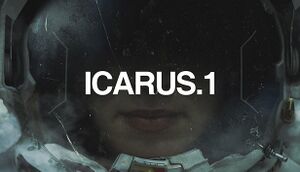 |
|
| Developers | |
|---|---|
| electrolyte | |
| Engines | |
| Unity[1] | |
| Release dates | |
| Windows | November 17, 2016 |
General information
Availability
| Source | DRM | Notes | Keys | OS |
|---|---|---|---|---|
| Official website | Purchase via Humble Widget. | |||
| Humble Store | ||||
| itch.io | ||||
| Steam |
- A demo is available.
Game data
Configuration file(s) location
| System | Location |
|---|---|
| Windows | <path-to-game>\ICARUS.1_Data\*.txt[Note 1] |
| Steam Play (Linux) | <SteamLibrary-folder>/steamapps/compatdata/395470/pfx/[Note 2] |
Save game data location
| System | Location |
|---|---|
| Windows | <path-to-game>\ICARUS.1_Data\*.txt[Note 1] |
| Steam Play (Linux) | <SteamLibrary-folder>/steamapps/compatdata/395470/pfx/[Note 2] |
Save game cloud syncing
| System | Native | Notes |
|---|---|---|
| Steam Cloud |
Video
Unity launcher (start holding LShift or use the
-show-screen-selector parameter).
| Graphics feature | State | WSGF | Notes |
|---|---|---|---|
| Widescreen resolution | All resolutions are letterboxed.[2] | ||
| Multi-monitor | Pillarboxed.[2] | ||
| Ultra-widescreen | |||
| 4K Ultra HD | |||
| Field of view (FOV) | |||
| Windowed | Set in options or toggle with Alt+↵ Enter. | ||
| Borderless fullscreen windowed | Enable windowed mode and use the -popupwindow parameter (or see the glossary page). |
||
| Anisotropic filtering (AF) | See the glossary page for potential workarounds. | ||
| Anti-aliasing (AA) | See the glossary page for potential workarounds. | ||
| Vertical sync (Vsync) | See the glossary page for potential workarounds. | ||
| 60 FPS and 120+ FPS | Set under Display settings in-game. | ||
| High dynamic range display (HDR) | |||
- The game engine may allow for manual configuration of the game via its variables. See the Unity page for more details.
Input
| Keyboard and mouse | State | Notes |
|---|---|---|
| Remapping | Use the -show-screen-selector parameter or hold LShift during launch.[3] |
|
| Mouse acceleration | ||
| Mouse sensitivity | ||
| Mouse input in menus | ||
| Mouse Y-axis inversion | ||
| Controller | ||
| Controller support | ||
| Full controller support | ||
| Controller remapping | ||
| Controller sensitivity | ||
| Controller Y-axis inversion |
| Controller types |
|---|
| XInput-compatible controllers |
|---|
| PlayStation controllers |
|---|
| Generic/other controllers |
|---|
| Additional information | ||
|---|---|---|
| Controller hotplugging | ||
| Haptic feedback | ||
| Digital movement supported | ||
| Simultaneous controller+KB/M |
Audio
| Audio feature | State | Notes |
|---|---|---|
| Separate volume controls | ||
| Surround sound | ||
| Subtitles | ||
| Closed captions | ||
| Mute on focus lost |
Localizations
| Language | UI | Audio | Sub | Notes |
|---|---|---|---|---|
| English |
Other information
API
| Executable | 32-bit | 64-bit | Notes |
|---|---|---|---|
| Windows | [4] |
System requirements
| Windows | ||
|---|---|---|
| Minimum | Recommended | |
| Operating system (OS) | 7 | |
| Processor (CPU) | Intel Core i7 | |
| System memory (RAM) | 2 GB | 4 GB |
| Hard disk drive (HDD) | 1 GB | |
| Video card (GPU) | DirectX 9.0c compatible Shader model 3.0 support |
DirectX 11 compatible Shader model 3.0 support |
Notes
- ↑ 1.0 1.1 When running this game without elevated privileges (Run as administrator option), write operations against a location below
%PROGRAMFILES%,%PROGRAMDATA%, or%WINDIR%might be redirected to%LOCALAPPDATA%\VirtualStoreon Windows Vista and later (more details). - ↑ 2.0 2.1 Notes regarding Steam Play (Linux) data:
- File/folder structure within this directory reflects the path(s) listed for Windows and/or Steam game data.
- Games with Steam Cloud support may also store data in
~/.steam/steam/userdata/<user-id>/395470/. - Use Wine's registry editor to access any Windows registry paths.
- The app ID (395470) may differ in some cases.
- Treat backslashes as forward slashes.
- See the glossary page for details on Windows data paths.
References
- ↑ ICARUS.1 | Made with Unity
- ↑ 2.0 2.1 ICARUS.1 | WSGF
- ↑ Controls, Saving? :: ICARUS.1 General Chatter
- ↑ Verified by User:Garrett on January 24, 2017