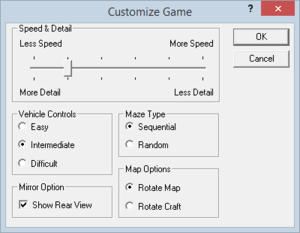Difference between revisions of "Hover!"
From PCGamingWiki, the wiki about fixing PC games
m (updated template usage) |
m |
||
| (21 intermediate revisions by 7 users not shown) | |||
| Line 7: | Line 7: | ||
|release dates= | |release dates= | ||
{{Infobox game/row/date|Windows|August 24, 1995}} | {{Infobox game/row/date|Windows|August 24, 1995}} | ||
| + | |taxonomy = | ||
| + | {{Infobox game/row/taxonomy/monetization | }} | ||
| + | {{Infobox game/row/taxonomy/microtransactions | }} | ||
| + | {{Infobox game/row/taxonomy/modes | }} | ||
| + | {{Infobox game/row/taxonomy/pacing | }} | ||
| + | {{Infobox game/row/taxonomy/perspectives | }} | ||
| + | {{Infobox game/row/taxonomy/controls | }} | ||
| + | {{Infobox game/row/taxonomy/genres | }} | ||
| + | {{Infobox game/row/taxonomy/sports | }} | ||
| + | {{Infobox game/row/taxonomy/vehicles | }} | ||
| + | {{Infobox game/row/taxonomy/art styles | }} | ||
| + | {{Infobox game/row/taxonomy/themes | }} | ||
| + | {{Infobox game/row/taxonomy/series | Hover! }} | ||
|steam appid = | |steam appid = | ||
| − | |gogcom | + | |gogcom id = |
| + | |lutris = hover | ||
| + | |mobygames = hover | ||
|strategywiki = | |strategywiki = | ||
| − | |wikipedia = Hover! | + | |wikipedia = Hover! |
| − | |winehq = | + | |winehq = 2518 |
| + | |license = former commercial | ||
}} | }} | ||
| − | |||
{{Disambig|the original Windows 95 game|the remake|[[Hover (2013)]]}} | {{Disambig|the original Windows 95 game|the remake|[[Hover (2013)]]}} | ||
| Line 22: | Line 37: | ||
==Availability== | ==Availability== | ||
{{Availability| | {{Availability| | ||
| − | {{Availability/row| official | | + | {{Availability/row| official | https://archive.org/details/HOVER_201708 | DRM-free | | | Windows }} |
}} | }} | ||
| Line 35: | Line 50: | ||
===Configuration file(s) location=== | ===Configuration file(s) location=== | ||
{{Game data| | {{Game data| | ||
| − | {{Game data/ | + | {{Game data/config|Windows|{{p|hkcu}}\Software\Microsoft\Hover!\}} |
}} | }} | ||
{{ii}} High scores are stored in the configuration file(s) location. | {{ii}} High scores are stored in the configuration file(s) location. | ||
| − | ==Video | + | ==Video== |
{{Image|Hover! settings.png|General settings.}} | {{Image|Hover! settings.png|General settings.}} | ||
| − | {{Video | + | {{Video |
| − | |wsgf link = | + | |wsgf link = https://www.wsgf.org/dr/hover/en |
|widescreen wsgf award = unsupported | |widescreen wsgf award = unsupported | ||
|multimonitor wsgf award = unsupported | |multimonitor wsgf award = unsupported | ||
| Line 65: | Line 80: | ||
|antialiasing = false | |antialiasing = false | ||
|antialiasing notes = | |antialiasing notes = | ||
| + | |upscaling = unknown | ||
| + | |upscaling tech = | ||
| + | |upscaling notes = | ||
|vsync = unknown | |vsync = unknown | ||
|vsync notes = | |vsync notes = | ||
| Line 71: | Line 89: | ||
|120 fps = unknown | |120 fps = unknown | ||
|120 fps notes = | |120 fps notes = | ||
| + | |hdr = unknown | ||
| + | |hdr notes = | ||
|color blind = unknown | |color blind = unknown | ||
|color blind notes = | |color blind notes = | ||
}} | }} | ||
| − | ==Input | + | ==Input== |
| − | {{Input | + | {{Input |
|key remap = true | |key remap = true | ||
|key remap notes = | |key remap notes = | ||
| − | |acceleration option = | + | |acceleration option = unknown |
|acceleration option notes = | |acceleration option notes = | ||
|mouse sensitivity = unknown | |mouse sensitivity = unknown | ||
| Line 87: | Line 107: | ||
|invert mouse y-axis = unknown | |invert mouse y-axis = unknown | ||
|invert mouse y-axis notes = | |invert mouse y-axis notes = | ||
| + | |touchscreen = unknown | ||
| + | |touchscreen notes = | ||
|controller support = true | |controller support = true | ||
|controller support notes = | |controller support notes = | ||
| Line 97: | Line 119: | ||
|invert controller y-axis = unknown | |invert controller y-axis = unknown | ||
|invert controller y-axis notes= | |invert controller y-axis notes= | ||
| − | | | + | |xinput controllers = unknown |
| − | | | + | |xinput controllers notes = |
| − | |button prompts | + | |xbox prompts = unknown |
| − | |button prompts notes | + | |xbox prompts notes = |
| + | |impulse triggers = unknown | ||
| + | |impulse triggers notes = | ||
| + | |dualshock 4 = unknown | ||
| + | |dualshock 4 notes = | ||
| + | |dualshock prompts = unknown | ||
| + | |dualshock prompts notes = | ||
| + | |light bar support = unknown | ||
| + | |light bar support notes = | ||
| + | |dualshock 4 modes = unknown | ||
| + | |dualshock 4 modes notes = | ||
| + | |tracked motion controllers= unknown | ||
| + | |tracked motion controllers notes = | ||
| + | |tracked motion prompts = unknown | ||
| + | |tracked motion prompts notes = | ||
| + | |other controllers = unknown | ||
| + | |other controllers notes = | ||
| + | |other button prompts = unknown | ||
| + | |other button prompts notes= | ||
|controller hotplug = unknown | |controller hotplug = unknown | ||
|controller hotplug notes = | |controller hotplug notes = | ||
|haptic feedback = unknown | |haptic feedback = unknown | ||
|haptic feedback notes = | |haptic feedback notes = | ||
| − | | | + | |simultaneous input = unknown |
| − | | | + | |simultaneous input notes = |
| + | |steam input api = unknown | ||
| + | |steam input api notes = | ||
| + | |steam hook input = unknown | ||
| + | |steam hook input notes = | ||
| + | |steam input presets = unknown | ||
| + | |steam input presets notes = | ||
| + | |steam controller prompts = unknown | ||
| + | |steam controller prompts notes = | ||
| + | |steam cursor detection = unknown | ||
| + | |steam cursor detection notes = | ||
}} | }} | ||
| − | ==Audio | + | ==Audio== |
{{Image|Hover! audio settings.png|Audio settings.}} | {{Image|Hover! audio settings.png|Audio settings.}} | ||
| − | {{Audio | + | {{Audio |
|separate volume = false | |separate volume = false | ||
|separate volume notes = On/off only. | |separate volume notes = On/off only. | ||
| Line 123: | Line 173: | ||
|mute on focus lost notes = Game automatically pauses and mutes when focus is lost. | |mute on focus lost notes = Game automatically pauses and mutes when focus is lost. | ||
|eax support = | |eax support = | ||
| − | |eax support notes = | + | |eax support notes = |
| + | |royalty free audio = unknown | ||
| + | |royalty free audio notes = | ||
| + | }} | ||
| + | |||
| + | {{L10n|content= | ||
| + | {{L10n/switch | ||
| + | |language = English | ||
| + | |interface = true | ||
| + | |audio = unknown | ||
| + | |subtitles = unknown | ||
| + | |notes = | ||
| + | |ref = | ||
| + | |fan = | ||
| + | }} | ||
}} | }} | ||
| Line 130: | Line 194: | ||
{{ii}} Music does not start correctly on modern versions of Windows. | {{ii}} Music does not start correctly on modern versions of Windows. | ||
| − | {{Fixbox| | + | {{Fixbox|description=Open Sound Options|ref={{cn|date=July 2016}}|fix= |
| − | {{ | ||
# Open the Options menu and choose Sounds. | # Open the Options menu and choose Sounds. | ||
# Close the Sound Options box that appears. | # Close the Sound Options box that appears. | ||
# Music will now work until you close the game. | # Music will now work until you close the game. | ||
| + | }} | ||
| + | |||
| + | ==Other information== | ||
| + | ===API=== | ||
| + | {{API | ||
| + | |direct3d versions = | ||
| + | |direct3d notes = | ||
| + | |directdraw versions = | ||
| + | |directdraw notes = | ||
| + | |opengl versions = | ||
| + | |opengl notes = | ||
| + | |glide versions = | ||
| + | |glide notes = | ||
| + | |software mode = | ||
| + | |software mode notes = | ||
| + | |mantle support = | ||
| + | |mantle support notes = | ||
| + | |metal support = | ||
| + | |metal support notes = | ||
| + | |vulkan versions = | ||
| + | |vulkan notes = | ||
| + | |dos modes = | ||
| + | |dos modes notes = | ||
| + | |shader model versions = | ||
| + | |shader model notes = | ||
| + | |windows 32-bit exe = true | ||
| + | |windows 64-bit exe = false | ||
| + | |windows arm app = unknown | ||
| + | |windows exe notes = | ||
| + | |macos intel 32-bit app = | ||
| + | |macos intel 64-bit app = | ||
| + | |macos arm app = unknown | ||
| + | |macos app notes = | ||
| + | |linux 32-bit executable= | ||
| + | |linux 64-bit executable= | ||
| + | |linux arm app = unknown | ||
| + | |linux executable notes = | ||
}} | }} | ||
| Line 142: | Line 242: | ||
|minOS = 95 | |minOS = 95 | ||
| − | |minCPU = 486/33 | + | |minCPU = 486/33 |
|minRAM = 8 MB | |minRAM = 8 MB | ||
|minHD = 16 MB | |minHD = 16 MB | ||
| Line 148: | Line 248: | ||
|recOS = | |recOS = | ||
| − | |recCPU = 486/66 DX | + | |recCPU = 486/66 DX |
|recRAM = | |recRAM = | ||
|recHD = | |recHD = | ||
Latest revision as of 04:11, 15 February 2024
 |
|
| Developers | |
|---|---|
| Microsoft | |
| Release dates | |
| Windows | August 24, 1995 |
| Taxonomy | |
| Series | Hover! |
| Hover! | |
|---|---|
| Hover! | 1995 |
| Hover (2013) | 2013 |
This page is for the original Windows 95 game. For the remake, see Hover (2013).
Key points
- Originally bundled with Windows 95, now a free download.
- Modern systems need a workaround for music (see Music doesn't play).
Availability
| Source | DRM | Notes | Keys | OS |
|---|---|---|---|---|
| Official website |
Essential improvements
Higher fullscreen resolution
Switch to fullscreen mode with ⇧ Shift+F4 instead of F4. The game will render at 640x480 instead of doubled 320x240.
Skip 256 color warning
Go to the compatibility settings for HOVER.EXE and set 256 color mode.
Game data
Configuration file(s) location
| System | Location |
|---|---|
| Windows | HKEY_CURRENT_USER\Software\Microsoft\Hover!\ |
- High scores are stored in the configuration file(s) location.
Video
| Graphics feature | State | WSGF | Notes |
|---|---|---|---|
| Widescreen resolution | 640x480 only. | ||
| Multi-monitor | |||
| Ultra-widescreen | |||
| 4K Ultra HD | |||
| Field of view (FOV) | |||
| Windowed | |||
| Borderless fullscreen windowed | See the glossary page for potential workarounds. | ||
| Anisotropic filtering (AF) | See the glossary page for potential workarounds. | ||
| Anti-aliasing (AA) | See the glossary page for potential workarounds. | ||
| Vertical sync (Vsync) | |||
| 60 FPS and 120+ FPS | |||
Input
| Keyboard and mouse | State | Notes |
|---|---|---|
| Remapping | ||
| Mouse acceleration | ||
| Mouse sensitivity | ||
| Mouse input in menus | ||
| Mouse Y-axis inversion | ||
| Controller | ||
| Controller support | ||
| Full controller support | ||
| Controller remapping | See the glossary page for potential workarounds. | |
| Controller sensitivity | ||
| Controller Y-axis inversion |
| Controller types |
|---|
| XInput-compatible controllers |
|---|
| PlayStation controllers |
|---|
| Generic/other controllers |
|---|
| Additional information | ||
|---|---|---|
| Controller hotplugging | ||
| Haptic feedback | ||
| Digital movement supported | ||
| Simultaneous controller+KB/M |
Audio
| Audio feature | State | Notes |
|---|---|---|
| Separate volume controls | On/off only. | |
| Surround sound | ||
| Subtitles | ||
| Closed captions | ||
| Mute on focus lost | Game automatically pauses and mutes when focus is lost. | |
| Royalty free audio |
Localizations
| Language | UI | Audio | Sub | Notes |
|---|---|---|---|---|
| English |
Issues fixed
Music doesn't play
- Music does not start correctly on modern versions of Windows.
| Open Sound Options[citation needed] |
|---|
|
Other information
API
| Executable | 32-bit | 64-bit | Notes |
|---|---|---|---|
| Windows |
System requirements
| Windows | ||
|---|---|---|
| Minimum | Recommended | |
| Operating system (OS) | 95 | |
| Processor (CPU) | 486/33 | 486/66 DX |
| System memory (RAM) | 8 MB | |
| Hard disk drive (HDD) | 16 MB | |
| Video card (GPU) | SVGA | |