Hot Wheels: Beat That!
From PCGamingWiki, the wiki about fixing PC games
The printable version is no longer supported and may have rendering errors. Please update your browser bookmarks and please use the default browser print function instead.
This page is a stub: it lacks content and/or basic article components. You can help to expand this page
by adding an image or additional information.
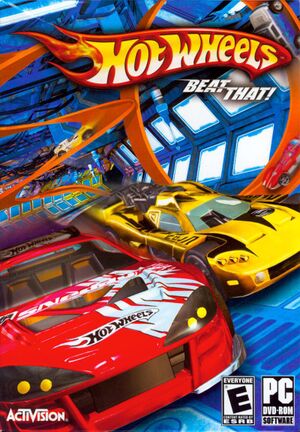 |
|
| Developers | |
|---|---|
| Eutechnyx | |
| Publishers | |
| Activision | |
| Release dates | |
| Windows | November 16, 2007 |
| Taxonomy | |
| Monetization | One-time game purchase |
| Microtransactions | None |
| Modes | Singleplayer, Multiplayer |
| Pacing | Real-time |
| Perspectives | Third-person |
| Controls | Direct control |
| Genres | Racing |
| Vehicles | Automobile |
| Series | Hot Wheels |
Key points
- Includes graphical options from both PlayStation 2/Wii and partially the graphics of the Xbox 360 version
- The high graphics are noticeably less detailed compared to the Xbox 360 version
Availability
| Source | DRM | Notes | Keys | OS |
|---|---|---|---|---|
| Retail |
- This game is not available digitally.
Essential improvements
Skip video intros
| Delete or rename video files[1] |
|---|
|
Game data
Configuration file(s) location
| System | Location |
|---|---|
| Windows | HKEY_LOCAL_MACHINE\SOFTWARE\Wow6432Node\Activision Value\Hot Wheels[Note 1] |
Save game data location
| System | Location |
|---|---|
| Windows | %USERPROFILE%\Documents\Hot Wheels\ |
Video
| Graphics feature | State | Notes | |
|---|---|---|---|
| Widescreen resolution | This game's resolution can be changed with 2 customized executable files available from a YouTube video description link URL included with this this YouTube video called "Hot Wheels Beat That - Custom Resolution Tutorial": https://www.youtube.com/watch?v=p3_myNE4RtM. Here is the direct link to the files: https://drive.google.com/file/d/0B4L0ztH1T3BYeFY5LUpKaDgxOEE/view?resourcekey=0-qMUCdl3xCydElh5gnJBMsw | ||
| Multi-monitor | |||
| Ultra-widescreen | Download the 2 customized executable files from the YouTube video description! Here is the direct link to the files: https://drive.google.com/file/d/0B4L0ztH1T3BYeFY5LUpKaDgxOEE/view?resourcekey=0-qMUCdl3xCydElh5gnJBMsw | ||
| 4K Ultra HD | Download the 2 customized executable files from the YouTube video description! Here is the direct link to the files: https://drive.google.com/file/d/0B4L0ztH1T3BYeFY5LUpKaDgxOEE/view?resourcekey=0-qMUCdl3xCydElh5gnJBMsw | ||
| Field of view (FOV) | |||
| Windowed | See the glossary page for potential workarounds. | ||
| Borderless fullscreen windowed | See the glossary page for potential workarounds. | ||
| Anisotropic filtering (AF) | |||
| Anti-aliasing (AA) | |||
| Vertical sync (Vsync) | Go to HKEY_LOCAL_MACHINE\SOFTWARE\Wow6432Node\Activision Value\Hot Wheels and change the VSync value (default is 0) to 1. | ||
| 60 FPS | |||
| 120+ FPS | Capped at 60FPS. | ||
| High dynamic range display (HDR) | See the glossary page for potential alternatives. | ||
Input
| Keyboard and mouse | State | Notes |
|---|---|---|
| Remapping | ||
| Mouse acceleration | ||
| Mouse sensitivity | ||
| Mouse input in menus | Mouse is not used. | |
| Mouse Y-axis inversion | ||
| Controller | ||
| Controller support | ||
| Full controller support | Keyboard input is required when loading a save. | |
| Controller remapping | ||
| Controller sensitivity | ||
| Controller Y-axis inversion |
| Controller types |
|---|
| XInput-compatible controllers | ||
|---|---|---|
| Xbox button prompts | ||
| Impulse Trigger vibration |
| PlayStation controllers |
|---|
| Generic/other controllers |
|---|
| Additional information | ||
|---|---|---|
| Controller hotplugging | ||
| Haptic feedback | No option to disable vibrations. | |
| Digital movement supported | ||
| Simultaneous controller+KB/M |
Audio
| Audio feature | State | Notes |
|---|---|---|
| Separate volume controls | ||
| Surround sound | ||
| Subtitles | ||
| Closed captions | ||
| Mute on focus lost |
Localizations
| Language | UI | Audio | Sub | Notes |
|---|---|---|---|---|
| English |
Network
Multiplayer types
| Type | Native | Players | Notes | |
|---|---|---|---|---|
| Local play | 2 | Versus |
||
| LAN play | ||||
| Online play | ||||
Other information
API
| Technical specs | Supported | Notes |
|---|---|---|
| Direct3D | 9 |
| Executable | 32-bit | 64-bit | Notes |
|---|---|---|---|
| Windows |
Middleware
- No middleware information; you can edit this page to add it.
System requirements
| Windows | ||
|---|---|---|
| Minimum | Recommended | |
| Operating system (OS) | XP | Vista |
| Processor (CPU) | 1 GHz Intel Pentium 3 AMD equivalent |
2 GHz Intel Pentium 4 AMD equivalent |
| System memory (RAM) | 256 MB | 512 MB |
| Hard disk drive (HDD) | 2 GB | |
| Video card (GPU) | 64 MB of VRAM DirectX 9.0c compatible | 128 MB of VRAM |
Notes
- ↑ Applications writing to
HKEY_LOCAL_MACHINE\SOFTWAREwill be redirected to other locations based on various criterias, see the glossary page for more details.
